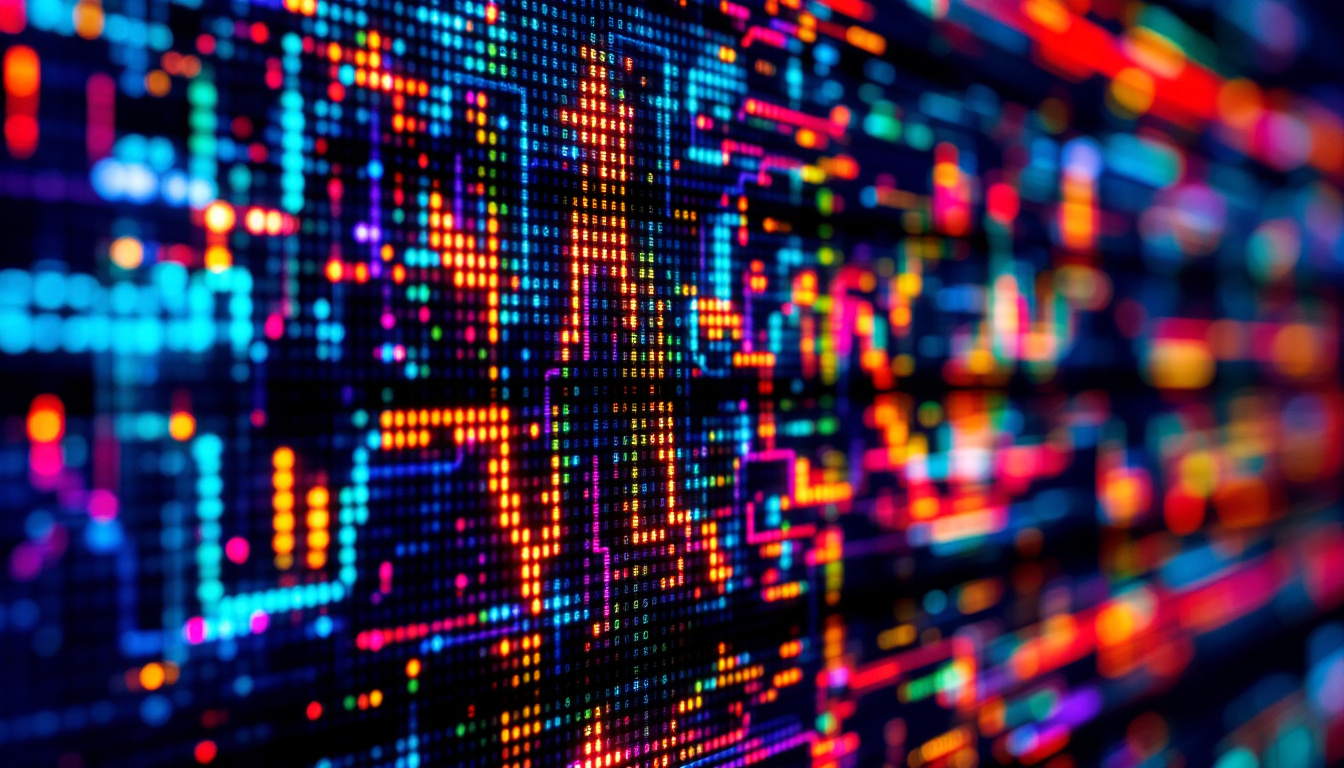In today’s fast-paced digital world, the way we set up our workspaces can significantly impact productivity and comfort. One of the most effective ways to enhance your workspace is by using a desk monitor mount dual setup. This article delves into the advantages of dual monitor setups, the technology behind LED displays, and how to choose the right mount for your needs.
Understanding Dual Monitor Setups
Dual monitor setups have become increasingly popular among professionals, gamers, and casual users alike. The ability to extend your screen real estate can lead to improved efficiency and a more organized workspace. With the rise of remote work and digital collaboration, having multiple screens has transformed from a luxury to a necessity for many, enabling users to manage their tasks with greater ease and effectiveness.
Benefits of Dual Monitors
Using two monitors can greatly enhance your workflow. For instance, multitasking becomes more manageable as users can have multiple applications open side by side. This setup is particularly beneficial for tasks that require reference materials, such as coding, graphic design, or data analysis. Imagine a graphic designer working on a project, with one screen displaying the design software and the other showcasing the client’s feedback or inspiration images. This seamless access to resources can spark creativity and streamline the design process.
Moreover, dual monitors can reduce the time spent switching between tabs or applications. This not only saves time but also minimizes distractions, allowing for a more focused work environment. Studies have shown that users can increase their productivity by as much as 20-30% with a dual monitor setup. Additionally, for gamers, having a dual monitor setup can enhance the gaming experience by allowing players to keep an eye on game stats, chat windows, or streaming software without interrupting gameplay. This level of immersion and convenience can significantly elevate the overall gaming experience.
Ergonomics and Comfort
Another significant advantage of a dual monitor setup is the ergonomic benefits it offers. A desk monitor mount dual system allows for optimal positioning of screens, reducing neck and eye strain. By adjusting the height and angle of each monitor, users can create a more comfortable viewing experience. Furthermore, the flexibility of a dual monitor setup means that users can easily switch between different configurations, such as stacking monitors vertically for a smaller footprint or placing them side by side for an expansive view, depending on their specific needs and workspace constraints.
Proper ergonomics are crucial for long hours of work. A well-positioned monitor can help maintain good posture, reducing the risk of musculoskeletal disorders. This is especially important in today’s work culture, where many individuals spend extended periods in front of screens. Investing in ergonomic accessories, such as adjustable chairs and keyboard trays, can further enhance comfort. Additionally, taking regular breaks to stretch and adjust your position can complement the benefits of a dual monitor setup, ensuring that users remain comfortable and productive throughout their workday. As more people recognize the importance of a healthy workspace, the dual monitor setup stands out as a practical solution for both efficiency and well-being.
LED Displays: The Technology Behind the Screens
LED displays have revolutionized the way we interact with technology. Understanding the technology behind these displays can help users make informed decisions when selecting monitors for their dual setups.
What is an LED Display?
LED, or Light Emitting Diode, displays use semiconductor technology to produce light. Unlike traditional LCDs that rely on fluorescent backlighting, LED displays are more energy-efficient and offer brighter images with better contrast ratios.
LED displays come in various types, including edge-lit and direct-lit models. Edge-lit displays use LEDs positioned along the edges of the screen, while direct-lit models have LEDs spread across the entire back panel. This difference affects the uniformity of brightness and color accuracy, which are essential for tasks requiring precise visuals. Furthermore, advancements in technology have led to the emergence of mini-LED and micro-LED displays, which utilize smaller diodes to enhance local dimming capabilities and improve overall picture quality, pushing the boundaries of what is visually possible.
Advantages of LED Displays
One of the primary advantages of LED displays is their energy efficiency. They consume less power compared to traditional displays, making them more environmentally friendly and cost-effective in the long run.
Additionally, LED monitors typically offer a wider color gamut and better brightness levels. This is particularly beneficial for graphic designers, photographers, and anyone who requires accurate color representation in their work. The enhanced viewing angles also mean that images remain clear and vibrant from various positions, making them ideal for collaborative work environments. Moreover, LED displays are known for their rapid response times, which significantly reduces motion blur during fast-paced video playback or gaming. This feature is essential for gamers looking for a competitive edge, as it allows for smoother visuals and a more immersive experience.
Another noteworthy aspect of LED technology is its longevity. LED displays are designed to last significantly longer than traditional LCDs, often exceeding 50,000 hours of usage. This durability not only translates to fewer replacements over time but also contributes to reduced electronic waste, aligning with sustainable practices. Additionally, many modern LED displays come equipped with features such as adaptive brightness and blue light filters, which enhance user comfort and reduce eye strain during prolonged use, making them an excellent choice for both work and leisure activities.
Choosing the Right Desk Monitor Mount Dual
When it comes to setting up a dual monitor system, selecting the right desk monitor mount is crucial. There are several factors to consider that can influence both functionality and aesthetics.
Types of Monitor Mounts
Desk monitor mounts come in various styles, including fixed, adjustable, and articulating mounts. Fixed mounts are the simplest option, providing a stable platform for your monitors. However, they lack flexibility in terms of positioning.
Adjustable mounts allow users to change the height and angle of their monitors, providing a more customized viewing experience. Articulating mounts take this a step further, offering full motion capabilities that enable users to swivel, tilt, and rotate their monitors as needed. This flexibility can be particularly advantageous in collaborative settings where multiple users share the same workspace. Furthermore, articulating mounts can help reduce glare from windows or overhead lights by allowing you to adjust the monitor’s angle, ensuring a clearer view and a more comfortable working environment.
Weight Capacity and Compatibility
Before purchasing a monitor mount, it’s essential to check the weight capacity and compatibility with your monitors. Most mounts specify the maximum weight they can support, and exceeding this limit can result in damage to both the mount and the monitors.
Additionally, ensure that the mount is compatible with the VESA (Video Electronics Standards Association) mounting pattern on your monitors. Most modern monitors follow standard VESA sizes, but it’s always a good idea to double-check specifications before making a purchase. Some mounts also offer additional features, such as cable management systems that help keep your workspace tidy by concealing wires and preventing tangles, which can be a significant advantage in maintaining a clean and organized desk setup.
Installation and Setup
Installing a desk monitor mount can vary in complexity depending on the type of mount chosen. Many mounts come with detailed instructions, and some even include necessary tools for installation. However, if you’re not comfortable with DIY projects, it may be worth hiring a professional to ensure a secure setup.
Once installed, adjusting the monitors to the desired height and angle is crucial for achieving an ergonomic workspace. Take the time to fine-tune the positioning to avoid strain during long work sessions. Additionally, consider the layout of your workspace; positioning monitors at eye level can help reduce neck strain and promote better posture. Incorporating a sit-stand desk can further enhance comfort, allowing you to alternate between sitting and standing throughout the day, which is beneficial for overall health and productivity.
Enhancing Your Workspace Aesthetics
A dual monitor setup not only boosts productivity but can also enhance the overall aesthetics of your workspace. A well-organized and visually appealing environment can contribute to a positive mindset and improved focus.
Cable Management Solutions
One common issue with dual monitor setups is cable clutter. A tidy workspace can significantly improve the overall appearance of your desk. Many monitor mounts come equipped with cable management features that allow users to route cables neatly along the arms of the mount.
Additionally, using cable ties or sleeves can help keep cables organized and prevent tangling. Investing in a cable management system can create a clean and professional look, making the workspace more inviting.
Personalizing Your Setup
Personalization is key to creating a workspace that reflects individual style and preferences. Consider adding decorative elements such as plants, artwork, or motivational quotes to enhance the ambiance of the area.
Furthermore, choosing monitors with slim bezels can contribute to a modern aesthetic, making the dual setup appear seamless. The combination of functionality and style can create an inspiring environment that fosters creativity and productivity.
Conclusion
In conclusion, a desk monitor mount dual setup can significantly enhance productivity, comfort, and aesthetics in the workspace. Understanding the benefits of dual monitors, the technology behind LED displays, and how to select the right mount are crucial steps in creating an efficient work environment.
As technology continues to evolve, investing in quality equipment and ergonomic solutions will pay dividends in both performance and well-being. Whether for professional use or personal projects, a dual monitor setup with LED displays can transform the way tasks are approached and completed.
Ultimately, the right combination of monitors and mounts can lead to a workspace that not only meets functional needs but also inspires creativity and innovation. Embrace the possibilities that a dual monitor setup offers and elevate your workspace to new heights.
Discover the Future of Visual Displays with LumenMatrix
Ready to take your workspace to the next level with a dual monitor setup that not only boosts productivity but also captivates with unparalleled visual quality? Look no further than LumenMatrix, a pioneer in LED display technology. From enhancing your brand’s visibility to creating immersive visual experiences, LumenMatrix offers a comprehensive range of solutions, including Indoor and Outdoor LED Wall Displays, Vehicle LED Displays, and more. Elevate your professional or personal projects with our cutting-edge LED display modules. Check out LumenMatrix LED Display Solutions today and experience the power of innovative visual communication.