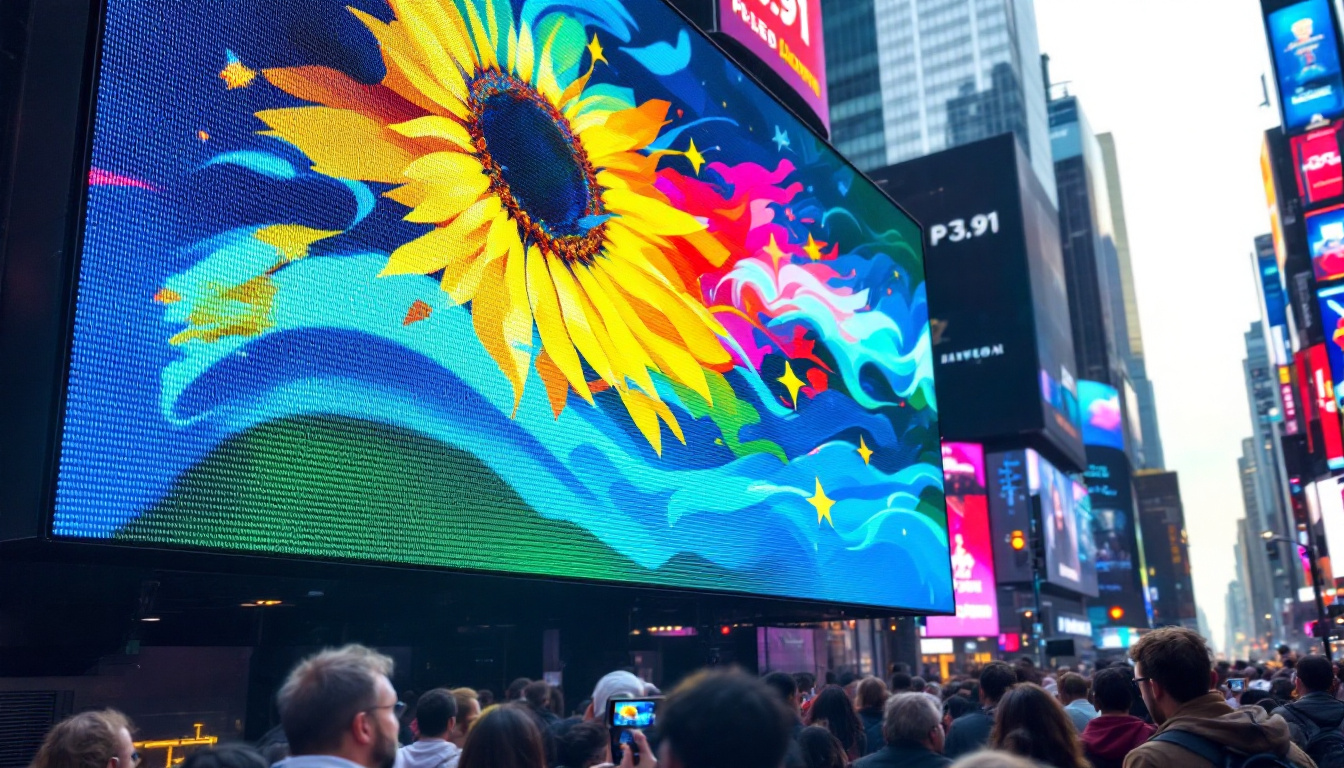55 Inch TV As Monitor: LED Display Explained
In recent years, the line between televisions and computer monitors has blurred significantly. With the advent of larger screen sizes and advanced display technologies, many users are considering the practicality of using a 55-inch TV as a computer monitor. This article delves into the various aspects of using a 55-inch LED TV as a monitor, exploring its benefits, potential drawbacks, and essential features to consider.
Understanding LED Display Technology
LED, or Light Emitting Diode, is a technology that has revolutionized the way we view images and videos. Unlike traditional LCD displays that use fluorescent backlighting, LED displays utilize numerous tiny diodes to produce light, resulting in more vibrant colors and deeper contrasts.
How LED Displays Work
LED displays function by utilizing a matrix of diodes that emit light when an electric current passes through them. This technology allows for precise control over brightness and color, enhancing the overall viewing experience. In a typical LED TV, the screen is divided into pixels, each of which can be individually lit to create the desired image.
Moreover, there are two primary types of LED displays: edge-lit and full-array. Edge-lit displays have LEDs positioned along the edges of the screen, while full-array displays feature a grid of LEDs behind the entire screen. Full-array displays generally offer better contrast and uniformity, making them a popular choice for high-end models. Additionally, advancements in local dimming technology have further improved the performance of full-array LED displays, allowing specific zones of the screen to be dimmed or brightened independently, which enhances the depth of blacks and the brilliance of whites.
Benefits of LED Displays
LED displays are known for their energy efficiency, longevity, and superior picture quality. They consume less power compared to older technologies, which is not only beneficial for the environment but also reduces electricity bills. Additionally, LED screens have a longer lifespan, often exceeding 50,000 hours of use.
The color accuracy and brightness of LED displays are also noteworthy. With the ability to produce a wider color gamut, LED TVs can display more vibrant images, making them ideal for gaming, movie watching, and graphic design tasks. Furthermore, many modern LED displays come equipped with HDR (High Dynamic Range) capabilities, which allow for an even greater range of colors and contrasts. This technology enhances the viewing experience by providing more detail in both the shadows and highlights of an image, making scenes appear more lifelike and immersive. As a result, viewers can enjoy a cinema-like experience from the comfort of their homes, elevating the standard for visual entertainment.
Using a 55 Inch TV as a Monitor
Transitioning from a traditional monitor to a 55-inch TV can be an appealing option for many users, especially those who enjoy multimedia experiences. However, it is essential to weigh the pros and cons before making this switch.
Advantages of a 55 Inch TV as a Monitor
One of the most significant advantages of using a 55-inch TV as a monitor is the sheer size of the display. A larger screen can enhance productivity by allowing users to view multiple windows side by side without the need for additional monitors. This is particularly beneficial for professionals in fields such as graphic design, video editing, and programming.
Additionally, a 55-inch TV can provide an immersive experience for gaming and streaming media. The larger screen size can make games more engaging and films more cinematic, enhancing the overall enjoyment of digital content. The vibrant colors and deep contrasts offered by many modern TVs can also elevate the viewing experience, making it feel more like being in a theater than sitting at a desk. Furthermore, many TVs come equipped with advanced technologies such as HDR (High Dynamic Range) and enhanced refresh rates, which can significantly improve the visual quality of both games and movies, allowing for smoother motion and more lifelike imagery.
Potential Drawbacks
Despite the benefits, there are some drawbacks to consider when using a 55-inch TV as a monitor. One major concern is the resolution. Many 55-inch TVs have a resolution of 1080p, which may not provide the same level of detail as a 4K monitor, especially when viewed up close. This can lead to a less sharp image, particularly for tasks that require precision, such as photo editing. Users who frequently work with high-resolution images or intricate designs may find this limitation frustrating, as the pixelation can detract from the quality of their work.
Another issue is input lag. While most modern TVs have improved in this area, there can still be noticeable latency when using a TV for gaming or other interactive applications. This lag can affect the responsiveness of controls, which is crucial for competitive gaming. Moreover, the viewing distance can also play a role in the overall experience; sitting too far away from the screen can diminish the clarity of text and fine details, while sitting too close can lead to discomfort and eye strain. Therefore, it is essential to consider the layout of your workspace and the distance from which you will be viewing the screen to ensure an optimal setup.
Key Features to Consider
When selecting a 55-inch TV to use as a monitor, several key features should be taken into account to ensure optimal performance and usability.
Resolution
Resolution is one of the most critical factors to consider. A 4K resolution (3840 x 2160 pixels) is recommended for a 55-inch display, as it provides a higher pixel density, resulting in sharper images and more detail. This is especially important for tasks that require clarity, such as graphic design or watching high-definition content.
Refresh Rate
The refresh rate, measured in hertz (Hz), indicates how many times the image on the screen is refreshed per second. A higher refresh rate results in smoother motion, which is particularly beneficial for gaming and watching fast-paced action scenes. Look for a TV with a refresh rate of at least 60Hz, although 120Hz or higher is preferable for an enhanced experience.
Connectivity Options
Connectivity is another crucial aspect to consider. Ensure that the TV has multiple HDMI ports, as well as options for USB and audio output. This will allow for easy connection to various devices, such as computers, gaming consoles, and sound systems. Additionally, support for HDMI 2.0 or higher is essential for 4K content, as it provides the necessary bandwidth for high-resolution video.
Setting Up Your 55 Inch TV as a Monitor
Once the right 55-inch TV has been selected, setting it up as a monitor is relatively straightforward. However, there are some best practices to follow to ensure optimal performance and comfort.
Positioning the TV
Proper positioning of the TV is vital for an enjoyable viewing experience. The ideal distance from the screen depends on the resolution and size of the TV. For a 55-inch 4K TV, a distance of about 4 to 6 feet is recommended. This distance allows for the best viewing angle and minimizes strain on the eyes.
Additionally, the height of the TV should be considered. The center of the screen should be at eye level when seated, which helps reduce neck strain during prolonged use. Wall mounting the TV can be an effective solution for achieving the right height and angle.
Adjusting Display Settings
After positioning the TV, it’s essential to adjust the display settings for optimal performance. This includes calibrating the brightness, contrast, and color settings to suit personal preferences and the ambient lighting of the room. Many TVs come with preset modes for different activities, such as gaming or movie watching, which can be a good starting point.
Moreover, enabling features like low latency mode can help reduce input lag, making the TV more responsive for gaming and other interactive tasks.
Comparing 55 Inch TVs to Traditional Monitors
When considering a 55-inch TV as a monitor, it is essential to compare it with traditional computer monitors to understand the differences and make an informed decision.
Image Quality
Traditional monitors often provide superior image quality compared to TVs, particularly in terms of color accuracy and sharpness. Monitors are designed specifically for close-up viewing, which means they typically have higher pixel densities and better calibration options. This makes them ideal for tasks that require precise color representation, such as photo editing or graphic design.
Ergonomics
Ergonomics is another area where traditional monitors tend to excel. Many monitors come with adjustable stands that allow users to change the height, tilt, and swivel of the screen, promoting better posture and comfort during extended use. In contrast, TVs may not offer the same level of adjustability, which can lead to discomfort over time.
Price Considerations
Price is often a significant factor in the decision-making process. Generally, 55-inch TVs can be more affordable than high-end monitors with similar specifications. This can make them an attractive option for users looking for a large display without breaking the bank. However, it is essential to consider the intended use and whether the trade-offs in image quality and ergonomics are acceptable.
Conclusion
Using a 55-inch TV as a monitor can be a practical and enjoyable solution for many users, particularly those who value a large display for gaming, multimedia consumption, or multitasking. However, it is crucial to consider the specific needs and preferences of the user, weighing the benefits against potential drawbacks.
By understanding LED display technology, evaluating the advantages and disadvantages, and considering key features, users can make an informed decision that best suits their requirements. Ultimately, whether a 55-inch TV serves as an effective monitor will depend on individual preferences, usage patterns, and the specific model chosen. With the right setup and adjustments, a 55-inch TV can provide an immersive and enjoyable computing experience.
Explore Cutting-Edge LED Displays with LumenMatrix
Ready to elevate your viewing experience with a 55-inch LED display that doubles as an impressive monitor? Look no further than LumenMatrix, a pioneer in LED display technology. Our extensive range of solutions, from Indoor and Outdoor LED Wall Displays to innovative LED Sports and Floor Displays, is designed to meet your every need. Whether for gaming, professional multitasking, or creating immersive multimedia experiences, LumenMatrix has the perfect LED display to enhance your space. Check out LumenMatrix LED Display Solutions today and transform the way you engage with digital content.