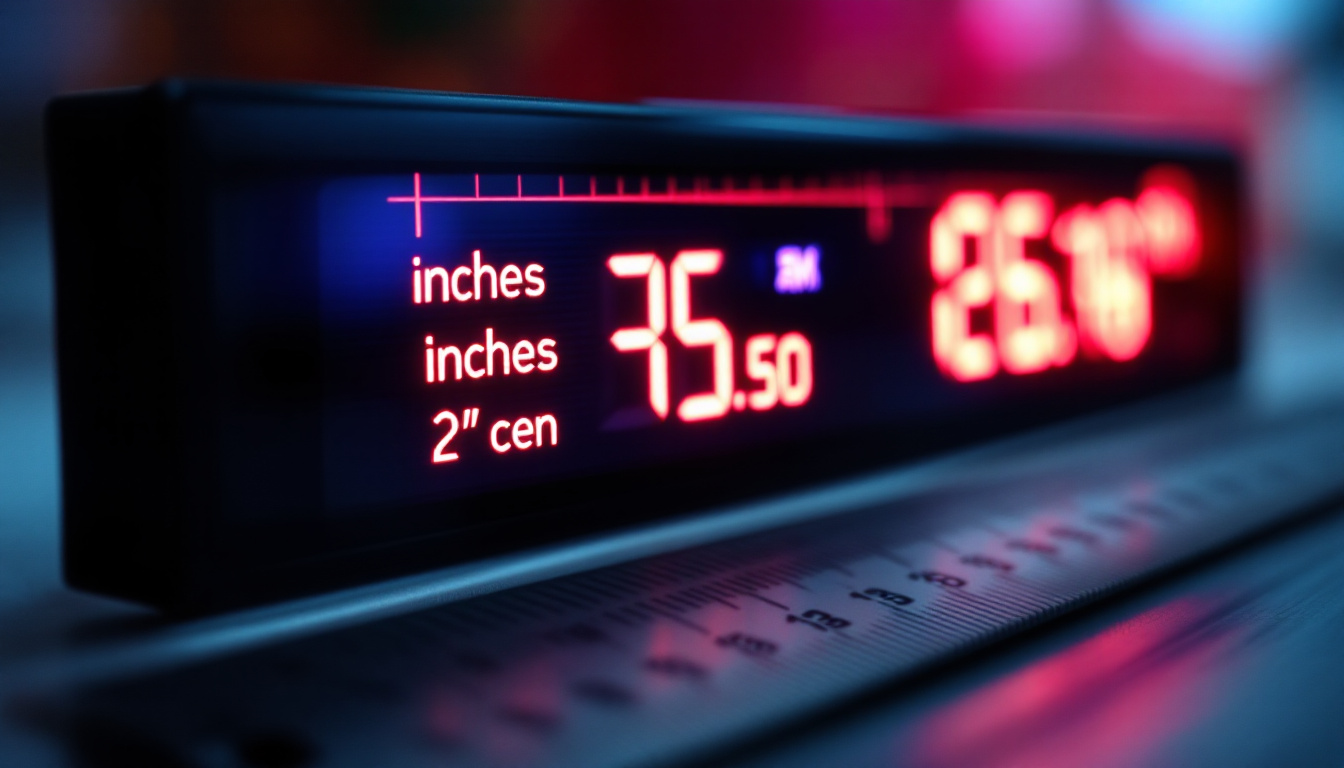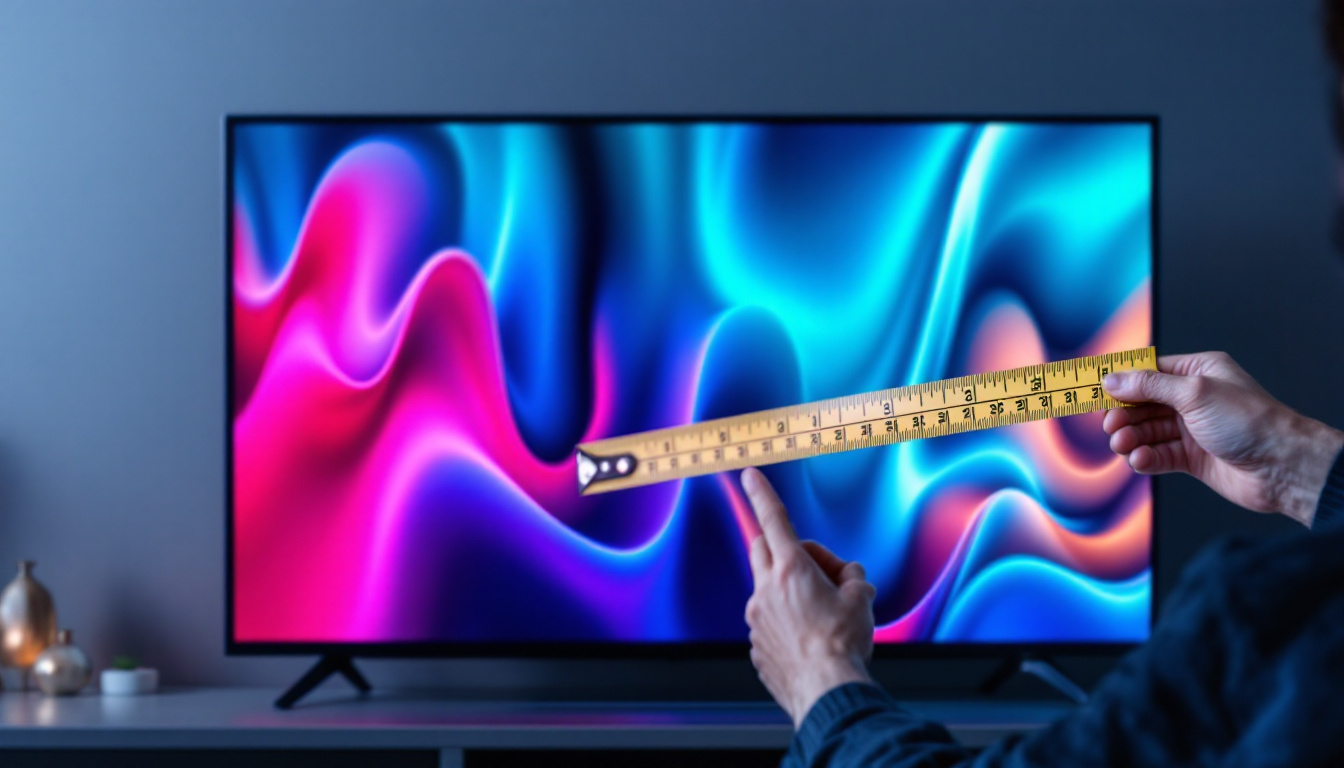In today’s digital age, the demand for high-quality displays has surged, making monitors an essential component for both personal and professional use. Whether for gaming, graphic design, or everyday tasks, the type of monitor one chooses can significantly impact the overall experience. Among the various types of displays available, LED (Light Emitting Diode) monitors have gained immense popularity. This article will delve into the intricacies of LED displays, exploring their advantages, types, and what to consider when purchasing a monitor on sale.
Understanding LED Technology
LED technology has revolutionized the way we view images on screens. Unlike traditional LCD monitors that use fluorescent backlighting, LED monitors utilize tiny light-emitting diodes to create images. This fundamental difference not only enhances the visual quality but also improves energy efficiency. The shift to LED technology has also paved the way for thinner and lighter displays, making them more portable and easier to integrate into various environments, from home theaters to professional settings.
The Basics of LED Displays
At its core, an LED display consists of a matrix of pixels, each containing red, green, and blue diodes. By adjusting the brightness of these diodes, monitors can produce a wide range of colors and achieve deeper blacks, resulting in a more vibrant image. This technology can be categorized into two main types: edge-lit and full-array. Furthermore, advancements in LED technology have led to the development of OLED (Organic LED) displays, which offer even greater color accuracy and contrast by using organic compounds that emit light when an electric current is applied.
Edge-Lit vs. Full-Array LED
Edge-lit LED monitors have diodes placed along the edges of the screen, which helps to save space and reduce thickness. However, this design can sometimes lead to uneven brightness across the screen. On the other hand, full-array LED displays have diodes distributed across the entire screen, allowing for more uniform lighting and better contrast ratios. While full-array monitors tend to be pricier, they often deliver superior performance. Additionally, full-array displays can incorporate local dimming technology, which allows specific zones of the screen to dim or brighten independently, enhancing the overall viewing experience, especially in dark scenes.
Benefits of LED Displays
The advantages of LED displays extend beyond just aesthetics. One of the most significant benefits is energy efficiency. LED monitors consume less power than their LCD counterparts, making them a more environmentally friendly option. Additionally, they typically have a longer lifespan, reducing the need for frequent replacements. Beyond energy savings, LED displays also offer faster refresh rates and response times, making them ideal for gaming and fast-paced video content. This capability minimizes motion blur and ghosting, providing a smoother and more enjoyable viewing experience. Moreover, the durability of LED technology means that these displays are often more resistant to screen burn-in and other common issues associated with older display technologies.
Choosing the Right LED Monitor
With a plethora of options available on the market, selecting the right LED monitor can be a daunting task. Various factors come into play, including screen size, resolution, refresh rate, and connectivity options. Understanding these elements can help in making an informed decision.
Screen Size and Resolution
Screen size is often one of the first considerations when purchasing a monitor. Larger screens provide a more immersive experience, especially for gaming and multimedia consumption. However, the resolution is equally important. Higher resolutions, such as 4K, offer sharper images and greater detail, which can be particularly beneficial for graphic designers and photographers. For those who spend long hours in front of their screens, a larger monitor with a higher resolution can also reduce eye strain, allowing for a more comfortable viewing experience. Additionally, ultrawide monitors have gained popularity for their ability to provide expansive screen real estate, making them ideal for multitasking and enhancing productivity.
Refresh Rate and Response Time
The refresh rate, measured in hertz (Hz), indicates how many times the screen refreshes its image per second. A higher refresh rate results in smoother motion, which is crucial for gaming. A refresh rate of 60Hz is standard, but many gaming monitors now offer rates of 120Hz or even 240Hz. Coupled with a low response time, this can significantly enhance the gaming experience by reducing motion blur. For competitive gamers, these specifications can mean the difference between victory and defeat, as they allow for quicker reactions to fast-paced action. Furthermore, some monitors come with adaptive sync technologies like NVIDIA G-SYNC or AMD FreeSync, which help eliminate screen tearing and stuttering, providing a seamless gaming experience.
Connectivity Options
Modern monitors come equipped with various connectivity options, including HDMI, DisplayPort, and USB-C. It’s essential to ensure that the chosen monitor is compatible with existing devices. Additionally, some monitors offer built-in speakers and USB hubs, which can enhance functionality and reduce clutter. The presence of multiple ports allows users to connect several devices simultaneously, such as laptops, gaming consoles, and streaming devices, making it easier to switch between them without the hassle of constantly plugging and unplugging cables. Moreover, as the trend towards remote work continues, features like Picture-in-Picture (PiP) and Picture-by-Picture (PbP) can be incredibly useful for professionals who need to monitor multiple inputs at once, enhancing workflow and efficiency.
LED Monitors on Sale: What to Look For
When shopping for LED monitors on sale, it is crucial to keep an eye out for specific features that can enhance the overall value of the purchase. Sales often present an opportunity to acquire high-quality monitors at a reduced price, but being informed can lead to a more satisfying investment.
Warranty and Customer Support
Before making a purchase, it is advisable to check the warranty and customer support options offered by the manufacturer. A good warranty can provide peace of mind, ensuring that any potential issues can be addressed without incurring additional costs. Additionally, responsive customer support can be invaluable when troubleshooting problems or seeking advice on monitor settings. Some manufacturers even offer extended warranties for an additional fee, which can be a wise choice for those who plan to use their monitor extensively for gaming, graphic design, or professional tasks.
Reviews and Ratings
Reading reviews and ratings from other consumers can provide insight into the performance and reliability of a monitor. Websites and forums dedicated to technology often feature user feedback, which can help identify common issues or highlight standout features. This information can be particularly useful when comparing different models. Furthermore, look for reviews that discuss the monitor’s color accuracy, refresh rate, and response time, especially if you are a gamer or a content creator who relies on precise visuals. Engaging with communities on platforms like Reddit or specialized tech forums can also yield personal experiences that are not always captured in professional reviews.
Price Comparisons
While sales can offer significant savings, it is essential to compare prices across different retailers. Online platforms often provide tools to track price changes and alert consumers to the best deals. Additionally, considering refurbished or open-box items can lead to substantial savings without sacrificing quality. Many retailers offer these items with a limited warranty, allowing you to enjoy a premium product at a fraction of the cost. Don’t forget to factor in shipping costs and return policies, as these can influence the overall value of your purchase. Sometimes, local electronics stores may have exclusive in-store promotions that could further enhance your savings, so it’s worth checking both online and brick-and-mortar options.
Popular LED Monitor Brands
Several brands have established themselves as leaders in the LED monitor market, known for their quality, innovation, and customer satisfaction. Understanding these brands can help narrow down choices and ensure a reliable purchase.
Samsung
Samsung is renowned for its cutting-edge technology and sleek designs. Their range of LED monitors caters to various needs, from professional graphic design to immersive gaming. With features like Quantum Dot technology, Samsung monitors often deliver stunning color accuracy and brightness.
LG
LG has made a name for itself with its UltraWide monitors, which provide an expansive viewing experience ideal for multitasking. Their IPS (In-Plane Switching) technology ensures consistent color and clarity from wide viewing angles, making LG a popular choice among creative professionals.
ASUS
ASUS is particularly favored among gamers, offering monitors with high refresh rates and low response times. Their ROG (Republic of Gamers) series is designed specifically for gaming enthusiasts, featuring advanced technologies such as adaptive sync and customizable RGB lighting.
Maintaining Your LED Monitor
Once a monitor is purchased, proper maintenance can prolong its lifespan and ensure optimal performance. Simple care routines can make a significant difference over time.
Cleaning and Care
Regular cleaning is essential to maintain the clarity of the screen. Using a microfiber cloth and a gentle cleaning solution can help remove dust and fingerprints without damaging the display. It is advisable to avoid harsh chemicals or abrasive materials that could scratch the surface.
Adjusting Settings
Most LED monitors come with adjustable settings that can enhance the viewing experience. Calibrating brightness, contrast, and color settings can help tailor the display to individual preferences and specific tasks. Many monitors also offer preset modes for gaming, reading, or watching movies, making it easy to switch settings as needed.
Proper Placement
The placement of the monitor can significantly impact the viewing experience. It is recommended to position the monitor at eye level and at a distance that allows comfortable viewing without straining the eyes. Additionally, ensuring adequate ventilation can prevent overheating and prolong the monitor’s lifespan.
Conclusion
LED monitors have transformed the landscape of display technology, offering vibrant colors, energy efficiency, and a range of features suited for various applications. With numerous options available on sale, understanding the nuances of LED displays can empower consumers to make informed choices. By considering factors such as screen size, resolution, refresh rate, and connectivity, individuals can find the perfect monitor to meet their needs.
As the market continues to evolve, staying informed about the latest trends and technologies will ensure that users can enjoy the best possible viewing experience. Whether for work or leisure, a high-quality LED monitor can enhance productivity and enjoyment, making it a worthwhile investment.
Discover the Future of LED Displays with LumenMatrix
Ready to elevate your visual experience with the latest in LED technology? Look no further than LumenMatrix, a pioneer in crafting LED displays that bring your content to life. Whether you’re in need of an Indoor LED Wall Display for your business, an Outdoor LED Wall Display for advertising, or any of our specialized solutions like Vehicle LED Displays and LED Sports Displays, LumenMatrix has the innovative products to meet your needs. Embrace the future of vibrant, energy-efficient displays and make a lasting impression. Check out LumenMatrix LED Display Solutions today and transform the way you share your message with the world.