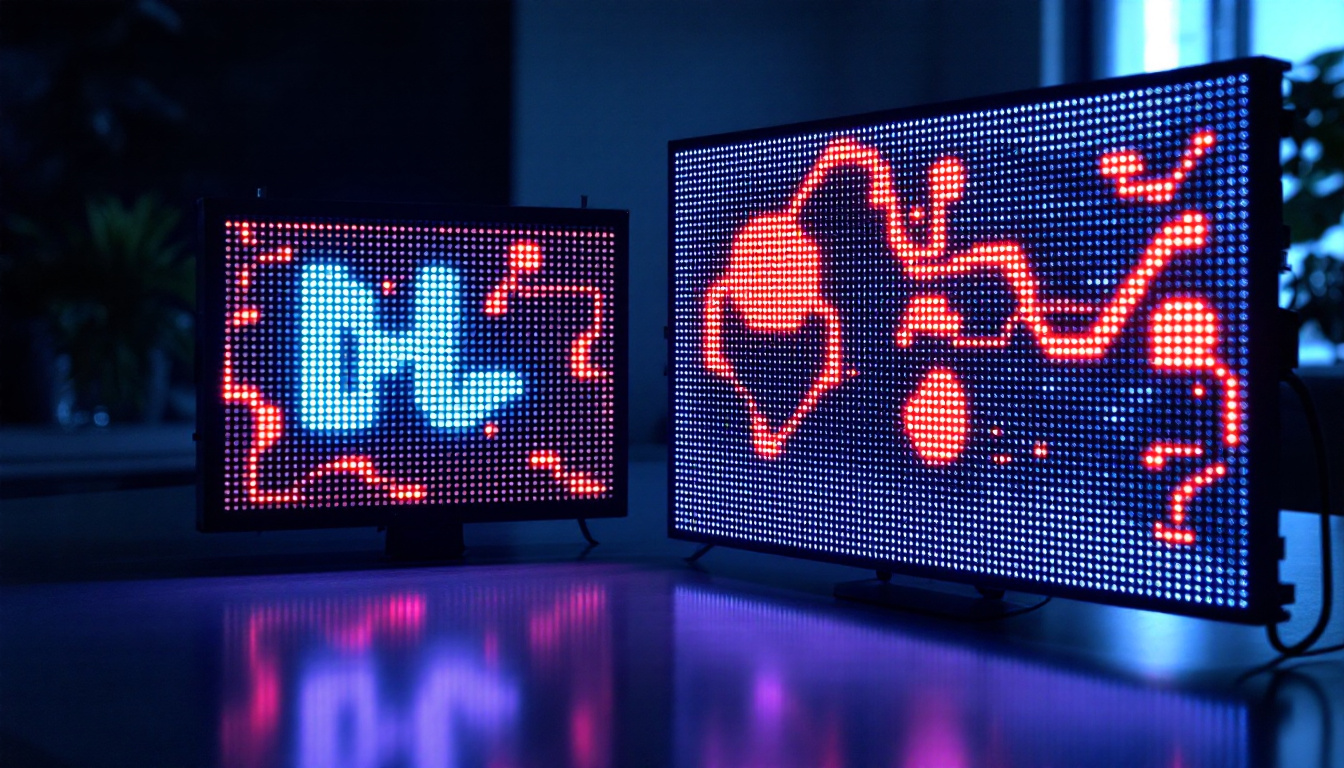In the age of digital technology, the demand for high-quality visual displays has surged. Whether for home entertainment, business presentations, or educational purposes, understanding how to optimize projector performance is crucial. A screen projector calculator is an invaluable tool that helps users determine the best screen size, distance, and resolution for their specific needs. This article delves into the intricacies of LED displays and how a screen projector calculator can enhance viewing experiences.
Understanding LED Displays
LED (Light Emitting Diode) displays have revolutionized the way we perceive images and videos. Unlike traditional projection systems, LED technology offers superior brightness, contrast, and color accuracy. These features make LED projectors an ideal choice for various settings, from home theaters to conference rooms.
The Technology Behind LED Displays
At the core of LED displays is a simple yet effective principle: light emission. LEDs are semiconductor devices that emit light when an electric current passes through them. This technology allows for a more compact design and lower power consumption compared to traditional projectors, which rely on bulbs that can be bulky and less efficient.
LED projectors utilize a combination of red, green, and blue LEDs to create a full spectrum of colors. By adjusting the intensity of each color, these projectors can produce vibrant images with remarkable clarity. Additionally, LED displays often have a longer lifespan than traditional lamps, making them a cost-effective solution in the long run. This longevity is particularly advantageous for users who frequently utilize projectors, as it minimizes the need for replacements and maintenance, allowing for uninterrupted use.
Benefits of Using LED Projectors
The advantages of LED projectors extend beyond their technological prowess. One of the most significant benefits is their ability to deliver consistent brightness over time. Unlike traditional projectors that may dim as the bulb ages, LED projectors maintain their luminosity, ensuring that images remain sharp and clear. This consistency is crucial in professional settings where presentations must be visually impactful and engaging.
Moreover, LED projectors are typically more energy-efficient, consuming less power while providing high-quality visuals. This efficiency translates to lower operating costs and a reduced environmental impact. Additionally, LED projectors often feature instant on/off capabilities, eliminating the waiting time associated with traditional projectors. This feature not only enhances user convenience but also contributes to energy savings, as users can quickly turn the projector on and off as needed without worrying about excessive power usage. Furthermore, the compact nature of LED projectors allows for greater portability, making them an excellent choice for mobile presentations and events where setup time is limited.
The Role of a Screen Projector Calculator
When it comes to setting up a projector, the right screen size and distance are crucial for optimal viewing experiences. A screen projector calculator simplifies this process by providing users with the necessary calculations based on their specific projector model and room dimensions.
How to Use a Screen Projector Calculator
Using a screen projector calculator is straightforward. Users typically input their projector’s specifications, including throw ratio, resolution, and desired screen size. The calculator then provides recommendations on the optimal distance from the projector to the screen, as well as the ideal screen size for the room.
For instance, if a user has a projector with a throw ratio of 1.5:1 and desires a 100-inch screen, the calculator will indicate that the projector should be placed approximately 12.5 feet away from the screen. This information is invaluable for ensuring that images are projected clearly and without distortion.
Factors to Consider When Using a Calculator
While a screen projector calculator is a powerful tool, several factors must be considered for accurate results. Room lighting, wall color, and screen material can all influence the effectiveness of a projector setup. For example, a brightly lit room may require a brighter projector or a screen with a higher gain to ensure visibility.
Additionally, the aspect ratio of the projector and screen should match to avoid image stretching or cropping. Most calculators will allow users to select their desired aspect ratio, whether it be 16:9 for widescreen or 4:3 for traditional formats. Understanding these nuances can greatly enhance the overall viewing experience.
Choosing the Right Screen Size
Determining the right screen size is essential for maximizing the impact of a projector. A screen that is too small can lead to a cramped viewing experience, while one that is too large may cause viewers to strain their eyes. The ideal screen size depends on several factors, including the projector’s resolution, the distance from the screen, and the viewing environment.
Calculating Screen Size Based on Viewing Distance
One of the most common methods for determining the appropriate screen size is based on the viewing distance. A general guideline suggests that the screen height should be about one-third of the distance from the viewer to the screen. For example, if viewers are sitting 12 feet away, a screen height of approximately 4 feet would be ideal.
Additionally, for high-definition content, a larger screen may be more suitable, as it allows viewers to appreciate the finer details. In contrast, standard definition content may not require as large a screen, as the lower resolution can become more apparent at close distances.
Aspect Ratio Considerations
Aspect ratio plays a critical role in screen size selection. The most common aspect ratios are 16:9 (widescreen) and 4:3 (standard). Choosing a screen with the correct aspect ratio ensures that the projected image fills the screen without distortion. For instance, using a 16:9 projector with a 4:3 screen will result in letterboxing, where black bars appear at the top and bottom of the image.
Furthermore, some projectors offer adjustable aspect ratios, allowing users to switch between formats depending on the content being displayed. This flexibility can enhance the viewing experience, particularly in mixed media presentations.
Projector Resolution and Its Impact on Display Quality
Resolution is another critical factor that influences the quality of the projected image. It refers to the number of pixels displayed on the screen and is typically represented in terms of width x height (e.g., 1920 x 1080 for Full HD). Higher resolutions result in sharper images with greater detail, making them particularly important for presentations, movies, and gaming.
Common Projector Resolutions
Several standard resolutions are commonly found in projectors today. These include:
- SVGA (800 x 600): Suitable for basic presentations and educational purposes.
- XGA (1024 x 768): A step up from SVGA, offering better clarity for text and images.
- WXGA (1280 x 800): Ideal for widescreen content, providing a good balance between quality and cost.
- Full HD (1920 x 1080): Perfect for home theaters and high-definition content, delivering stunning visuals.
- 4K (3840 x 2160): The pinnacle of resolution, offering unparalleled detail for cinema-quality experiences.
Matching Resolution with Screen Size
When selecting a projector, it is essential to match the resolution with the intended screen size. A higher resolution projector can be more forgiving with larger screens, as it can maintain image clarity even when projected over a greater area. Conversely, using a lower resolution projector on a large screen can result in pixelation and a less enjoyable viewing experience.
Utilizing a screen projector calculator can assist in determining the optimal screen size based on the projector’s resolution. This ensures that users achieve the best possible image quality without compromising on size or clarity.
Environmental Considerations for Projector Setup
The environment in which a projector is used can significantly impact its performance. Factors such as ambient light, room acoustics, and screen material should all be taken into account when setting up a projector system.
Dealing with Ambient Light
Ambient light is one of the most significant challenges faced by projector users. In brightly lit rooms, projectors may struggle to produce clear images, leading to a washed-out appearance. To combat this issue, users can opt for projectors with higher brightness ratings (measured in lumens) or use screens with higher gain that reflect more light.
Additionally, controlling ambient light through window treatments or strategically placing the projector can enhance image quality. For instance, using blackout curtains can create a more suitable environment for movie nights or presentations.
Room Acoustics and Sound Quality
Sound quality is another critical aspect of the viewing experience. Poor acoustics can lead to echoing or muffled audio, detracting from the overall impact of the presentation. To improve sound quality, consider the room’s layout and materials. Soft furnishings, carpets, and wall treatments can help absorb sound and reduce echoes.
Moreover, utilizing external speakers or sound systems can significantly enhance audio quality, providing a more immersive experience for viewers. This is particularly important for home theaters and larger presentations where sound clarity is paramount.
Conclusion
In conclusion, a screen projector calculator is an essential tool for anyone looking to optimize their projector setup. Understanding the nuances of LED displays, screen size, resolution, and environmental factors can greatly enhance the viewing experience. By leveraging technology and knowledge, users can create engaging and visually stunning presentations, whether for work, education, or entertainment.
As technology continues to evolve, staying informed about the latest advancements in projector technology and display options will ensure that users can make the most of their visual experiences. With the right tools and knowledge, achieving the perfect setup is within reach.
Discover LumenMatrix LED Display Solutions
Ready to elevate your visual experience with the latest in LED display technology? Look no further than LumenMatrix. Our comprehensive range of LED display solutions, from Indoor and Outdoor LED Walls to innovative LED Sports and Floor Displays, is designed to captivate your audience and amplify your message. Whether you’re enhancing a business presentation or creating an immersive entertainment environment, LumenMatrix is your partner in revolutionizing visual communication. Check out LumenMatrix LED Display Solutions today and transform your space with vibrant, high-impact displays.