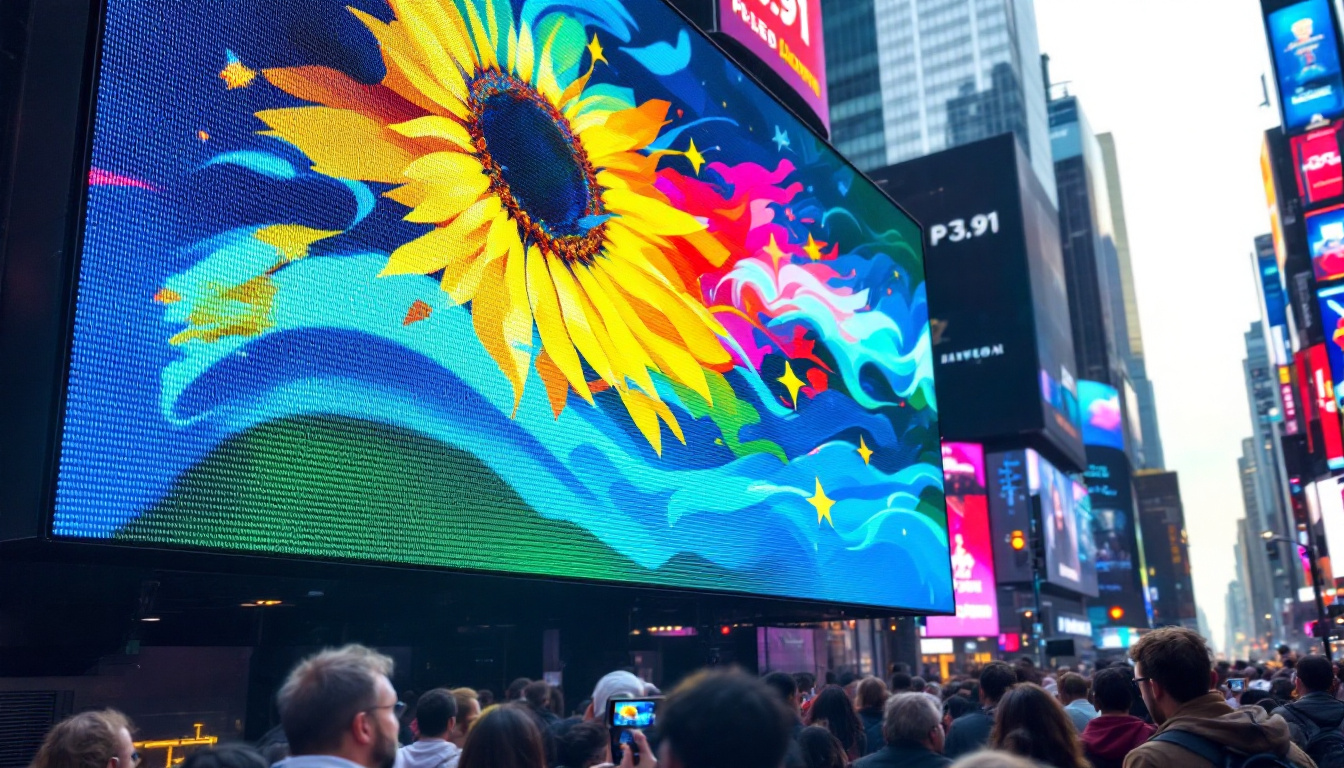In the world of computing, the importance of a high-quality display cannot be overstated. Large computer monitor screens, particularly those with LED technology, have revolutionized the way users interact with their devices. This article delves into the intricacies of LED displays, their advantages, and the various types available in the market today.
Understanding LED Technology
LED, or Light Emitting Diode, technology has become a standard in modern display screens. Unlike traditional LCD monitors that utilize fluorescent backlighting, LED displays employ an array of tiny diodes to produce light. This fundamental difference leads to a range of benefits that enhance the viewing experience.
How LED Displays Work
At its core, an LED display consists of a series of diodes that emit light when an electrical current passes through them. These diodes can be arranged in different configurations, such as edge-lit or full-array, to create varying levels of brightness and color accuracy. The light emitted by these diodes passes through a liquid crystal layer, which modulates the light to create images on the screen.
Edge-lit displays feature LEDs along the edges of the screen, while full-array displays have a grid of LEDs behind the entire screen. Full-array technology generally provides better contrast and more uniform brightness, making it a preferred choice for many users. Moreover, advancements in local dimming technology allow full-array displays to selectively dim or brighten sections of the screen, further enhancing the depth of black levels and overall picture quality.
Benefits of LED Displays
LED monitors offer several advantages over traditional display technologies. One of the most notable benefits is energy efficiency. LED displays consume significantly less power than their LCD counterparts, making them an environmentally friendly choice.
Additionally, LED monitors provide superior color accuracy and contrast ratios, resulting in more vibrant images. This is particularly beneficial for graphic designers, photographers, and gamers who require precise color representation. Furthermore, LED technology allows for thinner and lighter screens, which is advantageous for both aesthetics and portability. The reduced thickness not only makes these displays more appealing but also enables manufacturers to create sleek, modern designs that fit seamlessly into any environment, whether it’s a home office or a high-end gaming setup. As technology progresses, we are also seeing the integration of smart features into LED displays, such as built-in streaming capabilities and advanced connectivity options, which further enhance user experience and convenience.
Types of LED Displays
When selecting a large computer monitor, it is essential to understand the different types of LED displays available. Each type caters to specific needs and preferences, making it crucial to choose the right one for your requirements.
Standard LED Monitors
Standard LED monitors are the most common type found in homes and offices. They offer a good balance of performance and affordability, making them suitable for everyday tasks such as browsing, document editing, and casual gaming. These monitors typically feature a resolution of 1080p, which provides a clear and sharp image for most applications.
While standard LED monitors are versatile, they may not deliver the same level of color accuracy and contrast as higher-end options. However, they remain a popular choice for users who prioritize value for money. Additionally, many standard LED monitors now come equipped with features such as built-in speakers and adjustable stands, enhancing their usability and comfort during long hours of use. Their widespread availability also means that users can find a variety of sizes and designs to fit their workspace aesthetics.
IPS LED Monitors
In-Plane Switching (IPS) LED monitors are known for their excellent color reproduction and wide viewing angles. Unlike standard LED monitors, which can suffer from color distortion when viewed from the side, IPS displays maintain consistent color accuracy regardless of the angle.
This characteristic makes IPS monitors ideal for creative professionals who rely on precise color representation. Graphic designers, video editors, and photographers often prefer IPS displays for their ability to showcase vibrant colors and deep blacks, enhancing the overall visual experience. Furthermore, many IPS monitors now support higher resolutions, such as 4K, providing even more detail and clarity for intricate design work. The advancements in refresh rates and response times have also made IPS panels more appealing for gamers, allowing for smooth gameplay without compromising on color fidelity.
VA LED Monitors
Vertical Alignment (VA) LED monitors are another popular option, known for their impressive contrast ratios and deep blacks. VA panels excel in displaying darker scenes, making them a great choice for gaming and media consumption. However, they may not offer the same level of color accuracy as IPS displays.
While VA monitors can provide a more immersive experience in dark environments, they may suffer from slower response times, which can be a drawback for competitive gamers. Nonetheless, they remain a solid choice for users who prioritize contrast and depth in their visuals. Additionally, many VA monitors are designed with curved screens, which can enhance the viewing experience by providing a more panoramic perspective, drawing users deeper into the action. These monitors are also often equipped with features like adaptive sync technology, which helps to eliminate screen tearing and stuttering during fast-paced scenes, making them an attractive option for both casual viewers and dedicated gamers alike.
Key Features to Consider
When choosing a large computer monitor with LED technology, several key features should be taken into account. Understanding these features can help users make an informed decision that aligns with their specific needs.
Resolution
Resolution is a critical factor that determines the clarity and detail of images displayed on a monitor. Common resolutions include Full HD (1920×1080), Quad HD (2560×1440), and 4K Ultra HD (3840×2160). Higher resolutions provide sharper images and allow for more screen real estate, which is beneficial for multitasking and content creation.
For users who engage in graphic design, video editing, or gaming, opting for a higher resolution monitor can significantly enhance the overall experience. However, it is essential to ensure that the computer’s graphics card can support the desired resolution for optimal performance.
Refresh Rate
The refresh rate, measured in hertz (Hz), indicates how many times per second the display refreshes the image. A higher refresh rate results in smoother motion, which is particularly advantageous for gaming and fast-paced video content. Standard monitors typically have a refresh rate of 60Hz, while gaming monitors can offer rates of 120Hz, 144Hz, or even higher.
For gamers, a higher refresh rate can provide a competitive edge, reducing motion blur and enhancing overall gameplay. However, it is important to pair a high refresh rate monitor with a capable graphics card to fully utilize its potential.
Connectivity Options
Connectivity options are crucial when considering a large computer monitor. Modern monitors typically offer a variety of ports, including HDMI, DisplayPort, USB-C, and VGA. Ensuring that a monitor has the necessary ports to connect to other devices, such as laptops, gaming consoles, or external storage, is essential for a seamless experience.
Furthermore, some monitors come equipped with built-in USB hubs, allowing users to connect peripherals directly to the monitor. This feature can help reduce cable clutter and streamline the workspace.
Ergonomics and Design
In addition to performance specifications, the ergonomics and design of a monitor should not be overlooked. A well-designed monitor can enhance comfort during prolonged use, which is particularly important for professionals who spend long hours in front of their screens.
Adjustability
Many large computer monitors come with adjustable stands that allow users to modify the height, tilt, and swivel of the screen. This adjustability can help reduce neck and eye strain, promoting a more comfortable viewing experience. Some monitors even offer VESA compatibility, enabling users to mount the display on a wall or an adjustable arm for added flexibility.
Screen Coatings
Screen coatings can also impact the usability of a monitor. Glossy screens tend to produce more vibrant colors but can be prone to glare from ambient lighting. On the other hand, matte screens reduce glare but may not offer the same level of color vibrancy. Users should consider their working environment when selecting a screen coating that best suits their needs.
Popular Brands and Models
The market for large computer monitors is filled with a variety of brands and models, each offering unique features and specifications. Some of the most reputable brands in the industry include Dell, ASUS, LG, Samsung, and BenQ. Each brand has its strengths, catering to different user preferences.
Dell UltraSharp Series
The Dell UltraSharp series is renowned for its exceptional color accuracy and build quality. These monitors are popular among creative professionals who require precise color representation for their work. With a range of sizes and resolutions, the UltraSharp series offers options that cater to various needs.
ASUS ROG Swift Series
The ASUS ROG Swift series is designed with gamers in mind. Featuring high refresh rates and G-Sync technology, these monitors provide a smooth and immersive gaming experience. The sleek design and customizable RGB lighting also appeal to gamers looking to enhance their setup.
LG UltraFine Series
LG’s UltraFine series is known for its stunning 4K and 5K displays, making it a favorite among professionals in graphic design and video editing. With excellent color accuracy and a sleek design, these monitors are perfect for users who demand the best visual quality.
Conclusion
Large computer monitor screens equipped with LED technology offer a myriad of advantages, from energy efficiency to superior color accuracy. Understanding the different types of LED displays, key features to consider, and popular brands can help users make informed decisions that align with their specific needs.
As technology continues to evolve, the options available in the market will only expand, providing users with even more choices to enhance their computing experience. Whether for gaming, professional work, or casual use, investing in a high-quality LED monitor can significantly improve productivity and enjoyment.
Ultimately, the right monitor is one that not only meets performance expectations but also fits seamlessly into the user’s lifestyle. With careful consideration and research, finding the perfect large computer monitor screen becomes an achievable goal.
Discover LumenMatrix’s Advanced LED Display Solutions
Ready to elevate your visual experience with the latest in LED technology? Look no further than LumenMatrix, a pioneer in crafting innovative LED display modules designed to bring your content to life. Whether you’re in need of an Indoor LED Wall Display for your office, an Outdoor LED Wall Display for impactful advertising, or any of our specialized solutions like Vehicle, Sports, or Floor LED Displays, LumenMatrix has you covered. Embrace the future of visual communication and check out LumenMatrix LED Display Solutions today to see how we can help you make a lasting impression with unparalleled clarity and vibrancy.