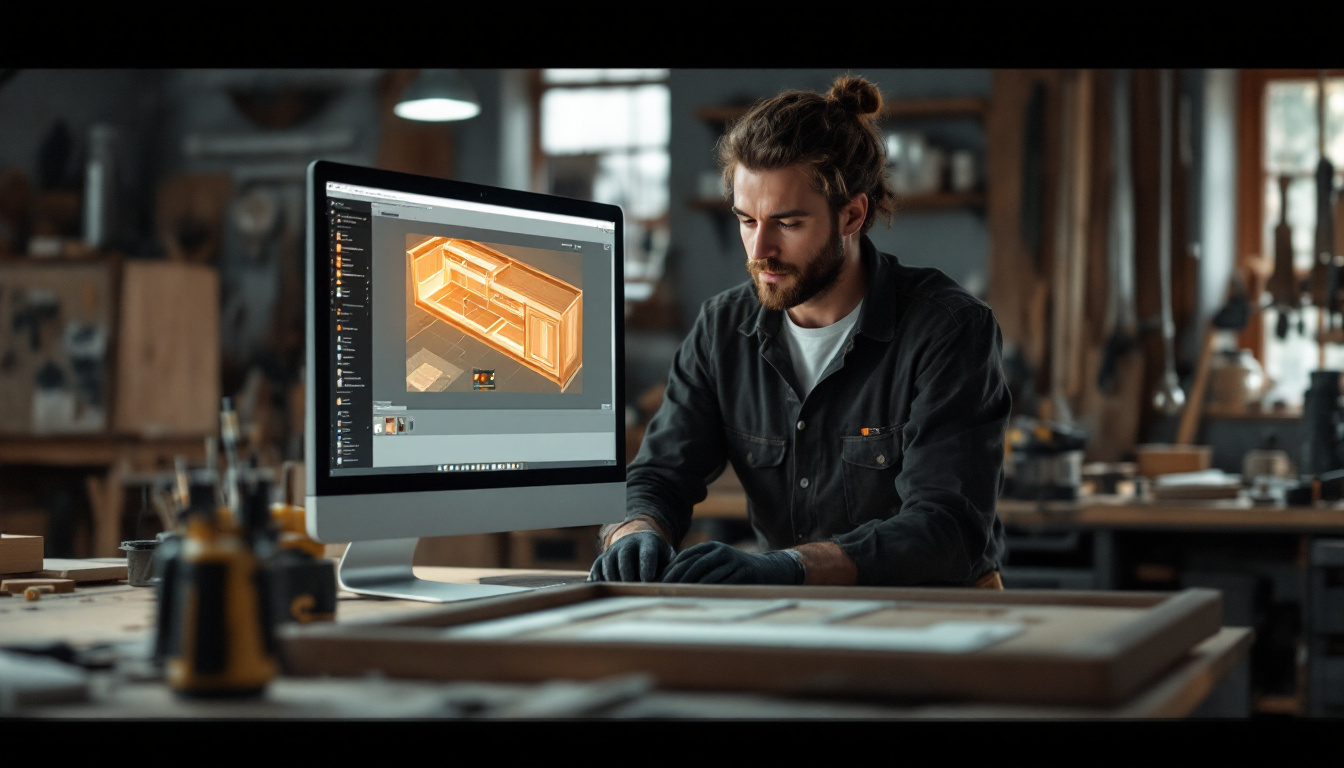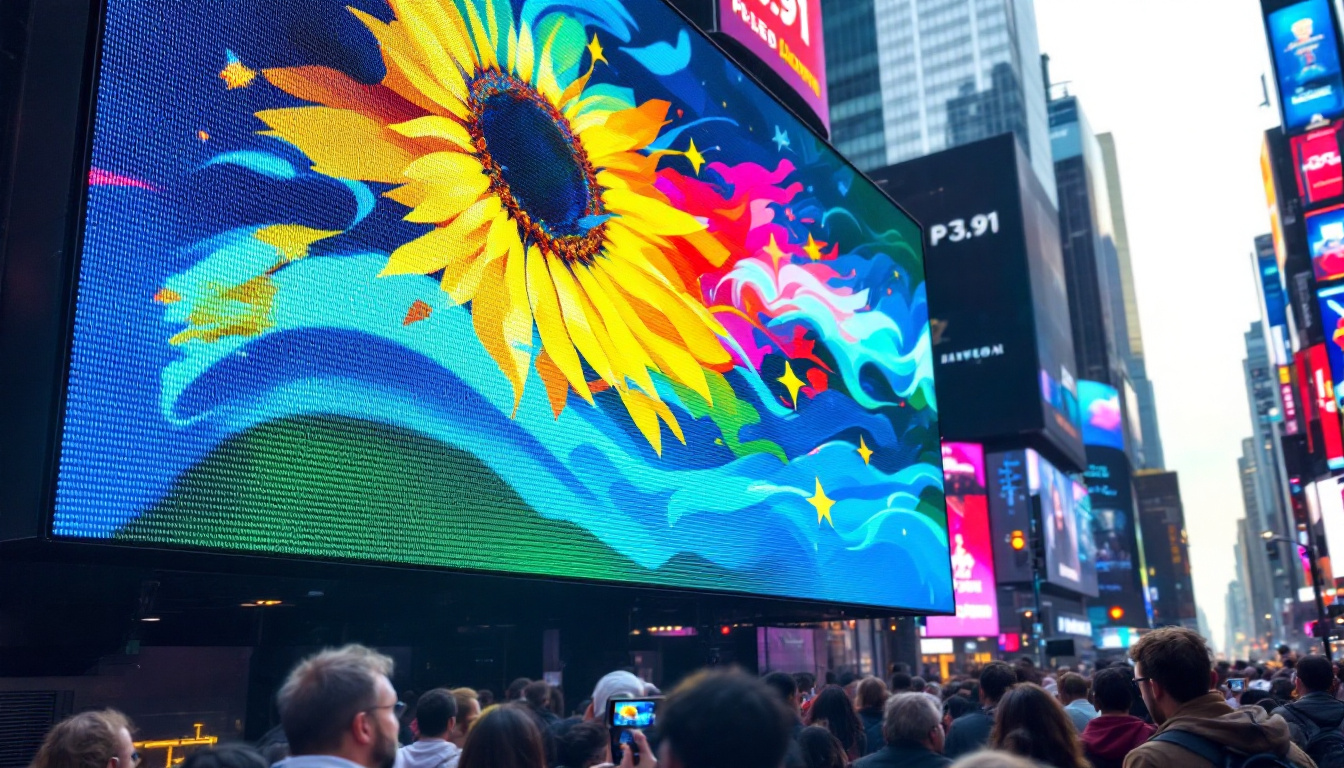Touch screen display monitors have revolutionized the way users interact with technology. These devices combine the functionality of traditional monitors with the intuitive nature of touch input, making them increasingly popular in various sectors, from education to retail and beyond. Among the different types of displays available, LED technology stands out for its vibrant colors, energy efficiency, and overall performance. This article delves into the intricacies of touch screen display monitors, focusing on LED technology and its applications.
Understanding Touch Screen Technology
At its core, touch screen technology allows users to interact with a computer interface through physical touch. This interaction is made possible by various types of touch sensors embedded within the display. The two most common types of touch screen technologies are resistive and capacitive.
Resistive Touch Screens
Resistive touch screens consist of multiple layers, including a flexible top layer and a rigid bottom layer. When pressure is applied to the screen, the two layers make contact, registering the touch. This technology is highly effective for environments where users may wear gloves or use styluses. However, it typically offers lower clarity and responsiveness compared to capacitive screens. One of the notable advantages of resistive screens is their cost-effectiveness, making them a popular choice for budget-friendly devices and applications in industrial settings. They are often found in kiosks, ATMs, and other environments where durability and functionality take precedence over aesthetics.
Capacitive Touch Screens
Capacitive touch screens, on the other hand, utilize the electrical properties of the human body. They consist of a glass panel coated with a transparent conductor. When a finger touches the screen, it disrupts the electrostatic field, allowing the device to detect the location of the touch. This technology is known for its high sensitivity, multi-touch capabilities, and superior image quality, making it the preferred choice for most modern devices. Capacitive screens are also more responsive to light touches, which enhances user experience, especially in smartphones and tablets where quick interactions are essential. Furthermore, advancements in capacitive technology have led to innovations such as edge-to-edge displays and improved durability, allowing manufacturers to create sleeker designs without compromising on performance.
The Role of LED Technology
LED (Light Emitting Diode) technology has transformed the visual experience of touch screen displays. Unlike traditional LCD screens that rely on backlighting, LED displays use diodes to emit light, resulting in brighter images and deeper contrasts. This section explores the benefits of LED technology in touch screen monitors.
Advantages of LED Displays
One of the primary advantages of LED displays is their energy efficiency. They consume significantly less power than traditional displays, which translates to lower operating costs and a reduced environmental impact. Additionally, LED displays can achieve higher brightness levels, making them suitable for use in well-lit environments.
Moreover, LED technology offers a wider color gamut, allowing for more vibrant and accurate color reproduction. This is particularly important in applications where color fidelity is crucial, such as graphic design and video editing. The improved response times of LED displays also enhance the overall user experience, especially in fast-paced environments. Furthermore, the durability of LED technology contributes to its longevity; these displays are less prone to burn-in and can withstand the rigors of continuous use, making them ideal for high-traffic areas.
Applications of Touch Screen LED Monitors
Touch screen LED monitors find applications across various industries, each leveraging the technology to enhance user interaction and improve efficiency. In retail, for instance, these displays are used for interactive kiosks, allowing customers to browse products, check prices, and even place orders directly from the screen.
In educational settings, touch screen LED monitors facilitate interactive learning experiences. Teachers can engage students with dynamic presentations and collaborative activities, fostering a more immersive educational environment. Similarly, in healthcare, these monitors are used for patient check-ins and information displays, streamlining processes and improving patient experiences. Beyond these sectors, touch screen LED technology is also making significant strides in the hospitality industry, where it is utilized for digital signage and wayfinding solutions in hotels and airports. This not only enhances the guest experience by providing real-time information but also allows businesses to showcase promotions and services effectively, creating a more engaging atmosphere for visitors.
Choosing the Right Touch Screen Monitor
When selecting a touch screen display monitor, several factors must be considered to ensure it meets the specific needs of the intended application. Key considerations include size, resolution, touch technology, and connectivity options.
Size and Resolution
The size of the monitor plays a crucial role in user experience. Larger screens provide more space for interaction and can display more information simultaneously. However, they may require more desk space and can be more expensive. Resolution is equally important; higher resolutions offer sharper images and better detail, which is essential for applications that involve graphics or fine text. For instance, a 4K resolution monitor can significantly enhance the clarity of images and text, making it a preferred choice for graphic designers and video editors who rely on precision in their work. Moreover, the viewing distance should also be considered; larger monitors may need to be viewed from a greater distance to avoid eye strain, which can influence the optimal size for your specific setup.
Touch Technology and Durability
As previously discussed, the choice between resistive and capacitive touch technology can significantly affect performance. Capacitive screens are generally preferred for their responsiveness and clarity, but they may not be suitable for all environments. For example, resistive screens can be advantageous in industrial or outdoor settings where users may be wearing gloves or where moisture might be present. Additionally, durability is a key consideration, particularly in high-traffic areas. Monitors with reinforced glass or rugged designs are ideal for such settings, ensuring longevity and reliability. Furthermore, it’s essential to evaluate the monitor’s resistance to scratches and impacts, as well as its ability to withstand extreme temperatures or humidity levels, which can be critical for outdoor kiosks or interactive displays in public spaces. Understanding the specific demands of your environment can guide you in selecting a monitor that not only performs well but also stands the test of time.
Maintenance and Care for Touch Screen Monitors
Proper maintenance is essential to prolong the life of touch screen monitors and maintain their performance. Regular cleaning and careful handling can prevent damage and ensure optimal functionality.
Cleaning Techniques
When cleaning a touch screen monitor, it is crucial to use appropriate materials to avoid scratching the surface. Microfiber cloths are recommended, as they are gentle and effective at removing fingerprints and smudges. Avoid using harsh chemicals or abrasive materials, as these can damage the screen. Instead, a mixture of water and isopropyl alcohol can be used for deeper cleaning, applied sparingly to the cloth rather than directly on the screen. For those who frequently use their monitors in environments prone to dust and debris, consider investing in a screen protector. This additional layer not only shields the screen from scratches but also makes cleaning easier, as it can be wiped down without the same level of caution required for the screen itself.
Handling and Usage Tips
To maintain the integrity of touch screen monitors, users should be mindful of how they interact with the device. Avoid using sharp objects or excessive force when touching the screen, as this can lead to scratches or malfunctions. Additionally, keeping the monitor away from direct sunlight can help prevent overheating and prolong its lifespan. It’s also advisable to adjust the brightness settings to suit the ambient lighting conditions, as this not only enhances visibility but can also reduce strain on the screen’s components. Furthermore, consider using a dedicated stand or mount that provides stability and prevents accidental tipping or falling, especially in busy environments where the monitor may be subject to bumps or jostles.
Future Trends in Touch Screen Technology
The field of touch screen technology is continually evolving, with advancements that promise to enhance user experiences further. Emerging trends include the integration of artificial intelligence (AI) and augmented reality (AR) into touch screen interfaces, creating more interactive and engaging environments.
AI Integration
AI technology is being integrated into touch screen displays to provide personalized experiences. For instance, smart touch screens can learn user preferences and adapt their interfaces accordingly, making interactions more intuitive. This technology is particularly beneficial in retail and customer service settings, where understanding consumer behavior can lead to improved satisfaction and sales.
Augmented Reality Enhancements
Augmented reality is another exciting trend that is making its way into touch screen technology. By overlaying digital information onto the real world, AR can create immersive experiences that enhance user engagement. For example, touch screen monitors in retail can allow customers to visualize products in their own environments before making a purchase, bridging the gap between online and in-store shopping.
Conclusion
Touch screen display monitors with LED technology represent a significant advancement in user interaction and visual performance. Their versatility and efficiency make them invaluable in various sectors, from education to retail and healthcare. Understanding the different types of touch screen technologies, the benefits of LED displays, and how to choose and maintain these monitors can empower users to make informed decisions.
As technology continues to evolve, the future of touch screen displays looks promising, with innovations that will further enhance user experiences. Embracing these advancements will not only improve efficiency but also redefine how individuals and organizations interact with technology.
Explore Cutting-Edge LED Displays with LumenMatrix
Ready to elevate your interactive experiences with the latest in LED display technology? Look no further than LumenMatrix, a pioneer in crafting visually stunning and technologically advanced LED display modules. From dynamic Indoor and Outdoor LED Wall Displays to innovative solutions like Vehicle LED Displays, LED Posters, and even Custom LED Displays, LumenMatrix offers a wide array of options to meet your specific needs. Whether you’re looking to enhance your brand’s visibility, captivate your audience with a Floor LED Display, or integrate an All-in-One LED Display into your space, LumenMatrix is committed to revolutionizing visual communication. Check out LumenMatrix LED Display Solutions today and transform the way you share your message with the world.