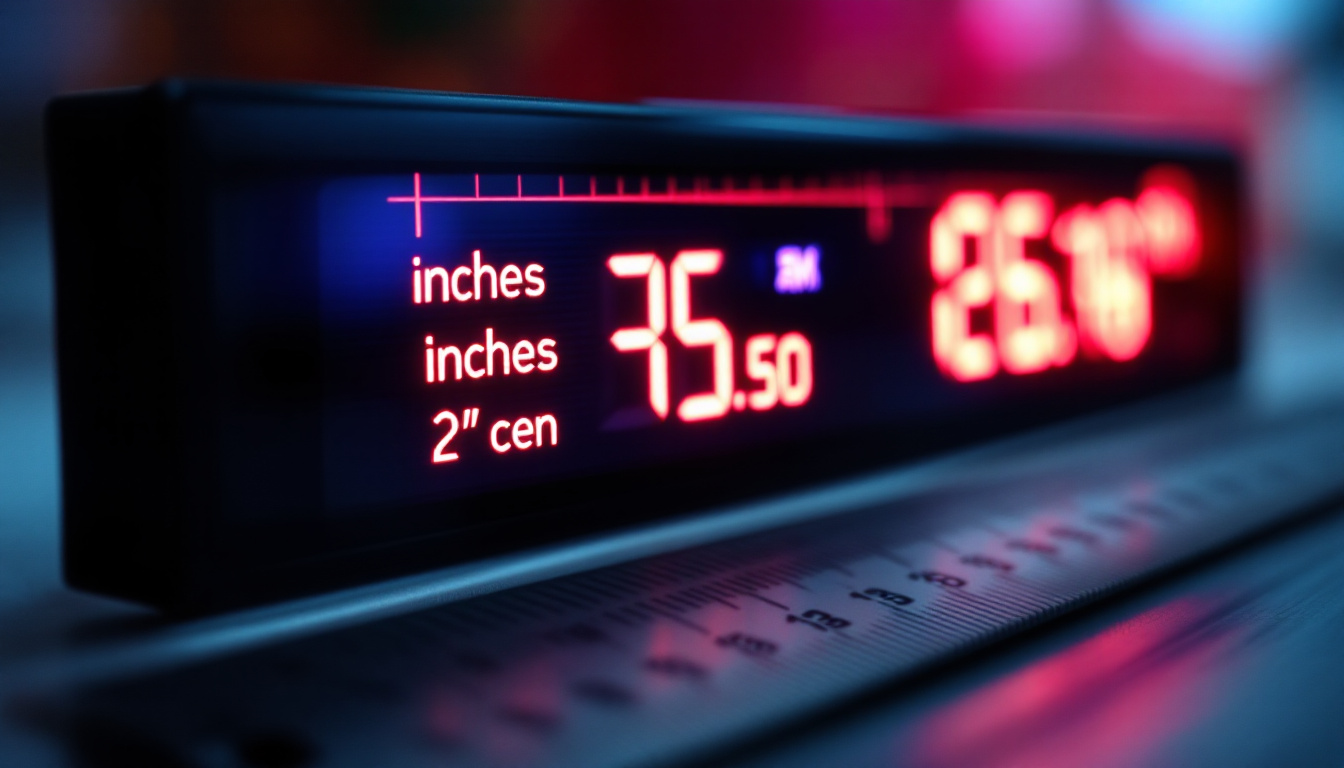In the realm of home entertainment and professional presentations, the choice of a projector screen can significantly impact the viewing experience. Among various sizes available, the 100-inch projector screen has gained popularity for its ideal balance between size and usability. This article delves into the dimensions of a 100-inch projector screen, its compatibility with LED displays, and the factors to consider when selecting the perfect screen for your needs.
Understanding Projector Screen Measurements
Before diving into the specifics of a 100-inch projector screen, it’s essential to understand how projector screens are measured. Unlike traditional displays, projector screens are measured diagonally from corner to corner. This measurement is crucial because it determines the overall size of the image that will be projected.
Diagonal Measurement
The diagonal measurement of a projector screen is the most common way to express its size. A 100-inch screen, for instance, measures 100 inches from one corner to the opposite corner. This measurement does not account for the screen’s width or height, which are equally important for determining the viewing area and aspect ratio. Knowing the diagonal size helps in selecting the right projector, as the projector’s throw distance and brightness must match the screen size for optimal performance.
Aspect Ratio
Aspect ratio refers to the proportional relationship between the width and height of the screen. Common aspect ratios for projector screens include 4:3, 16:9, and 16:10. A 100-inch screen in a 16:9 aspect ratio, which is the standard for HD content, has a width of approximately 87.5 inches and a height of about 49.2 inches. Understanding the aspect ratio is vital for ensuring that the projected image fits the screen properly without distortion. For instance, using a 4:3 aspect ratio on a 100-inch screen would result in a different width and height, specifically around 80 inches wide and 60 inches high, which can significantly alter the viewing experience, especially for cinematic content that is designed for widescreen formats.
Screen Area
The total screen area is another critical measurement to consider. For a 100-inch screen with a 16:9 aspect ratio, the area would be approximately 43.5 square feet. This measurement helps users visualize the screen’s size in relation to the room and seating arrangements, ensuring that everyone has an optimal viewing experience. Additionally, understanding the screen area can assist in determining the ideal seating distance; generally, viewers should sit at a distance of about 1.5 to 2.5 times the screen height for the best visual comfort. This means for a 100-inch screen, viewers should ideally be seated between 6 to 10 feet away, allowing for an immersive experience without straining the eyes.
Screen Material and Gain
Another important aspect to consider when selecting a projector screen is the material and gain of the screen. The screen material can significantly affect the quality of the projected image, with options ranging from matte white to high-gain surfaces. A high-gain screen can reflect more light, making it suitable for environments with ambient light, while a matte screen is better for dark rooms where color accuracy is paramount. The gain rating of a screen indicates how much light it reflects compared to a standard white board; for instance, a screen with a gain of 1.0 reflects light evenly, while a screen with a gain of 1.5 will appear brighter, which can be beneficial for larger rooms or spaces with less control over lighting conditions.
Dimensions of a 100-Inch Projector Screen
When considering a 100-inch projector screen, it is essential to understand the exact dimensions involved. The dimensions can vary slightly based on the aspect ratio chosen, but certain standard measurements apply.
Width and Height Specifications
For a 100-inch screen with a 16:9 aspect ratio, the width is about 87.5 inches, while the height measures approximately 49.2 inches. Conversely, a 100-inch screen with a 4:3 aspect ratio would have a width of around 80 inches and a height of about 60 inches. These dimensions are crucial for ensuring that the screen fits well within the intended space. Additionally, it’s important to consider the viewing distance; ideally, viewers should sit at a distance of 1.5 to 2.5 times the diagonal size of the screen for the best experience. For a 100-inch screen, this translates to a viewing distance of approximately 8 to 12.5 feet, allowing for an immersive viewing experience without straining the eyes.
Frame and Border Considerations
In addition to the actual screen dimensions, the frame and border of the projector screen can also affect the overall size. Many screens come with a black border that helps absorb light and enhances contrast. This border can add a few inches to the total dimensions of the screen, so it is essential to account for this when planning your setup. Some premium models even feature a velvet finish on the border, which not only improves aesthetics but also minimizes light reflection, further enhancing picture quality. It’s worth noting that the thickness of the frame can vary as well, with some designs being more streamlined for a modern look, while others might be bulkier, offering additional stability and durability.
Mounting and Installation Space
When installing a 100-inch projector screen, it is vital to consider the mounting space required. Depending on the type of screen (fixed frame, retractable, or portable), the installation method may vary. Ensure that there is enough wall space to accommodate the screen’s width and that the height allows for optimal viewing angles. For fixed-frame screens, wall studs should be located for secure mounting, while retractable screens may require additional clearance for the casing. Furthermore, consider the ceiling height; a higher ceiling can allow for a more elevated installation, which can be beneficial in larger rooms or home theaters. Proper cable management is also crucial; hiding cables can maintain a clean look and prevent distractions during viewing.
LED Displays and Projector Screens
LED displays have revolutionized the way we view content, offering vibrant colors and sharp images. However, understanding how they interact with projector screens is essential for maximizing the viewing experience.
Compatibility with Projector Screens
LED projectors are compatible with various types of screens, including those that are 100 inches in size. The key is to ensure that the projector’s brightness and resolution match the screen’s capabilities. A high-quality LED projector paired with a suitable screen can create stunning visuals, making it ideal for both home theaters and business presentations. Additionally, the choice of screen material can significantly impact the overall performance. For instance, screens made from specialized materials can enhance color reproduction and reduce glare, further elevating the viewing experience.
Brightness and Contrast
One of the significant advantages of LED projectors is their brightness. They can produce vivid images even in well-lit environments. When selecting a 100-inch screen for an LED projector, consider the screen’s gain, which measures its reflectivity. A screen with a higher gain can enhance brightness and contrast, making it a perfect match for LED projectors. Furthermore, it’s important to note that ambient light can affect the perceived contrast of the projected image. Therefore, using blackout curtains or choosing a darker room can improve the overall quality of the display, allowing the rich colors and deep blacks of the LED projector to shine through.
Viewing Distance
The viewing distance is another critical factor when using an LED projector with a 100-inch screen. The ideal distance for viewing a 100-inch screen is typically between 8 to 12 feet, depending on personal preference and the projector’s resolution. Ensuring the right distance can enhance the overall viewing experience, allowing viewers to appreciate the details without straining their eyes. Additionally, the seating arrangement plays a vital role in how the image is perceived. Arranging seats at a slight angle to the screen can minimize distortion and improve the viewing angle, making the experience more immersive. Moreover, considering the height of the screen in relation to the viewer’s eye level can further enhance comfort and engagement during long viewing sessions.
Factors to Consider When Choosing a 100-Inch Projector Screen
Selecting the right 100-inch projector screen involves several considerations. Each factor plays a crucial role in ensuring that the screen meets the specific needs of the user.
Screen Type
There are various types of projector screens available, including fixed frame, retractable, and portable options. Fixed frame screens are ideal for dedicated home theaters, providing a flat, tensioned surface for optimal viewing. Retractable screens offer versatility, allowing users to pull them down when needed and hide them when not in use. Portable screens are perfect for presentations on the go, easily transportable and quick to set up.
Material Quality
The material of the projector screen significantly affects image quality. Screens can be made from various materials, including vinyl, fabric, and specialized projection materials. High-quality materials enhance brightness, contrast, and color accuracy, ensuring that the projected image is as vivid as possible. Additionally, some materials are designed to be more durable and resistant to wear and tear, making them a wise investment.
Installation and Setup
Proper installation is crucial for achieving the best performance from a 100-inch projector screen. Users should consider whether they will be mounting the screen on a wall, ceiling, or using a stand. Each installation method has its own requirements and challenges, so it is essential to follow the manufacturer’s instructions carefully. Additionally, ensuring that the screen is level and at the correct height will enhance the viewing experience.
Conclusion
Choosing the right 100-inch projector screen involves understanding the dimensions, compatibility with LED displays, and various factors that influence the overall viewing experience. By considering the screen’s measurements, aspect ratio, and material quality, users can make informed decisions that enhance their home entertainment or professional presentation environments.
Ultimately, whether for a home theater, classroom, or conference room, a 100-inch projector screen can provide an immersive viewing experience when paired with the right projector. With careful consideration of the factors discussed, users can enjoy stunning visuals and engaging presentations for years to come.
Discover LumenMatrix’s Advanced LED Display Solutions
Ready to elevate your viewing experience with a 100-inch projector screen? Look no further than LumenMatrix, a pioneer in LED display technology. Our extensive range of solutions, including Indoor and Outdoor LED Wall Displays, Vehicle LED Displays, and more, are designed to bring your content to life with unparalleled brightness and clarity. Whether you’re setting up a home theater or enhancing a professional space, LumenMatrix’s LED display modules are crafted to captivate and engage your audience. Check out LumenMatrix LED Display Solutions today and transform your visual presentations into extraordinary experiences.