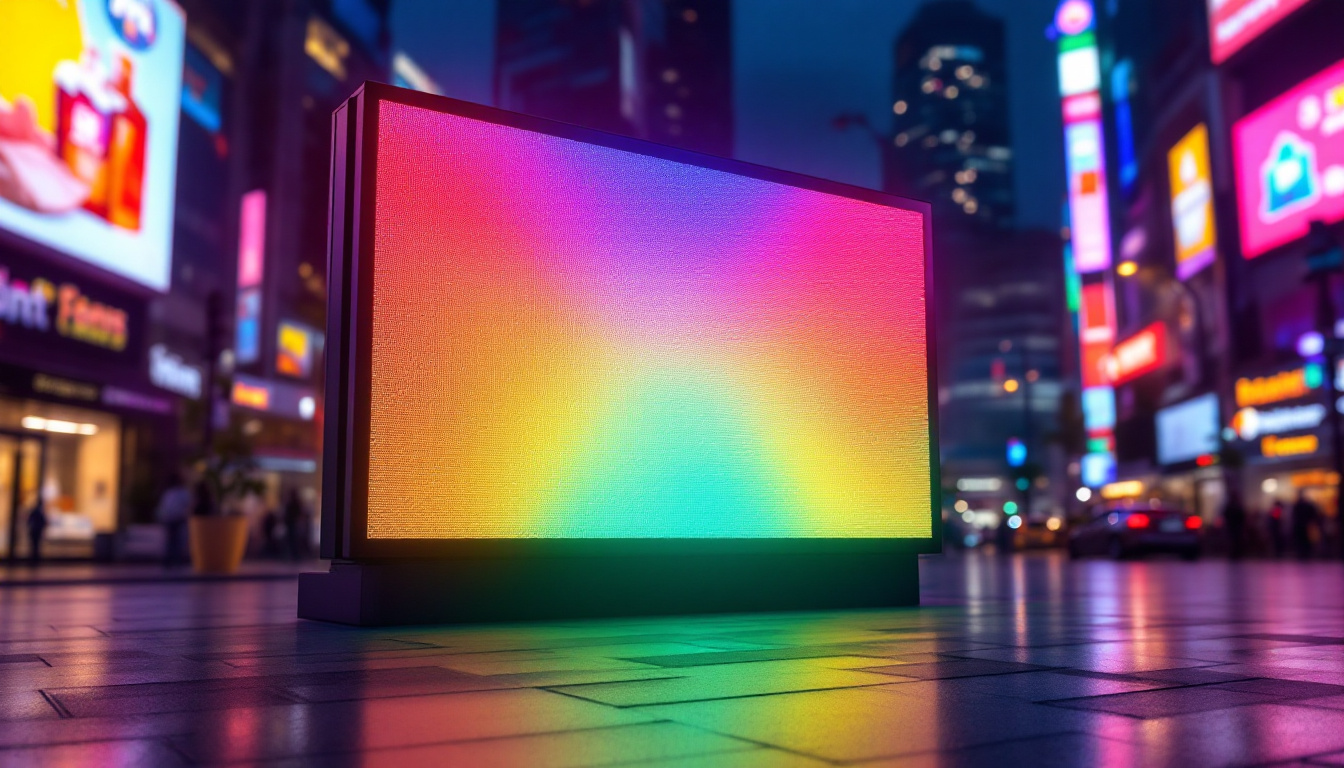In today’s fast-paced digital world, having an efficient workspace is more important than ever. A dual computer monitor setup can significantly enhance productivity, allowing users to multitask effectively. However, the way these monitors are arranged can impact both ergonomics and aesthetics. This is where a dual computer monitor wall mount comes into play. This article delves into the benefits, features, and considerations of using a dual monitor wall mount for LED displays.
Understanding Dual Monitor Setups
Dual monitor setups have become increasingly popular among professionals, gamers, and content creators. The ability to extend the screen real estate allows for a more organized workflow, facilitating tasks such as coding, graphic design, and research. However, simply placing two monitors on a desk can lead to clutter and inefficiency.
Benefits of Dual Monitors
One of the primary advantages of using dual monitors is the increased workspace. Users can have multiple applications open simultaneously, which reduces the need to switch between tabs and windows. This can lead to improved focus and a smoother workflow.
Moreover, dual monitors can enhance collaboration. In a team environment, one screen can display a presentation while the other can be used for note-taking or communication. This setup fosters a more interactive and engaging atmosphere during meetings. Additionally, for remote workers, dual monitors can replicate the office experience, allowing for seamless interaction with colleagues via video calls while keeping essential documents or resources open on another screen.
Ergonomics and Comfort
Ergonomics is another crucial factor to consider. A dual monitor wall mount allows users to adjust the height, tilt, and rotation of their screens, promoting better posture and reducing strain on the neck and eyes. This flexibility is particularly beneficial for individuals who spend long hours in front of their computers.
Furthermore, wall mounting eliminates the need for bulky stands, freeing up valuable desk space. This not only creates a cleaner look but also allows for more room to maneuver and organize other essential items. To maximize comfort, users should also consider the distance between the monitors and their seating position, ensuring that both screens are at eye level to minimize fatigue. Investing in high-quality monitors with anti-glare screens can further enhance the viewing experience, making long work sessions more enjoyable and less taxing on the eyes.
In addition to physical comfort, the psychological benefits of a dual monitor setup should not be overlooked. The ability to customize each screen for specific tasks can create a more personalized and efficient work environment. For instance, a user might dedicate one monitor to creative tasks, such as video editing or graphic design, while reserving the other for research and communication. This separation can help to compartmentalize work, leading to increased productivity and a more satisfying work experience overall.
Choosing the Right Wall Mount
Selecting the appropriate wall mount for dual monitors involves several considerations. Factors such as monitor size, weight capacity, and mounting style play a significant role in ensuring a safe and functional setup. Additionally, the intended use of the monitors—whether for gaming, professional work, or casual browsing—should also influence your choice, as different activities may require different viewing angles and adjustments.
Types of Wall Mounts
There are various types of wall mounts available, each catering to different needs. Fixed mounts are the simplest option, holding the monitors in a stationary position. While they are often the most affordable, they lack flexibility in terms of adjustments. This makes them ideal for setups where the viewing angle is predetermined and does not require frequent changes.
Articulating mounts, on the other hand, offer greater versatility. These mounts allow users to adjust the angle and distance of the monitors from the wall, making it easier to find the perfect viewing position. This can be particularly useful in collaborative environments where multiple users may need to view the screens from different angles. Furthermore, some articulating mounts come with features such as swivel and tilt adjustments, which can enhance comfort and reduce glare from ambient lighting, thereby improving the overall viewing experience.
Weight and Size Considerations
Before purchasing a dual monitor wall mount, it’s essential to check the weight and size specifications. Each mount has a maximum weight capacity, and exceeding this limit can lead to safety hazards. Additionally, the mount should be compatible with the VESA (Video Electronics Standards Association) mounting pattern of the monitors, which ensures a secure fit. It’s advisable to consider the combined weight of both monitors, especially if they are larger models, as this can affect the stability of the mount.
Most monitors come with a VESA mount pattern that specifies the distance between the mounting holes on the back of the display. Common patterns include 75x75mm and 100x100mm, so it’s crucial to verify this information before making a purchase. Moreover, it’s worth noting that some mounts are designed to accommodate larger patterns, such as 200x200mm or even 400x400mm, which can be beneficial for larger monitors. In addition to VESA compatibility, consider the depth and design of the mount, as a more streamlined design can help save space and create a cleaner look in your workspace.
Installation Process
Installing a dual computer monitor wall mount may seem daunting, but with the right tools and guidance, it can be a straightforward process. Proper installation is vital for safety and functionality.
Tools Needed
Before beginning the installation, gather the necessary tools. Typically, a drill, level, stud finder, and screwdriver are required. Having these tools on hand will streamline the process and reduce the likelihood of errors.
Additionally, it may be helpful to have a friend assist with the installation. One person can hold the mount in place while the other secures it to the wall, ensuring proper alignment and stability.
Step-by-Step Installation Guide
1. **Locate the Studs**: Use a stud finder to locate the wooden studs in the wall. Mounting the wall mount directly onto studs is crucial for stability.
2. **Mark the Position**: Once the studs are located, mark the desired height for the monitors. Consider the average eye level for optimal viewing comfort.
3. **Attach the Wall Plate**: Secure the wall plate of the mount to the wall, ensuring it is level. Use the appropriate screws and anchors based on the wall material.
4. **Attach the Monitors**: Follow the manufacturer’s instructions to attach the mounting brackets to the back of each monitor. Then, carefully hang the monitors onto the wall plate.
5. **Adjust and Secure**: Once the monitors are in place, make any necessary adjustments to ensure they are aligned correctly. Tighten all screws and bolts to secure the setup.
Benefits of LED Displays
LED displays have revolutionized the way users interact with technology. Their vibrant colors, energy efficiency, and slim profiles make them an ideal choice for dual monitor setups.
Color and Clarity
One of the standout features of LED displays is their superior color reproduction and clarity. With higher contrast ratios and brighter images, LED monitors provide an immersive viewing experience, whether for work or entertainment.
This enhanced visual quality is particularly beneficial for creative professionals who rely on accurate color representation for tasks such as graphic design and video editing. The ability to see fine details clearly can significantly impact the quality of the final product.
Energy Efficiency
LED displays are known for their energy efficiency compared to traditional LCD monitors. They consume less power, which not only reduces electricity bills but also contributes to a lower carbon footprint. This is an important consideration for environmentally conscious consumers.
In addition, many LED monitors come equipped with features such as automatic brightness adjustment, which further enhances energy savings by adapting to the ambient light in the room.
Maintaining Your Dual Monitor Setup
After investing in a dual monitor wall mount and LED displays, it is essential to maintain the setup to ensure longevity and optimal performance. Regular maintenance can prevent issues and enhance the overall user experience.
Cleaning and Care
Keeping monitors clean is crucial for maintaining clarity and preventing damage. Use a microfiber cloth and a gentle cleaning solution specifically designed for screens to remove dust and fingerprints. Avoid using harsh chemicals, as they can damage the screen’s coating.
Additionally, ensure that the area around the monitors is tidy. Clutter can lead to accidental spills or damage, so keeping the workspace organized will contribute to the longevity of the equipment.
Adjusting Settings for Optimal Performance
Regularly check the display settings on the monitors to ensure they are optimized for the user’s needs. Adjusting brightness, contrast, and color settings can significantly enhance the viewing experience.
Moreover, consider utilizing software that allows for easy window management across dual monitors. This can streamline workflows and improve productivity, making the most of the dual monitor setup.
Conclusion
In summary, a dual computer monitor wall mount offers numerous benefits for users looking to enhance their workspace. From improved ergonomics to increased productivity, the advantages are clear. When paired with LED displays, the combination provides a visually stunning and efficient setup that caters to a variety of professional and personal needs.
Choosing the right wall mount, ensuring proper installation, and maintaining the setup are all critical steps in maximizing the benefits of a dual monitor arrangement. With careful consideration and attention to detail, users can create a workspace that not only looks great but also functions seamlessly, paving the way for greater efficiency and creativity.
As technology continues to evolve, embracing innovative solutions like dual monitor wall mounts will undoubtedly play a significant role in shaping the future of workspaces. Whether for home offices, creative studios, or corporate environments, the dual monitor setup is a powerful tool that can help individuals achieve their goals and excel in their respective fields.
Enhance Your Workspace with LumenMatrix
Ready to take your workspace to the next level with a dual monitor setup that combines ergonomic design with the stunning clarity of LED displays? Look no further than LumenMatrix, a pioneer in LED display technology. Our comprehensive range of solutions, from Indoor LED Wall Displays to Custom LED Displays, is designed to meet your professional and personal needs, ensuring your message is delivered with vibrancy and precision. Check out LumenMatrix LED Display Solutions today and experience the transformative power of advanced visual communication.