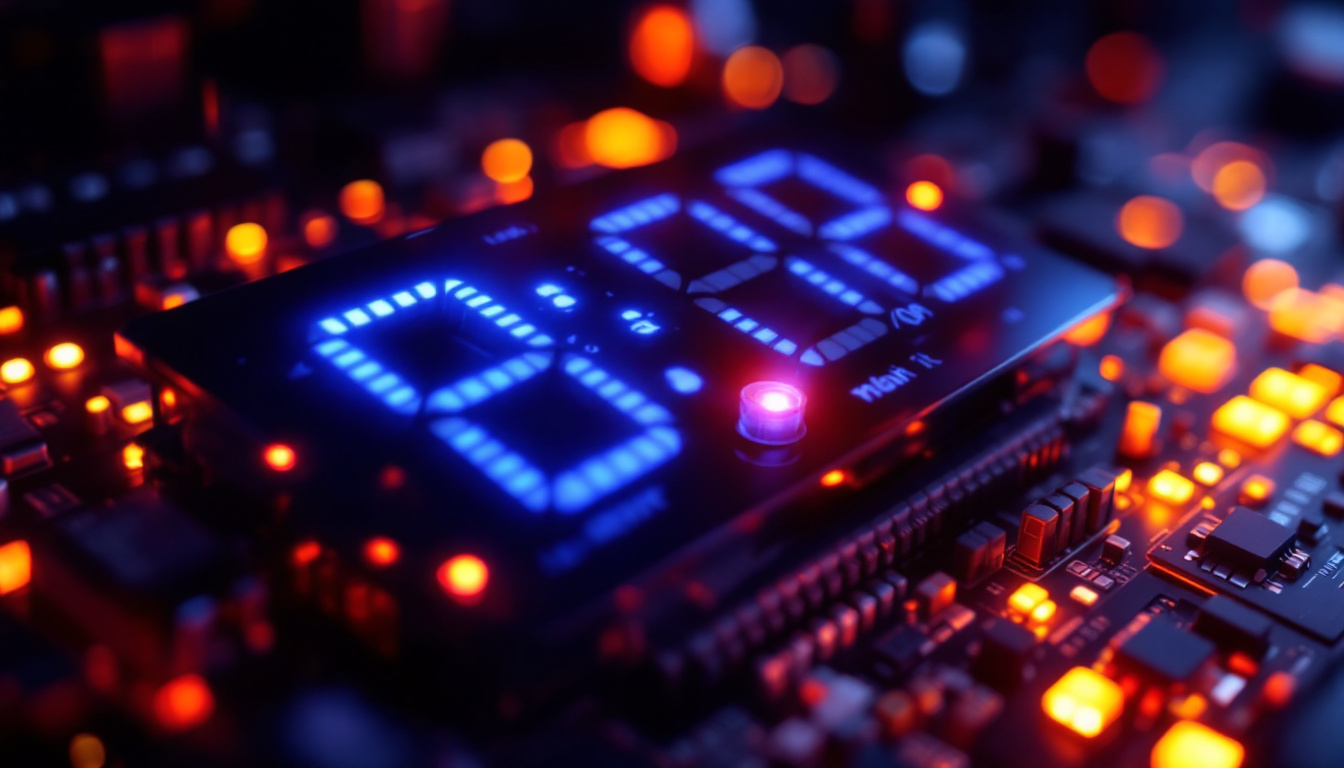In today’s fast-paced digital world, having the right setup can significantly enhance productivity and user experience. For many professionals, gamers, and creators, a triple monitor setup has become a popular choice. This article delves into the intricacies of a triple 32-inch monitor stand and explores the benefits and features of LED displays that make them an ideal choice for such configurations.
Understanding the Triple Monitor Setup
A triple monitor setup involves the use of three displays arranged in a manner that maximizes screen real estate. This configuration is particularly beneficial for multitasking, gaming, and creative work, allowing users to have multiple applications open simultaneously without switching between windows. The versatility of this setup makes it popular among professionals in various fields, including graphic design, video editing, and software development, where having multiple views of different projects can significantly enhance workflow efficiency.
Benefits of a Triple Monitor Setup
The advantages of a triple monitor setup are numerous. Firstly, it enhances productivity by providing ample screen space. Users can spread out their applications, making it easier to reference documents, manage spreadsheets, or monitor social media feeds while working on other tasks. This increased visibility can lead to improved focus and reduced time spent toggling between tabs or applications, ultimately streamlining the work process.
Secondly, for gamers, a triple monitor setup creates an immersive experience. The extended field of view can enhance gameplay, making it more engaging and visually stunning. Additionally, it allows for better situational awareness in competitive gaming scenarios. Gamers can track opponents more effectively, spot incoming threats, and enjoy a panoramic view of the game world, which can be a game-changer in fast-paced environments. Furthermore, many modern games are optimized for multi-monitor setups, providing enhanced graphics and immersive environments that draw players deeper into the gaming experience.
Choosing the Right Monitor Stand
When considering a triple monitor setup, the choice of monitor stand is crucial. A well-designed stand not only supports the monitors but also ensures ergonomic positioning. This can help reduce neck and eye strain, which are common issues associated with prolonged screen time. A quality stand can also help keep the workspace organized, reducing clutter and allowing for easier access to essential tools and documents.
For a triple 32-inch monitor setup, a sturdy stand that can accommodate the weight and size of the monitors is essential. Look for adjustable stands that allow for height and angle adjustments, ensuring that users can customize their viewing experience. Additionally, consider stands that offer cable management features to keep cords tidy and prevent tangling, which can enhance the overall aesthetic of the workspace. Some stands even come with built-in USB hubs or shelves for additional storage, making them a practical choice for those looking to maximize their setup’s functionality.
Features of LED Displays
LED displays have gained immense popularity in recent years due to their superior image quality and energy efficiency. Understanding the features of LED technology can help users make informed decisions when selecting monitors for their triple setup.
Image Quality and Color Accuracy
One of the standout features of LED displays is their exceptional image quality. With high contrast ratios and vibrant color reproduction, LED monitors provide sharp and clear visuals, making them ideal for graphic design, video editing, and gaming.
Moreover, many LED monitors come with advanced color calibration options, allowing users to fine-tune their displays for optimal color accuracy. This is particularly important for professionals who rely on precise color representation in their work. Some models even support HDR (High Dynamic Range) technology, which enhances the range of colors and contrasts, resulting in a more immersive viewing experience. This capability is especially beneficial for filmmakers and photographers who need to ensure that their work is displayed in the best possible light, capturing every nuance and detail.
Energy Efficiency and Longevity
LED displays are known for their energy efficiency compared to traditional LCD monitors. They consume less power, which not only reduces electricity bills but also contributes to a lower carbon footprint. This makes LED monitors a more sustainable choice for environmentally conscious users.
Additionally, LED technology typically offers a longer lifespan than other display types. With proper care, LED monitors can last for many years, making them a worthwhile investment for both home and office setups. The durability of LED displays is further enhanced by their resistance to screen burn-in, a common issue with older technologies. This means that users can enjoy a consistent performance without worrying about ghosting effects, even after prolonged use. Furthermore, many manufacturers are now incorporating eco-friendly materials into their designs, further emphasizing the commitment to sustainability in modern LED technology.
Setting Up Your Triple 32 Inch Monitor Stand
Once the right monitors and stand have been selected, the next step is setting up the triple monitor configuration. This process involves careful planning and organization to ensure an efficient workspace.
Positioning the Monitors
When positioning the monitors, it is essential to consider the viewing angles and distance. The primary monitor should be directly in front of the user, while the side monitors can be angled slightly inward. This arrangement minimizes neck strain and allows for easy access to all screens.
Furthermore, adjusting the height of each monitor is crucial. Ideally, the top of the screens should be at or just below eye level, promoting a comfortable viewing posture. Many monitor stands offer adjustable heights, allowing users to customize their setup according to their needs. Additionally, it’s beneficial to consider the type of work being performed; for instance, graphic designers may prefer a slightly lower setup to reduce glare, while programmers might opt for a higher position to enhance visibility of code.
Cabling and Organization
Managing cables can be a daunting task in a triple monitor setup. To maintain a clean and organized workspace, consider using cable management solutions such as clips, sleeves, or trays. These tools can help keep cables tidy and prevent tangling, ensuring a streamlined appearance.
Additionally, labeling cables can simplify troubleshooting and adjustments in the future. A well-organized setup not only looks professional but also contributes to a more efficient working environment. It’s also worth exploring the use of wireless peripherals, which can further reduce cable clutter. Wireless keyboards and mice, along with Bluetooth speakers, can create a more open and flexible workspace, allowing for greater mobility and comfort during long working hours. Moreover, investing in a power strip with USB ports can help centralize power sources and reduce the number of visible cables, enhancing the overall aesthetic of your workstation.
Ergonomics and Comfort
Ergonomics play a vital role in a triple monitor setup. Prolonged use of multiple screens can lead to discomfort and fatigue if not set up correctly. Therefore, prioritizing comfort is essential for maintaining productivity and overall well-being.
Adjustable Monitor Stands
Investing in adjustable monitor stands can significantly enhance ergonomic comfort. These stands allow users to modify the height, tilt, and swivel of each monitor, ensuring that they can find the most comfortable viewing angles.
Furthermore, using a monitor arm can free up desk space and provide additional flexibility in positioning. This can be especially beneficial in smaller workspaces where every inch counts.
Seating and Desk Height
The height of the desk and the chair used in conjunction with the triple monitor setup also influences comfort. An adjustable chair that supports proper posture is essential, as is a desk that allows for adequate legroom and positioning.
Users should aim for a setup where their feet are flat on the ground, and their arms are at a comfortable angle when typing or using a mouse. This alignment helps reduce strain on the back, neck, and shoulders.
Software Considerations for Multi-Monitor Setups
Beyond hardware, software plays a significant role in optimizing a triple monitor setup. Various applications and operating system features can enhance the user experience and improve workflow efficiency.
Display Management Software
Display management software can help users organize their screens more effectively. Programs that allow for window snapping, virtual desktops, and taskbar management can streamline multitasking and improve overall productivity.
These tools enable users to customize how applications are displayed across multiple monitors, making it easier to switch between tasks without losing focus. Many operating systems also offer built-in features that support multi-monitor setups, allowing for seamless integration.
Gaming and Creative Software
For gamers and creative professionals, specific software can take full advantage of a triple monitor setup. Many games support multi-monitor configurations, providing an immersive experience that enhances gameplay.
Similarly, creative software such as video editing or graphic design programs can benefit from the extra screen space. Users can have their tools and timelines open on one monitor while working on their main project on another, significantly improving workflow.
Conclusion: Maximizing Your Triple Monitor Experience
A triple 32-inch monitor stand combined with high-quality LED displays can transform any workspace into a productivity powerhouse. By understanding the benefits of a triple monitor setup, choosing the right equipment, and prioritizing ergonomics, users can create an environment that fosters efficiency and comfort.
As technology continues to evolve, staying informed about the latest advancements in monitor technology and setup best practices will ensure that users can maximize their multi-monitor experience. Whether for work, gaming, or creative pursuits, a well-executed triple monitor setup can elevate the user experience to new heights.
In summary, investing in a triple monitor setup is not just about having more screens; it’s about enhancing the way tasks are approached and completed. With the right tools and knowledge, users can unlock their full potential in a visually stunning and ergonomically sound environment.
Enhance Your Setup with LumenMatrix
Ready to take your triple monitor experience to the next level? LumenMatrix is at the forefront of LED display technology, offering a wide array of solutions that can transform your workspace or entertainment area. From Indoor and Outdoor LED Wall Displays to innovative LED Sports and Floor Displays, LumenMatrix provides the tools you need to create a visually stunning and highly functional environment. Elevate your brand visibility, captivate your audience, and communicate with impact using our cutting-edge LED display modules. Check out LumenMatrix LED Display Solutions today and see the difference for yourself.