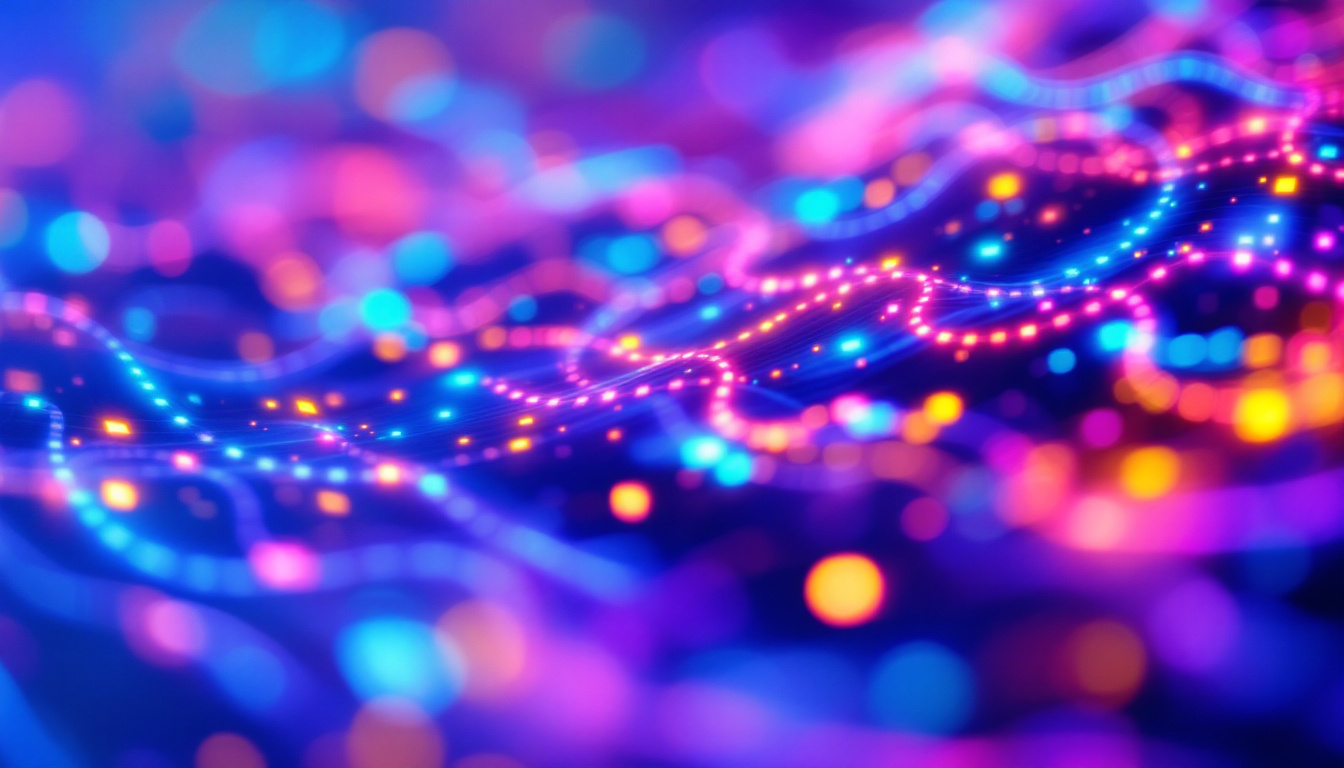In today’s digital landscape, the demand for larger, more interactive displays has surged. Among these, the 32-inch touch screen monitors stand out as a versatile option for both personal and professional use. This article delves into the intricacies of 32-inch LED touch screen monitors, exploring their features, benefits, and applications.
Understanding LED Technology
LED, or Light Emitting Diode, technology has revolutionized the way displays function. Unlike traditional LCD screens that utilize fluorescent backlighting, LED displays offer enhanced brightness, contrast, and energy efficiency. This section will explore the fundamental aspects of LED technology and its significance in touch screen monitors.
How LED Displays Work
LED displays operate by using a series of tiny light-emitting diodes to produce images. These diodes can emit various colors when an electric current passes through them. The combination of red, green, and blue (RGB) diodes creates a full spectrum of colors, resulting in vibrant and sharp images. Additionally, LED displays can be either edge-lit or backlit, impacting their overall performance and viewing angles. Edge-lit displays, which feature LEDs along the perimeter of the screen, tend to be thinner and lighter, making them ideal for sleek designs. In contrast, backlit displays provide more uniform lighting across the screen, enhancing the viewing experience in darker environments.
Advantages of LED Displays
One of the primary advantages of LED technology is its energy efficiency. LED monitors consume significantly less power than their LCD counterparts, making them an environmentally friendly choice. Furthermore, they offer superior brightness levels, which are particularly beneficial in well-lit environments. This increased brightness not only improves visibility but also allows for greater flexibility in placement, as LED displays can be effectively used in various lighting conditions, from brightly lit offices to dimly lit home theaters.
Another notable advantage is the improved color accuracy and contrast ratios. This means that images displayed on LED screens are not only brighter but also more vivid, enhancing the overall viewing experience. The ability to produce deeper blacks and brighter whites contributes to a more dynamic range of colors, making LED displays particularly appealing for graphic designers and photographers who rely on precise color representation. Additionally, LED displays have a longer lifespan, reducing the frequency of replacements. With advancements in technology, many LED screens now come equipped with features such as flicker-free technology and blue light filters, further enhancing user comfort and reducing eye strain during prolonged use. These innovations not only improve the visual quality but also cater to the growing demand for displays that prioritize user health and well-being.
The Features of 32-Inch Touch Screen Monitors
32-inch touch screen monitors combine the benefits of large displays with interactive capabilities. These monitors are equipped with various features that enhance usability and performance. Understanding these features is crucial for selecting the right monitor for specific needs.
Touch Technology
Most 32-inch touch screen monitors utilize either capacitive or resistive touch technology. Capacitive screens are more common in modern devices due to their responsiveness and multi-touch capabilities. They work by sensing the electrical properties of the human body, allowing for smooth and precise interactions.
On the other hand, resistive touch screens rely on pressure applied to the screen. While they can be less sensitive than capacitive screens, they are often more durable and can be used with gloves or styluses, making them suitable for various environments. This durability makes resistive screens a popular choice in industrial settings, where they may be exposed to dust, moisture, or harsh handling.
Resolution and Display Quality
The resolution of a monitor plays a significant role in the clarity of images and text. Most 32-inch touch screen monitors offer Full HD (1920 x 1080) or even 4K (3840 x 2160) resolutions. Higher resolutions provide sharper images and allow for more detailed graphics, which is particularly important for applications such as graphic design, gaming, and video editing.
Moreover, display quality is influenced by factors such as brightness, contrast ratio, and viewing angles. A monitor with a higher brightness level ensures visibility in bright environments, while a good contrast ratio enhances the depth of colors. Additionally, many modern monitors incorporate advanced technologies like IPS (In-Plane Switching) panels, which provide wider viewing angles and better color reproduction, making them ideal for collaborative workspaces where multiple people may need to view the screen simultaneously.
Furthermore, the integration of anti-glare coatings and blue light filtering technologies in some 32-inch touch screen monitors can significantly improve the user experience. Anti-glare coatings reduce reflections and distractions from ambient light, while blue light filters help to minimize eye strain during prolonged use. These features are particularly beneficial in educational settings or during long hours of gaming or design work, where comfort and clarity are paramount.
Applications of 32-Inch Touch Screen Monitors
The versatility of 32-inch touch screen monitors makes them suitable for a wide range of applications. From business environments to educational settings, these monitors can significantly enhance productivity and engagement.
Business Use
In the corporate world, 32-inch touch screen monitors are increasingly used for presentations and collaborative work. Their large display allows multiple users to interact simultaneously, making brainstorming sessions more effective. Furthermore, many businesses utilize these monitors for digital signage, displaying important information or advertisements in a visually appealing manner.
Touch screen capabilities also streamline workflows, enabling employees to navigate software applications with ease. This can lead to increased efficiency and a more intuitive user experience.
Education and Training
In educational settings, touch screen monitors facilitate interactive learning experiences. Teachers can engage students by using these monitors for presentations, interactive lessons, and group activities. The ability to annotate directly on the screen allows for dynamic teaching methods that can cater to various learning styles.
Moreover, training programs benefit from the use of touch screen monitors, as they can simulate real-world scenarios. This hands-on approach enhances retention and understanding, making training sessions more effective.
Home Entertainment
For home users, a 32-inch touch screen monitor can serve as an excellent entertainment hub. Whether it’s streaming movies, playing video games, or browsing the internet, the large display enhances the overall experience. The touch functionality adds an element of interactivity, making it easy to navigate through content.
Additionally, these monitors can be integrated with smart home systems, allowing users to control various devices directly from the screen. This integration creates a centralized hub for managing home entertainment and automation systems.
Choosing the Right 32-Inch Touch Screen Monitor
When selecting a 32-inch touch screen monitor, several factors should be considered to ensure it meets specific needs. Understanding these factors can help in making an informed decision.
Budget Considerations
Budget is often a significant factor in the purchasing decision. Touch screen monitors can vary widely in price, depending on features and specifications. It’s essential to determine a budget that aligns with the intended use of the monitor. For instance, a high-resolution monitor with advanced touch technology may be worth the investment for professional use, while a more basic model may suffice for casual home use.
Connectivity Options
Connectivity is another crucial aspect to consider. A good 32-inch touch screen monitor should offer multiple connectivity options, including HDMI, DisplayPort, and USB ports. This versatility allows for easy connections to various devices, such as computers, laptops, and media players.
Additionally, some monitors come with built-in wireless connectivity, enabling users to connect their devices without the need for cables. This feature can enhance the overall user experience and reduce clutter.
Brand Reputation and Reviews
When investing in technology, brand reputation can play a significant role in the purchasing decision. Researching reputable brands and reading customer reviews can provide insights into the reliability and performance of specific models. Look for brands known for their quality and customer service, as this can impact the overall satisfaction with the product.
Maintenance and Care for Touch Screen Monitors
To ensure longevity and optimal performance, proper maintenance and care for 32-inch touch screen monitors are essential. Regular upkeep can prevent issues and enhance the user experience.
Cleaning the Screen
Keeping the screen clean is vital for maintaining clarity and responsiveness. Use a microfiber cloth and a gentle cleaning solution specifically designed for electronics. Avoid using harsh chemicals or abrasive materials, as these can damage the screen’s surface. Regular cleaning can prevent smudges and fingerprints, ensuring a clear display.
Software Updates
Many touch screen monitors come with software that may require updates to improve functionality and security. Regularly check for firmware updates from the manufacturer, as these can enhance performance and introduce new features. Keeping the software up to date ensures that the monitor operates smoothly and efficiently.
Physical Care
Physical care is equally important. Avoid placing heavy objects on the monitor or exposing it to extreme temperatures. Additionally, ensure that the monitor is securely mounted or placed on a stable surface to prevent accidental falls or damage.
Conclusion
In summary, a 32-inch touch screen monitor with LED display technology offers a multitude of benefits for various applications. From enhancing business productivity to creating engaging educational experiences, these monitors are versatile tools that cater to modern needs. By understanding the features, applications, and care required for these monitors, users can make informed decisions that align with their specific requirements.
As technology continues to evolve, the importance of interactive displays will only grow. Investing in a quality 32-inch touch screen monitor can provide significant advantages, making it a worthwhile addition to any setting.
Discover LumenMatrix’s Advanced LED Solutions
Ready to elevate your interactive display experience? LumenMatrix, a pioneer in LED display technology, offers an extensive array of innovative solutions tailored to your needs. From vibrant Indoor and Outdoor LED Wall Displays to dynamic Vehicle and Sports LED Displays, our products are designed to make your brand stand out. Embrace the future of visual communication with our All-in-One LED Displays, LED Transparent Displays, and more. Check out LumenMatrix LED Display Solutions today and transform how you connect with your audience.