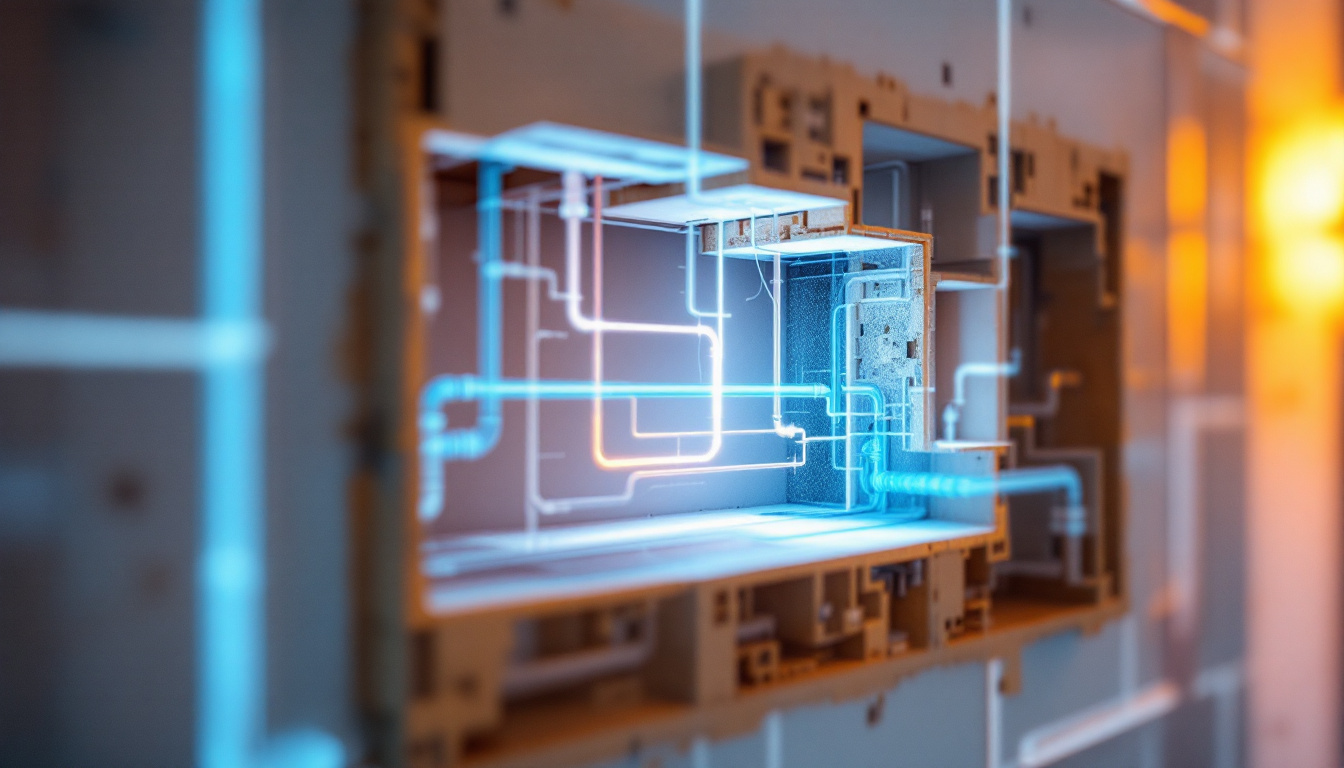In today’s fast-paced digital world, the demand for high-quality displays has surged. Whether for gaming, professional work, or casual browsing, monitors play a crucial role in delivering an immersive experience. Among the various types of displays available, LED monitors have gained significant popularity due to their superior performance and energy efficiency. This article will delve into the intricacies of LED displays, explore their advantages, and highlight two exceptional monitors currently available for sale.
Understanding LED Displays
LED, or Light Emitting Diode, technology has revolutionized the way we view images on screens. Unlike traditional LCD monitors that use fluorescent backlighting, LED displays utilize an array of tiny diodes to produce light. This fundamental difference contributes to several key advantages that enhance the overall viewing experience.
How LED Technology Works
LED monitors consist of a matrix of individual diodes that emit light when an electric current passes through them. These diodes can be arranged in various configurations, such as edge-lit or backlit, to provide different levels of brightness and contrast. The ability to control each diode independently allows for deeper blacks and more vibrant colors, making LED displays particularly appealing for both gamers and professionals.
In edge-lit displays, the LEDs are positioned along the edges of the screen, while backlit displays feature a grid of diodes behind the entire screen. Backlit displays generally offer better brightness and color accuracy, making them ideal for graphic design and video editing tasks. Moreover, the latest advancements in LED technology, such as Mini-LED and Micro-LED, are pushing the boundaries even further by providing enhanced control over local dimming and achieving unprecedented levels of contrast and color fidelity, which is a game-changer for high-end visual applications.
Benefits of LED Monitors
LED monitors come with a host of benefits that set them apart from their traditional counterparts. One of the most notable advantages is their energy efficiency. LED technology consumes significantly less power than older display technologies, leading to reduced electricity bills and a smaller carbon footprint.
Additionally, LED monitors provide superior brightness and contrast ratios. This means that images appear sharper and more vibrant, enhancing the overall viewing experience. Furthermore, LED displays typically have faster response times, which is particularly beneficial for gamers who require smooth and fluid visuals. The reduction in motion blur and ghosting effects allows for a more immersive gaming experience, especially in fast-paced genres like first-person shooters and racing games. Beyond gaming, these monitors are also becoming increasingly popular in professional settings, where color accuracy and detail are paramount, such as in photography and video production. The combination of high dynamic range (HDR) support in many LED displays further enhances the ability to showcase a wider spectrum of colors and brightness levels, making them a preferred choice for creative professionals.
Key Features to Look for in LED Monitors
When considering the purchase of an LED monitor, several key features should be taken into account. These features can significantly impact the performance and suitability of the monitor for specific tasks.
Resolution
The resolution of a monitor refers to the number of pixels displayed on the screen. Higher resolutions, such as 4K or Ultra HD, provide more detail and clarity, making them ideal for tasks that require precision, such as graphic design or video editing. For general use, a Full HD (1920×1080) resolution is often sufficient, offering a good balance between performance and cost. Additionally, as technology advances, resolutions like 8K are starting to emerge, providing an even more immersive viewing experience. However, it’s essential to consider the capabilities of your hardware, as higher resolutions demand more from your graphics card and may require upgrades to fully utilize their potential.
Refresh Rate
The refresh rate, measured in hertz (Hz), indicates how many times the screen refreshes the image per second. A higher refresh rate results in smoother motion, which is particularly important for gaming or fast-paced video content. Monitors with refresh rates of 120Hz or higher are recommended for gamers seeking a competitive edge. Moreover, some monitors feature adaptive sync technologies like NVIDIA G-Sync or AMD FreeSync, which help eliminate screen tearing and provide a more fluid gaming experience. This technology adjusts the monitor’s refresh rate dynamically to match the frame rate of the graphics card, ensuring that gameplay remains smooth even during intense action sequences.
Connectivity Options
Modern LED monitors come equipped with a variety of connectivity options, including HDMI, DisplayPort, and USB-C. These options ensure compatibility with a wide range of devices, from laptops to gaming consoles. Additionally, some monitors offer built-in USB hubs, allowing users to connect peripherals directly to the monitor for added convenience. It’s also worth noting that some monitors support daisy chaining through DisplayPort, enabling users to connect multiple monitors using a single cable from the computer. This feature is particularly beneficial for professionals who require extensive screen real estate for multitasking or for gamers who want an immersive multi-monitor setup. Furthermore, consider the inclusion of audio output options, such as built-in speakers or headphone jacks, which can enhance the overall user experience without the need for additional audio equipment.
Top LED Monitors for Sale
With a plethora of options available in the market, selecting the right LED monitor can be daunting. Here, we highlight two exceptional monitors that stand out due to their features, performance, and value for money.
Monitor 1: Dell UltraSharp U2720Q
The Dell UltraSharp U2720Q is a 27-inch 4K UHD monitor that offers stunning visuals and exceptional color accuracy. Designed for professionals, this monitor is perfect for graphic designers, photographers, and anyone who requires precise color representation.
One of the standout features of the U2720Q is its IPS (In-Plane Switching) panel, which provides wide viewing angles and consistent color reproduction. With a resolution of 3840×2160, this monitor delivers incredibly sharp images, making it ideal for detailed work. Additionally, it covers 99% of the sRGB color space and 95% of the DCI-P3 color space, ensuring that colors are vibrant and true to life.
Connectivity is another strong point for the U2720Q. It includes USB-C, HDMI, and DisplayPort inputs, allowing for seamless connections to various devices. The USB-C port also supports power delivery, enabling users to charge their laptops while connected to the monitor. With its ergonomic design, including height, tilt, and swivel adjustments, the Dell UltraSharp U2720Q is a versatile choice for any workspace.
Monitor 2: ASUS ROG Swift PG259QN
For gamers seeking a high-performance monitor, the ASUS ROG Swift PG259QN is a top contender. This 24.5-inch monitor boasts a blistering fast refresh rate of 360Hz, making it one of the fastest monitors available on the market. Designed specifically for competitive gaming, the PG259QN ensures that every frame is rendered smoothly, providing a significant advantage in fast-paced games.
The monitor features NVIDIA G-SYNC technology, which synchronizes the display’s refresh rate with the GPU’s frame rate, eliminating screen tearing and stuttering. With a Full HD resolution of 1920×1080, the PG259QN delivers crisp visuals, ensuring that players can spot enemies and details with ease.
In addition to its impressive performance, the ASUS ROG Swift PG259QN includes customizable RGB lighting, allowing users to personalize their gaming setup. The monitor also offers a variety of connectivity options, including HDMI and DisplayPort, ensuring compatibility with the latest gaming consoles and PCs. Its ergonomic stand provides height, tilt, and swivel adjustments, ensuring comfort during long gaming sessions.
Comparing the Two Monitors
While both the Dell UltraSharp U2720Q and ASUS ROG Swift PG259QN are exceptional monitors, they cater to different audiences and use cases. Understanding their differences can help potential buyers make an informed decision.
Target Audience
The Dell UltraSharp U2720Q is primarily aimed at professionals in creative fields who require accurate color representation and high resolution for detailed work. Its 4K resolution and wide color gamut make it an ideal choice for graphic designers, photographers, and video editors.
On the other hand, the ASUS ROG Swift PG259QN is designed for gamers who prioritize speed and performance. With its ultra-fast refresh rate and G-SYNC technology, this monitor is perfect for competitive gaming, where every millisecond counts.
Performance Metrics
In terms of performance, the Dell UltraSharp U2720Q excels in color accuracy and resolution, making it suitable for tasks that require precision. Its IPS panel ensures consistent color reproduction, allowing professionals to work with confidence.
Conversely, the ASUS ROG Swift PG259QN shines in refresh rate and response time, providing a fluid gaming experience. Gamers will appreciate the smooth visuals and reduced input lag, which can make a significant difference in competitive scenarios.
Price Considerations
Price is always a critical factor when purchasing a monitor. The Dell UltraSharp U2720Q is generally priced higher due to its advanced features and professional-grade performance. However, for those who need a monitor for creative work, the investment can be worthwhile.
In contrast, the ASUS ROG Swift PG259QN, while still on the higher end of the spectrum, is more affordable than many 4K monitors. It offers excellent value for gamers who seek top-tier performance without breaking the bank.
Conclusion
LED displays have transformed the landscape of computer monitors, offering superior performance, energy efficiency, and vibrant visuals. Understanding the technology behind LED monitors, along with their key features, can help consumers make informed choices when selecting a display.
The Dell UltraSharp U2720Q and ASUS ROG Swift PG259QN are two outstanding options currently available for sale, catering to different needs and preferences. Whether one is a professional in need of precise color accuracy or a gamer seeking high-speed performance, both monitors deliver exceptional quality and value.
Investing in a high-quality LED monitor is not just about enhancing the viewing experience; it can also significantly impact productivity and enjoyment in various tasks. As technology continues to evolve, LED displays will undoubtedly remain at the forefront of the monitor market, offering innovative solutions for users around the globe.
Discover LumenMatrix’s Innovative LED Displays
Ready to elevate your visual experience with cutting-edge LED technology? Look no further than LumenMatrix, a pioneer in LED display innovation. Whether you’re enhancing your professional workspace or optimizing your gaming setup, LumenMatrix offers a diverse range of LED display solutions, including Indoor and Outdoor LED Wall Displays, Vehicle LED Displays, and more. Embrace the future of visual communication with displays that promise to captivate and engage. Check out LumenMatrix LED Display Solutions today and transform the way you share your message with the world.