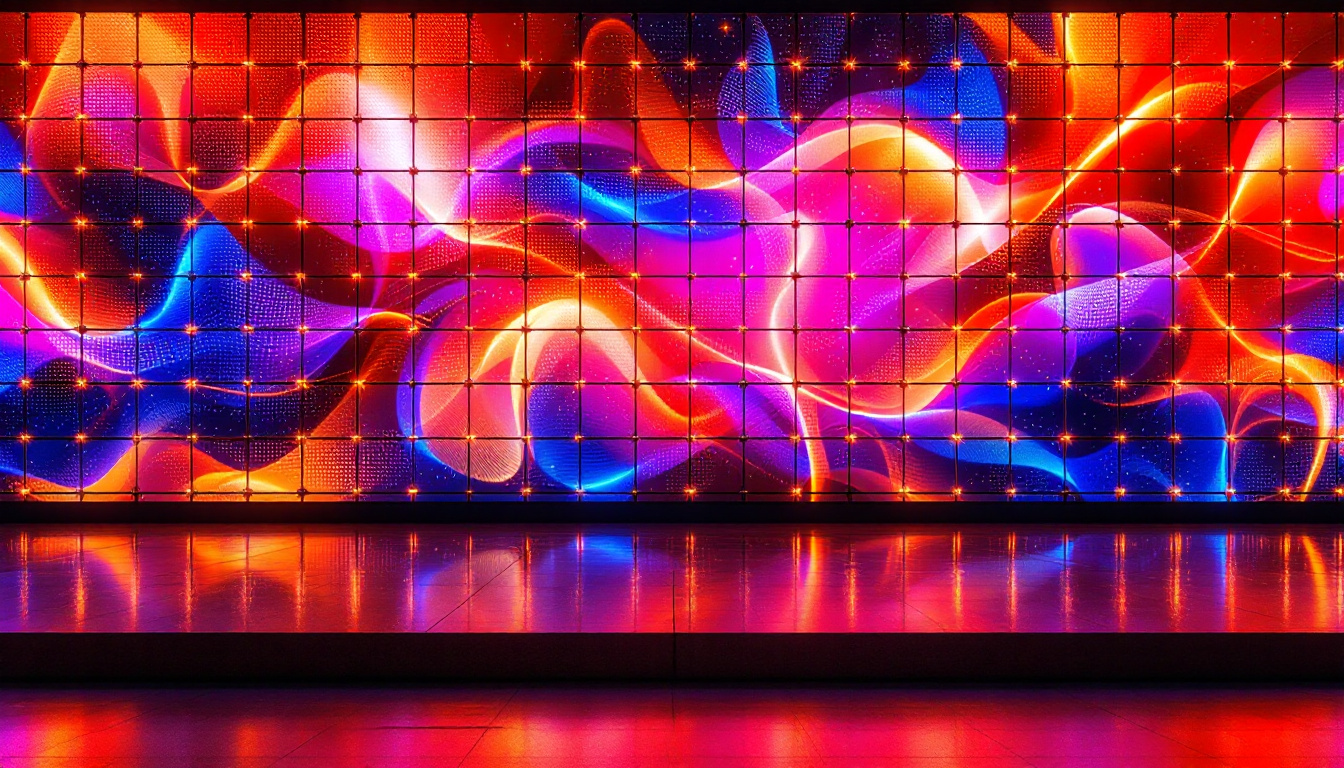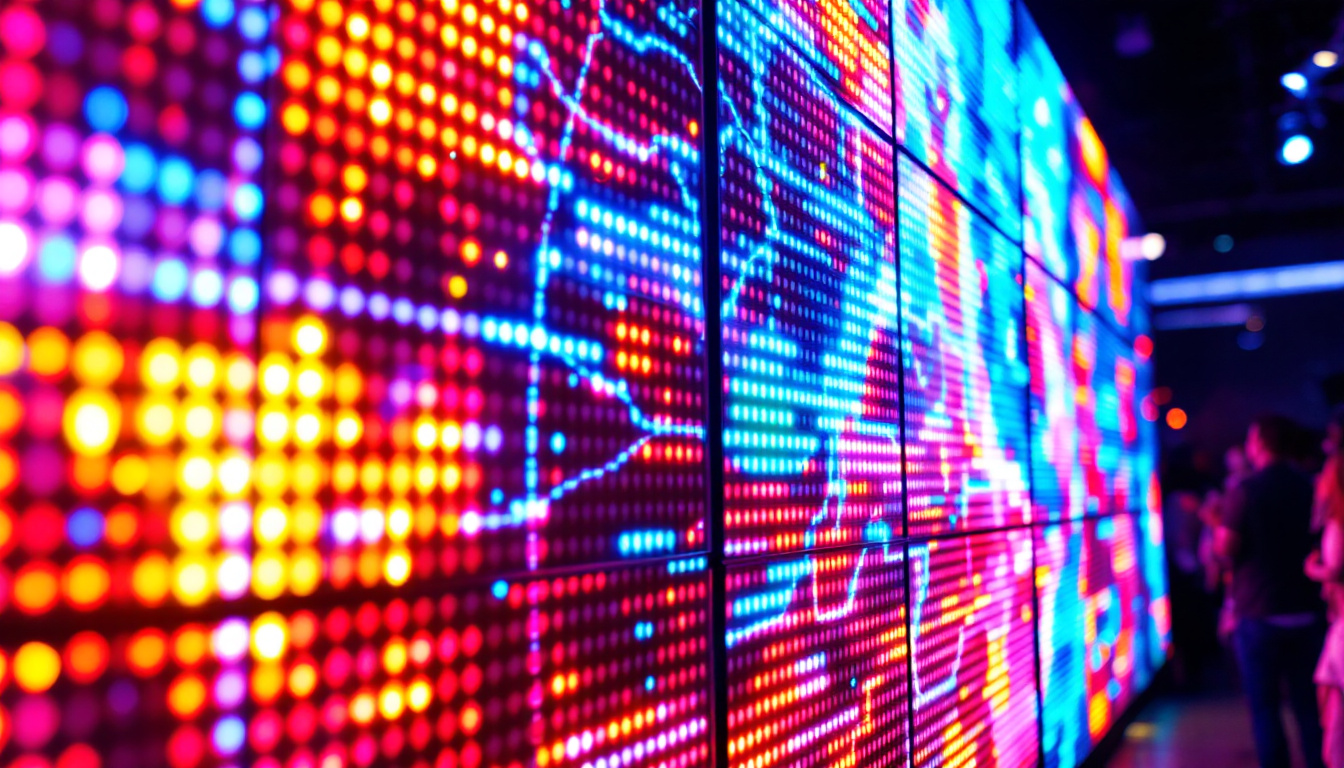21 Inch Pixel Dimensions: LED Display Explained
In the world of digital displays, understanding pixel dimensions is crucial for achieving optimal visual quality. This article delves into the specifics of 21-inch LED displays, exploring their pixel dimensions, how they affect image clarity, and their applications across various industries.
Understanding Pixel Dimensions
Pixel dimensions refer to the width and height of an image or display in pixels. For LED displays, these dimensions play a vital role in determining the overall resolution and clarity of the visuals presented. A higher pixel dimension generally leads to a sharper image, making it essential for applications that demand high-quality visuals. Additionally, pixel dimensions can influence how content is perceived by the viewer, as larger dimensions can enhance the immersive experience, particularly in environments like gaming or virtual reality.
The Importance of Resolution
Resolution is defined by the number of pixels displayed in each dimension. For instance, a 21-inch LED display may have various resolutions, such as 1920×1080 (Full HD) or 1280×720 (HD). The resolution directly influences how detailed the images appear on the screen. Higher resolutions provide more pixels per inch, resulting in finer detail and smoother edges. This is particularly crucial in professional settings where image clarity can affect the quality of work produced, such as in photography, where every pixel counts in showcasing the nuances of light and texture.
In applications such as graphic design or video editing, where precision is paramount, opting for a higher resolution can significantly enhance the user experience. Conversely, for simpler tasks like browsing the web or displaying basic information, lower resolutions may suffice. However, it’s worth noting that even for everyday tasks, a higher resolution can improve readability and reduce eye strain, making it a worthwhile consideration for users who spend extended periods in front of their screens.
Aspect Ratio and Its Impact
The aspect ratio is the ratio of the width to the height of a display. Common aspect ratios for 21-inch LED displays include 16:9 and 4:3. The choice of aspect ratio can affect how content is displayed, particularly for videos and images. A 16:9 aspect ratio is widely used for widescreen content, making it ideal for movies and gaming. In contrast, a 4:3 aspect ratio may be more suitable for traditional photography and older media formats. Understanding these ratios can help users select the right display for their specific needs, ensuring optimal viewing experiences.
When selecting a display, it’s essential to consider the aspect ratio in relation to the content that will be viewed. This ensures that images and videos are displayed correctly without distortion or unnecessary cropping. Furthermore, some displays offer adjustable aspect ratios, allowing users to switch between formats depending on the media being consumed. This flexibility can be particularly advantageous in multi-purpose environments, such as classrooms or conference rooms, where different types of content are frequently presented. By being mindful of both pixel dimensions and aspect ratios, users can maximize the effectiveness of their visual displays, enhancing both aesthetic appeal and functional performance.
Common Pixel Dimensions for 21-Inch Displays
21-inch displays come in various pixel dimensions, each catering to different needs and preferences. Understanding these common dimensions can help users make informed decisions when purchasing a display.
1920×1080 (Full HD)
The 1920×1080 resolution, also known as Full HD, is one of the most popular choices for 21-inch LED displays. This resolution provides a pixel density of approximately 105 pixels per inch (PPI), resulting in sharp images and vibrant colors. Full HD is ideal for multimedia applications, including gaming and video playback, where clarity and detail are essential.
In addition to entertainment, Full HD displays are also widely used in professional settings, such as graphic design and video editing. The high resolution allows for precise editing and a more immersive viewing experience.
1280×720 (HD)
Another common resolution for 21-inch displays is 1280×720, often referred to as HD. While this resolution is lower than Full HD, it still provides decent image quality for everyday tasks such as web browsing and office applications. The pixel density for a 1280×720 display is around 60 PPI, which may suffice for less demanding visual tasks.
However, for users who prioritize high-quality visuals, 1280×720 may fall short, particularly in applications that require detailed graphics or video. It is essential to assess the intended use of the display when considering this resolution.
2560×1440 (Quad HD)
For users seeking even higher resolution, 2560×1440, also known as Quad HD (QHD), is an excellent option for 21-inch displays. This resolution offers a pixel density of approximately 123 PPI, providing stunning clarity and detail. Quad HD is particularly beneficial for professionals in fields such as photography, video editing, and graphic design, where precision is crucial.
The increased pixel count allows for more detailed images and smoother graphics, making it a preferred choice for high-end gaming and multimedia consumption. However, it is essential to ensure that the hardware used with a QHD display can support the higher resolution to fully benefit from its capabilities.
Factors Affecting Display Quality
While pixel dimensions and resolution are significant factors in determining display quality, several other elements also contribute to the overall visual experience. Understanding these factors can help users select the right display for their needs.
Brightness and Contrast Ratio
Brightness, measured in nits, refers to the amount of light emitted by the display. A higher brightness level is essential for ensuring visibility in well-lit environments. Contrast ratio, on the other hand, measures the difference between the darkest and lightest parts of an image. A higher contrast ratio results in deeper blacks and brighter whites, enhancing the overall image quality.
For applications such as graphic design or video production, a display with high brightness and contrast ratios can significantly improve color accuracy and detail. This is particularly important when working with images that require precise color representation.
Color Accuracy and Gamut
Color accuracy refers to how closely the colors displayed on the screen match the original source. A display with a wide color gamut can reproduce a broader range of colors, resulting in more vibrant and lifelike images. This is particularly important for professionals in creative fields, where accurate color representation is critical.
When selecting a 21-inch LED display, it is essential to consider the color accuracy and gamut specifications. Displays that support industry-standard color spaces, such as Adobe RGB or sRGB, are ideal for tasks that demand precise color reproduction.
Applications of 21-Inch LED Displays
21-inch LED displays are versatile and find applications across various industries. Their compact size and high-quality visuals make them suitable for numerous use cases.
Professional Use
In professional environments, 21-inch LED displays are commonly used for graphic design, video editing, and data analysis. Their high resolution and color accuracy allow professionals to work with detailed images and graphics, ensuring that their output meets industry standards.
Additionally, these displays are often utilized in conference rooms for presentations and collaborative work. Their size makes them easy to integrate into various office setups, providing clear visuals for team discussions and client meetings.
Entertainment and Gaming
For entertainment purposes, 21-inch LED displays are popular among gamers and movie enthusiasts. The high resolutions available, such as Full HD and Quad HD, provide immersive experiences, enhancing gameplay and film viewing.
In gaming, the responsiveness of the display is also crucial. Many modern 21-inch LED displays offer low input lag and high refresh rates, making them ideal for fast-paced gaming scenarios. This combination of resolution and performance ensures that users can enjoy a seamless gaming experience.
Education and Training
In educational settings, 21-inch LED displays are increasingly used for interactive learning and training sessions. Their clarity and brightness make them suitable for displaying educational content, while their compact size allows for easy placement in classrooms or training rooms.
Moreover, many displays come equipped with touch capabilities, enabling interactive lessons and collaborative activities among students. This interactivity enhances engagement and fosters a more dynamic learning environment.
Choosing the Right 21-Inch LED Display
When selecting a 21-inch LED display, several factors should be considered to ensure that it meets the specific needs of the user. Understanding these factors can help individuals and organizations make informed decisions.
Intended Use
The first step in choosing a display is to determine its intended use. For professional applications that require high color accuracy and resolution, opting for a Quad HD display may be the best choice. Conversely, for general use such as web browsing or office tasks, a Full HD or HD display may suffice.
Additionally, consider whether the display will be used for gaming or multimedia consumption. Features such as refresh rates and response times become critical in these scenarios, influencing the overall performance of the display.
Budget Considerations
Budget is another important factor when selecting a 21-inch LED display. Higher resolutions and advanced features often come with a higher price tag. It is essential to balance the desired specifications with the available budget to find a display that meets both needs.
Researching different brands and models can also help identify displays that offer the best value for money. Reading reviews and seeking recommendations can provide insights into the performance and reliability of various options.
Connectivity Options
Lastly, consider the connectivity options available on the display. Ensure that it has the necessary ports to connect to computers, gaming consoles, or other devices. HDMI, DisplayPort, and USB-C are common connectivity options that enhance versatility and ease of use.
Choosing a display with multiple connectivity options can also future-proof the investment, allowing for compatibility with a range of devices as technology evolves.
Conclusion
In summary, understanding the pixel dimensions and specifications of 21-inch LED displays is essential for making informed purchasing decisions. Factors such as resolution, brightness, color accuracy, and intended use all play a critical role in determining the right display for individual needs.
Whether for professional use, entertainment, or educational purposes, a well-chosen 21-inch LED display can significantly enhance the visual experience. By considering the various factors outlined in this article, users can ensure that they select a display that meets their requirements and delivers high-quality visuals for years to come.
Discover the Perfect LED Display with LumenMatrix
Ready to elevate your visual experience with a 21-inch LED display that meets all your needs? Look no further than LumenMatrix, the leader in innovative LED display technology. Whether you’re seeking to enhance your professional workspace, create an immersive entertainment setup, or engage students with interactive learning, LumenMatrix has the perfect solution for you. From Indoor and Outdoor LED Wall Displays to Custom and All-in-One LED solutions, our displays are designed to captivate and communicate with unparalleled clarity. Don’t compromise on quality—check out LumenMatrix LED Display Solutions today and see the difference for yourself.