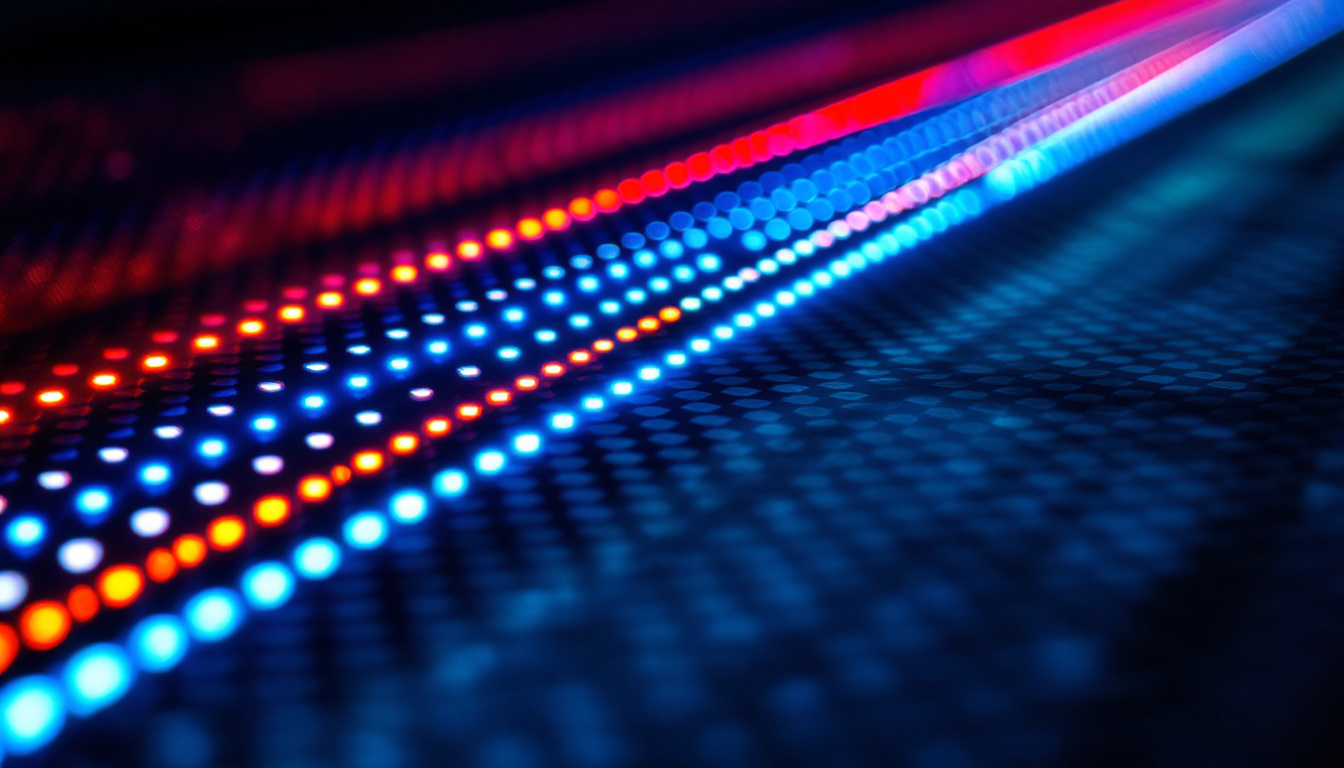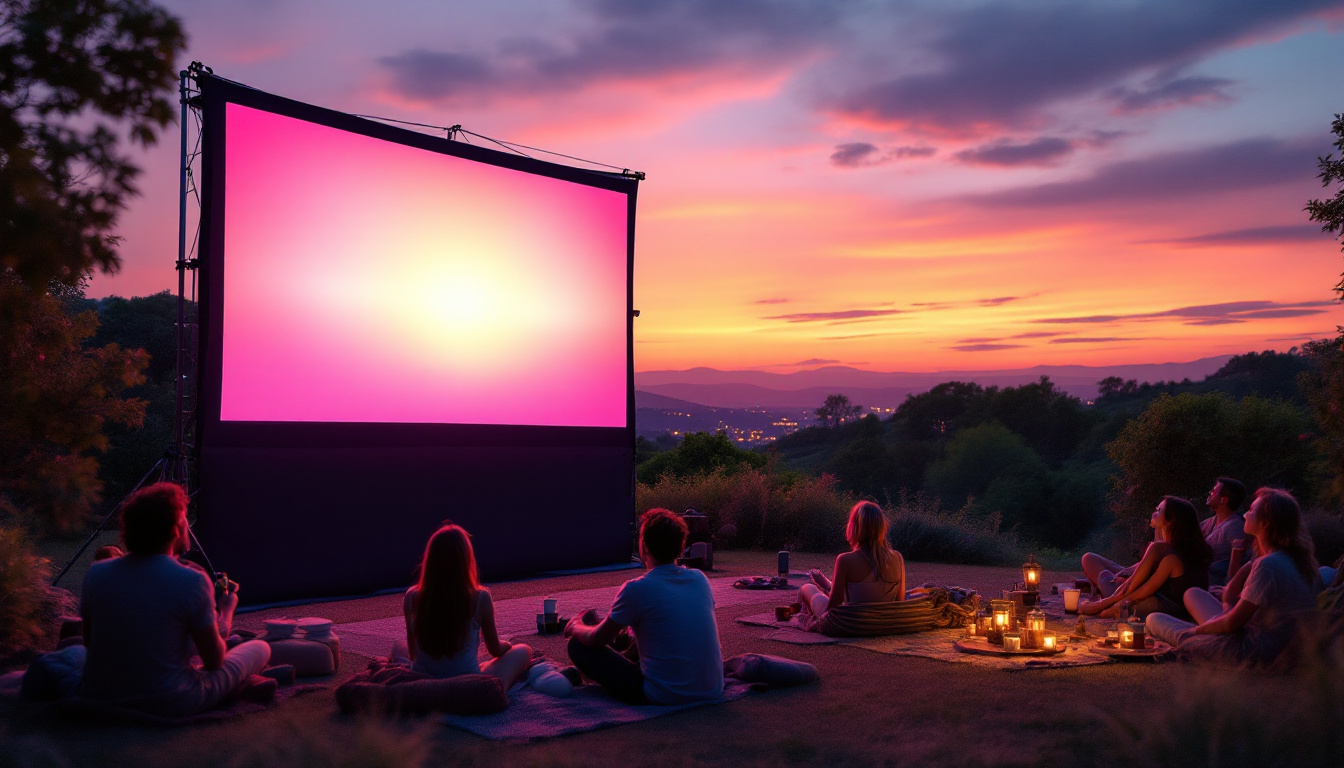In today’s digital age, the choice of a desktop monitor can significantly impact productivity, entertainment, and overall user experience. Among the various options available, a 22-inch desktop monitor with LED display technology has emerged as a popular choice for both casual users and professionals alike. This article delves into the features, benefits, and considerations of 22-inch LED monitors, providing a comprehensive understanding of what they offer.
Understanding LED Display Technology
LED, or Light Emitting Diode, technology has revolutionized the way displays are designed and manufactured. Unlike traditional LCD monitors that use fluorescent backlighting, LED monitors utilize a series of tiny diodes to produce light, resulting in enhanced brightness and color accuracy.
How LED Displays Work
LED displays function by illuminating pixels with light emitted from diodes. There are two primary types of LED displays: edge-lit and backlit. Edge-lit monitors have LEDs positioned along the edges of the screen, while backlit monitors have a full array of LEDs positioned behind the screen. This distinction affects the brightness, contrast, and overall performance of the monitor.
The use of LEDs allows for thinner and lighter monitor designs, making them more aesthetically pleasing and easier to transport. Additionally, LED technology is known for its energy efficiency, which is an important consideration for environmentally conscious consumers. The reduced energy consumption not only lowers electricity bills but also contributes to a smaller carbon footprint, aligning with the growing trend of sustainability in technology.
Benefits of LED Displays
LED displays offer numerous advantages over traditional display technologies. One of the most notable benefits is their superior color reproduction. With a wider color gamut, LED monitors can display more vibrant and accurate colors, enhancing the visual experience for tasks such as photo editing, graphic design, and gaming.
Furthermore, LED monitors typically have faster response times, reducing motion blur during fast-paced scenes. This feature is particularly beneficial for gamers and those who enjoy watching action-packed movies. The improved contrast ratios also contribute to deeper blacks and brighter whites, creating a more dynamic viewing experience. In addition to these performance enhancements, LED technology also supports higher resolutions, allowing users to enjoy stunning 4K and even 8K displays, which provide an unparalleled level of detail and clarity.
Moreover, the longevity of LED displays is another significant advantage. With an operational lifespan that can exceed 50,000 hours, these displays outlast traditional technologies, offering consumers better value over time. This durability makes LED displays ideal for various applications, from home entertainment systems to commercial signage, where reliability is crucial. As the technology continues to evolve, we can expect even more innovations, such as flexible LED screens and advancements in smart display capabilities, further expanding the possibilities of what LED technology can achieve.
Why Choose a 22 Inch Monitor?
The size of a monitor plays a crucial role in user experience. A 22-inch monitor strikes a balance between screen real estate and desk space, making it an ideal choice for various applications. Whether for work or leisure, a 22-inch display offers enough screen area to multitask effectively without overwhelming the user.
Optimal Screen Size for Various Uses
For general office tasks such as word processing, spreadsheet management, and web browsing, a 22-inch monitor provides ample space to view multiple windows side by side. This capability enhances productivity by allowing users to work more efficiently without the need for constant window switching.
In creative fields, such as graphic design and video editing, the additional screen size allows for a more detailed view of projects. Designers can see finer details without straining their eyes, leading to better outcomes and increased satisfaction with their work. Furthermore, the larger display can accommodate color palettes, toolbars, and reference images simultaneously, streamlining the creative process and making it easier to focus on the task at hand.
Space Considerations
Not everyone has the luxury of a spacious desk. A 22-inch monitor is compact enough to fit comfortably in smaller workspaces while still providing a substantial viewing area. Its size makes it a versatile option for home offices, dorm rooms, and even shared workspaces, where maximizing available space is essential.
Additionally, many 22-inch monitors come with adjustable stands or VESA mount compatibility, allowing users to customize their setup further. This flexibility is particularly beneficial in environments where ergonomics are a priority, as users can elevate the monitor to eye level, reducing neck strain and promoting better posture. With a variety of designs and features available, including anti-glare screens and blue light filters, a 22-inch monitor can also cater to individual preferences and needs, enhancing both comfort and visual quality during extended use.
Key Features to Look for in a 22 Inch LED Monitor
When selecting a 22-inch LED monitor, several key features should be taken into account. These features can significantly influence the overall performance and user experience of the monitor.
Resolution and Image Quality
Resolution is one of the most critical factors affecting image quality. A 22-inch monitor typically comes in various resolutions, including Full HD (1920 x 1080) and sometimes even higher. Full HD resolution provides a sharp and clear image, making it suitable for most applications, from office work to gaming and media consumption.
For users who prioritize image quality, opting for a monitor with a higher resolution can enhance the viewing experience, especially for detailed tasks such as photo editing or graphic design. However, it’s essential to ensure that the computer’s graphics card can support higher resolutions to avoid compatibility issues.
Refresh Rate and Response Time
The refresh rate, measured in hertz (Hz), indicates how many times per second the monitor refreshes the image on the screen. A higher refresh rate results in smoother motion, which is particularly important for gaming and video playback. Many 22-inch monitors offer a refresh rate of 60Hz, which is sufficient for most users, but gaming enthusiasts may prefer monitors with refresh rates of 120Hz or higher.
Response time, measured in milliseconds (ms), refers to how quickly a pixel can change from one color to another. A lower response time reduces motion blur and ghosting effects, enhancing the overall viewing experience during fast-paced activities. For gaming, a response time of 5ms or lower is generally recommended.
Connectivity Options
Modern monitors come equipped with various connectivity options, allowing users to connect their devices seamlessly. A 22-inch LED monitor typically features multiple ports, including HDMI, DisplayPort, and VGA, providing flexibility for different setups.
HDMI and DisplayPort
HDMI (High-Definition Multimedia Interface) is a standard connection for most modern devices, including laptops, gaming consoles, and media players. It supports both video and audio signals, simplifying the connection process. DisplayPort is another popular option, especially for high-resolution displays, as it can support higher bandwidths and multiple monitors with a single cable.
USB Ports and Additional Features
Some 22-inch monitors also come with USB ports, allowing users to connect peripherals such as keyboards, mice, or external storage devices directly to the monitor. This feature can help reduce cable clutter on the desk and streamline the workspace.
Ergonomics and Adjustability
Ergonomics is an essential aspect of monitor design, especially for users who spend long hours in front of their screens. A good 22-inch LED monitor should offer adjustable height, tilt, and swivel features to promote a comfortable viewing experience.
Importance of Adjustable Features
Adjustable monitors allow users to customize the height and angle of the screen to suit their individual preferences and posture. This capability can help prevent neck and back strain, contributing to overall well-being during extended periods of use. Monitors with VESA mount compatibility also offer the option to attach the display to a wall or an adjustable arm, further enhancing flexibility.
Blue Light Filtering and Flicker-Free Technology
Many modern monitors incorporate blue light filtering and flicker-free technology to reduce eye strain. Blue light emitted from screens can disrupt sleep patterns and cause discomfort during prolonged use. Monitors equipped with these features provide a more comfortable viewing experience, making them suitable for late-night work or gaming sessions.
Price Range and Value for Money
The price of a 22-inch LED monitor can vary significantly based on brand, features, and specifications. Generally, users can expect to find a range of options that cater to different budgets. Understanding the value for money is crucial when making a purchasing decision.
Budget-Friendly Options
For those on a tight budget, there are several affordable 22-inch LED monitors that offer decent performance for everyday tasks. These monitors typically come with standard features and resolutions, making them suitable for basic office work, web browsing, and casual gaming.
Premium Models
On the other hand, premium models may include advanced features such as higher resolutions, faster refresh rates, and enhanced color accuracy. These monitors often come with a higher price tag but can provide significant benefits for professionals in creative fields or avid gamers seeking the best performance.
Conclusion: Making the Right Choice
Choosing the right 22-inch desktop monitor involves considering various factors, including display technology, resolution, connectivity options, and ergonomic features. LED displays offer numerous advantages, such as improved color accuracy, energy efficiency, and a sleek design, making them an excellent choice for a wide range of users.
Ultimately, the best monitor will depend on individual needs and preferences. By weighing the features and benefits discussed in this article, users can make an informed decision that enhances their computing experience, whether for work, gaming, or entertainment.
In a world where technology continues to evolve, investing in a quality monitor can significantly impact productivity and enjoyment. A 22-inch LED monitor stands as a versatile and valuable addition to any workspace, providing a balance of performance and functionality that meets the demands of modern users.
Discover the Future of Visual Display with LumenMatrix
Ready to elevate your visual experience with a monitor that embodies innovation and performance? Look no further than LumenMatrix, a pioneer in LED display technology. Our extensive range of solutions, from Indoor and Outdoor LED Wall Displays to specialized options like Vehicle and Sports LED Displays, is designed to bring your content to life. Whether you’re seeking to enhance your workspace or captivate an audience, LumenMatrix’s LED displays offer unparalleled clarity and impact. Check out LumenMatrix LED Display Solutions today and step into a world where every pixel tells a story.