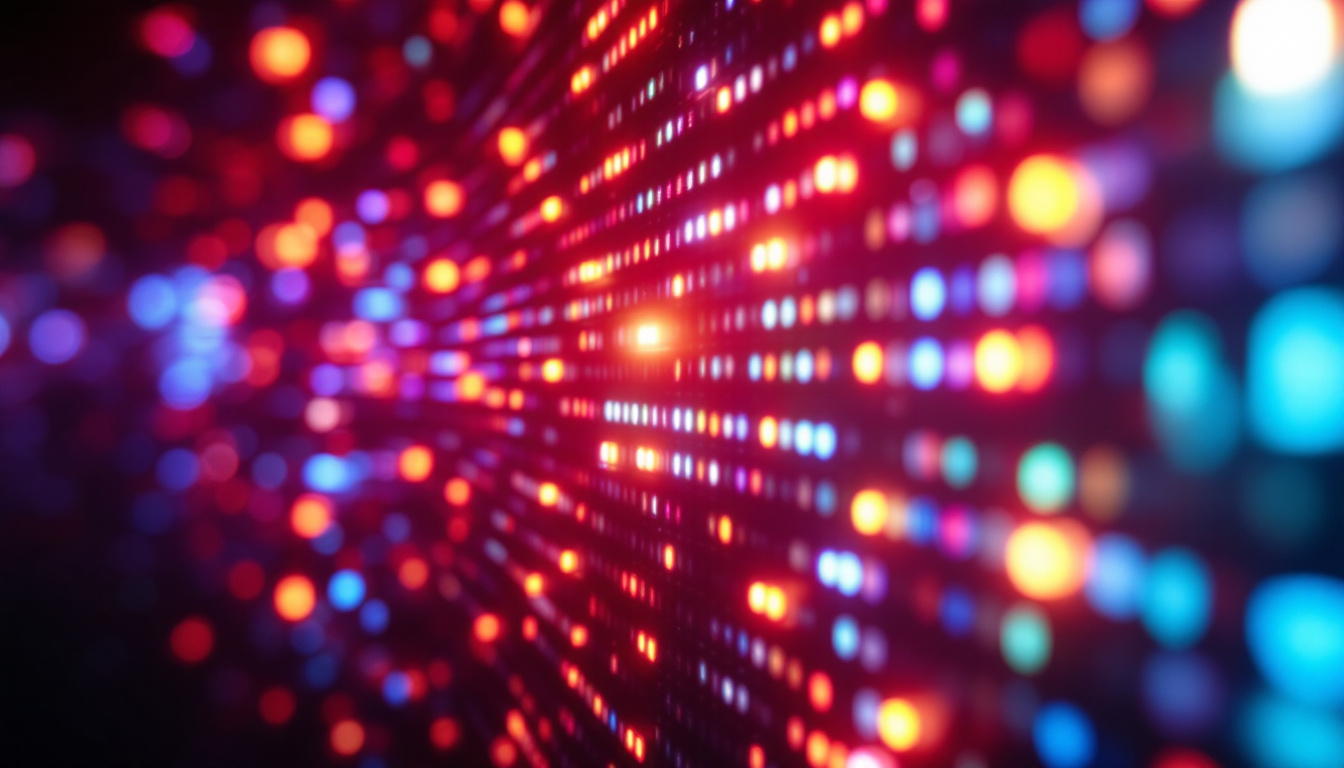In the modern workspace, the importance of efficient organization and optimal display setup cannot be overstated. A 27-inch monitor stand designed for dual displays offers a practical solution for professionals who require ample screen real estate. This article delves into the intricacies of dual LED displays, their benefits, and how a dedicated stand can enhance productivity and comfort.
Understanding Dual Monitor Setups
Dual monitor setups have gained popularity among various user demographics, including gamers, designers, and business professionals. The ability to extend one’s workspace with two screens can significantly improve multitasking capabilities and overall efficiency. This trend has been fueled by the increasing availability of affordable monitors and the growing recognition of the benefits they provide in both personal and professional environments.
The Advantages of Dual Monitors
One of the primary advantages of using dual monitors is the increased screen space. Users can have multiple applications open simultaneously, reducing the need to switch between tabs or windows. This is particularly beneficial for tasks that require constant reference to multiple documents or applications. For example, a writer can have their research material open on one screen while drafting their article on the other, streamlining the writing process and enhancing productivity.
Moreover, dual monitors can enhance collaboration. For instance, during virtual meetings, one screen can display the video call while the other can showcase relevant documents or presentations. This setup allows for a more interactive and engaging meeting experience. Additionally, in creative fields, designers can work on their projects while having feedback or inspiration displayed on the second monitor, allowing for a more fluid workflow and quicker iterations on their designs.
Choosing the Right Monitors
When selecting monitors for a dual setup, several factors should be considered. Resolution is paramount; higher resolutions provide clearer images and text, which is crucial for detailed work such as graphic design or data analysis. Additionally, matching the size and color calibration of both monitors ensures a seamless visual experience. A consistent color profile is especially important for photographers and videographers who rely on accurate color representation to ensure their work appears as intended across different devices.
Another aspect to consider is the type of display technology. LED monitors are favored for their vibrant colors and energy efficiency. They also tend to have faster response times, making them ideal for gaming and video editing. Furthermore, users should pay attention to the refresh rate, as a higher refresh rate can lead to smoother motion and less eye strain during extended use. Ergonomics also play a crucial role; adjustable stands or VESA mounts can help position the monitors at the optimal height and angle, promoting better posture and comfort during long hours of work.
The Role of a Monitor Stand
A monitor stand is an essential accessory for anyone utilizing a dual monitor setup. It not only provides a stable base for the monitors but also allows for ergonomic adjustments that can enhance comfort during extended use.
Ergonomics and Comfort
Proper monitor height is crucial for reducing strain on the neck and eyes. A dual monitor stand allows users to position their screens at eye level, promoting a healthier posture. This adjustment can lead to increased comfort during long working hours, reducing the risk of musculoskeletal disorders.
Furthermore, many stands offer tilt and swivel functionalities, enabling users to customize their viewing angles. This flexibility can be particularly beneficial when collaborating with colleagues or when adjusting the screen for optimal visibility. The ability to quickly switch between different angles also means that users can easily share their screens during presentations or meetings without having to reposition the entire setup, thus saving time and enhancing productivity.
Space Optimization
In addition to ergonomic benefits, a monitor stand can help optimize desk space. By elevating the monitors, users can free up valuable desk real estate for other essential items such as keyboards, mice, and documents. This organization can lead to a more efficient and clutter-free workspace.
Some monitor stands also come with additional features like built-in cable management systems, which help to keep wires organized and out of sight. This not only enhances aesthetics but also prevents tangling and potential damage to cables. Moreover, certain models include compartments or drawers for storing office supplies, further maximizing the utility of the workspace. This thoughtful design can transform a chaotic desk into a streamlined environment that fosters focus and creativity, allowing users to concentrate on their tasks without the distraction of clutter.
Additionally, the aesthetic appeal of a well-organized desk cannot be overlooked. A stylish monitor stand can complement the overall decor of an office or home workspace, adding a touch of sophistication. With various designs available, from sleek metallic finishes to warm wooden textures, users can choose a stand that reflects their personal style while enhancing the functionality of their setup.
Features to Look for in a Dual Monitor Stand
When shopping for a dual monitor stand, several key features should be considered to ensure it meets specific needs and preferences.
Adjustability
One of the most important features of a dual monitor stand is its adjustability. Look for stands that allow for height adjustment, tilt, and swivel capabilities. This ensures that users can customize their viewing experience for maximum comfort and productivity.
Some advanced models even offer gas spring mechanisms that allow for smooth and effortless adjustments. This feature is particularly useful for users who frequently change their seating positions or share their workspace with others.
Weight Capacity
Each monitor has a weight rating, and it is crucial to choose a stand that can support the combined weight of both displays. Most manufacturers provide specifications regarding weight limits, so be sure to verify these details before making a purchase.
Additionally, consider the size of the monitors. A stand designed for smaller screens may not adequately support larger displays, leading to stability issues. A robust stand will ensure that both monitors are securely held in place, reducing the risk of accidents.
Build Quality and Material
The build quality of a monitor stand is another critical factor. Stands made from durable materials such as steel or high-grade aluminum tend to offer better stability and longevity. A well-constructed stand can withstand the rigors of daily use without compromising performance.
Moreover, the finish of the stand can impact its overall aesthetic appeal. A sleek, modern design can complement various office setups, enhancing the overall look of the workspace.
Installation and Setup
Setting up a dual monitor stand may seem daunting, but most models come with straightforward instructions that make the process manageable. Proper installation is essential to ensure stability and safety.
Step-by-Step Installation Guide
Begin by gathering all necessary tools, which typically include a screwdriver and possibly an Allen wrench. Most stands come with all required mounting hardware, so ensure everything is at hand before starting.
1. **Prepare the Monitors**: Remove any existing stands from the monitors and ensure they are clean and free of dust.
2. **Attach the Mounting Brackets**: Follow the manufacturer’s instructions to attach the mounting brackets to the back of each monitor. Ensure they are securely fastened.
3. **Assemble the Stand**: Follow the assembly instructions to put together the stand itself. This may involve connecting various parts and ensuring all screws are tightened.
4. **Mount the Monitors**: Carefully lift each monitor and attach it to the stand. Ensure that they are securely fastened and that the stand is stable.
5. **Adjust the Position**: Once the monitors are mounted, adjust their height, tilt, and swivel to achieve the desired viewing angles.
Troubleshooting Common Issues
Even with careful installation, users may encounter issues such as wobbling or difficulty adjusting the monitors. If a stand is wobbling, check to ensure that all screws are tightened and that the surface it is placed on is level.
If the monitors are difficult to adjust, ensure that the gas spring mechanism (if applicable) is properly calibrated. Refer to the user manual for guidance on adjustments.
Maintaining Your Dual Monitor Setup
Regular maintenance of your dual monitor setup can prolong its lifespan and ensure optimal performance. Simple practices can make a significant difference in the longevity and functionality of both the monitors and the stand.
Cleaning and Care
Dust and fingerprints can accumulate on monitor screens over time, impacting visibility. Use a microfiber cloth and a gentle cleaning solution to wipe down the screens regularly. Avoid using harsh chemicals that could damage the display.
Additionally, check the stand periodically for any signs of wear or looseness. Tighten screws and bolts as necessary to maintain stability.
Upgrading Your Setup
As technology evolves, users may find that their needs change. Upgrading to higher-resolution monitors or adding additional screens can enhance productivity further. Ensure that the existing stand can accommodate any new equipment before making a purchase.
Consider investing in a stand with future-proofing capabilities, such as adjustable mounting options or compatibility with various monitor sizes and weights. This foresight can save time and money in the long run.
Conclusion
A 27-inch dual monitor stand is an invaluable asset for anyone looking to enhance their workspace. With the right setup, users can enjoy the benefits of increased productivity, improved ergonomics, and a more organized environment.
By understanding the advantages of dual monitors, selecting the appropriate equipment, and maintaining the setup, individuals can create a workspace that not only meets their professional needs but also promotes comfort and efficiency.
Investing in a quality dual monitor stand is a step toward achieving a more effective and enjoyable work experience. Whether for gaming, design, or business tasks, the right setup can make all the difference.
Discover LumenMatrix’s Advanced LED Display Solutions
Ready to take your workspace to the next level with a dual monitor setup? LumenMatrix is here to help you achieve unparalleled clarity and performance. As a pioneer in LED display technology, we offer a wide range of solutions tailored to meet your professional needs. From Indoor LED Walls to Custom LED Displays, our products are designed to enhance your productivity and transform your visual experience. Check out LumenMatrix LED Display Solutions today and see the difference cutting-edge technology can make in your work environment.