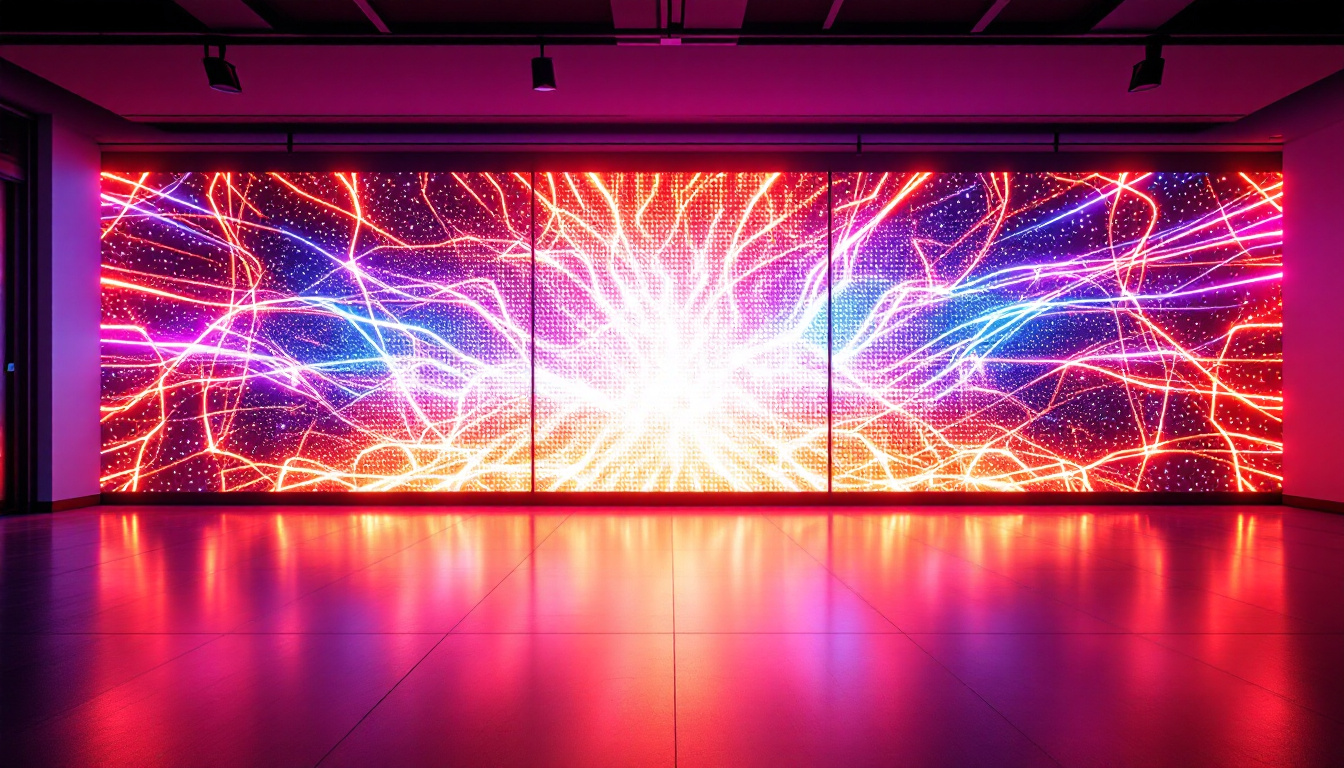In today’s digital age, touch screen monitors have become an integral part of both personal and professional environments. The 27-inch touch screen monitor, in particular, offers a perfect balance between size and functionality, making it an ideal choice for a variety of applications. This article delves into the intricacies of LED display technology, the benefits of touch screen monitors, and their various applications.
Understanding LED Display Technology
LED (Light Emitting Diode) technology has revolutionized the way we view images and videos on screens. Unlike traditional LCD screens that use fluorescent backlighting, LED displays utilize tiny diodes that emit light, resulting in brighter, more vibrant visuals. This section will explore the fundamental aspects of LED technology and its advantages.
How LED Displays Work
At the core of an LED display are numerous diodes that produce light when an electric current passes through them. These diodes can be arranged in various configurations, including edge-lit and direct-lit designs. In edge-lit displays, LEDs are positioned along the edges of the screen, while direct-lit displays have LEDs distributed across the entire back panel. This arrangement allows for better control of brightness and color accuracy.
In addition to the light-emitting properties, LED displays also incorporate advanced technologies such as local dimming and HDR (High Dynamic Range). Local dimming enhances contrast by adjusting the brightness of specific areas on the screen, while HDR improves color depth and detail in both bright and dark scenes. Together, these features contribute to a superior viewing experience. Moreover, many modern LED displays are equipped with technologies that allow for wider viewing angles, ensuring that colors remain consistent and vivid even when viewed from the side, making them ideal for group settings.
Advantages of LED Displays
The advantages of LED displays extend beyond just improved image quality. One of the most notable benefits is energy efficiency. LED technology consumes significantly less power compared to traditional LCDs, making it an environmentally friendly option. Furthermore, LED displays tend to have a longer lifespan, reducing the need for frequent replacements. This longevity not only saves consumers money but also lessens electronic waste, contributing to a more sustainable future.
Another advantage is the slim profile of LED monitors, which allows for sleek and modern designs. This is particularly beneficial in settings where space is at a premium, such as offices or home entertainment systems. Additionally, LED displays offer faster response times, making them ideal for gaming and video playback. The rapid refresh rates of LED screens minimize motion blur, providing a smoother visual experience during fast-paced action scenes or competitive gaming. Furthermore, with the advent of OLED technology, which utilizes organic compounds to emit light, the potential for even richer colors and deeper blacks has emerged, pushing the boundaries of what LED displays can achieve.
The Rise of Touch Screen Monitors
The integration of touch screen technology into monitors has transformed the way users interact with their devices. Touch screen monitors provide an intuitive interface that allows for direct manipulation of on-screen elements, enhancing user engagement and productivity.
Types of Touch Screen Technology
There are several types of touch screen technologies available, each with its unique characteristics. The most common types include resistive, capacitive, and optical touch screens. Resistive touch screens consist of multiple layers that register touch when pressure is applied. They are cost-effective and work well with gloved hands or styluses.
Capacitive touch screens, on the other hand, rely on the electrical properties of the human body. When a finger touches the screen, it disrupts the electrostatic field, allowing the device to register the touch. This technology offers better sensitivity and supports multi-touch gestures, making it popular in smartphones and tablets.
Optical touch screens use cameras and infrared sensors to detect touch. They are often used in larger displays, such as kiosks and interactive whiteboards, due to their ability to track multiple points of contact simultaneously.
Benefits of Touch Screen Monitors
Touch screen monitors offer a range of benefits that cater to various user needs. One of the primary advantages is the enhanced user experience. The ability to interact directly with content eliminates the need for a mouse or keyboard, streamlining tasks and making navigation more intuitive.
In professional settings, touch screen monitors can facilitate collaboration and brainstorming sessions. They allow multiple users to engage with the content simultaneously, fostering creativity and teamwork. Additionally, they are often used in point-of-sale systems, where quick and efficient transactions are essential.
Moreover, touch screen monitors have found their way into educational environments, revolutionizing the way students learn. Interactive lessons that incorporate touch technology can make complex subjects more accessible and engaging. Teachers can utilize these monitors to display multimedia content, conduct quizzes, and allow students to participate in hands-on activities. This not only enhances retention but also encourages a more active learning process, where students can explore concepts through direct interaction.
Furthermore, the versatility of touch screen monitors extends to various industries, including healthcare, where they are used for patient management systems and medical imaging. In hospitals, touch screens enable healthcare professionals to quickly access patient records and imaging results, improving the efficiency of care delivery. The ability to zoom in on images or annotate directly on the screen can significantly enhance diagnostic accuracy and patient communication, ultimately leading to better health outcomes.
Applications of 27-Inch Touch Screen Monitors
The versatility of 27-inch touch screen monitors makes them suitable for a wide range of applications across various industries. From education to healthcare, these monitors are transforming the way tasks are performed and information is presented.
Education and E-Learning
In educational settings, 27-inch touch screen monitors are becoming increasingly popular as interactive teaching tools. They enable teachers to present lessons in a dynamic manner, incorporating multimedia elements that engage students more effectively. Students can interact with the content directly, enhancing their learning experience.
Moreover, with the rise of e-learning platforms, touch screen monitors provide an effective means for remote education. Students can participate in virtual classrooms, engage with interactive content, and collaborate with peers, all through a single device.
Healthcare Applications
In the healthcare sector, 27-inch touch screen monitors are utilized for various purposes, including patient monitoring, medical imaging, and electronic health records management. These monitors allow healthcare professionals to access critical information quickly and efficiently, improving patient care.
Touch screen technology also enhances patient engagement. For instance, patients can interact with digital displays in waiting rooms, accessing information about their conditions or treatment options. This not only empowers patients but also streamlines administrative processes.
Retail and Point of Sale
In the retail industry, touch screen monitors are revolutionizing the shopping experience. Retailers use these displays for interactive product catalogs, allowing customers to browse items and access detailed information at their fingertips. This enhances customer engagement and can lead to increased sales.
Point of sale systems also benefit from touch screen technology. Cashiers can process transactions more quickly and efficiently, reducing wait times and improving customer satisfaction. Additionally, the intuitive interface allows for easy training of new employees, further streamlining operations.
Choosing the Right 27-Inch Touch Screen Monitor
When selecting a 27-inch touch screen monitor, several factors should be considered to ensure it meets specific needs and requirements. Understanding these factors can help users make an informed decision.
Resolution and Display Quality
The resolution of a monitor is crucial in determining image clarity and detail. A higher resolution, such as 4K, provides sharper images and allows for better multitasking by enabling users to view multiple windows simultaneously. Additionally, consider the display’s color accuracy and brightness levels, which can significantly impact the overall viewing experience.
Touch Screen Technology
As previously discussed, different touch screen technologies offer varying levels of responsiveness and usability. Users should assess their specific needs—whether they require multi-touch capabilities, support for styluses, or compatibility with gloved hands—to choose the right technology for their applications.
Connectivity Options
Connectivity is another essential factor to consider. A good 27-inch touch screen monitor should offer multiple connectivity options, including HDMI, DisplayPort, and USB ports. This ensures compatibility with various devices, such as computers, laptops, and tablets, facilitating seamless integration into existing setups.
Maintenance and Care for Touch Screen Monitors
Proper maintenance and care can significantly extend the lifespan of a 27-inch touch screen monitor. Regular cleaning and handling practices are essential to keep the device in optimal condition.
Cleaning Tips
To clean a touch screen monitor, use a microfiber cloth to gently wipe the surface. Avoid using harsh chemicals or abrasive materials, as these can damage the screen. Instead, opt for a solution specifically designed for electronics or a mixture of water and vinegar. Regular cleaning not only maintains the appearance of the monitor but also ensures that touch sensitivity remains unaffected.
Handling and Storage
When handling a touch screen monitor, it is crucial to avoid applying excessive pressure or using sharp objects that could scratch the surface. Additionally, when not in use, store the monitor in a safe location to prevent accidental damage. Utilizing a protective cover can also help shield the screen from dust and scratches.
Conclusion
The 27-inch touch screen monitor represents a significant advancement in display technology, combining the benefits of LED displays with the interactivity of touch screens. With applications spanning education, healthcare, retail, and beyond, these monitors are poised to enhance user experiences across various sectors.
As technology continues to evolve, the capabilities and functionalities of touch screen monitors will likely expand, offering even more innovative solutions for users. By understanding the intricacies of LED display technology and the advantages of touch screens, individuals and businesses can make informed decisions that align with their needs and objectives.
In a world where digital interaction is paramount, investing in a quality 27-inch touch screen monitor can significantly enhance productivity, engagement, and overall satisfaction. Whether for personal use or professional applications, these monitors are a valuable addition to any digital workspace.
Discover LumenMatrix’s Innovative LED Solutions
Ready to elevate your digital experience with a touch screen monitor that embodies the pinnacle of LED technology? Look no further than LumenMatrix, a pioneer in creating LED displays that bring your content to life. From enhancing educational environments to revolutionizing retail spaces, LumenMatrix offers an extensive range of LED display solutions, including Indoor and Outdoor LED Walls, Vehicle Displays, LED Posters, Sports Displays, and more. Embrace the future of visual communication with displays designed to captivate and engage. Check out LumenMatrix LED Display Solutions today and transform your space into a dynamic, interactive hub.