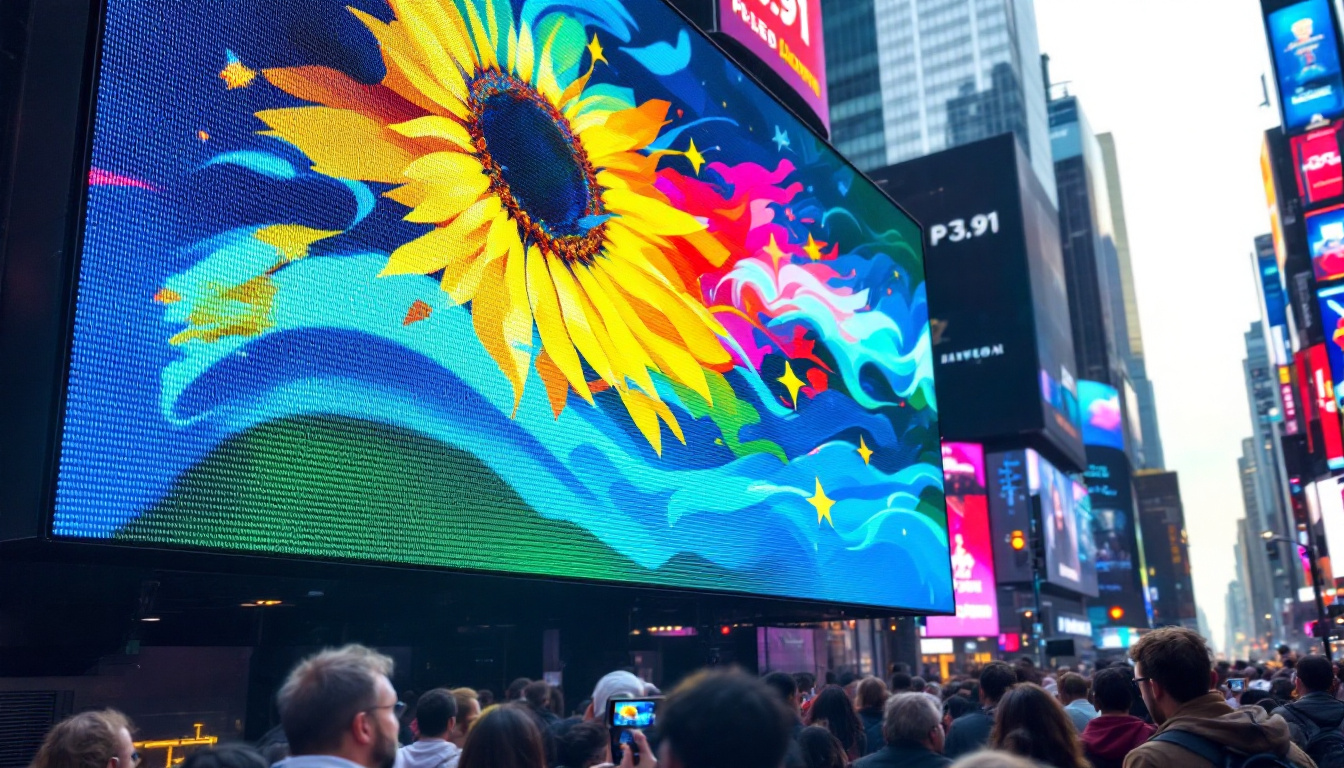32 Inch Touch Screen All In One PC: LED Display Explained
The modern digital landscape is evolving rapidly, with touch screen technology becoming a staple in both personal and professional environments. Among the various options available, the 32-inch touch screen all-in-one PC stands out, offering a perfect blend of functionality and aesthetics. This article delves into the intricacies of LED displays, their advantages, and how they enhance the user experience in all-in-one PCs.
Understanding LED Technology
Light Emitting Diode (LED) technology has revolutionized the way displays function. Unlike traditional LCDs that use fluorescent lights, LED displays utilize tiny diodes that emit light when an electric current passes through them. This fundamental difference leads to several benefits, particularly in the realm of touch screen all-in-one PCs.
How LED Displays Work
LED displays operate by illuminating pixels with light emitted from the diodes. Each pixel consists of red, green, and blue sub-pixels, which combine to create a full spectrum of colors. The brightness and contrast of the display can be finely tuned, allowing for vibrant imagery and sharp text. This technology is particularly beneficial in a touch screen format, where clarity and responsiveness are paramount.
In addition to their basic functionality, LED displays often incorporate advanced technologies such as local dimming and HDR (High Dynamic Range) capabilities. Local dimming allows specific areas of the screen to be dimmed or brightened independently, enhancing the depth of blacks and the brightness of whites. HDR technology, on the other hand, expands the range of colors and contrasts that the display can reproduce, resulting in more lifelike images that capture the nuances of real-world lighting. This makes LED displays not only suitable for everyday tasks but also for creative professionals who require precision in color representation.
Benefits of LED Displays
The advantages of LED displays are numerous. One of the most notable is energy efficiency; LED screens consume significantly less power than their LCD counterparts. This not only reduces electricity bills but also contributes to a smaller carbon footprint.
Moreover, LED displays offer superior brightness and contrast ratios, making them ideal for various lighting conditions. Whether in a dimly lit room or a brightly sunlit office, an LED display maintains clarity and vibrancy, enhancing the overall user experience. The longevity of LED technology is another significant benefit; these displays typically have a lifespan of over 50,000 hours, far exceeding that of traditional displays. This durability not only reduces the frequency of replacements but also minimizes electronic waste, aligning with sustainable practices in technology consumption.
Furthermore, the compact nature of LED technology allows for thinner and lighter designs, which is particularly advantageous in portable devices and sleek all-in-one PCs. This design flexibility means manufacturers can create devices that are not only aesthetically pleasing but also highly functional, catering to the needs of modern consumers who prioritize both style and performance. As a result, LED technology continues to drive innovation in display solutions, pushing the boundaries of what is possible in visual technology.
Features of 32 Inch Touch Screen All-In-One PCs
The 32-inch touch screen all-in-one PC is designed to cater to a wide range of needs, from home entertainment to professional applications. Its size strikes a balance between portability and screen real estate, making it a versatile choice for many users.
Touch Screen Capabilities
The touch screen functionality of these PCs allows for intuitive interaction, making tasks such as browsing, drawing, and gaming more engaging. Multi-touch capabilities enable users to perform gestures like pinch-to-zoom and swipe, providing a seamless experience that traditional mouse and keyboard setups cannot match.
Additionally, the responsiveness of the touch screen is crucial. High-quality all-in-one PCs feature advanced touch technology that minimizes latency, ensuring that every touch is registered accurately and promptly. This is particularly important in professional settings where precision is key.
Design and Aesthetics
Beyond functionality, the design of a 32-inch all-in-one PC plays a significant role in its appeal. Sleek, modern designs with minimal bezels maximize screen space and create an immersive viewing experience. Many models also feature adjustable stands, allowing users to customize the angle of the display for optimal comfort.
Moreover, the integration of LED displays enhances the aesthetic appeal, with vibrant colors and sharp images that can transform any workspace or living area into a visually stunning environment.
Applications of 32 Inch Touch Screen All-In-One PCs
The versatility of 32-inch touch screen all-in-one PCs makes them suitable for a variety of applications. From home use to corporate environments, these devices can adapt to meet diverse needs.
Home Entertainment
In a home setting, a 32-inch all-in-one PC can serve as a central hub for entertainment. With its large screen and high-definition display, it is perfect for streaming movies, playing video games, or even video conferencing with friends and family. The touch screen capability adds an interactive element, making it easy to navigate through content effortlessly.
Furthermore, many models come equipped with built-in speakers and high-quality audio systems, enhancing the overall entertainment experience. The combination of visual and auditory elements creates an immersive environment that is hard to replicate with traditional setups.
Business and Professional Use
In professional settings, the all-in-one PC’s touch screen functionality can streamline workflows and improve productivity. For instance, in presentations, users can easily navigate slides and interact with content directly on the screen, making the experience more engaging for audiences.
Additionally, in design and creative industries, the ability to draw or edit directly on the screen can significantly enhance the creative process. Software applications designed for touch input take full advantage of the capabilities of these devices, allowing for a more natural and intuitive workflow.
Choosing the Right 32 Inch Touch Screen All-In-One PC
When considering a 32-inch touch screen all-in-one PC, several factors should be taken into account to ensure the best choice for individual needs.
Performance Specifications
Performance is paramount in any computing device. Key specifications to consider include the processor speed, RAM, and storage options. A powerful processor, such as Intel’s latest generation or AMD’s Ryzen series, will ensure smooth multitasking and efficient performance, particularly for demanding applications.
Additionally, adequate RAM (at least 8GB) is crucial for seamless operation, especially when running multiple applications simultaneously. Storage options should also be evaluated; solid-state drives (SSDs) offer faster load times and improved performance compared to traditional hard drives.
Display Quality
The quality of the display is another critical factor. Look for models that offer Full HD (1920×1080) or higher resolutions for crisp visuals. Additionally, consider the color accuracy and viewing angles, as these can significantly impact the overall experience.
Some models also feature anti-glare coatings, which can be beneficial in brightly lit environments, reducing reflections and enhancing visibility.
Maintenance and Care for LED Displays
Maintaining a 32-inch touch screen all-in-one PC is essential to ensure longevity and optimal performance. Proper care can prevent common issues such as screen damage or reduced display quality.
Cleaning the Display
Regular cleaning of the touch screen is vital to maintain clarity and responsiveness. Use a soft, lint-free cloth and a gentle cleaning solution specifically designed for screens. Avoid using harsh chemicals or abrasive materials, as these can damage the display surface.
It is also advisable to turn off the device before cleaning to prevent accidental touches and ensure safety during the process.
Software Updates and Performance Optimization
Keeping the operating system and software applications up to date is crucial for performance and security. Regular updates can introduce new features, improve functionality, and patch vulnerabilities that could be exploited by malicious software.
Additionally, optimizing performance settings can enhance the user experience. This may include adjusting display settings, managing startup applications, and regularly running system diagnostics to identify and resolve any potential issues.
The Future of Touch Screen All-In-One PCs
The future of touch screen all-in-one PCs looks promising, with continuous advancements in technology paving the way for even more innovative features. As user demands evolve, manufacturers are likely to introduce enhancements that improve functionality, performance, and user experience.
Emerging Technologies
Future models may incorporate emerging technologies such as artificial intelligence and machine learning, enabling devices to learn user preferences and optimize performance accordingly. This could lead to more personalized experiences, where the device adapts to the user’s habits and needs.
Furthermore, advancements in display technology, such as OLED and MicroLED, promise to deliver even better color accuracy, contrast ratios, and energy efficiency. These innovations will undoubtedly enhance the visual experience, making touch screen all-in-one PCs even more appealing.
Integration with Smart Home Systems
As smart home technology continues to gain traction, the integration of touch screen all-in-one PCs with home automation systems could become a standard feature. This would allow users to control various devices, from lighting to security systems, directly from their PC, creating a centralized hub for managing their smart home.
Such integration would not only enhance convenience but also streamline daily tasks, making technology an even more integral part of everyday life.
Conclusion
The 32-inch touch screen all-in-one PC represents a significant advancement in computing technology, combining the benefits of LED displays with the convenience of touch interaction. With their versatility, these devices cater to a wide range of applications, from home entertainment to professional use.
As technology continues to evolve, the future of touch screen all-in-one PCs looks bright, promising enhanced features and capabilities that will further enrich user experiences. Investing in such a device not only meets current needs but also prepares users for the innovations that lie ahead.
Discover LumenMatrix’s Advanced LED Display Solutions
Ready to elevate your visual experience with the latest in LED technology? LumenMatrix, a pioneer in LED display innovation, offers a comprehensive range of solutions tailored to your needs. From captivating Indoor and Outdoor LED Wall Displays to dynamic Vehicle and Sports LED Displays, and even customizable options like Floor and Transparent LED Displays, LumenMatrix is committed to transforming your visual communication. Experience the future of touch screen all-in-one PCs and more with LumenMatrix’s cutting-edge LED display modules. Check out LumenMatrix LED Display Solutions today and step into a world of vivid imagery and unparalleled engagement.