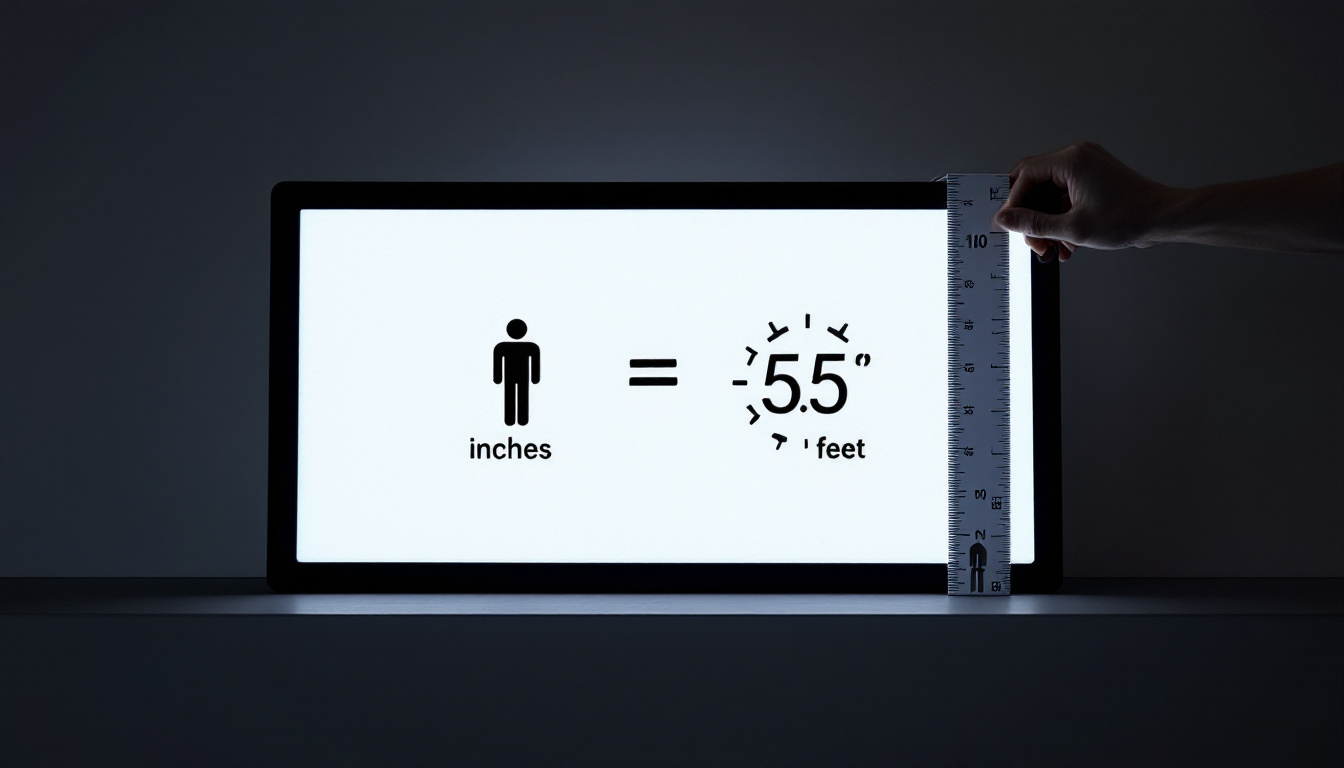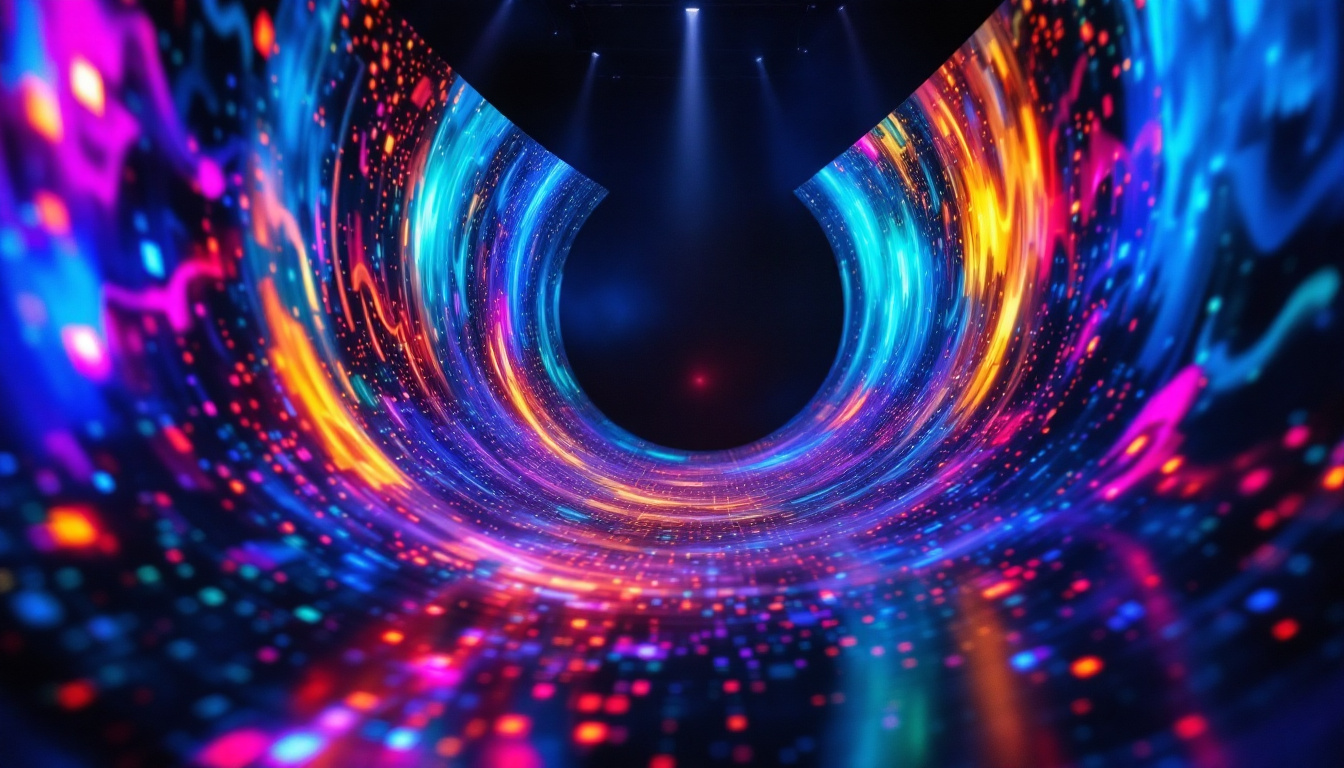In today’s digital age, touchscreen monitors have become an integral part of both personal and professional environments. The 32-inch touchscreen monitor stands out for its size and functionality, making it a popular choice for various applications. This article delves into the specifics of LED displays in touchscreen monitors, exploring their advantages, technology, and applications.
Understanding Touchscreen Technology
Touchscreen technology has evolved significantly over the years, offering users a more interactive and intuitive way to engage with digital content. The basic principle behind touchscreen monitors is the ability to detect touch input, allowing users to interact with the display directly.
Types of Touchscreen Technology
There are several types of touchscreen technologies, each with its unique advantages and applications. The most common types include resistive, capacitive, and infrared touchscreens.
Resistive touchscreens consist of multiple layers that register touch when pressure is applied. This technology is cost-effective and works well with styluses or gloved hands. Capacitive touchscreens, on the other hand, use the electrical properties of the human body to detect touch. They offer better clarity and responsiveness but may not work with gloves. Infrared touchscreens utilize an array of infrared sensors to detect touch, providing high durability and accuracy.
Benefits of Touchscreen Monitors
Touchscreen monitors provide numerous benefits, making them an attractive option for various settings. One of the primary advantages is the enhanced user experience. Touchscreens allow for direct interaction with the display, eliminating the need for peripherals like a mouse or keyboard. This can lead to increased efficiency and productivity, particularly in environments where quick access to information is essential.
Moreover, touchscreen monitors are often more space-efficient than traditional setups. A single touchscreen can replace multiple devices, streamlining workspaces and reducing clutter. Additionally, the intuitive nature of touchscreens can facilitate training and onboarding processes, as users can quickly learn to navigate interfaces without extensive instruction.
In addition to these practical benefits, touchscreen technology has also opened up new avenues for creativity and innovation. For instance, in the realm of education, interactive touchscreens can transform traditional learning environments into dynamic, engaging spaces where students can collaborate and participate actively in their lessons. This interactive approach not only enhances retention of information but also encourages critical thinking and problem-solving skills among learners.
Furthermore, the integration of touchscreen technology into various industries, such as healthcare and retail, has revolutionized the way services are delivered. In hospitals, touchscreens enable healthcare professionals to access patient records swiftly, improving the quality of care. In retail settings, interactive displays can enhance customer engagement, allowing shoppers to browse products, check prices, and even make purchases directly from the touchscreen interface. This seamless integration of technology into everyday activities underscores the versatility and importance of touchscreen monitors in modern society.
The Role of LED in Touchscreen Monitors
LED (Light Emitting Diode) technology plays a crucial role in the performance and quality of touchscreen monitors. LED displays are known for their vibrant colors, high brightness, and energy efficiency, making them ideal for a variety of applications.
Advantages of LED Displays
One of the standout features of LED displays is their superior color accuracy and contrast. This is particularly important in environments where visual detail is paramount, such as graphic design or video editing. The ability to produce deep blacks and bright whites enhances the overall viewing experience, making LED displays a preferred choice for professionals in creative fields.
Furthermore, LED monitors consume less power compared to traditional LCDs, contributing to lower energy costs and a reduced environmental impact. Their longevity is another significant advantage; LED displays typically have a longer lifespan, which can lead to lower replacement costs over time.
How LED Technology Works
LED technology operates by using semiconductor materials that emit light when an electric current passes through them. In the context of a touchscreen monitor, the LED backlight illuminates the liquid crystal display (LCD) panel, enhancing the brightness and color quality of the image displayed.
There are two main types of LED backlighting: edge-lit and direct-lit. Edge-lit LED displays have LEDs positioned along the edges of the screen, allowing for a thinner design. Direct-lit displays, however, have LEDs placed behind the screen, providing more uniform brightness and better contrast. Understanding these differences can help users choose the right monitor for their specific needs.
Applications of 32-Inch Touchscreen Monitors
The versatility of 32-inch touchscreen monitors makes them suitable for a wide range of applications across various industries. From education to healthcare, these monitors serve as powerful tools that enhance productivity and engagement.
Educational Use
In educational settings, 32-inch touchscreen monitors can transform traditional teaching methods. They enable interactive lessons, allowing teachers to present information dynamically and engage students in a hands-on manner. Students can participate in activities directly on the screen, fostering collaboration and enhancing learning outcomes.
Moreover, these monitors can be used for remote learning, providing a platform for virtual classrooms where students can interact with their peers and instructors in real time. The large screen size ensures that everyone can see the content clearly, making it an ideal choice for both small and large classrooms.
Healthcare Applications
In the healthcare sector, 32-inch touchscreen monitors are increasingly being utilized for patient engagement and data management. They can display patient information, medical imaging, and educational content, allowing healthcare professionals to communicate effectively with patients.
Additionally, touchscreen monitors can streamline administrative tasks, such as scheduling appointments and managing patient records. The intuitive interface reduces the time spent on these tasks, allowing healthcare providers to focus more on patient care.
Business and Retail Environments
In business and retail environments, 32-inch touchscreen monitors can serve multiple purposes. They can be used for digital signage, displaying promotional content or information to customers. The interactive nature of touchscreen technology allows customers to engage with the content, enhancing their shopping experience.
Furthermore, touchscreen monitors can be utilized in conference rooms for presentations and collaborative work. Their large size makes them ideal for displaying detailed information, ensuring that all participants can view the content clearly. This can lead to more effective meetings and decision-making processes.
Choosing the Right 32-Inch Touchscreen Monitor
When selecting a 32-inch touchscreen monitor, several factors should be considered to ensure it meets specific needs and requirements. Understanding these factors can lead to a more informed purchasing decision.
Resolution and Display Quality
The resolution of a touchscreen monitor significantly impacts the clarity and detail of the images displayed. Higher resolutions, such as 4K, provide sharper images and more vibrant colors, making them ideal for applications that require precise visual detail. For general use, a Full HD resolution may suffice, but for professional applications like graphic design, a higher resolution is recommended.
Additionally, display quality is influenced by factors such as brightness, contrast ratio, and color accuracy. Look for monitors that offer high brightness levels, especially if they will be used in well-lit environments. A good contrast ratio ensures that dark and light colors are displayed effectively, enhancing the overall viewing experience.
Touch Technology and Responsiveness
Different touchscreen technologies offer varying levels of responsiveness and accuracy. Capacitive touchscreens are generally more responsive than resistive ones, making them a better choice for applications that require quick and precise touch input. Consider the intended use of the monitor when selecting the touch technology that best suits your needs.
Additionally, look for features such as multi-touch support, which allows for gestures like pinch-to-zoom and swiping. This can enhance the user experience, making interactions more fluid and intuitive.
Connectivity Options
Connectivity is another crucial factor to consider when choosing a 32-inch touchscreen monitor. Ensure that the monitor has the necessary ports to connect to other devices, such as computers, tablets, or media players. Common connectivity options include HDMI, DisplayPort, USB, and VGA.
Some monitors also offer wireless connectivity options, allowing for a more streamlined setup without the need for cables. This can be particularly beneficial in environments where mobility and flexibility are essential.
Maintenance and Care for Touchscreen Monitors
Proper maintenance and care are vital to ensure the longevity and performance of a 32-inch touchscreen monitor. Regular cleaning and careful handling can prevent damage and maintain optimal functionality.
Cleaning Procedures
To clean a touchscreen monitor, use a microfiber cloth and a gentle cleaning solution specifically designed for electronics. Avoid using harsh chemicals or abrasive materials, as these can damage the screen. It is advisable to turn off the monitor before cleaning to prevent accidental touches and ensure a thorough clean.
Regularly dusting the monitor and keeping it free from fingerprints and smudges will enhance visibility and overall user experience. Establishing a regular cleaning routine can help maintain the monitor’s appearance and functionality.
Handling and Usage Tips
When using a touchscreen monitor, it is essential to handle it with care. Avoid applying excessive pressure on the screen, as this can lead to damage. Additionally, ensure that the monitor is placed on a stable surface to prevent accidental falls or impacts.
Using a screen protector can also help safeguard the monitor from scratches and damage. This is particularly important in environments where the monitor may be exposed to heavy usage or potential hazards.
Conclusion
The 32-inch touchscreen monitor with LED display technology offers a powerful solution for various applications, from education to healthcare and beyond. Its interactive capabilities, combined with the vibrant visuals provided by LED technology, create an engaging user experience that enhances productivity and communication.
When selecting a touchscreen monitor, it is essential to consider factors such as resolution, touch technology, and connectivity options to ensure it meets specific needs. Proper maintenance and care will further extend the monitor’s lifespan and performance.
As technology continues to advance, the role of touchscreen monitors in our daily lives will only grow, making them a valuable investment for both personal and professional use.
Explore LumenMatrix’s Advanced LED Display Solutions
Ready to elevate your interactive experiences with the latest in LED display technology? Look no further than LumenMatrix, a pioneer in crafting immersive visual solutions that captivate and communicate with unparalleled clarity. From dynamic Indoor LED Walls to versatile Outdoor Displays, and from mobile Vehicle LED solutions to innovative LED Sports Displays, LumenMatrix offers a comprehensive range of products designed to transform your space. Discover the perfect LED display to complement your new 32-inch touchscreen monitor and take the first step towards revolutionizing your visual engagement. Check out LumenMatrix LED Display Solutions today and see your vision come to life.