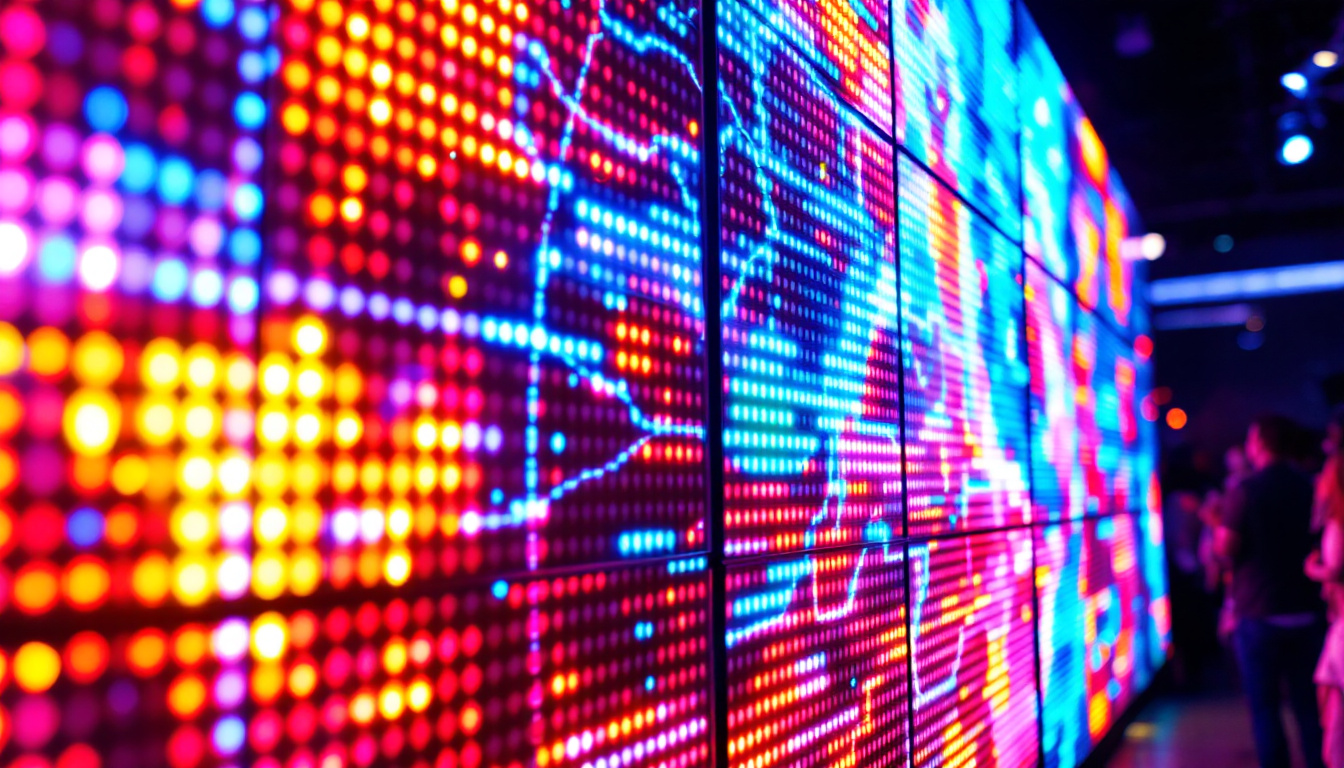In the ever-evolving world of technology, the demand for larger and more sophisticated displays has surged. Among these, the 36-inch PC monitor stands out, particularly with its LED display technology. This article delves into the intricacies of 36-inch monitors, focusing on their LED displays, benefits, and how they cater to various user needs.
Understanding LED Display Technology
LED (Light Emitting Diode) technology has revolutionized the way screens display images. Unlike traditional LCDs that use fluorescent backlighting, LED displays utilize tiny diodes that emit light, resulting in brighter and more vibrant images. This section explores how LED technology works and its advantages over other display types.
How LED Displays Work
LED displays consist of an array of small diodes that produce light when an electric current passes through them. These diodes can be arranged in various configurations, such as edge-lit or full-array, each offering different levels of brightness and color accuracy. The light produced by these diodes is then modulated to create the images seen on the screen.
The full-array configuration, for instance, provides more uniform brightness across the screen, enhancing the overall viewing experience. This setup is particularly beneficial for larger displays like the 36-inch monitor, where consistent lighting is crucial for a seamless visual experience. Furthermore, advancements in local dimming technology allow certain areas of the screen to be dimmed or brightened independently, improving contrast ratios and making dark scenes appear deeper and more immersive.
Benefits of LED Displays
One of the primary advantages of LED displays is their energy efficiency. Compared to traditional monitors, LED screens consume less power, making them an eco-friendly choice. Additionally, they have a longer lifespan, which translates to less frequent replacements and lower long-term costs.
Another significant benefit is their superior color reproduction. LED displays can produce a wider color gamut, resulting in more vivid and lifelike images. This feature is particularly appealing to graphic designers, photographers, and gamers who rely on accurate color representation. Beyond this, LED technology also supports high dynamic range (HDR) content, allowing for enhanced brightness and contrast that brings out details in both shadows and highlights, making the viewing experience even more captivating. Moreover, the rapid response time of LED displays minimizes motion blur, which is crucial for fast-paced gaming and action-packed movies, ensuring that every frame is rendered with clarity and precision.
Why Choose a 36-Inch Monitor?
The choice of a 36-inch monitor is often influenced by specific needs and preferences. Whether for gaming, professional work, or multimedia consumption, a larger screen can enhance the overall experience. This section discusses the various use cases for a 36-inch monitor and why it might be the ideal choice for many users.
Enhanced Productivity for Professionals
For professionals working in design, video editing, or data analysis, screen real estate is crucial. A 36-inch monitor allows for multiple windows to be open simultaneously, reducing the need to switch between tabs or applications. This capability can significantly enhance productivity and streamline workflows.
Moreover, the larger display allows for better visibility of intricate details, which is essential for tasks that require precision. The ability to view high-resolution images or extensive spreadsheets without straining the eyes is a considerable advantage.
Immersive Gaming Experience
Gamers also benefit from the expansive view provided by a 36-inch monitor. The larger screen creates a more immersive gaming environment, allowing players to fully engage with the game world. Coupled with LED technology, the vibrant colors and sharp contrast enhance the visual experience, making gameplay more enjoyable.
Additionally, many modern games are designed to take advantage of larger displays, providing higher frame rates and better graphics quality. This synergy between gaming and display technology can elevate the overall gaming experience.
Multimedia Consumption and Entertainment
For those who enjoy watching movies or streaming content, a 36-inch monitor serves as an excellent entertainment hub. The large screen size, combined with LED’s high contrast and color accuracy, makes for a cinematic experience at home. Whether it’s binge-watching a series or enjoying a movie night, the visual quality is paramount.
Furthermore, many 36-inch monitors come equipped with features like built-in speakers and smart capabilities, allowing users to access streaming services directly. This integration simplifies the setup and enhances the overall viewing experience.
Key Features to Consider
When selecting a 36-inch monitor, several features should be taken into account to ensure that it meets specific needs. From resolution to connectivity options, understanding these features can help in making an informed decision.
Resolution and Image Quality
Resolution is one of the most critical factors to consider when choosing a monitor. A higher resolution means more pixels, resulting in sharper and clearer images. For a 36-inch monitor, options typically range from Full HD (1920×1080) to 4K (3840×2160).
While Full HD is sufficient for general use, professionals and gamers may prefer 4K resolution for its superior image quality. The increased pixel density allows for finer details and a more immersive experience, especially when viewing high-definition content.
Refresh Rate and Response Time
The refresh rate, measured in hertz (Hz), indicates how many times the monitor refreshes the image per second. A higher refresh rate results in smoother motion, which is particularly important for gaming. Monitors with a refresh rate of 144Hz or higher are ideal for competitive gamers.
Response time, on the other hand, measures how quickly a pixel can change from one color to another. Lower response times reduce motion blur and ghosting effects, enhancing the overall gaming experience. A response time of 5ms or lower is generally recommended for gaming monitors.
Connectivity Options
A variety of connectivity options is essential for a versatile monitor. Most 36-inch monitors come equipped with HDMI, DisplayPort, and USB ports, allowing users to connect multiple devices seamlessly. Additionally, some models may offer features like USB-C connectivity, which can simplify connections with modern laptops and devices.
Furthermore, built-in wireless connectivity options can enhance convenience, enabling users to connect their devices without the hassle of cables. This feature is particularly beneficial for those who prefer a clean and organized workspace.
Comparing 36-Inch Monitors on the Market
With numerous 36-inch monitors available, it can be challenging to choose the right one. This section compares some popular models, highlighting their features, strengths, and weaknesses to assist potential buyers in making an informed decision.
Model A: The Gaming Powerhouse
Model A is designed specifically for gamers, boasting a 4K resolution and a refresh rate of 144Hz. Its low response time of 1ms ensures that fast-paced games run smoothly without any lag or ghosting. Additionally, it features customizable RGB lighting, adding a stylish touch to any gaming setup.
However, this model may be more expensive than others, and its advanced features might not be necessary for casual users. It is best suited for serious gamers looking for top-tier performance.
Model B: The All-Rounder
Model B strikes a balance between performance and affordability. With a resolution of 2560×1440 and a refresh rate of 75Hz, it caters to both gamers and professionals. Its color accuracy is impressive, making it suitable for graphic design and video editing tasks.
While it may not have the high-end features of Model A, its versatility and reasonable price make it an excellent choice for users who require a monitor for various tasks without breaking the bank.
Model C: The Budget-Friendly Option
For those on a budget, Model C offers a solid 1080p resolution and a refresh rate of 60Hz. While it lacks some advanced features, it is perfect for general use, including web browsing and office work. Its affordability makes it an attractive option for students or casual users.
However, users seeking high-performance gaming or professional-grade color accuracy may find this model lacking. It is best suited for those who prioritize cost over advanced features.
Setting Up Your 36-Inch Monitor
Once a 36-inch monitor has been selected, proper setup is crucial to maximize its potential. This section provides tips on how to set up the monitor effectively for optimal performance and comfort.
Positioning and Ergonomics
Positioning the monitor correctly is essential for comfort and productivity. The monitor should be at eye level, approximately an arm’s length away, to reduce strain on the neck and eyes. Adjusting the height and angle can also help achieve the best viewing experience.
Using a monitor stand or mount can facilitate adjustments and free up desk space. Additionally, ensuring that the monitor is positioned to minimize glare from windows or overhead lights will enhance visibility and reduce eye fatigue.
Calibrating Display Settings
After setting up the monitor physically, calibrating the display settings is the next step. Adjusting brightness, contrast, and color settings can significantly improve image quality. Many monitors come with preset modes for different tasks, such as gaming or photo editing, which can simplify the calibration process.
Utilizing calibration tools or software can also help achieve more accurate color representation, especially for professionals in creative fields. Regularly checking and adjusting these settings can ensure the monitor continues to perform optimally over time.
Conclusion
The 36-inch monitor with LED display technology offers a multitude of benefits, making it a valuable addition to any workspace or entertainment setup. From enhanced productivity for professionals to immersive gaming experiences and superior multimedia consumption, the advantages are clear.
When choosing a monitor, considering factors such as resolution, refresh rate, and connectivity options is essential. With a variety of models available, users can find one that suits their specific needs and budget. Proper setup and calibration will further enhance the experience, ensuring that the monitor performs at its best for years to come.
In summary, a 36-inch LED monitor is not just a display; it is a gateway to improved productivity, entertainment, and creativity.
Discover LumenMatrix’s Advanced LED Displays
Ready to elevate your visual experience with a 36-inch LED monitor that embodies innovation and quality? Look no further than LumenMatrix, a pioneer in LED display technology. Our comprehensive range of solutions, from Indoor and Outdoor LED Wall Displays to specialized options like Vehicle, Sports, and Floor LED Displays, is designed to meet your every need. Whether for professional environments, gaming, or entertainment, LumenMatrix’s LED displays ensure vibrant colors, dynamic performance, and unparalleled clarity. Check out LumenMatrix LED Display Solutions today and transform your space into a hub of productivity and creativity.