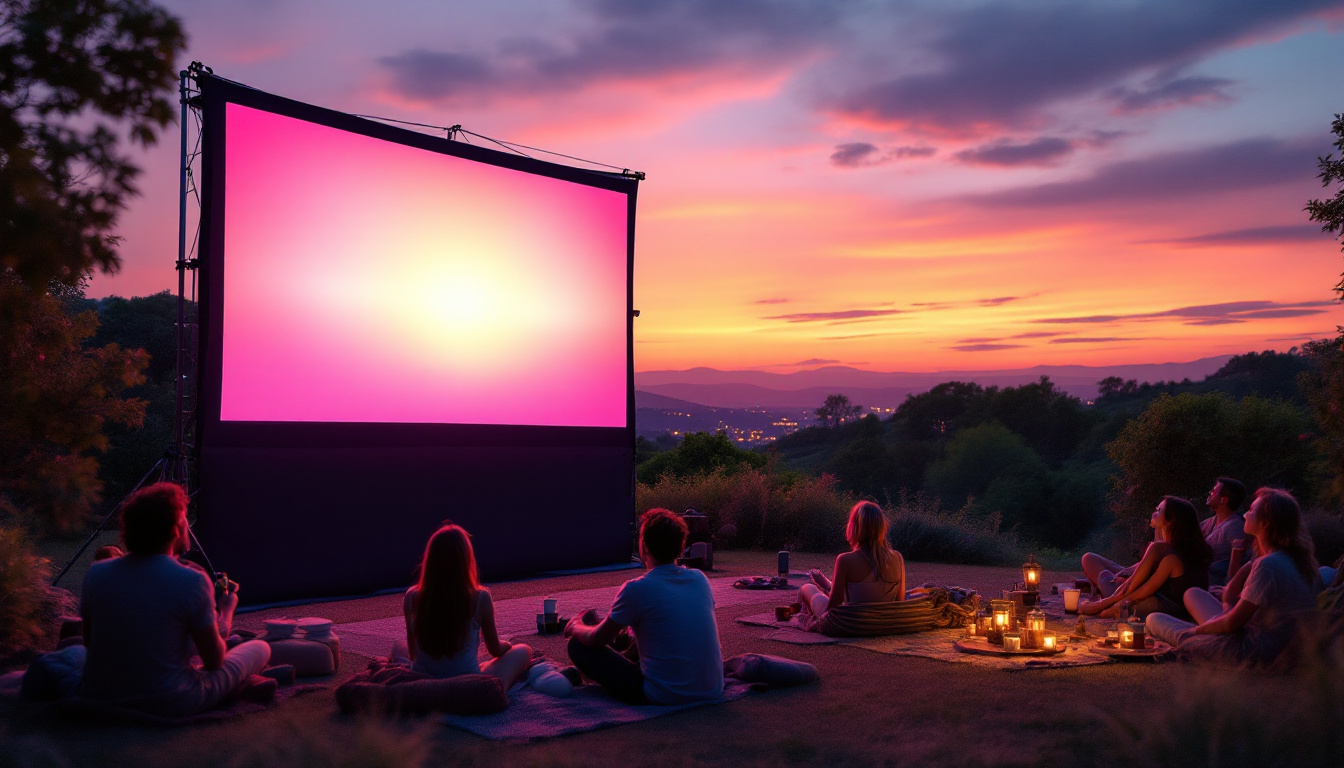In the modern workspace, the importance of ergonomics and comfort cannot be overstated. As technology continues to evolve, so do the tools we use to interact with it. One such tool that has gained significant attention is the adjustable computer monitor stand. This article delves into the features and benefits of adjustable monitor stands, particularly in relation to LED displays, and how they can enhance productivity and comfort in any setting.
Understanding Adjustable Monitor Stands
Adjustable monitor stands are designed to elevate computer screens to a more comfortable viewing height, thereby reducing strain on the neck and eyes. These stands come in various styles, materials, and functionalities, catering to a wide range of user preferences and workspace configurations. With the rise of remote work and flexible office environments, the importance of ergonomic solutions like adjustable monitor stands has become increasingly recognized as essential for maintaining health and productivity.
Types of Adjustable Monitor Stands
There are several types of adjustable monitor stands available on the market, each with its own unique features. Some of the most common types include:
- Fixed Height Stands: These stands offer a single height option, typically designed for users who prefer a set position.
- Height-Adjustable Stands: These stands can be raised or lowered to accommodate different users or preferences, often featuring gas lift mechanisms or manual adjustments.
- Articulating Arms: These stands allow for a wide range of motion, enabling users to tilt, swivel, and rotate their monitors for optimal viewing angles.
Choosing the right type of stand largely depends on individual needs and the specific workspace layout. For instance, those who frequently share their workspace may benefit from height-adjustable stands, while users who prefer a fixed setup might opt for a simpler solution. Additionally, some stands come with integrated cable management systems that help keep cords organized and out of sight, contributing to a cleaner and more professional-looking workspace.
Benefits of Adjustable Monitor Stands
The advantages of using adjustable monitor stands extend beyond mere aesthetics. Here are some key benefits:
- Improved Ergonomics: By allowing users to customize the height and angle of their monitors, these stands promote better posture and reduce the risk of musculoskeletal disorders.
- Enhanced Productivity: A comfortable viewing position can lead to increased focus and efficiency, as users are less likely to experience discomfort or fatigue.
- Space Optimization: Many adjustable stands are designed to save desk space, providing additional storage options for essential items like keyboards and documents.
Incorporating an adjustable monitor stand into a workspace can transform the user experience, making it more enjoyable and productive. Furthermore, many modern adjustable stands also feature built-in USB hubs and wireless charging capabilities, allowing users to keep their devices powered without cluttering their desks with additional cords. This technological integration not only enhances convenience but also aligns with the growing trend of smart office solutions, where functionality meets modern design.
The Role of LED Displays
LED (Light Emitting Diode) displays have become the standard for computer monitors due to their superior brightness, color accuracy, and energy efficiency. Understanding the characteristics of LED displays is essential for maximizing their potential in conjunction with adjustable monitor stands. As technology advances, the capabilities of LED displays continue to evolve, offering even more features that enhance user experience.
Advantages of LED Displays
LED displays offer numerous benefits that make them a popular choice among users:
- Brightness and Clarity: LED technology provides vibrant colors and sharp images, making it ideal for tasks that require precision, such as graphic design or video editing.
- Energy Efficiency: Compared to traditional LCD monitors, LED displays consume less power, resulting in lower energy bills and a reduced environmental footprint.
- Longevity: LED monitors typically have a longer lifespan than their counterparts, ensuring that users get more value from their investment.
These advantages make LED displays an excellent choice for anyone looking to enhance their computing experience, especially when paired with an adjustable monitor stand. Furthermore, the advancements in LED technology have also led to features such as higher refresh rates and faster response times, which are particularly beneficial for gamers and professionals who require fluid motion and minimal lag in their displays. The integration of HDR (High Dynamic Range) technology in many modern LED displays further enhances the visual experience by providing a wider range of colors and improved contrast, making images appear more lifelike.
Compatibility with Adjustable Monitor Stands
When selecting an adjustable monitor stand for an LED display, compatibility is a crucial factor. Most LED monitors adhere to the VESA (Video Electronics Standards Association) mounting standards, which allow for easy attachment to adjustable stands. Here are some considerations to keep in mind:
- Weight Capacity: Ensure that the stand can support the weight of the LED monitor. Most stands will specify their weight limits, so it’s essential to choose one that accommodates your display.
- Size Compatibility: Monitor stands are designed for specific screen sizes. Verify that the stand you choose is suitable for the dimensions of your LED display.
- Mounting Options: Consider whether you prefer a clamp, grommet, or freestanding mount, as this will affect the overall setup and stability.
By ensuring compatibility between the adjustable monitor stand and the LED display, users can enjoy a seamless and ergonomic computing experience. Additionally, adjustable monitor stands often come with features such as height adjustment, tilt, and swivel capabilities, allowing users to customize their viewing angles for maximum comfort. This is especially important for those who spend long hours in front of their screens, as proper ergonomics can help reduce eye strain and prevent neck and back pain. Investing in a quality adjustable stand not only complements the LED display but also promotes a healthier workspace, enhancing productivity and overall well-being.
Ergonomic Considerations
Ergonomics plays a vital role in workplace health and productivity. Adjustable monitor stands can significantly contribute to a more ergonomic setup, which is essential for long hours of computer use.
Optimal Viewing Height
One of the primary benefits of adjustable monitor stands is the ability to set the monitor at eye level. The top of the screen should be at or slightly below eye level, allowing users to maintain a neutral neck position. This adjustment minimizes strain on the neck and shoulders, reducing the risk of discomfort.
Distance from the Eyes
The distance between the monitor and the eyes is another critical factor. Ideally, the screen should be about an arm’s length away. Adjustable stands make it easy to modify both the height and depth of the monitor, allowing users to find their perfect viewing distance.
Reducing Glare
Proper positioning of the monitor can also help reduce glare from overhead lighting or windows. By adjusting the angle and height of the monitor, users can minimize reflections, leading to a more comfortable viewing experience. This is particularly important for LED displays, which can be more reflective than other types of screens.
Choosing the Right Adjustable Monitor Stand
With a plethora of options available, selecting the right adjustable monitor stand can be overwhelming. However, considering a few key factors can simplify the decision-making process.
Budget Considerations
Adjustable monitor stands come in a wide range of prices. While it may be tempting to opt for the cheapest option, investing in a quality stand can pay off in terms of durability and functionality. Look for stands that offer a good balance between affordability and features.
Material and Build Quality
The material and build quality of the stand are crucial for stability and longevity. Common materials include metal, plastic, and wood. Metal stands tend to offer the best durability and stability, while wooden stands can add an aesthetic appeal to the workspace.
Design and Aesthetics
Finally, consider the design and aesthetics of the monitor stand. A well-designed stand can enhance the overall look of the workspace while providing functionality. Choose a style that complements your existing setup, whether it’s modern, minimalist, or traditional.
Setting Up Your Adjustable Monitor Stand
Once the right adjustable monitor stand has been selected, the next step is proper setup. A well-executed setup can maximize the benefits of the stand and ensure an ergonomic workspace.
Assembly Instructions
Most adjustable monitor stands come with assembly instructions. It’s essential to follow these guidelines carefully to ensure that the stand is securely assembled. Pay attention to the weight distribution and stability during the assembly process.
Adjusting for Comfort
After assembly, adjust the monitor to the desired height and angle. Take the time to sit in your usual working position and make incremental adjustments until the monitor feels comfortable. This process may take a few minutes, but it’s worth the effort for long-term comfort.
Regular Maintenance
Regular maintenance is also vital to ensure the longevity of the adjustable monitor stand. Periodically check for any loose screws or parts and tighten them as necessary. Keeping the stand clean and free from dust will also help maintain its appearance and functionality.
Conclusion
In conclusion, adjustable computer monitor stands are an essential addition to any workspace, particularly for users of LED displays. By promoting better ergonomics, enhancing productivity, and providing customizable features, these stands can significantly improve the overall computing experience. When selecting a stand, consider factors such as compatibility, ergonomics, and design to find the perfect fit for your needs.
As technology continues to advance, the tools we use to interact with it must also evolve. Investing in an adjustable monitor stand is a step towards creating a more comfortable and efficient workspace, ultimately leading to improved health and productivity.
Explore LumenMatrix LED Display Solutions
Ready to elevate your workspace and enhance your visual experience? Discover the innovative world of LumenMatrix, where cutting-edge LED display technology meets ergonomic design. From captivating Indoor LED Walls to dynamic Outdoor Displays and beyond, LumenMatrix offers a comprehensive range of solutions tailored to your unique needs. Whether you’re looking to boost brand visibility, create immersive environments, or simply improve your day-to-day productivity, our LED displays are engineered to deliver unparalleled clarity and impact. Don’t just take our word for it; check out LumenMatrix LED Display Solutions today and see the difference for yourself!