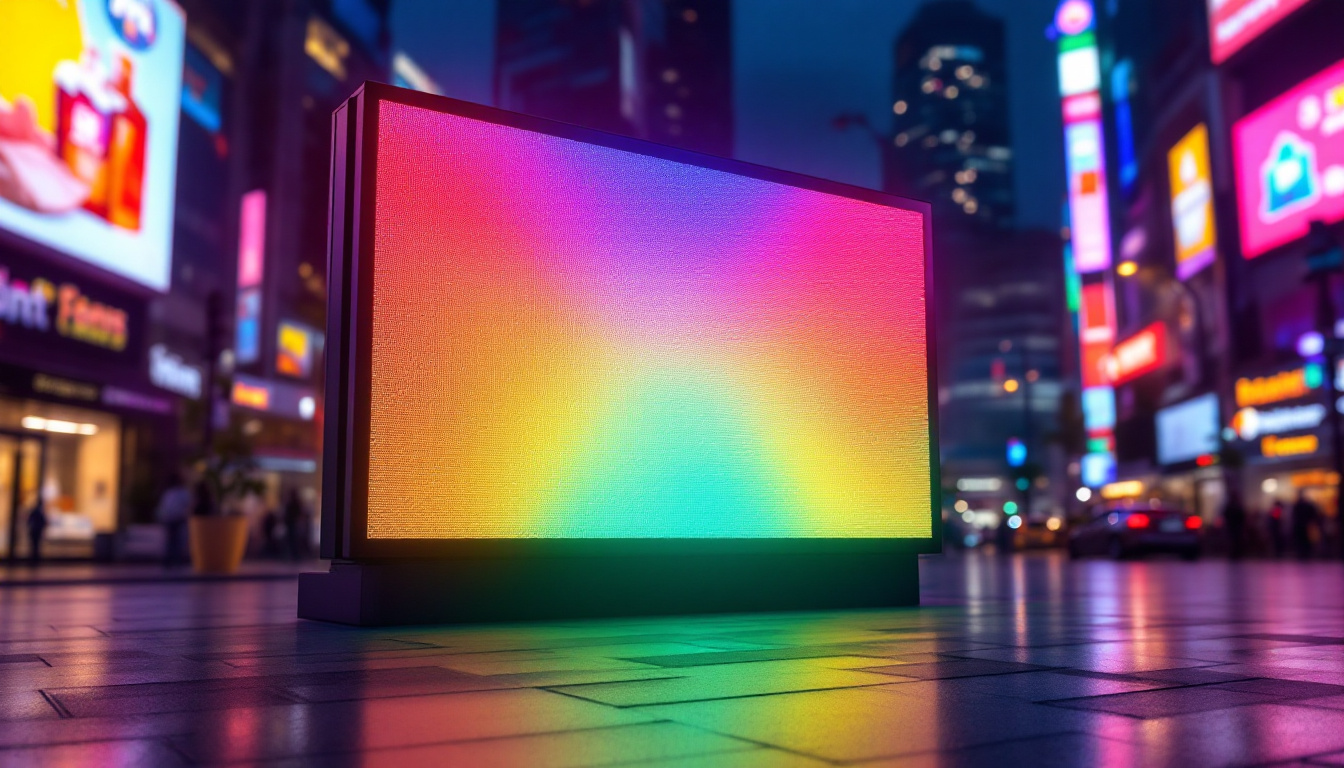In today’s digital age, video conferencing has become an essential part of both professional and personal communication. Whether it’s for remote work, virtual meetings, or online classes, having the right equipment can significantly enhance the experience. Among the various components that contribute to a successful video conferencing setup, the monitor plays a pivotal role. This article delves into the best video conferencing monitors available, with a particular focus on LED displays and their advantages.
Understanding LED Displays
LED displays, or Light Emitting Diode displays, have gained immense popularity in recent years, particularly for video conferencing. Their ability to produce vibrant colors, deep blacks, and high brightness levels makes them ideal for various lighting conditions, ensuring that participants can see and be seen clearly.
How LED Technology Works
LED technology operates by using a series of diodes that emit light when an electric current passes through them. Unlike traditional LCD screens that rely on backlighting, LED displays utilize these diodes to create images directly. This results in better contrast ratios and more vivid colors, which can enhance the quality of video calls.
Furthermore, LED monitors are typically thinner and lighter than their LCD counterparts. This compact design makes them easier to mount on walls or fit into tight spaces, which is particularly beneficial in home offices or small meeting rooms. The energy efficiency of LED technology also contributes to its appeal; these displays consume less power compared to older technologies, leading to lower electricity bills and a reduced carbon footprint. As businesses and individuals become more environmentally conscious, the energy-saving aspect of LED displays becomes an increasingly important consideration.
Benefits of LED Displays for Video Conferencing
When it comes to video conferencing, LED displays offer several advantages that can improve the overall experience. One of the most notable benefits is their superior image quality. The high resolution and color accuracy of LED monitors ensure that participants appear clear and lifelike, making communication more effective.
Additionally, LED displays often come with features such as anti-glare coatings and wide viewing angles. These features allow users to see the screen clearly from different positions, which is essential during group meetings where multiple people may be viewing the monitor simultaneously. Moreover, many LED displays support high dynamic range (HDR), which enhances the contrast and color range even further, making presentations and videos more engaging. The integration of smart technology in some LED displays also allows for seamless connectivity with various devices, enabling screen sharing and collaboration tools that can significantly enhance productivity during meetings.
Key Features to Consider When Choosing a Video Conferencing Monitor
Choosing the right video conferencing monitor involves considering several key features that can impact performance and usability. Below are some of the most important factors to keep in mind.
Screen Size and Resolution
The screen size and resolution are critical factors that can greatly affect the video conferencing experience. A larger screen size can provide a more immersive experience, allowing participants to see details more clearly. For most video conferencing setups, a monitor with a screen size of at least 24 inches is recommended.
Resolution is equally important. Full HD (1920×1080) is the minimum standard for video conferencing, but higher resolutions like 4K (3840×2160) can offer even greater clarity, especially for larger screens. Higher resolution monitors can display more detail, making it easier to read text and see facial expressions during calls. Furthermore, some monitors come with advanced display technologies, such as HDR (High Dynamic Range), which enhances color accuracy and contrast, providing a more lifelike image that can significantly enhance the overall meeting experience.
Refresh Rate and Response Time
The refresh rate and response time of a monitor can also impact video conferencing quality. A higher refresh rate (measured in Hertz) can result in smoother video playback, reducing motion blur during fast-moving scenes. This is particularly useful in dynamic presentations or when multiple participants are on the screen.
Response time, on the other hand, refers to how quickly a pixel can change from one color to another. A lower response time can reduce ghosting effects, which can be distracting during a video call. For video conferencing, a response time of 5 milliseconds or lower is generally recommended. Additionally, some monitors feature technologies like Adaptive Sync, which helps to eliminate screen tearing and stuttering, ensuring that video feeds remain fluid and engaging, even during high-action segments of a presentation.
Connectivity Options
Modern video conferencing monitors come equipped with various connectivity options, making it easier to connect to different devices. HDMI and DisplayPort are the most common connections, but USB-C is becoming increasingly popular due to its versatility and ability to carry both video and power.
Additionally, built-in USB hubs can be beneficial for connecting peripherals such as webcams, microphones, and speakers directly to the monitor. This reduces cable clutter and simplifies the setup process, making it easier to start meetings quickly. Furthermore, some monitors now offer wireless connectivity options, allowing for seamless integration with laptops and mobile devices without the need for physical cables. This feature can be particularly advantageous in collaborative environments, where multiple users may need to share their screens or presentations on the fly, enhancing productivity and interaction during meetings.
Top Video Conferencing Monitors on the Market
With numerous options available, selecting the best video conferencing monitor can be overwhelming. Below is a curated list of some of the top monitors that excel in video conferencing capabilities, particularly those featuring LED technology.
1. Dell UltraSharp U2720Q
The Dell UltraSharp U2720Q is a 27-inch 4K monitor that offers exceptional image quality and color accuracy. With a resolution of 3840×2160, this monitor ensures that every detail is crystal clear, making it perfect for video conferencing.
One of its standout features is the wide color gamut, which allows for vibrant and lifelike colors. Additionally, it comes equipped with USB-C connectivity, making it easy to connect to laptops and other devices. The ergonomic design and adjustable stand also enhance comfort during long video calls.
2. LG 34WN80C-B
The LG 34WN80C-B is a 34-inch ultrawide monitor that provides an immersive experience for video conferencing. With a resolution of 3440×1440, this monitor offers ample screen real estate, allowing users to view multiple participants and applications simultaneously.
This monitor features HDR10 support, enhancing the visual experience with improved contrast and color accuracy. Its USB-C connectivity allows for easy connection to laptops, while the built-in speakers provide decent audio quality for video calls.
3. ASUS ProArt PA32UCX
For professionals who demand the best in color accuracy, the ASUS ProArt PA32UCX is an excellent choice. This 32-inch 4K monitor is designed for creative professionals and offers HDR support, making it ideal for video conferencing where color fidelity is crucial.
With a wide range of connectivity options, including Thunderbolt 3, HDMI, and DisplayPort, this monitor is versatile and can easily connect to various devices. The advanced calibration features ensure that colors remain consistent, providing an optimal video conferencing experience.
Additional Considerations for Video Conferencing Monitors
While the features and specifications of a monitor are essential, there are additional considerations that can enhance the video conferencing experience. These include ergonomics, built-in features, and overall design.
Ergonomics and Adjustability
Ergonomics should not be overlooked when selecting a video conferencing monitor. A monitor with adjustable height, tilt, and swivel capabilities can help create a comfortable viewing angle, reducing neck and eye strain during long meetings.
Some monitors also come with VESA mount compatibility, allowing users to mount them on adjustable arms or wall mounts for added flexibility. This can be particularly useful in shared office spaces or home offices where multiple users may need to adjust the monitor’s position frequently.
Built-in Features
Many modern monitors come with built-in features that can enhance the video conferencing experience. Integrated webcams, microphones, and speakers can simplify the setup process, eliminating the need for additional peripherals.
Moreover, features like blue light filters and flicker-free technology can help reduce eye strain, making it easier to focus during long video calls. These features are especially valuable for those who spend significant time in front of screens.
Design and Aesthetics
The design of a monitor can also impact the overall aesthetics of a workspace. Sleek and modern designs can enhance the look of an office or home setup, while bulky monitors may detract from the environment.
Choosing a monitor with thin bezels can create a more immersive experience, as it allows for a larger screen area without taking up excessive desk space. Additionally, color options and finishes can complement existing decor, making the monitor a stylish addition to any workspace.
Conclusion
Investing in a high-quality video conferencing monitor is essential for enhancing communication and collaboration in today’s remote work environment. LED displays offer numerous advantages, including superior image quality, vibrant colors, and a range of connectivity options.
When selecting the best video conferencing monitor, it is important to consider key features such as screen size, resolution, refresh rate, and connectivity options. The monitors mentioned in this article represent some of the best choices available, each offering unique features tailored to different needs.
Ultimately, the right monitor can significantly improve the video conferencing experience, making meetings more productive and enjoyable. By prioritizing quality and functionality, individuals and businesses can ensure that their video conferencing setups are equipped for success.
Discover LumenMatrix LED Display Solutions
Ready to elevate your video conferencing and collaborative experiences? LumenMatrix, a pioneer in LED display technology, offers a wide array of innovative solutions tailored to meet your needs. From Indoor and Outdoor LED Wall Displays to specialized options like Vehicle, Sports, and Floor LED Displays, LumenMatrix is committed to transforming your visual communication. Embrace the future with Custom, All-in-One, and Transparent LED Displays that captivate and engage. Don’t just share your message—make an impact with clarity and vibrancy. Check out LumenMatrix LED Display Solutions today and see the difference for yourself.