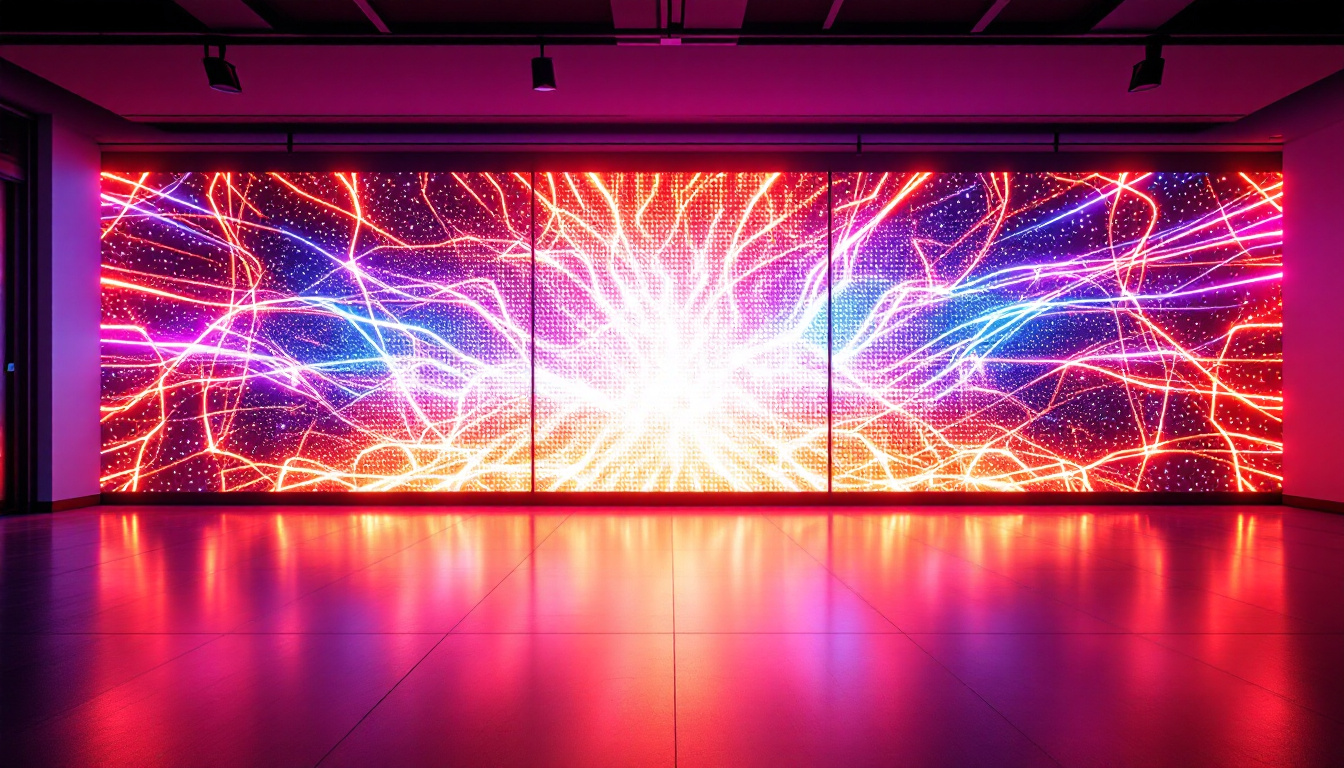In today’s digital age, monitors have become an essential part of our daily lives. Whether for work, gaming, or entertainment, the quality of the display can significantly impact the user experience. One common issue that users may encounter is the appearance of a blue pixel on their monitor. This article delves into the intricacies of LED displays, explores the phenomenon of stuck pixels, and offers insights into troubleshooting and prevention.
Understanding LED Displays
LED (Light Emitting Diode) displays have revolutionized the way we view content on screens. Unlike traditional LCDs that use fluorescent backlighting, LED displays utilize a series of tiny diodes to emit light directly. This technology not only enhances brightness and contrast but also contributes to energy efficiency. The compact nature of LED technology allows for thinner screens, making them more versatile for various applications, from smartphones to large-scale outdoor advertising displays.
How LED Technology Works
At the core of LED technology is the semiconductor material that emits light when an electric current passes through it. Each pixel on an LED display is made up of sub-pixels, typically red, green, and blue (RGB). By adjusting the intensity of each sub-pixel, a wide range of colors can be produced, allowing for vibrant and dynamic images. This capability is particularly beneficial in applications such as digital signage, where eye-catching visuals are essential for attracting attention.
The arrangement of these sub-pixels can vary depending on the type of display. For instance, RGB stripe arrangements are common in many monitors, while others may use a PenTile matrix. This variation can affect color accuracy and sharpness, making it crucial for consumers to understand their display type when making a purchase. Furthermore, advancements in technology have introduced features like local dimming, which enhances black levels and contrast by selectively turning off LEDs in darker areas of the screen, leading to a more immersive viewing experience.
Advantages of LED Displays
LED displays offer several advantages over traditional display technologies. One of the most notable benefits is their superior color accuracy and brightness. This makes them ideal for graphic design, photography, and video editing, where precise color representation is paramount. The ability to achieve higher brightness levels also means that LED displays perform better in well-lit environments, making them a preferred choice for both indoor and outdoor use.
Additionally, LED displays tend to have faster response times, which is particularly beneficial for gaming. The reduced motion blur and improved refresh rates contribute to a smoother gaming experience, allowing players to react quickly and accurately. Beyond gaming, these displays are also increasingly used in professional environments such as broadcasting and live events, where real-time image processing is crucial. The durability of LED technology, combined with its low power consumption, makes it an attractive option for long-term installations, reducing maintenance costs and environmental impact over time.
The Mystery of Stuck Pixels
Despite the many advantages of LED displays, users often face the frustrating issue of stuck pixels. A stuck pixel is a single pixel that remains fixed on one color, often blue, red, or green, regardless of the image being displayed. This can be particularly noticeable against a contrasting background and can detract from the overall viewing experience.
What Causes Stuck Pixels?
Stuck pixels can occur due to several factors, including manufacturing defects, physical damage, or prolonged exposure to static images. During the manufacturing process, imperfections in the pixel grid can lead to certain pixels failing to respond to input properly. Additionally, physical impacts or excessive heat can cause pixels to become stuck.
Another common cause is the phenomenon known as “image retention,” where a static image remains on the screen for an extended period, causing certain pixels to become desensitized. This is particularly prevalent in OLED displays but can also affect LED monitors under specific conditions.
Identifying a Stuck Pixel
Identifying a stuck pixel is relatively straightforward. Users can run tests by displaying solid colors on their screens and observing if any pixels remain fixed on a different color. There are various online tools and applications designed to help users diagnose stuck pixels effectively.
It is essential to differentiate between stuck pixels and dead pixels. Dead pixels appear completely black and do not emit any light, while stuck pixels are fixed on a specific color. Understanding this distinction is crucial for determining the appropriate course of action.
Troubleshooting Stuck Pixels
While stuck pixels can be annoying, there are several methods users can try to resolve the issue. These techniques range from simple software solutions to more hands-on approaches.
Software Solutions
One of the first steps in troubleshooting a stuck pixel is to use software designed to fix pixel issues. These programs typically cycle through colors rapidly, attempting to stimulate the stuck pixel back to normal operation. Users can find various free and paid applications online that cater to this need.
Additionally, some users have reported success by playing videos that feature rapidly changing colors. This method can help to “wake up” the stuck pixel by providing it with the necessary stimulation to function correctly.
Physical Techniques
If software solutions do not yield results, users may consider physical techniques. One popular method involves gently massaging the area around the stuck pixel with a soft cloth or a rubber-tipped stylus. This approach should be done with caution to avoid damaging the screen further.
Another technique is to apply slight pressure directly on the stuck pixel while the monitor is turned on. This can sometimes encourage the pixel to resume normal function. However, users should be cautious with this method, as excessive pressure can lead to additional issues.
Preventing Stuck Pixels
While not all stuck pixels can be prevented, there are steps users can take to minimize the risk. By following best practices for monitor use and care, individuals can extend the lifespan of their displays and reduce the likelihood of encountering pixel issues.
Proper Display Settings
Adjusting display settings can play a significant role in preventing stuck pixels. For instance, users should avoid leaving static images on the screen for prolonged periods. Using screen savers or setting the display to turn off after a period of inactivity can help mitigate the risk of image retention.
Additionally, maintaining appropriate brightness levels can reduce stress on the pixels. Users should avoid setting their monitors to maximum brightness for extended periods, as this can lead to overheating and potential pixel failure.
Regular Maintenance
regular maintenance of the monitor can also help prevent issues. Keeping the screen clean and free from dust and debris ensures that the display operates optimally. Users should use appropriate cleaning solutions and microfiber cloths to avoid scratching the surface.
Furthermore, ensuring that the monitor is placed in a well-ventilated area can help prevent overheating, which is a common cause of pixel issues. Avoiding direct sunlight and heat sources can also contribute to the longevity of the display.
When to Seek Professional Help
In some cases, troubleshooting and preventative measures may not resolve the issue of stuck pixels. If users find that multiple pixels are stuck or if the problem persists despite attempts to fix it, it may be time to seek professional help.
Warranty Considerations
Before seeking professional assistance, users should check the warranty status of their monitor. Many manufacturers offer warranties that cover pixel defects, including stuck and dead pixels. Understanding the warranty terms can help users determine whether they are eligible for repairs or replacements.
It is essential to document the issue thoroughly, including photographs and descriptions of the problem, to provide to the manufacturer or repair service. This documentation can facilitate the claims process and ensure a smoother resolution.
Professional Repair Services
If the warranty does not cover the issue, users may consider professional repair services. While this option can be costly, it may be worth it for high-end monitors or displays that are critical for work or entertainment. Professionals have the tools and expertise to diagnose and potentially fix pixel issues that may not be resolvable through DIY methods.
The Future of Display Technology
As technology continues to evolve, the future of display technology looks promising. Innovations such as MicroLED and MiniLED are gaining traction, offering even greater color accuracy and efficiency. These advancements may help reduce the occurrence of stuck pixels and other display issues, enhancing the overall user experience.
MicroLED Technology
MicroLED technology utilizes microscopic LEDs to create individual pixels, allowing for higher resolution and improved color performance. This technology offers the potential for greater durability and reduced risk of stuck pixels, making it an exciting development in the display industry.
MicroLED displays can also be more energy-efficient, providing brighter images while consuming less power. As this technology becomes more mainstream, consumers can expect to see significant improvements in display quality and longevity.
MiniLED Technology
MiniLED technology, on the other hand, enhances traditional LED displays by using smaller LEDs for backlighting. This allows for better local dimming and contrast ratios, resulting in deeper blacks and brighter highlights. As MiniLED technology advances, it may also contribute to reducing pixel-related issues.
Both MicroLED and MiniLED technologies represent the next step in display innovation, promising to deliver superior performance and reliability for users across various applications.
Conclusion
The appearance of a blue pixel on a monitor can be a frustrating experience for users, but understanding the underlying technology and potential solutions can help alleviate concerns. LED displays offer numerous advantages, and with proper care and maintenance, users can enjoy a high-quality viewing experience for years to come.
By being proactive about display settings, regular maintenance, and seeking professional help when necessary, individuals can minimize the risk of stuck pixels and ensure their monitors function optimally. As display technology continues to evolve, the future looks bright for users seeking high-performance monitors free from pixel issues.
Discover Cutting-Edge LED Displays with LumenMatrix
Don’t let a blue pixel dampen your display experience. Embrace the future of visual technology with LumenMatrix, a pioneer in LED display innovation. Our extensive range of solutions, from Indoor and Outdoor LED Wall Displays to specialized options like Vehicle, Sports, and Floor LED Displays, is designed to bring your visual communications to life. Whether you’re looking to enhance brand visibility or create immersive environments, LumenMatrix has the perfect LED display module for your needs. Check out LumenMatrix LED Display Solutions today and experience unparalleled clarity and engagement.