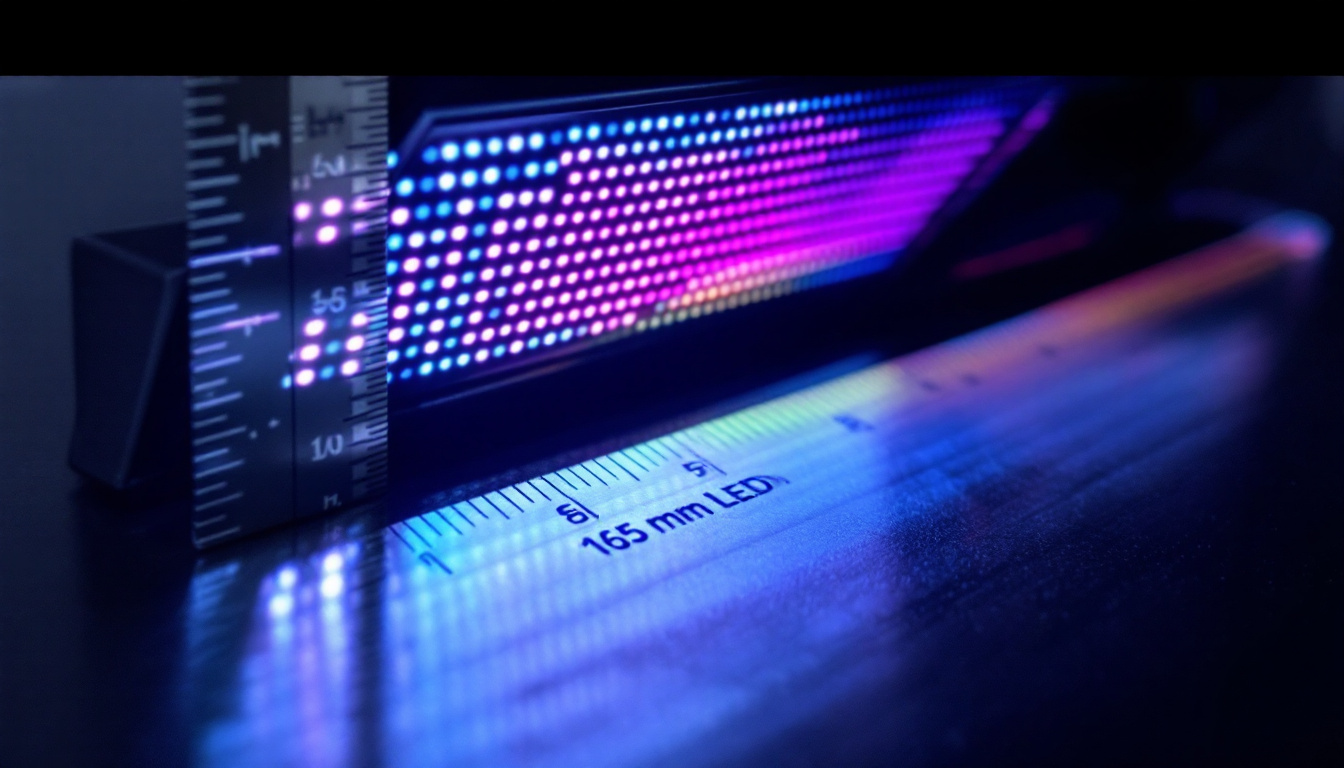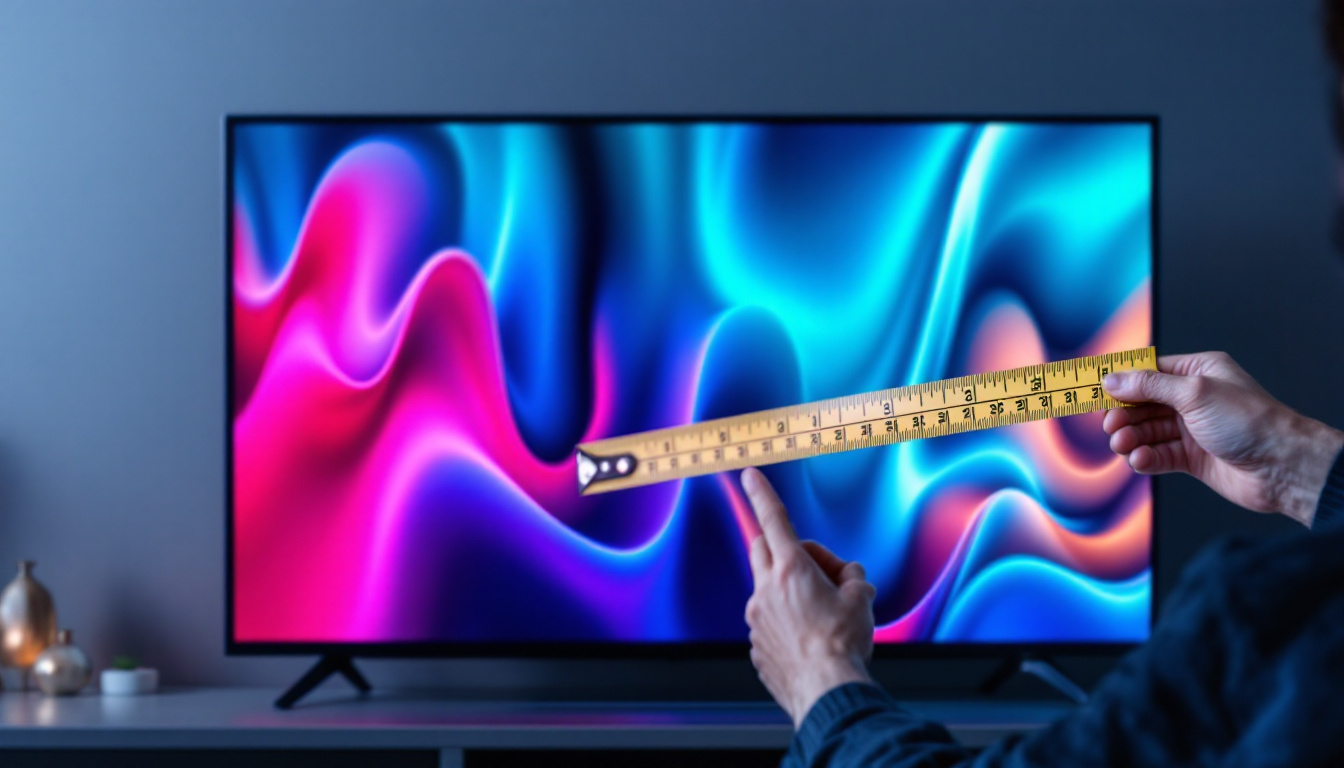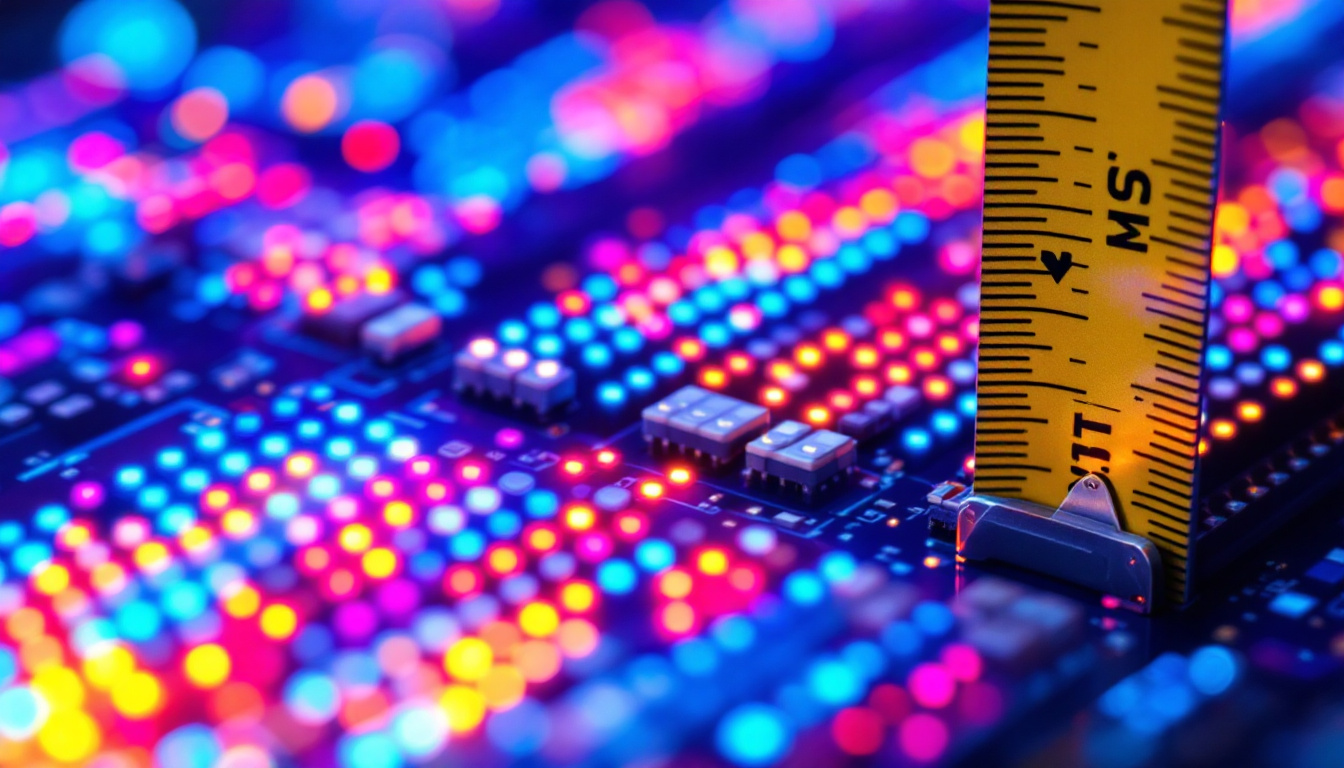The evolution of technology has led to significant advancements in how we interact with our devices. One such innovation is the use of LED displays in desktop brackets, which has transformed the way users experience their computing environments. This article delves into the intricacies of LED displays in desktop brackets, exploring their functionality, benefits, and the future of this technology.
Understanding LED Displays
LED (Light Emitting Diode) displays are a type of flat-panel display technology that utilize light-emitting diodes to produce images. Unlike traditional LCD screens, which rely on backlighting, LED displays generate light directly from the diodes. This results in greater brightness, improved color accuracy, and enhanced energy efficiency. As a result, LED displays are increasingly popular in various applications, ranging from televisions and computer monitors to digital signage and outdoor billboards. Their versatility and performance make them a preferred choice for both consumers and businesses alike.
How LED Displays Work
The core functionality of an LED display involves the arrangement of numerous tiny diodes that emit light in various colors. These diodes are grouped into pixels, and by varying the intensity of each diode, the display can create a wide range of colors and images. The most common types of LED displays include OLED (Organic LED) and QLED (Quantum Dot LED), each offering unique advantages. OLED displays, for instance, can turn off individual pixels completely, resulting in true blacks and an infinite contrast ratio, which is particularly appealing for movie enthusiasts and graphic designers. Meanwhile, QLED technology enhances color brightness and accuracy by utilizing quantum dots, making it a strong contender for bright environments.
Types of LED Displays
There are primarily two types of LED displays used in desktop brackets: standard LED and OLED. Standard LED displays are known for their brightness and longevity, making them ideal for general use. On the other hand, OLED displays are favored for their superior contrast ratios and color reproduction, providing deeper blacks and more vibrant colors. Additionally, there are variations such as Mini-LED and Micro-LED technologies that further push the boundaries of display performance. Mini-LEDs use smaller diodes to improve local dimming and enhance overall picture quality, while Micro-LEDs promise even finer pixel control and energy efficiency, potentially revolutionizing the display market with their modular design. These advancements not only improve the viewing experience but also open up new possibilities for flexible and large-scale displays, catering to a wide range of consumer preferences and professional needs.
The Role of LED Displays in Desktop Brackets
Desktop brackets serve as a mounting solution for monitors, allowing users to optimize their workspace. Integrating LED displays into these brackets enhances the overall user experience by providing clearer visuals and reducing eye strain. The combination of a well-designed bracket and an LED display can lead to a more ergonomic and efficient workspace.
Benefits of Using LED Displays in Desktop Brackets
One of the most significant advantages of LED displays is their energy efficiency. Compared to traditional displays, LED screens consume less power, which can lead to cost savings over time. Additionally, LED displays are known for their durability, often lasting longer than their LCD counterparts.
Moreover, the enhanced brightness and color accuracy of LED displays make them ideal for tasks that require precise visual representation, such as graphic design or video editing. This capability allows professionals to work with greater confidence, knowing that the colors they see on their screens are true to life. The rapid response time of LED displays also contributes to a smoother experience, particularly in fast-paced applications like gaming or high-definition video playback, where every millisecond counts.
Ergonomics and Aesthetics
Incorporating LED displays into desktop brackets not only improves functionality but also enhances the aesthetic appeal of a workspace. Many modern brackets offer sleek designs that complement contemporary office environments. Furthermore, adjustable brackets allow users to position their screens at eye level, reducing neck strain and promoting better posture. This ergonomic advantage is crucial for individuals who spend long hours at their desks, as it can help mitigate the risk of developing musculoskeletal disorders.
Additionally, the minimalist design of many LED displays contributes to a clutter-free workspace, making it easier to focus on tasks without distractions. The slim profile of LED screens means they take up less physical space, allowing for more room for other essential items like notebooks or personal touches such as plants and photographs. This combination of style and function not only boosts productivity but also creates a more inviting atmosphere, encouraging creativity and collaboration in shared workspaces.
Choosing the Right LED Display for Your Desktop Bracket
Selecting the appropriate LED display for a desktop bracket involves considering several factors, including screen size, resolution, and intended use. Understanding these elements can help users make informed decisions that align with their specific needs.
Screen Size and Resolution
The size of the screen is a crucial consideration when choosing an LED display. Larger screens can provide a more immersive experience, particularly for gaming or multimedia tasks. However, they also require more desk space. Resolution is equally important; higher resolutions, such as 4K, offer sharper images and more detailed visuals, which can be particularly beneficial for creative professionals. Additionally, the pixel density, measured in pixels per inch (PPI), plays a significant role in how clear and crisp the images appear on the screen. A higher PPI means that even at close distances, the visuals remain smooth and free of visible pixelation, enhancing the overall viewing experience.
Intended Use and Features
Different users have different needs. For instance, gamers may prioritize refresh rates and response times, while graphic designers might focus on color accuracy and calibration options. Features such as built-in speakers, USB ports, and adjustable stands can also influence the choice of an LED display. It is essential to evaluate these features based on personal requirements and preferences. Furthermore, connectivity options such as HDMI, DisplayPort, and even legacy VGA can determine compatibility with existing hardware. Some displays also come equipped with advanced technologies like G-Sync or FreeSync, which can significantly enhance gaming performance by reducing screen tearing and stuttering. As the market evolves, users should also consider the benefits of smart displays that offer integrated apps and wireless connectivity, allowing for a more versatile and streamlined workspace.
Installation and Setup of Desktop Brackets with LED Displays
Installing a desktop bracket with an LED display can be a straightforward process, provided the right tools and instructions are followed. Proper installation ensures that the display is securely mounted and positioned for optimal viewing.
Tools Required for Installation
Before beginning the installation process, it is important to gather the necessary tools. Typically, a screwdriver, a level, and a measuring tape will be required. Some brackets may come with their own installation kits, which can simplify the process further.
Step-by-Step Installation Guide
1. **Choose the Location**: Identify the best location for the bracket, considering factors such as natural light and desk space.
2. **Mount the Bracket**: Use the level to ensure the bracket is straight, then secure it to the wall or desk using the appropriate screws.
3. **Attach the Display**: Carefully attach the LED display to the bracket, ensuring all connections are secure.
4. **Adjust the Position**: Once mounted, adjust the display to the desired height and angle for optimal viewing comfort.
Maintenance of LED Displays
Proper maintenance of LED displays is essential to ensure longevity and optimal performance. Regular cleaning and careful handling can prevent damage and maintain image quality.
Cleaning Techniques
To clean an LED display, it is advisable to use a soft, lint-free cloth. Avoid using harsh chemicals or abrasive materials, as these can scratch the screen. For stubborn stains, a mixture of water and vinegar can be effective, but it should be applied sparingly to avoid moisture damage.
Handling and Care
When handling LED displays, it is crucial to avoid applying excessive pressure to the screen. This can lead to dead pixels or permanent damage. Additionally, keeping the display away from direct sunlight can help prevent overheating and fading of colors over time.
The Future of LED Displays in Desktop Brackets
The future of LED displays in desktop brackets looks promising, with ongoing advancements in technology poised to enhance user experiences further. Innovations such as flexible displays and improved energy efficiency are on the horizon, which could redefine how users interact with their devices.
Emerging Technologies
As technology continues to evolve, new types of LED displays are being developed. MicroLED technology, for instance, offers even greater brightness and color accuracy than current models. This could lead to displays that are not only more efficient but also capable of producing stunning visuals that were previously unimaginable.
Integration with Smart Technologies
The integration of LED displays with smart technologies is another exciting development. Future desktop brackets may feature built-in smart assistants or connectivity options that allow for seamless integration with other devices. This could enhance productivity and create a more cohesive workspace.
Conclusion
LED displays in desktop brackets represent a significant advancement in computer technology, offering users enhanced visuals, improved ergonomics, and greater energy efficiency. As technology continues to progress, the potential for even more innovative displays and features is vast. By understanding the benefits and functionalities of LED displays, users can make informed choices that enhance their computing experience.
Ultimately, whether for professional use or personal enjoyment, investing in a quality LED display and a compatible desktop bracket can lead to a more productive and enjoyable workspace. As the landscape of technology evolves, staying informed will ensure that users can take full advantage of the advancements available to them.
Explore Cutting-Edge LED Displays with LumenMatrix
Ready to elevate your workspace with the latest in LED display technology? LumenMatrix, a pioneer in crafting immersive visual experiences, offers a comprehensive range of LED display solutions tailored to meet your needs. From dynamic Indoor and Outdoor LED Wall Displays to innovative options like Vehicle, Sports, and Floor LED Displays, LumenMatrix ensures your message shines with unparalleled clarity. Discover the transformative power of Custom, All-in-One, and Transparent LED Displays designed to captivate and engage. Don’t miss out on the future of visual communication. Check out LumenMatrix LED Display Solutions today and witness how we bring your vision to light.