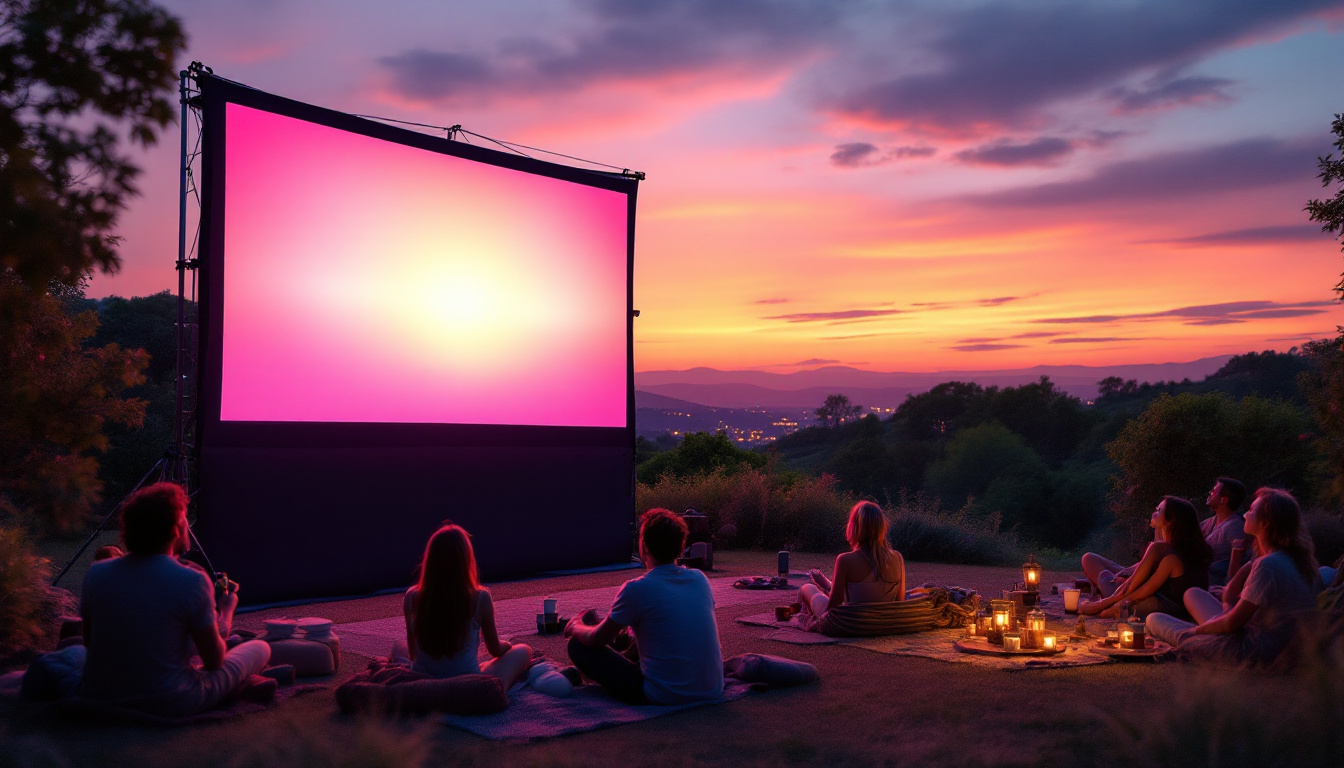In today’s technology-driven world, the choice of a computer monitor can significantly impact productivity, entertainment, and overall user experience. Among the various options available, a 36-inch LED display stands out for its size and capabilities. This article delves into the features, benefits, and considerations of using a 36-inch LED monitor, providing insights to help users make informed decisions.
Understanding LED Technology
Light Emitting Diode (LED) technology has revolutionized the way displays are manufactured and perceived. Unlike traditional LCD monitors that use a fluorescent backlight, LED monitors utilize an array of tiny light-emitting diodes to produce images. This advancement not only enhances brightness and color accuracy but also contributes to energy efficiency. The shift from conventional lighting methods to LEDs has also sparked innovation in various industries, including automotive, architecture, and even horticulture, where tailored light spectrums are employed to optimize plant growth.
How LED Displays Work
LED displays operate by illuminating pixels with light from the diodes. Each pixel consists of red, green, and blue (RGB) sub-pixels, which combine to create a full spectrum of colors. This method allows for deeper blacks and brighter whites, resulting in stunning visuals. Furthermore, the use of LEDs enables faster refresh rates, making them ideal for gaming and high-definition video playback. The technology behind LED displays also supports features like local dimming, where specific areas of the screen can be dimmed or brightened independently, enhancing contrast and providing a more immersive viewing experience.
Benefits of LED Technology
One of the primary advantages of LED displays is their energy efficiency. They consume less power compared to traditional monitors, which translates to lower electricity bills and a reduced carbon footprint. Additionally, LED monitors typically have a longer lifespan, making them a cost-effective investment over time. Beyond these practical benefits, LED technology also offers improved durability and resistance to shock and vibration, making them suitable for a variety of environments, from home theaters to outdoor advertising displays. Moreover, as the technology continues to evolve, advancements such as organic LEDs (OLEDs) are emerging, further pushing the boundaries of display quality and energy efficiency, promising even more vibrant colors and deeper contrasts in the near future.
Why Choose a 36-Inch Monitor?
The size of a monitor can significantly influence the user experience, especially in professional and entertainment settings. A 36-inch monitor strikes a balance between expansive viewing space and desk real estate. This size is particularly beneficial for multitasking, as it allows users to have multiple windows open simultaneously without the need for additional screens. Whether you’re a creative professional juggling design software or a business analyst working with extensive datasets, the generous screen real estate can transform your workflow.
Enhanced Productivity
For professionals who rely on data analysis, graphic design, or video editing, a larger screen can enhance productivity. A 36-inch monitor offers ample workspace, allowing users to view detailed spreadsheets, high-resolution images, or complex timelines without constant scrolling or switching between tabs. This can lead to improved workflow and efficiency. Additionally, the increased screen size can reduce eye strain, as users can comfortably view larger text and images without squinting or leaning closer to the screen. This ergonomic advantage can be particularly beneficial during long working hours, promoting better posture and reducing fatigue.
Immersive Gaming Experience
Gamers also benefit from a 36-inch LED monitor. The larger screen size provides a more immersive experience, allowing players to see intricate details and engage more fully in the game environment. Coupled with high refresh rates and low response times typical of LED technology, gaming becomes smoother and more visually appealing. The expansive display not only enhances the visual experience but also allows for better peripheral awareness, which can be crucial in fast-paced gaming scenarios. Furthermore, many modern games are designed to take advantage of larger screens, offering stunning graphics and expansive landscapes that truly come to life on a 36-inch monitor.
Versatile Entertainment Hub
Beyond professional and gaming applications, a 36-inch monitor serves as a versatile entertainment hub. Whether you’re streaming your favorite shows, watching movies, or enjoying video content from platforms like YouTube, the larger display enhances the viewing experience. With the ability to support high-definition resolutions, these monitors can deliver crisp and vibrant visuals that make every scene pop. Additionally, many models come equipped with built-in speakers or can easily connect to external sound systems, providing an all-in-one solution for home entertainment. This makes it an ideal choice for family movie nights or binge-watching sessions, where everyone can enjoy the action from a comfortable distance without compromising on quality.
Key Features to Consider
When selecting a 36-inch LED monitor, several features should be taken into account to ensure it meets specific needs and preferences. These features can significantly affect performance, usability, and overall satisfaction.
Resolution
Resolution is a critical factor in determining the clarity and detail of images displayed on a monitor. Common resolutions for 36-inch monitors include Full HD (1920 x 1080), Quad HD (2560 x 1440), and 4K Ultra HD (3840 x 2160). Higher resolutions provide sharper images and better color accuracy, making them ideal for content creators and gamers alike. For instance, 4K Ultra HD monitors offer four times the pixel density of Full HD, allowing for stunning visuals that can reveal intricate details in graphics and videos. This is particularly beneficial for graphic designers, video editors, and photographers who rely on precise color representation and fine detail in their work.
Refresh Rate and Response Time
The refresh rate, measured in hertz (Hz), indicates how many times per second the display refreshes the image. A higher refresh rate, such as 144Hz or 240Hz, is beneficial for fast-paced gaming and video playback, as it reduces motion blur. Response time, on the other hand, refers to how quickly a pixel can change from one color to another. Lower response times (measured in milliseconds) are crucial for competitive gaming, as they minimize ghosting effects. Additionally, a higher refresh rate can enhance the overall viewing experience, making everyday tasks like scrolling through documents or browsing the web feel smoother and more responsive. This is especially noticeable when multitasking or using applications that require quick visual feedback.
Connectivity Options
Modern monitors come equipped with various connectivity options, including HDMI, DisplayPort, USB-C, and VGA. When choosing a 36-inch LED monitor, it is essential to consider the types of devices that will be connected. Compatibility with multiple devices ensures flexibility and ease of use, whether for professional setups or casual gaming. Furthermore, some monitors offer features like daisy chaining via DisplayPort, which allows multiple monitors to be connected in sequence, reducing cable clutter and simplifying workspace organization. Additionally, USB-C ports can provide power delivery, enabling users to charge their laptops or other devices while simultaneously transmitting data and video, making it a convenient choice for those who prioritize a clean and efficient workspace.
Ergonomics and Design
In addition to technical specifications, the design and ergonomics of a monitor play a vital role in user comfort and aesthetics. A well-designed monitor can enhance the overall workspace and provide a more enjoyable user experience.
Adjustability and Stand Design
Many 36-inch monitors come with adjustable stands that allow users to modify the height, tilt, and swivel of the screen. This adjustability is crucial for maintaining proper posture and reducing strain during extended use. Ergonomic designs can help prevent discomfort and fatigue, making it easier to focus on tasks for longer periods.
Bezel Size and Aesthetics
The size of the bezel—the frame surrounding the screen—can also impact the overall look of the monitor. Thinner bezels provide a more modern appearance and allow for a more immersive viewing experience, especially when multiple monitors are used in tandem. Additionally, the color and finish of the monitor can complement the overall aesthetic of the workspace.
Potential Drawbacks
While a 36-inch LED monitor offers numerous advantages, it is essential to consider potential drawbacks that may affect user experience. Understanding these limitations can help users make a more informed decision.
Space Requirements
The size of a 36-inch monitor may not be suitable for all workspaces. Users with limited desk space may find it challenging to accommodate such a large display. It is crucial to measure the available space and consider the monitor’s placement to ensure it fits comfortably within the environment.
Cost Considerations
Generally, larger monitors come with a higher price tag. A 36-inch LED monitor may represent a significant investment, especially when opting for high-end models with advanced features. Budget-conscious consumers should weigh the benefits against the costs and consider whether the investment aligns with their usage needs.
Choosing the Right 36-Inch LED Monitor
With a plethora of options available, selecting the right 36-inch LED monitor can be daunting. However, by focusing on specific needs and preferences, users can narrow down their choices and find a monitor that meets their requirements.
Assessing Usage Needs
Before making a purchase, it is essential to assess how the monitor will be used. For instance, professionals in graphic design or video editing may prioritize color accuracy and resolution, while gamers might focus on refresh rates and response times. Understanding individual needs will guide the decision-making process.
Reading Reviews and Comparisons
Researching reviews and comparisons can provide valuable insights into the performance and reliability of different models. User feedback often highlights strengths and weaknesses that may not be apparent from technical specifications alone. Additionally, expert reviews can help identify the best options within specific price ranges.
Conclusion
A 36-inch LED monitor can be a game-changer for both professional and personal use, offering a blend of size, performance, and visual quality. By understanding the technology behind LED displays, the benefits of larger screens, and the key features to consider, users can make informed decisions that enhance their computing experience.
Whether for productivity, gaming, or entertainment, a 36-inch monitor can provide an immersive and efficient workspace. With careful consideration of individual needs and thorough research, finding the perfect monitor becomes a more manageable task, paving the way for a more enjoyable and productive computing journey.
Discover the Future of Visual Display with LumenMatrix
Ready to elevate your visual experience with a cutting-edge 36-inch LED monitor? Look no further than LumenMatrix, a pioneer in LED display technology. Our extensive range of solutions, from Indoor and Outdoor LED Wall Displays to innovative LED Sports and Floor Displays, is designed to transform your space and captivate your audience. Embrace the future of digital signage with our All-in-One and Custom LED Displays that promise to deliver your message with unparalleled clarity and impact. Don’t miss out on the opportunity to redefine your visual communication. Check out LumenMatrix LED Display Solutions today and join the revolution in display technology.