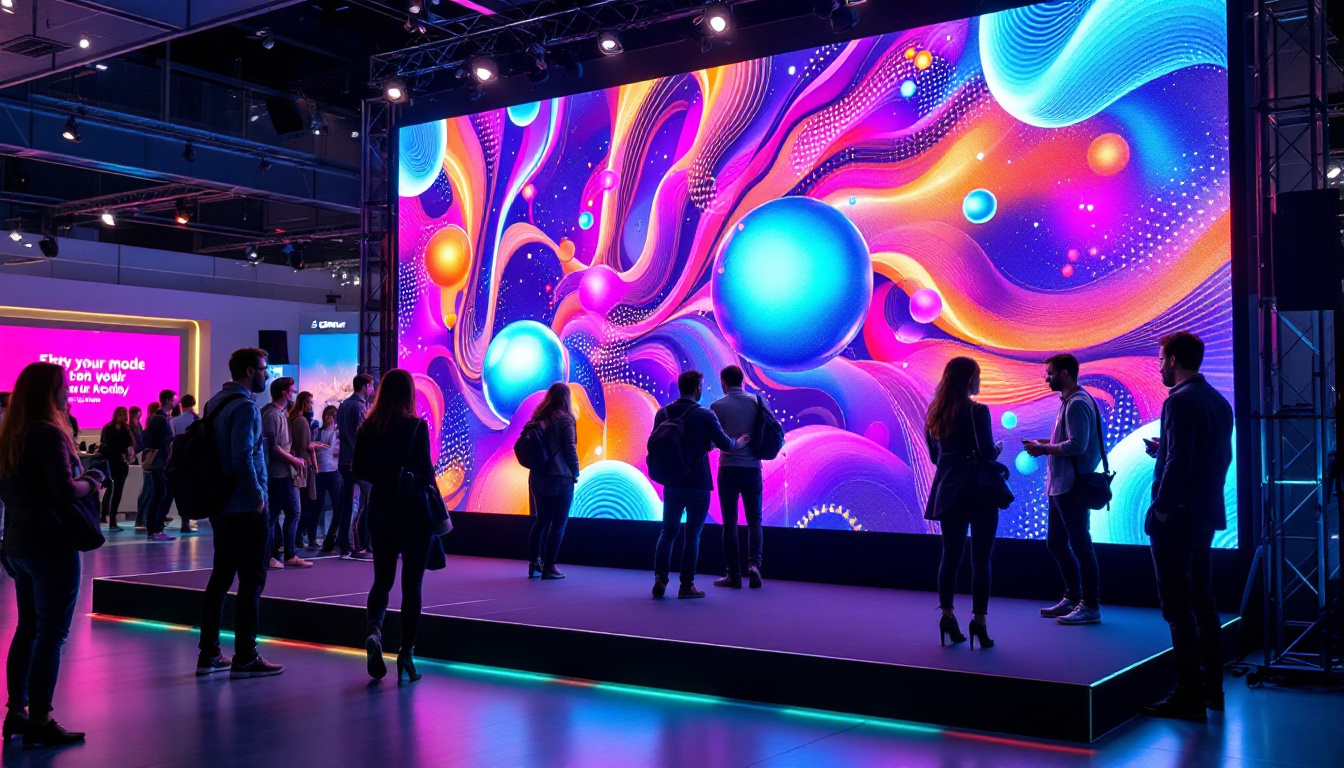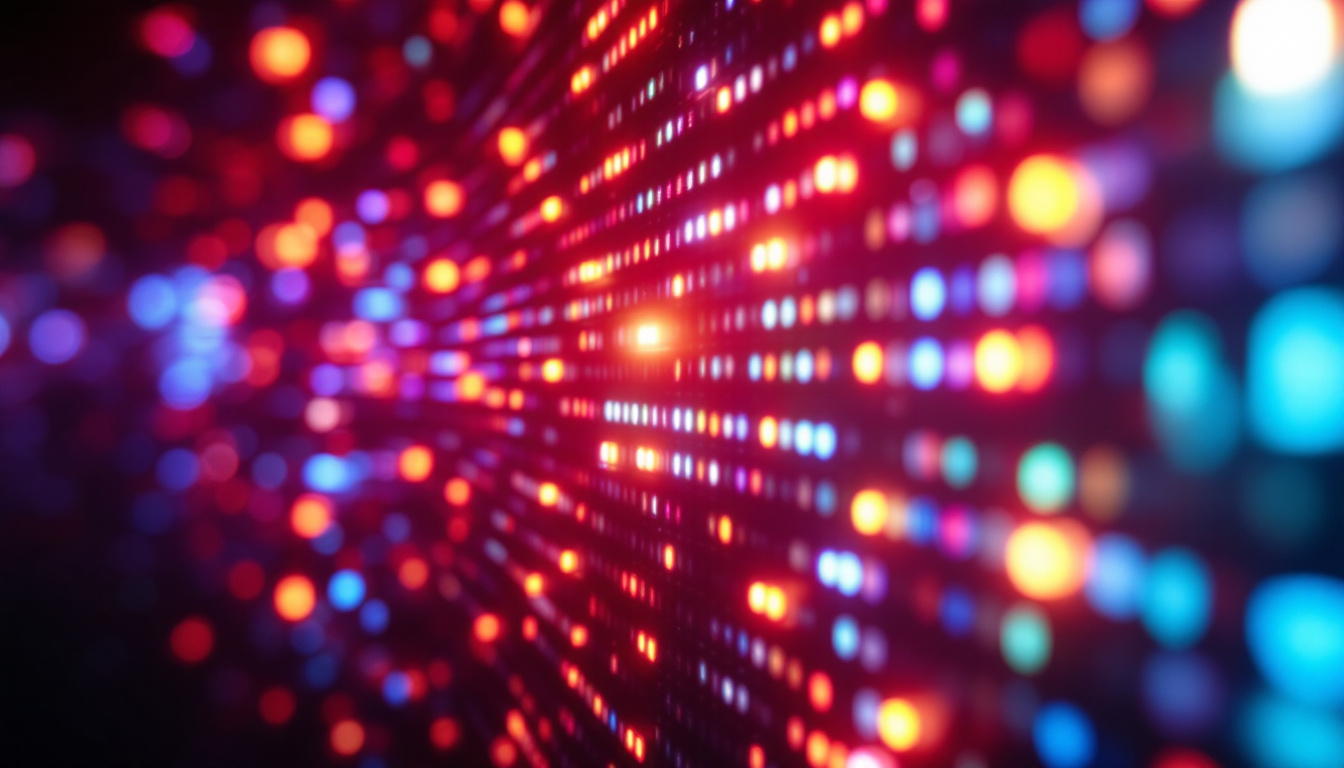In the modern workspace, the arrangement of technology plays a vital role in productivity and comfort. One of the essential components of this setup is the computer monitor, which often requires a stable and adjustable mount. Enter the computer monitor desk clamp, a device that not only secures your monitor but also enhances your viewing experience. This article delves into the intricacies of monitor desk clamps and their compatibility with LED displays, providing insights into their functionality, benefits, and installation.
Understanding Monitor Desk Clamps
Monitor desk clamps are devices designed to hold computer monitors securely to the edge of a desk or table. They are particularly popular among those who seek to maximize their workspace while improving ergonomics. By elevating the monitor, these clamps can help reduce neck and eye strain, creating a more comfortable working environment. With the rise of remote work and home offices, the demand for ergonomic solutions like desk clamps has surged, as individuals strive to create a setup that promotes productivity and well-being.
Types of Desk Clamps
There are various types of desk clamps available in the market, each catering to different needs and preferences. The most common types include:
- Single Monitor Clamps: These are designed to hold one monitor and are ideal for users with a straightforward setup.
- Dual Monitor Clamps: Perfect for multitaskers, these clamps can hold two monitors side by side, enhancing productivity.
- Articulating Arms: These clamps offer flexibility, allowing users to adjust the height, angle, and distance of their monitors easily.
Choosing the right type of clamp depends on individual workspace requirements and personal preferences. Understanding the differences can significantly impact the overall user experience. For instance, a single monitor clamp might be sufficient for someone who primarily engages in document editing, while a dual monitor setup could be more beneficial for graphic designers or financial analysts who need to reference multiple sources simultaneously. Additionally, some clamps come with integrated cable management systems, which help keep cords organized and out of sight, further enhancing the workspace’s appearance.
Benefits of Using a Desk Clamp
Utilizing a desk clamp for your monitor comes with a multitude of advantages:
- Space Efficiency: Desk clamps free up valuable desk space by elevating the monitor off the surface, allowing for more room to work.
- Improved Ergonomics: By adjusting the height and angle of the monitor, users can maintain a more natural posture, reducing the risk of discomfort.
- Enhanced Aesthetics: A clean and organized workspace can boost motivation and creativity, and desk clamps contribute to a minimalist look.
These benefits make desk clamps an attractive option for anyone looking to optimize their workspace. Furthermore, many modern desk clamps are designed with durability in mind, often constructed from high-quality materials that ensure stability and longevity. This means that users can invest in a desk clamp with confidence, knowing it can withstand daily use without compromising performance. Additionally, some models come with features like quick-release mechanisms, making it easy to reposition or remove the monitor as needed, which is particularly useful for shared workspaces or when transitioning between tasks.
LED Displays: A Brief Overview
LED (Light Emitting Diode) displays have become the standard for computer monitors due to their superior brightness, energy efficiency, and vibrant color reproduction. Understanding the characteristics of LED displays is crucial when considering a desk clamp.
Advantages of LED Displays
LED displays offer numerous advantages that make them a popular choice among consumers:
- Energy Efficiency: LED technology consumes less power compared to traditional LCDs, making them a more eco-friendly option.
- Brightness and Clarity: LED displays provide brighter images with better contrast ratios, enhancing the overall viewing experience.
- Thin Profile: The slim design of LED monitors allows for a more streamlined setup, which pairs well with desk clamps.
These features not only enhance the visual experience but also align well with the functionality offered by monitor desk clamps. Furthermore, LED displays often feature advanced technologies such as HDR (High Dynamic Range) and wide color gamut support, which further elevate the quality of the images displayed. This makes them ideal not just for everyday tasks, but also for creative professionals who rely on accurate color representation in fields like graphic design and video editing.
Compatibility with Desk Clamps
When selecting a desk clamp for an LED monitor, compatibility is a critical factor. Most modern LED displays come with VESA (Video Electronics Standards Association) mounting patterns, which are standardized sizes that allow for easy attachment to various mounting solutions.
Before purchasing a desk clamp, it is essential to check the VESA compatibility of the monitor. Common VESA sizes include 75x75mm and 100x100mm. Ensuring that the desk clamp matches these specifications will guarantee a secure fit and optimal performance. Additionally, many desk clamps offer adjustable arms that allow for height, tilt, and swivel adjustments, providing users with the flexibility to position their monitors at the most ergonomic angles. This is particularly beneficial for those who spend long hours in front of their screens, as it can help reduce neck and eye strain, ultimately promoting a healthier workspace.
Installation of Computer Monitor Desk Clamps
Installing a monitor desk clamp may seem daunting, but with the right tools and guidance, it can be a straightforward process. Most clamps come with detailed instructions, making it easy for users to follow along. Additionally, the benefits of using a monitor desk clamp extend beyond mere aesthetics; they can significantly enhance your workspace by freeing up valuable desk space and allowing for better organization of your work area.
Tools Required
Before starting the installation, gather the necessary tools:
- Phillips Head Screwdriver: This is typically required for securing the clamp to the desk.
- Allen Wrench: Some clamps come with Allen screws that require this tool for assembly.
- Measuring Tape: Useful for ensuring proper placement of the monitor.
Having these tools on hand will streamline the installation process and help avoid any interruptions. Additionally, it’s a good idea to have a level handy to ensure that your monitor is perfectly aligned, which can prevent strain on your neck and eyes during long hours of use. A clean workspace will also contribute to a smoother installation experience, so take a moment to declutter your desk before you begin.
Step-by-Step Installation Guide
Follow these steps for a successful installation:
- Choose the Location: Select a spot on your desk that allows for optimal viewing and accessibility.
- Attach the Clamp: Secure the clamp to the edge of the desk using the provided screws. Ensure it is tightened properly to prevent any wobbling.
- Mount the Monitor: Align the monitor with the VESA mounting holes on the clamp and secure it using the screws provided.
- Adjust the Position: Once mounted, adjust the height and angle of the monitor to suit your ergonomic needs.
Following these steps will ensure that the monitor is securely mounted and positioned for optimal use. After installation, take some time to test the monitor’s stability by gently nudging it to ensure it remains firmly in place. If you notice any movement, you may need to re-tighten the screws or reposition the clamp. Furthermore, consider cable management solutions to keep your workspace tidy; many clamps come with built-in cable management features that can help you avoid a tangled mess of wires. This not only enhances the aesthetics of your setup but also improves safety by reducing tripping hazards.
Maintenance and Care for Desk Clamps and Monitors
Maintaining both the desk clamp and the monitor is essential for longevity and performance. Regular checks and minor adjustments can prevent issues down the line.
Regular Inspections
Periodically inspect the desk clamp for any signs of wear or loosening. Tighten screws and bolts as necessary to ensure stability. Additionally, check the monitor for any signs of damage or malfunction.
Cleaning Tips
Keeping the monitor and clamp clean is vital for both aesthetics and functionality:
- Monitor: Use a microfiber cloth to gently wipe the screen. Avoid using harsh chemicals that could damage the display.
- Clamp: Wipe down the clamp with a damp cloth to remove dust and grime, ensuring it remains in good condition.
Regular maintenance will help prolong the life of both the monitor and the desk clamp, ensuring a seamless working experience.
Choosing the Right Desk Clamp for Your Setup
Selecting the appropriate desk clamp involves considering various factors that align with your specific needs. Here are some key aspects to contemplate:
Weight Capacity
Different desk clamps have varying weight capacities. It is crucial to choose a clamp that can support the weight of your monitor. Most manufacturers provide specifications regarding the maximum weight limit, which should be adhered to for safety and stability.
Adjustability and Range of Motion
Consider how much adjustability you need. Some users prefer a clamp that allows for extensive movement, while others may only require basic height adjustments. Look for features such as tilt, swivel, and rotation to enhance your viewing experience.
Build Quality and Materials
The materials used in the construction of the desk clamp can significantly affect its durability. Opt for clamps made from sturdy materials, such as steel or high-quality aluminum, which can withstand daily use without compromising stability.
By taking these factors into account, you can make an informed decision that best suits your workspace and monitor setup.
Conclusion
In conclusion, a computer monitor desk clamp is an essential accessory for anyone looking to enhance their workspace. With the added benefits of LED displays, users can enjoy improved ergonomics, aesthetics, and productivity. Understanding the various types of clamps, their installation, and maintenance will empower users to make the most of their monitor setup.
As technology continues to evolve, so too will the accessories that support it. Investing in a quality desk clamp not only optimizes the workspace but also contributes to a healthier and more enjoyable working environment. Whether for home or office use, the right monitor desk clamp can make all the difference.
Enhance Your Visual Experience with LumenMatrix
Ready to take your workspace to the next level? LumenMatrix is at the forefront of LED display innovation, offering a wide array of solutions that transform any environment. From captivating Indoor LED Wall Displays to dynamic Outdoor LED Wall Displays, and even specialized options like Vehicle LED Displays and Custom LED Solutions, LumenMatrix has the technology to elevate your brand and visual communication. Embrace the future of digital signage and create an immersive experience with our cutting-edge LED displays. Check out LumenMatrix LED Display Solutions today and see the difference for yourself.