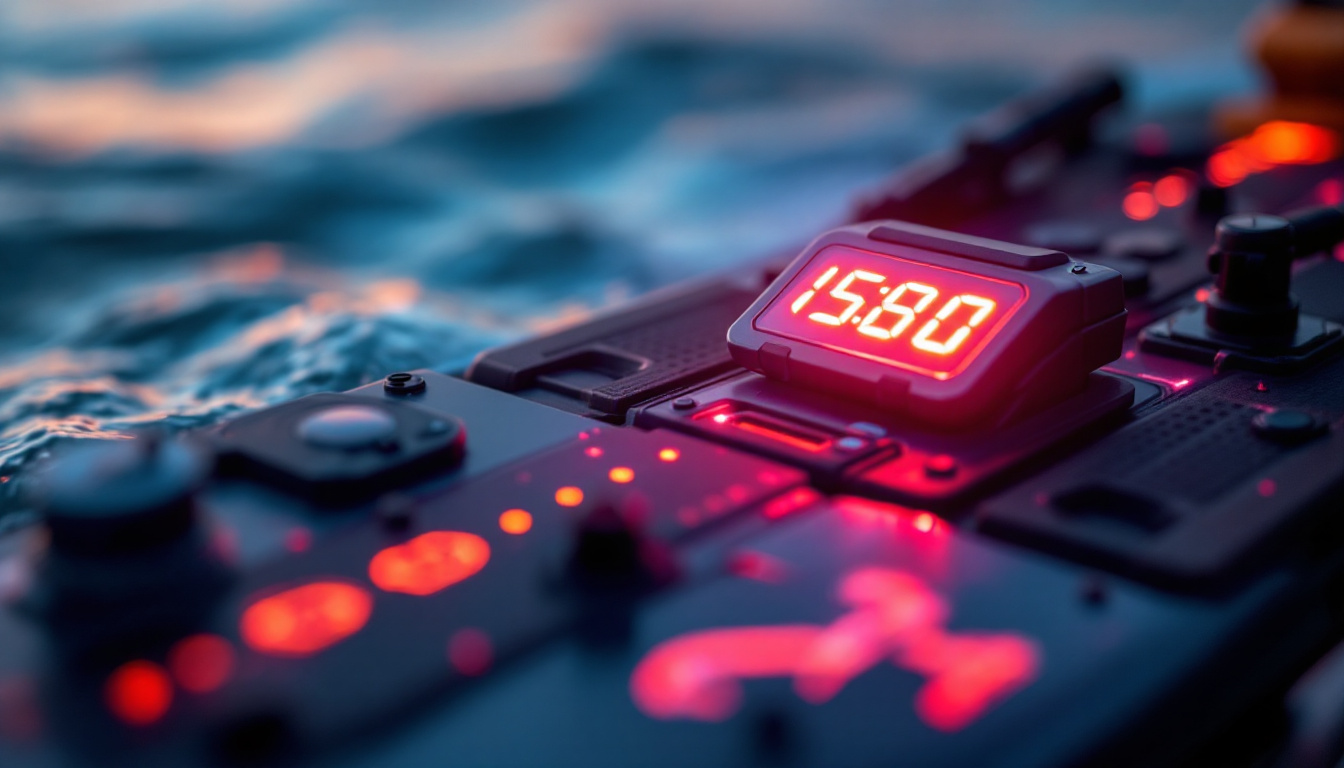In the ever-evolving world of technology, the computer touch monitor has emerged as a significant advancement, blending the functionalities of traditional displays with interactive touch capabilities. This article delves into the intricacies of computer touch monitors, particularly those utilizing LED display technology. Understanding how these devices work and their advantages can help users make informed decisions for their personal or professional environments.
Understanding Touch Monitors
Touch monitors serve as both input and output devices, allowing users to interact with the computer through touch rather than relying solely on a mouse or keyboard. This dual functionality has made them increasingly popular in various sectors, including education, healthcare, and retail.
Types of Touch Technology
There are several types of touch technology employed in touch monitors, each with its unique advantages and applications. The most common types include resistive, capacitive, and infrared touch technologies.
Resistive touch screens consist of two flexible layers separated by a small gap. When pressure is applied to the surface, the two layers make contact, registering a touch event. This technology is cost-effective and works well with gloves or styluses, making it suitable for industrial applications. For instance, in manufacturing environments, workers can use resistive touch monitors to control machinery without removing their protective gear, enhancing safety and efficiency.
Capacitive touch screens, on the other hand, utilize the electrical properties of the human body. They are more sensitive and provide a smoother user experience, making them ideal for smartphones and tablets. Capacitive screens can detect multiple touch points simultaneously, allowing for gestures like pinch-to-zoom, which is essential for modern applications. Infrared touch technology employs a grid of infrared light beams across the screen, detecting touch based on interruptions in the light pattern. This type is often used in larger displays, such as kiosks, where durability and multi-user interaction are key considerations.
Benefits of Touch Monitors
The integration of touch technology into computer monitors offers numerous benefits. One of the most significant advantages is the enhanced user experience. Touch monitors allow for intuitive interactions, enabling users to navigate through applications and content with simple gestures. This natural interaction model reduces the learning curve for new users, making technology more accessible to individuals of all ages and technical backgrounds.
Additionally, touch monitors can improve efficiency in various settings. In a retail environment, for instance, customers can browse products and make purchases directly through a touch interface, streamlining the shopping experience. This immediacy not only enhances customer satisfaction but also allows retailers to gather valuable data on consumer behavior. In educational settings, interactive touch monitors can facilitate more engaging and collaborative learning experiences. Teachers can use these monitors to present dynamic lessons that encourage student participation, while students can collaborate on projects in real-time, fostering teamwork and critical thinking skills. Furthermore, touch monitors can be integrated with various software applications that support interactive learning, such as virtual simulations and educational games, making learning both fun and effective.
LED Display Technology
LED (Light Emitting Diode) display technology has revolutionized how images and videos are presented on screens. Unlike traditional LCDs, which rely on fluorescent backlighting, LED displays use an array of tiny diodes to produce light, resulting in brighter and more vibrant images.
How LED Displays Work
LED displays function by utilizing a matrix of individual diodes that emit light when an electric current passes through them. These diodes can be arranged in various configurations, including RGB (Red, Green, Blue) combinations, to create a full spectrum of colors. This technology allows for greater contrast ratios and improved energy efficiency compared to traditional displays.
Moreover, LED displays can be designed to be thinner and lighter, making them more versatile for various applications. This is particularly beneficial for touch monitors, as the combination of LED technology with touch capabilities results in sleek and modern devices that can fit seamlessly into any environment.
Advantages of LED Displays
The advantages of LED displays extend beyond just aesthetics. One of the primary benefits is energy efficiency. LED technology consumes significantly less power than traditional display technologies, which can lead to reduced operational costs over time.
Additionally, LED displays offer superior brightness and color accuracy, making them ideal for environments with varying lighting conditions. This is particularly important in commercial settings where visibility is crucial. The longevity of LED displays also contributes to their appeal, as they typically have a longer lifespan than traditional monitors, reducing the need for frequent replacements.
Applications of Computer Touch Monitors with LED Displays
The versatility of computer touch monitors equipped with LED displays has led to their adoption across various industries. From healthcare to entertainment, these devices have transformed how users interact with technology.
Healthcare
In the healthcare sector, touch monitors have become invaluable tools. Medical professionals use them for patient monitoring, accessing electronic health records, and conducting telemedicine consultations. The intuitive touch interface allows for quick and efficient access to critical information, which can be vital in emergency situations.
Moreover, the use of LED displays in healthcare settings ensures that images, such as X-rays and MRIs, are presented with high clarity and detail. This is essential for accurate diagnoses and treatment planning.
Education
Educational institutions have also embraced touch monitors with LED displays to enhance learning experiences. Interactive whiteboards and smart classrooms utilize these technologies to foster collaboration and engagement among students.
Teachers can display multimedia content, conduct interactive lessons, and facilitate group activities using touch monitors. The ability to annotate directly on the screen allows for dynamic presentations that capture students’ attention and promote active participation.
Retail and Hospitality
In retail and hospitality, touch monitors are transforming customer interactions. Digital signage powered by LED displays can showcase promotions, menus, and product information, while interactive kiosks allow customers to browse products and place orders seamlessly.
The tactile nature of touch monitors enhances the shopping experience, making it more engaging and efficient. This not only improves customer satisfaction but also drives sales by facilitating quicker decision-making.
Choosing the Right Touch Monitor
When selecting a computer touch monitor with LED display technology, several factors should be considered to ensure the best fit for specific needs.
Screen Size and Resolution
The screen size and resolution are critical aspects that can significantly impact usability. Larger screens provide more space for interaction, which can be beneficial in collaborative environments. High-resolution displays ensure that images and text are sharp and clear, enhancing the overall user experience.
For applications that require detailed visuals, such as graphic design or medical imaging, opting for a monitor with a higher resolution is essential. This ensures that intricate details are visible and easily discernible.
Touch Technology Type
As previously discussed, the type of touch technology can influence performance and usability. Depending on the intended application, users should consider whether resistive, capacitive, or infrared touch technology is the most suitable choice.
For instance, environments where users may wear gloves, such as industrial settings, may benefit from resistive touch technology, while retail and educational environments may prefer the responsiveness of capacitive touch screens.
Connectivity Options
Connectivity options are another crucial consideration. Ensure that the touch monitor is compatible with the existing hardware and software systems. Common connectivity options include HDMI, USB, and DisplayPort. Additionally, some monitors offer wireless connectivity, which can simplify setup and reduce cable clutter.
Future Trends in Touch Monitors and LED Displays
The future of computer touch monitors and LED display technology is promising, with several trends emerging that are likely to shape the landscape in the coming years.
Advancements in Touch Technology
As technology continues to evolve, advancements in touch technology are expected to enhance the user experience further. Innovations such as haptic feedback and multi-touch capabilities are likely to become more prevalent, allowing for more immersive interactions.
Additionally, the integration of artificial intelligence (AI) into touch monitors could enable more intuitive interfaces, learning user preferences and adapting to individual behaviors for a personalized experience.
Integration with Augmented Reality (AR) and Virtual Reality (VR)
The convergence of touch monitors with AR and VR technologies presents exciting possibilities. As these technologies become more mainstream, touch monitors could serve as interactive hubs for AR applications, allowing users to manipulate digital content in real-time.
This integration could revolutionize industries such as gaming, education, and training, providing users with immersive experiences that blend the physical and digital worlds.
Sustainability and Energy Efficiency
As environmental concerns continue to rise, the demand for sustainable technology is becoming increasingly important. Future touch monitors are likely to focus on energy efficiency and eco-friendly materials. Manufacturers may prioritize sustainable production practices and develop displays that consume less power while maintaining high performance.
Conclusion
Computer touch monitors with LED display technology represent a significant advancement in how users interact with digital content. Their intuitive interfaces, combined with the vibrant visuals of LED displays, create a compelling user experience across various sectors.
As technology continues to evolve, the potential applications for touch monitors are vast, ranging from healthcare to education and beyond. By understanding the benefits and features of these devices, users can make informed decisions that enhance productivity and engagement in their respective fields.
Ultimately, the future of computer touch monitors looks bright, with ongoing innovations poised to further enhance usability and functionality. Whether in a classroom, a retail environment, or a medical facility, the impact of touch monitors will undoubtedly continue to grow, shaping the way we interact with technology.
Discover LumenMatrix’s Innovative LED Display Solutions
Ready to elevate your interactive experiences with the latest in LED display technology? LumenMatrix is at the forefront of creating immersive visual solutions that bring your content to life. From dynamic Indoor LED Wall Displays to robust Outdoor LED Wall Displays, and from sleek LED Poster Displays to engaging LED Sports and Floor Displays, our range is designed to captivate and communicate effectively. We also specialize in Custom LED Displays and All-in-One LED solutions, including cutting-edge LED Transparent Displays. Embrace the future of digital signage with LumenMatrix and transform how you connect with your audience. Check out LumenMatrix LED Display Solutions today and start creating unforgettable visual experiences.