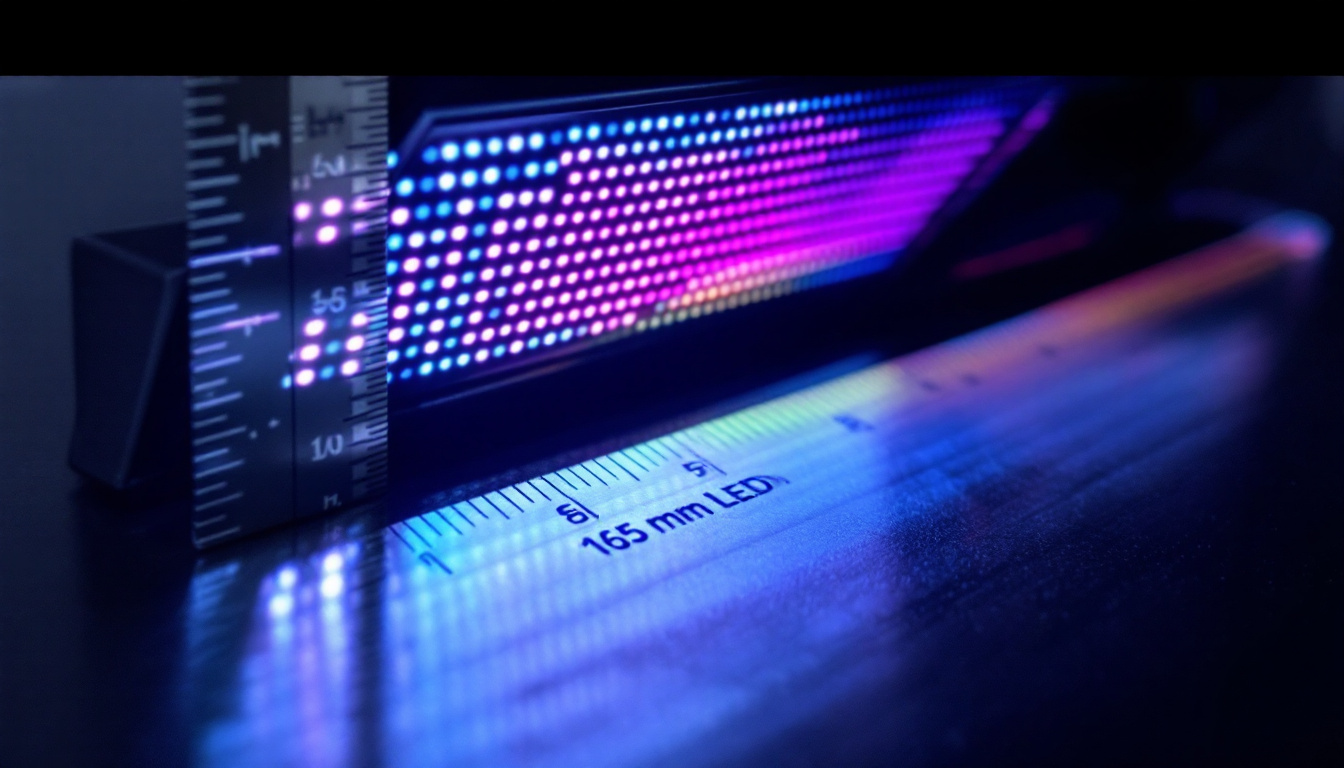In today’s digital age, the importance of a well-organized workspace cannot be overstated. With the increasing reliance on computers for both work and leisure, having the right equipment is essential. One of the key components of a productive workspace is the desktop monitor holder, especially when paired with LED displays. This article delves into the intricacies of desktop monitor holders and the benefits of LED displays, providing insights into how they can enhance your computing experience.
Understanding Desktop Monitor Holders
Desktop monitor holders are designed to elevate and secure monitors, providing ergonomic benefits and optimizing desk space. These holders come in various forms, including stands, arms, and mounts, each catering to different needs and preferences. The right choice can transform a cluttered workspace into a streamlined environment, enhancing productivity and comfort during long hours of work.
Types of Monitor Holders
There are several types of monitor holders available on the market, each with unique features and advantages. The most common types include:
- Monitor Stands: These are simple platforms that sit on the desk, elevating the monitor to eye level. They often come with additional compartments for storage, allowing users to keep essential items like notebooks or pens within reach.
- Monitor Arms: Adjustable arms that attach to the desk or wall, allowing for greater flexibility in positioning. These arms can often swivel and tilt, enabling users to find the perfect angle for viewing, which is especially beneficial for collaborative work or presentations.
- Monitor Mounts: These are fixed mounts that secure the monitor to a wall, saving desk space and providing a clean look. Wall-mounted options can also help reduce cable clutter, making it easier to maintain a tidy workspace.
Benefits of Using a Monitor Holder
Utilizing a monitor holder can significantly enhance the user experience. Some of the key benefits include:
- Ergonomics: Proper monitor height can reduce neck and back strain, promoting better posture. This is particularly important for those who spend extended periods in front of their screens, as it can prevent long-term health issues.
- Space Optimization: By elevating the monitor, additional desk space can be utilized for other essential items. This can lead to a more organized workspace, allowing for better focus and efficiency.
- Improved Aesthetics: A well-organized workspace can lead to a more professional appearance. A visually appealing setup can also enhance creativity and motivation, making it easier to tackle tasks with enthusiasm.
In addition to these benefits, many modern monitor holders are designed with adjustable features that cater to individual preferences. For instance, some models allow users to switch between landscape and portrait orientations, which can be particularly useful for graphic designers or those who frequently work with documents. Furthermore, many holders are constructed from durable materials that not only provide stability but also complement the overall design of the workspace, adding a touch of elegance.
Another aspect to consider is the compatibility of monitor holders with various monitor sizes and weights. Many holders are designed to accommodate a wide range of monitors, ensuring that users can find a suitable option regardless of their specific setup. Additionally, some advanced models come equipped with built-in cable management systems, helping to keep cords organized and out of sight, further enhancing the clean look of the workspace. This attention to detail not only contributes to a more pleasant work environment but also helps in maintaining the longevity of the equipment by reducing wear and tear on cables and connectors.
The Rise of LED Displays
LED displays have revolutionized the way we view content on screens. Known for their vibrant colors and energy efficiency, LED monitors have become a popular choice among consumers and professionals alike. Their rapid adoption across various sectors, from home entertainment to corporate environments, underscores their versatility and appeal. As technology continues to advance, LED displays are not only enhancing our viewing experiences but also paving the way for innovative applications in digital signage and interactive media.
What is an LED Display?
An LED display utilizes light-emitting diodes to produce images. Unlike traditional LCD monitors that use fluorescent backlighting, LED displays provide better contrast and brightness, resulting in a more vivid viewing experience. This technology has enabled manufacturers to create screens that are not only brighter but also capable of displaying deeper blacks and a wider color gamut. As a result, LED displays are increasingly being used in high-end televisions, computer monitors, and even large-scale outdoor advertising boards, where visual impact is paramount.
Advantages of LED Displays
The advantages of LED displays over traditional monitors are numerous:
- Energy Efficiency: LED technology consumes less power, making it a more environmentally friendly option. This efficiency translates into lower electricity bills and a reduced carbon footprint, appealing to eco-conscious consumers and businesses.
- Color Accuracy: LED displays offer superior color reproduction, which is essential for graphic design and multimedia work. The ability to render colors more accurately allows professionals to trust their screens for critical tasks, ensuring that what they see is what will be printed or displayed elsewhere.
- Thin Profile: The slim design of LED monitors allows for a sleeker setup, saving valuable desk space. This compactness also facilitates mounting options, enabling users to create minimalist workspaces or immersive home theater environments.
Moreover, LED displays are known for their longevity and durability. Unlike traditional screens that may suffer from burn-in or degradation over time, LED technology is designed to last, providing consistent performance over years of use. This reliability is particularly beneficial in commercial settings, where screens are often in constant use for advertising or information dissemination. Additionally, advancements in LED technology have led to the development of flexible and curved displays, further enhancing the possibilities for creative applications in both personal and professional settings.
Combining Monitor Holders with LED Displays
When desktop monitor holders are used in conjunction with LED displays, the benefits multiply. This combination not only enhances ergonomics but also maximizes the visual capabilities of the monitor. The synergy between these two elements creates a workspace that is not only functional but also visually appealing, making it a perfect setup for both professional and personal use.
Ergonomic Setup for LED Displays
Setting up an LED display at the correct height is crucial for reducing eye strain and discomfort during prolonged use. A monitor holder can help achieve this ideal position, ensuring that the top of the screen is at or just below eye level. Additionally, many modern monitor holders come with adjustable features that allow users to customize their setup further. This adaptability is particularly beneficial for shared workspaces, where multiple users may have different height preferences. By investing in a quality monitor holder, users not only promote better posture but also increase productivity by minimizing distractions caused by discomfort.
Enhanced Viewing Experience
With the vibrant colors and sharp images produced by LED displays, the viewing experience is significantly enhanced. When paired with a monitor holder that allows for tilt and swivel adjustments, users can enjoy optimal viewing angles, whether they are working, gaming, or watching videos. The ability to adjust the monitor’s position can also reduce glare from windows or overhead lights, further improving visibility. Moreover, LED displays often support higher resolutions and refresh rates, making them ideal for graphic design, video editing, and gaming. This combination of advanced technology and ergonomic design ensures that users can immerse themselves fully in their tasks, whether they are editing a photo or streaming their favorite series, without the hindrance of physical discomfort or poor visibility.
Choosing the Right Monitor Holder for Your LED Display
Selecting the appropriate monitor holder for an LED display involves considering several factors. The right choice can greatly impact comfort and usability.
Weight and Size Compatibility
Before purchasing a monitor holder, it is essential to check the weight and size specifications of both the monitor and the holder. Most holders will list their compatibility, ensuring that they can safely support the monitor.
Adjustability Features
Look for holders that offer a range of adjustability options. Features such as height adjustment, tilt, and swivel can make a significant difference in achieving the perfect setup. This flexibility allows users to customize their workspace according to their specific needs.
Installation and Setup Tips
Once the right monitor holder has been selected, proper installation is key to maximizing its benefits. Here are some tips to ensure a smooth setup process.
Follow Manufacturer Instructions
Always refer to the manufacturer’s instructions for installation. Each monitor holder may have unique requirements, and following the guidelines can prevent potential issues.
Ensure Stability
After installation, check the stability of the monitor holder. A wobbly setup can be distracting and may lead to accidents. Make sure all screws and fasteners are securely tightened.
Maintaining Your Monitor Holder and LED Display
To ensure longevity and optimal performance, regular maintenance of both the monitor holder and LED display is necessary.
Cleaning Tips
Dust and fingerprints can accumulate on both the monitor and the holder. Use a soft, lint-free cloth to gently clean the surfaces, and avoid harsh chemicals that could damage the finish.
Regular Checks
Periodically inspect the monitor holder for any signs of wear or instability. Tighten any loose screws and ensure that the monitor remains securely attached.
Conclusion
In conclusion, a desktop monitor holder paired with an LED display can significantly enhance the overall computing experience. By providing ergonomic benefits, optimizing desk space, and improving visual quality, this combination is essential for anyone looking to create a productive workspace. With the right monitor holder, users can enjoy the full potential of their LED displays, leading to increased comfort and efficiency.
Investing in a quality monitor holder is not just about aesthetics; it’s about creating a functional and enjoyable workspace. As technology continues to evolve, staying informed about the best practices for setting up and maintaining your equipment will ensure that you remain at the forefront of productivity.
Discover the Future of Visual Display with LumenMatrix
Ready to elevate your workspace and captivate your audience with unparalleled visual clarity? Look no further than LumenMatrix, a pioneer in LED display technology. Our comprehensive range of solutions, from Indoor and Outdoor LED Wall Displays to innovative LED Posters and Custom Displays, is designed to transform your environment and communication strategy. Whether it’s for boosting brand visibility or creating immersive experiences, LumenMatrix is committed to revolutionizing the way you connect and engage. Check out LumenMatrix LED Display Solutions today and step into a world where visual excellence meets cutting-edge technology.