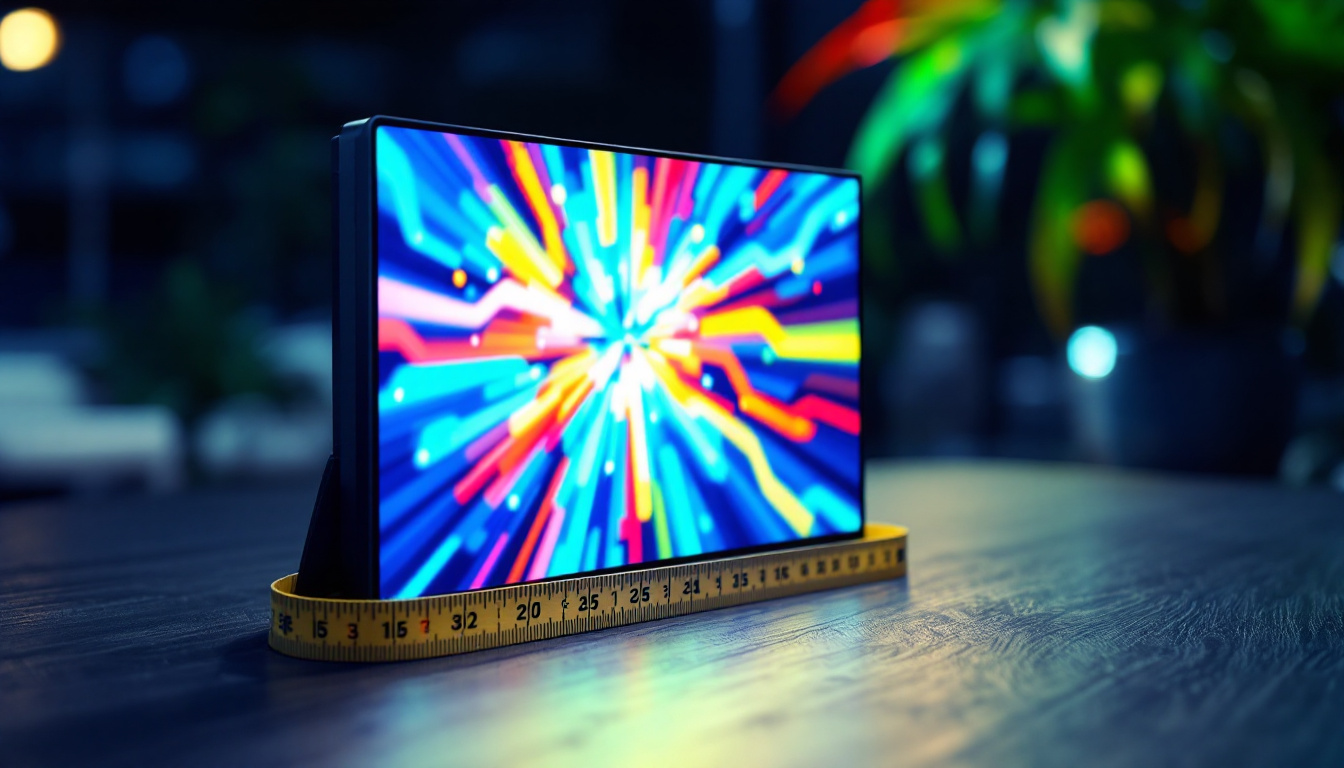In today’s fast-paced digital world, a high-quality desktop monitor is essential for both work and leisure. With a variety of options available, LED displays have emerged as a popular choice among consumers. This article delves into the intricacies of LED displays, highlighting their features, advantages, and what to consider when purchasing one during a desktop monitor sale.
Understanding LED Technology
Light Emitting Diode (LED) technology has revolutionized the way we view content on screens. Unlike traditional LCD monitors that use fluorescent backlighting, LED monitors utilize small diodes that emit light, resulting in brighter and more vibrant displays.
LED technology can be categorized into two main types: Edge-lit and Full-array. Edge-lit LED monitors have diodes positioned around the edges of the screen, while full-array displays feature a grid of diodes behind the entire screen. This distinction plays a crucial role in the overall performance and visual quality of the monitor.
Edge-lit vs. Full-array
Edge-lit monitors are generally thinner and lighter, making them a popular choice for those with limited desk space. They can produce impressive brightness levels, but may struggle with uniformity in color and contrast, particularly in darker scenes.
On the other hand, full-array LED monitors provide superior color accuracy and contrast due to their ability to control local dimming. This means that specific areas of the screen can be darkened or brightened independently, enhancing the overall viewing experience. Full-array technology is particularly beneficial for watching movies or playing video games, where the depth of color and detail can significantly impact immersion.
Benefits of LED Displays
One of the standout features of LED displays is their energy efficiency. Compared to traditional monitors, LED displays consume significantly less power, making them an environmentally friendly option. This not only reduces electricity bills but also contributes to a lower carbon footprint.
Additionally, LED monitors offer a wider color gamut and improved brightness levels. This results in more vivid images and a more immersive viewing experience, whether for gaming, graphic design, or everyday tasks. Furthermore, LED technology has advanced to include features such as HDR (High Dynamic Range), which enhances the contrast and color range even further, allowing for a more lifelike representation of images. As a result, users can enjoy a richer visual experience, whether they are watching a blockbuster film or editing high-resolution photographs.
Moreover, the longevity of LED displays is another significant advantage. Typically, LED monitors have a longer lifespan compared to their LCD counterparts, often lasting up to 50,000 hours or more. This durability not only makes them a cost-effective investment over time but also reduces electronic waste, aligning with sustainable practices. As technology continues to evolve, we can expect further innovations in LED displays, potentially integrating smart features and connectivity options that enhance usability and functionality in various settings.
Key Features to Consider
When shopping for an LED monitor, particularly during a sale, it’s essential to consider several key features that can significantly impact your overall satisfaction with the product.
Resolution
Resolution refers to the number of pixels that make up the display. Common resolutions include Full HD (1920×1080), Quad HD (2560×1440), and 4K (3840×2160). Higher resolutions provide sharper images and allow for more screen real estate, which is particularly beneficial for multitasking.
For professionals in fields such as graphic design or video editing, a higher resolution monitor can make a substantial difference in detail and clarity. However, for everyday tasks like browsing the web or office work, a Full HD monitor may suffice. Additionally, it’s worth noting that higher resolution displays often require more powerful hardware to run efficiently, so consider your computer’s specifications when making a choice. Furthermore, some monitors come with features like scaling options, which can help optimize the display for different resolutions, ensuring that text and images remain crisp and clear regardless of the source.
Refresh Rate
The refresh rate, measured in Hertz (Hz), indicates how many times the screen refreshes the image per second. A higher refresh rate leads to smoother motion and is particularly important for gaming and fast-paced video content.
While 60Hz is standard for most monitors, gamers often prefer 144Hz or even 240Hz displays for a competitive edge. It’s crucial to match the refresh rate with the capabilities of your graphics card to fully utilize the monitor’s potential. Moreover, some monitors feature adaptive sync technologies like NVIDIA’s G-Sync or AMD’s FreeSync, which help eliminate screen tearing and stuttering by synchronizing the refresh rate with the frame rate output of the graphics card. This can greatly enhance the gaming experience, providing a more fluid and immersive environment.
Response Time
Response time measures how quickly a pixel can change from one color to another, typically expressed in milliseconds (ms). Lower response times reduce motion blur and ghosting, enhancing the overall viewing experience, especially during fast-moving scenes.
For gaming and action movies, a response time of 5ms or lower is ideal. However, for general use, a response time of 8ms may be acceptable. Additionally, it’s important to consider the type of panel technology used in the monitor, as different types—such as TN, IPS, and VA—can have varying response times and color accuracy. TN panels generally offer the fastest response times, making them popular among competitive gamers, while IPS panels provide better color reproduction and viewing angles, which can be advantageous for creative professionals. Understanding these differences can help you choose a monitor that best fits your specific needs and preferences.
Ergonomics and Design
While technical specifications are vital, the ergonomics and design of a monitor also play a significant role in user experience. A well-designed monitor can enhance comfort and productivity, especially during long hours of use.
Adjustability
Look for monitors with adjustable stands that allow for height, tilt, and swivel adjustments. This flexibility enables users to position the screen at an optimal angle, reducing strain on the neck and eyes.
Some monitors also come with VESA mount compatibility, allowing for additional mounting options, such as wall mounts or multi-monitor setups. This can free up desk space and create a more organized workspace.
Screen Size
The size of the monitor is another critical factor to consider. Larger screens provide a more immersive experience, but they may not fit well in smaller workspaces. A 24 to 27-inch monitor is often ideal for most users, balancing screen real estate with desk space.
For those who multitask frequently, consider an ultra-wide monitor. These displays offer a panoramic view, allowing for multiple windows to be open side by side, enhancing productivity without the need for multiple monitors.
Connectivity Options
In an increasingly connected world, the connectivity options of a monitor are essential. A variety of ports can enhance the versatility of a monitor, allowing users to connect multiple devices seamlessly.
Common Ports
Most modern monitors come equipped with HDMI and DisplayPort inputs. HDMI is widely used for connecting to computers, gaming consoles, and streaming devices, while DisplayPort is favored for high-resolution displays and multi-monitor setups.
Additionally, USB-C ports are becoming more common, offering a single connection for video, audio, and power delivery. This is particularly beneficial for users with laptops that support USB-C, simplifying the connection process.
Built-in Features
Some monitors come with built-in features such as USB hubs, speakers, and even webcams. These additional functionalities can enhance the overall user experience, reducing the need for extra peripherals.
However, it’s essential to assess the quality of these built-in features. For instance, built-in speakers may not deliver the same audio quality as dedicated external speakers, so consider your specific needs when evaluating these options.
Choosing the Right Monitor for Your Needs
With a plethora of options available, selecting the right LED monitor can be daunting. Understanding your specific needs and preferences is crucial in making an informed decision.
For Gamers
Gamers should prioritize monitors with high refresh rates, low response times, and adaptive sync technologies like NVIDIA G-Sync or AMD FreeSync. These features minimize screen tearing and provide a smoother gaming experience.
Additionally, consider the size and resolution that best suits your gaming setup. A 27-inch monitor with a resolution of 1440p is a popular choice among gamers, offering a balance between performance and visual fidelity.
For Professionals
Professionals in creative fields should focus on monitors with high color accuracy and wide color gamuts. Look for displays that support 100% sRGB or Adobe RGB color spaces for accurate color representation.
ergonomics and adjustability are also crucial for long hours of work. A monitor with a height-adjustable stand and the ability to pivot or tilt can significantly enhance comfort and productivity.
For General Use
For everyday tasks such as browsing the web, working on documents, or streaming videos, a Full HD monitor with a size of 24 to 27 inches is typically sufficient. Consider features like blue light filters and flicker-free technology to reduce eye strain during extended use.
Additionally, ensure that the monitor has ample connectivity options to accommodate various devices, from laptops to gaming consoles.
Conclusion
As desktop monitor sales continue to grow, understanding the nuances of LED displays becomes increasingly important. By considering factors such as resolution, refresh rate, response time, and ergonomics, consumers can make informed decisions that best suit their needs.
Whether for gaming, professional use, or general tasks, the right LED monitor can significantly enhance the overall experience. With a variety of options available, now is an excellent time to take advantage of desktop monitor sales and invest in a display that meets your requirements.
In summary, LED monitors offer a blend of energy efficiency, vibrant visuals, and advanced features that cater to a wide range of users. By carefully evaluating your needs and preferences, you can find the perfect monitor to elevate your digital experience.
Discover LumenMatrix’s Advanced LED Display Solutions
Ready to elevate your visual experience with the latest in LED technology? Look no further than LumenMatrix, a pioneer in crafting immersive LED display modules for every need. From the comfort of your home to the excitement of outdoor events, LumenMatrix offers a comprehensive range of solutions including Indoor and Outdoor LED Wall Displays, Vehicle LED Displays, and more. Embrace the future of digital signage and create unforgettable visual stories with our cutting-edge displays. Check out LumenMatrix LED Display Solutions today and transform the way you share your message with the world.