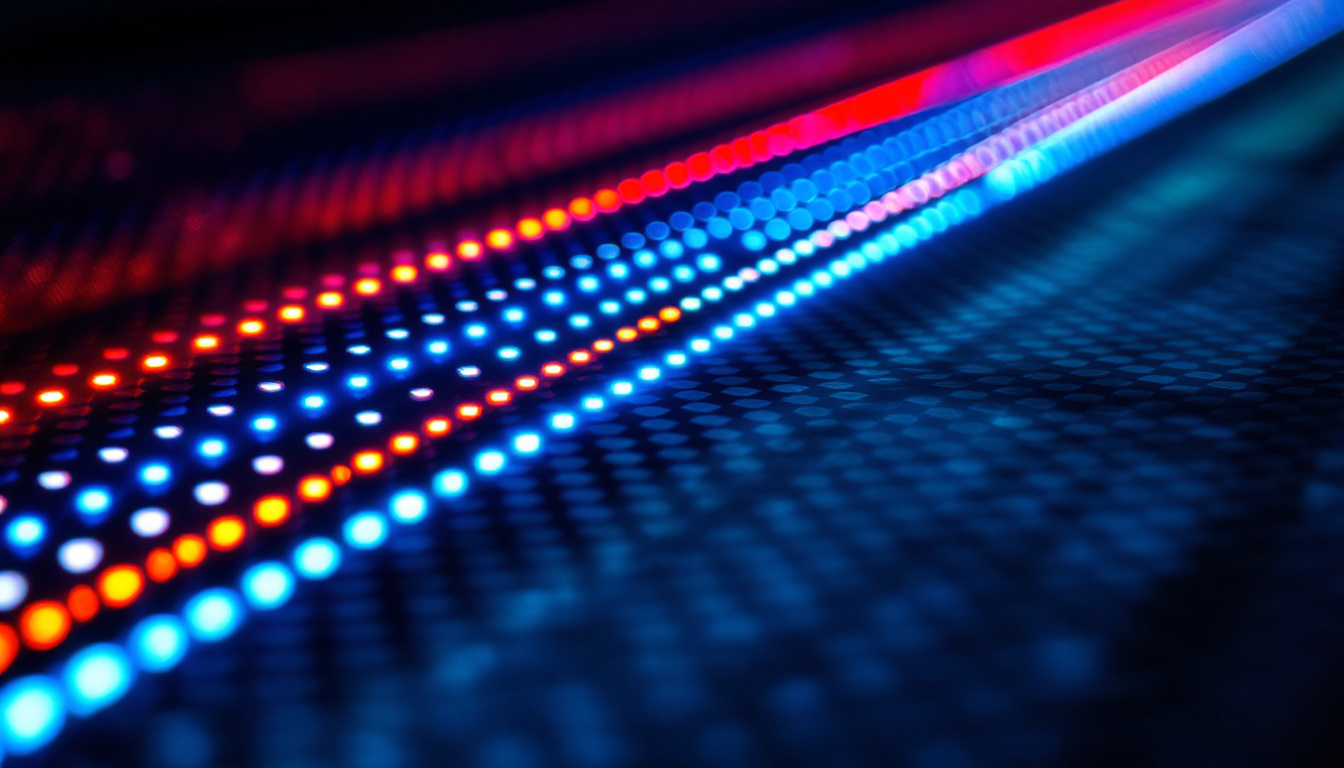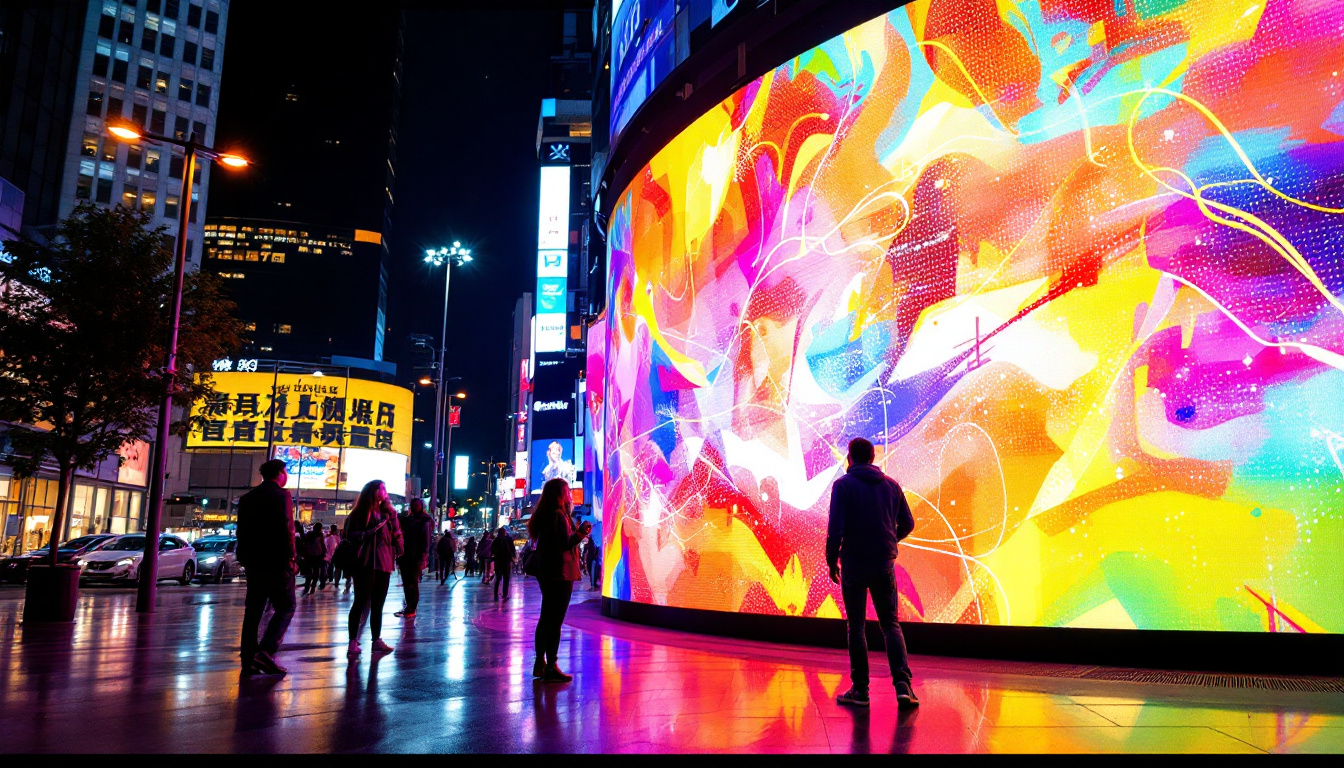Desktop Monitor With Built In CPU: LED Display Explained
In the ever-evolving world of technology, desktop monitors have undergone significant transformations. One of the most innovative advancements is the integration of a built-in CPU within the monitor itself. This article delves into the concept of desktop monitors with built-in CPUs, specifically focusing on LED displays, their advantages, and their implications for users.
Understanding Desktop Monitors with Built-In CPUs
Desktop monitors with built-in CPUs are designed to streamline the computing experience. By incorporating the processing unit directly into the monitor, these devices eliminate the need for a separate tower or desktop unit. This integration offers several benefits, making them an appealing choice for various users.
The Concept Behind Built-In CPUs
At its core, a built-in CPU monitor combines the functionality of a traditional monitor with the processing power of a computer. This design allows users to perform tasks such as browsing the internet, running applications, and even gaming without the need for additional hardware. The CPU, RAM, and storage are all housed within the monitor, creating a compact and efficient solution.
This concept is not entirely new; all-in-one PCs have been around for years. However, the distinction lies in the focus on monitors that prioritize display quality and user experience while still offering computing capabilities. This approach caters to users who desire a clean and minimalist workspace without sacrificing performance.
Benefits of Integrated Systems
One of the most significant advantages of desktop monitors with built-in CPUs is their space-saving design. In an age where real estate is precious, especially in home offices, the ability to reduce clutter is invaluable. Users can enjoy a sleek setup without the bulk of a traditional desktop tower.
Moreover, these integrated systems often come equipped with advanced features such as touchscreens, high-resolution displays, and enhanced connectivity options. This versatility makes them suitable for a wide range of applications, from professional tasks to entertainment.
In addition to their aesthetic appeal, built-in CPU monitors can also enhance productivity. Many models offer multiple input options, allowing users to connect various devices seamlessly. This means that whether you need to switch from a laptop to a gaming console, the transition can be smooth and hassle-free. Furthermore, the integration of powerful graphics capabilities enables users to engage in graphic design or video editing tasks without the lag that can occur with less capable systems.
Another noteworthy aspect is the energy efficiency of these devices. With advancements in technology, built-in CPUs are designed to consume less power compared to traditional desktop setups, which can lead to significant cost savings on electricity bills over time. Additionally, many models are equipped with energy-saving features such as automatic brightness adjustment and sleep modes, further contributing to their eco-friendly appeal. This combination of performance and sustainability makes built-in CPU monitors an attractive option for environmentally conscious consumers.
LED Display Technology
LED (Light Emitting Diode) technology has revolutionized the way displays are manufactured and utilized. Understanding how LED displays work is crucial for appreciating their role in desktop monitors with built-in CPUs.
How LED Displays Work
LED displays utilize a series of diodes that emit light when an electric current passes through them. This technology can be found in various display types, including LCDs (Liquid Crystal Displays) that use LED backlighting. The result is a display that offers vibrant colors, deep blacks, and impressive energy efficiency.
Compared to traditional LCDs that rely on fluorescent backlighting, LED displays provide superior brightness and contrast ratios. This enhancement is particularly noticeable in environments with varying lighting conditions, making them ideal for both home and office use.
Advantages of LED Displays
LED displays offer several advantages that contribute to their popularity in modern monitors. Firstly, they are known for their energy efficiency. Consuming less power than traditional display technologies, LED monitors help reduce electricity bills and are more environmentally friendly.
Additionally, LED displays provide a wider color gamut and better color accuracy. This feature is especially beneficial for professionals in graphic design, photography, and video editing, where precise color representation is essential.
Use Cases for Desktop Monitors with Built-In CPUs
The versatility of desktop monitors with built-in CPUs makes them suitable for a variety of use cases. From home offices to educational settings, these devices cater to diverse needs and preferences.
Home Office Solutions
With the rise of remote work, many individuals seek efficient solutions for their home office setups. A desktop monitor with a built-in CPU can serve as a central hub for productivity. Users can connect peripherals such as keyboards and mice, transforming the monitor into a fully functional workstation.
Moreover, the compact design allows for easy mobility. Users can relocate their setup without the hassle of moving a bulky desktop tower. This flexibility is particularly advantageous for those who may need to switch between different locations within their home.
Educational Applications
In educational settings, integrated monitors can enhance the learning experience. Teachers can utilize these devices for interactive lessons, presentations, and collaborative projects. The touchscreen capabilities of some models further facilitate engagement and participation among students.
Furthermore, the reduced need for multiple devices simplifies classroom management. Schools can invest in fewer units while still providing students with access to technology, thus promoting digital literacy.
Considerations When Choosing a Monitor with Built-In CPU
While desktop monitors with built-in CPUs offer numerous benefits, potential buyers should consider several factors before making a purchase. Understanding these considerations can help users select the right device for their needs.
Performance Specifications
When evaluating a monitor with a built-in CPU, performance specifications are paramount. Users should assess the CPU type, RAM capacity, and storage options. A powerful CPU and sufficient RAM are essential for multitasking and running demanding applications smoothly.
Additionally, storage options such as SSDs (Solid State Drives) can significantly enhance performance. SSDs provide faster data access speeds compared to traditional HDDs (Hard Disk Drives), resulting in quicker boot times and application launches.
Display Quality and Size
The quality and size of the display are critical factors to consider. Users should look for monitors that offer high resolution, such as Full HD (1920×1080) or 4K (3840×2160), to ensure sharp and clear visuals. A larger screen size can also enhance the viewing experience, particularly for tasks that require detailed graphics or extensive multitasking.
Additionally, features such as anti-glare coatings and adjustable stands can contribute to a more comfortable viewing experience, reducing eye strain during prolonged use.
Potential Drawbacks of Built-In CPU Monitors
Despite their many advantages, desktop monitors with built-in CPUs are not without their drawbacks. Understanding these limitations can help users make informed decisions.
Limited Upgradeability
One of the primary concerns with integrated systems is limited upgradeability. Unlike traditional desktop setups, where users can easily swap out components, built-in CPU monitors may restrict users to the original specifications. This limitation can be a disadvantage for those who wish to upgrade their systems over time.
For instance, if a user requires more RAM or a faster CPU in the future, they may need to replace the entire monitor rather than simply upgrading a single component. This factor is particularly important for tech enthusiasts and professionals who rely on high-performance systems.
Heat Dissipation and Performance
Another potential drawback is heat dissipation. With the CPU housed within the monitor, there may be concerns about overheating, especially during intensive tasks. While manufacturers design these systems with cooling solutions, users should be aware of the potential for thermal throttling, which can affect performance.
Ensuring proper ventilation and monitoring the device’s temperature during heavy usage can help mitigate these issues. Users may also want to consider models that have been specifically engineered for optimal thermal management.
Future Trends in Integrated Monitors
The landscape of desktop monitors with built-in CPUs is continually evolving. As technology advances, several trends are emerging that may shape the future of these devices.
Increased Connectivity Options
Future models are likely to feature enhanced connectivity options, including support for the latest wireless technologies. This advancement could allow users to connect their devices seamlessly, facilitating a more integrated experience. Features such as wireless charging and improved Bluetooth capabilities may also become standard.
Moreover, the rise of cloud computing may influence the design of these monitors. Users may be able to rely more on cloud storage and applications, reducing the need for extensive local storage and processing power.
Enhanced AI Integration
Artificial intelligence (AI) is poised to play a significant role in the future of integrated monitors. AI-driven features could enhance user experience by providing personalized recommendations, optimizing performance based on usage patterns, and even offering voice-activated controls.
As AI technology continues to advance, the potential for smarter, more intuitive monitors will likely become a reality, making them even more appealing to users across various sectors.
Conclusion
Desktop monitors with built-in CPUs represent a significant advancement in computing technology. By combining the display and processing capabilities into a single unit, these devices offer a streamlined and efficient solution for a variety of users. The integration of LED display technology further enhances their appeal, providing vibrant visuals and energy efficiency.
While there are considerations to keep in mind, such as performance specifications and potential limitations, the benefits of these integrated systems are undeniable. As technology continues to evolve, the future of desktop monitors with built-in CPUs looks promising, with trends pointing toward increased connectivity and enhanced AI integration.
In a world where simplicity and efficiency are paramount, desktop monitors with built-in CPUs are paving the way for a new era of computing. Whether for home, education, or professional use, these devices are set to redefine the way users interact with technology.
Discover LumenMatrix’s Advanced LED Display Solutions
Embrace the future of integrated display technology with LumenMatrix. As a pioneer in LED display innovation, we invite you to explore our wide range of cutting-edge LED display modules, designed to elevate your visual experience and communication. From captivating Indoor LED Wall Displays to dynamic Outdoor LED Wall Displays, and from versatile Vehicle LED Displays to engaging LED Sports Displays, LumenMatrix has the perfect solution to meet your needs. Experience the power of enhanced engagement and crystal-clear messaging with our All-in-One LED Displays and Custom LED Display options. Check out LumenMatrix LED Display Solutions today and transform your space into a hub of digital brilliance.