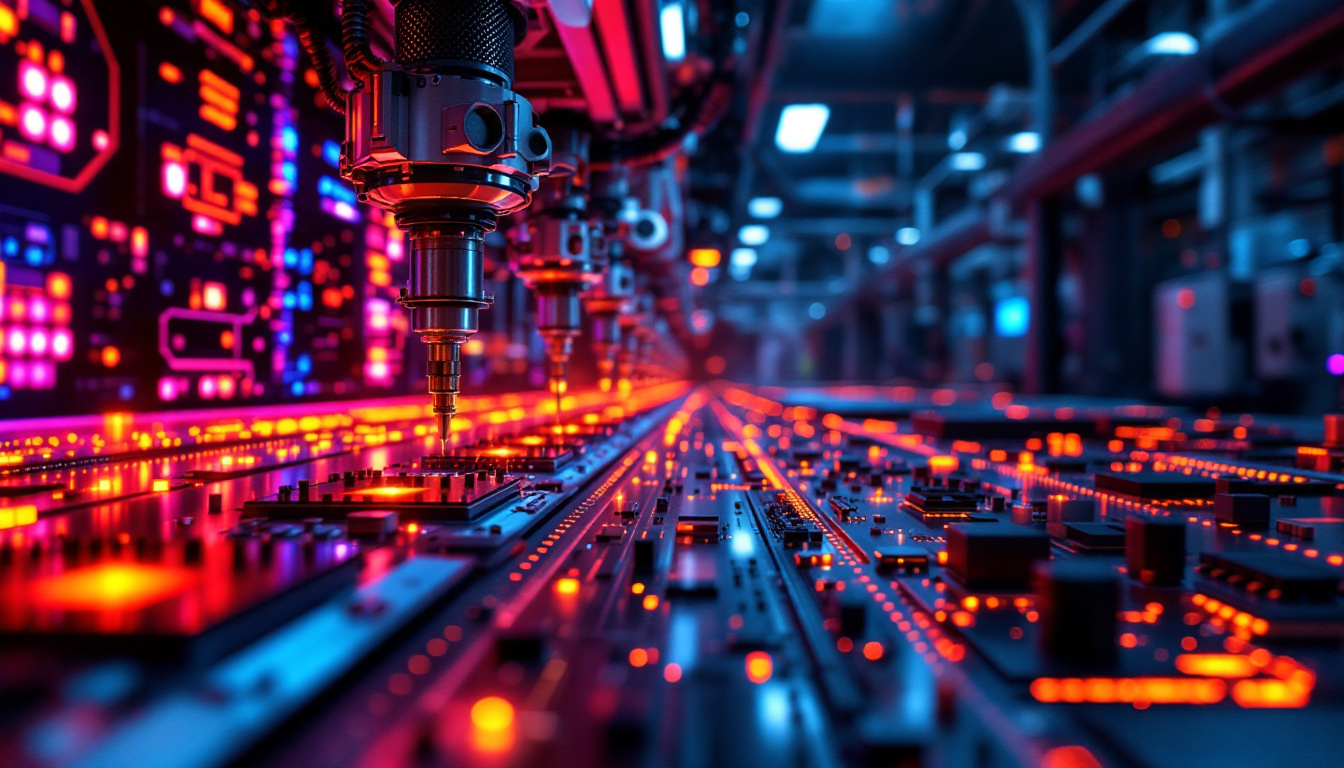Direct TV Set Up: LED Display Explained
Setting up a Direct TV system can be an exciting venture, especially for those eager to enhance their viewing experience. One of the most critical components of this setup is the LED display, which serves as the primary interface for consuming content. Understanding how to properly set up and optimize your LED display can significantly impact the quality of your viewing experience. This article delves into the essentials of Direct TV setup with a focus on LED displays, ensuring that users can enjoy their favorite shows and movies in the best possible quality.
Understanding LED Technology
LED, or Light Emitting Diode, technology has revolutionized the way we experience visual content. Unlike traditional LCD screens that utilize fluorescent backlighting, LED displays offer enhanced brightness, contrast, and energy efficiency. This section will explore the fundamental aspects of LED technology and its advantages in a Direct TV setup.
How LED Displays Work
At the core of LED displays is a grid of tiny diodes that emit light when an electric current passes through them. These diodes can produce a wide range of colors by combining red, green, and blue light. The result is a vibrant and dynamic image that can adapt to various lighting conditions. In a Direct TV setup, this means that viewers can enjoy sharp, clear images, even in well-lit rooms.
Additionally, LED displays can be categorized into two main types: edge-lit and full-array. Edge-lit displays use LEDs placed along the edges of the screen, while full-array displays have LEDs distributed across the entire back panel. Full-array displays generally offer better contrast and uniformity, making them a preferred choice for serious viewers. This uniformity is particularly beneficial when watching movies or sports, where consistent lighting across the screen enhances the overall experience.
Benefits of LED Displays for Direct TV
Choosing an LED display for your Direct TV setup comes with numerous benefits. Firstly, LED displays are known for their superior energy efficiency compared to older technologies. This can lead to lower electricity bills and a reduced carbon footprint. Furthermore, LED displays typically have a longer lifespan, which means less frequent replacements. This longevity is not only economical but also environmentally friendly, as it reduces electronic waste.
Another significant advantage is the improved picture quality. LED displays provide deeper blacks and brighter whites, enhancing the overall viewing experience. This is particularly important for watching high-definition content, as it allows for more detailed and immersive visuals. Moreover, many LED displays come equipped with advanced technologies such as HDR (High Dynamic Range), which further elevates the contrast and color accuracy, making scenes appear more lifelike. This level of detail is especially noticeable in nature documentaries or action films, where every frame can be a feast for the eyes.
Moreover, the rapid response time of LED technology means that motion blur is significantly reduced, making it an excellent choice for fast-paced sports or gaming. Viewers can enjoy smooth transitions and crystal-clear images without the distraction of lag or distortion. Additionally, with the rise of smart LED TVs, users can access streaming services and apps directly from their displays, merging the convenience of modern technology with superior visual performance. This integration not only enhances the viewing experience but also makes it easier to enjoy a variety of content without the need for additional devices.
Setting Up Your Direct TV with an LED Display
Once you have chosen the right LED display for your Direct TV setup, the next step is to ensure that everything is connected correctly. This process involves several key steps, from physical connections to software configurations. Following these guidelines will help you achieve optimal performance from your system.
Physical Connections
The first step in setting up your Direct TV with an LED display is making the necessary physical connections. Begin by positioning your LED display in a suitable location, ensuring it has access to power and is within reach of your Direct TV receiver. Use high-quality HDMI cables to connect the Direct TV receiver to the LED display. HDMI cables are preferred due to their ability to transmit both high-definition video and audio through a single cable, simplifying the setup process.
After connecting the HDMI cable, ensure that the LED display is set to the correct input source. This can usually be done using the remote control or buttons on the display itself. It is essential to select the HDMI input that corresponds to the port used for the connection. This step is crucial for ensuring that the content from your Direct TV receiver is displayed correctly. If you encounter any issues with the signal, double-check the cable connections and consider testing with a different HDMI cable to rule out any potential faults.
Configuring the Display Settings
Once the physical connections are in place, the next step is to configure the display settings on your LED screen. Access the settings menu using the remote control and navigate to the picture settings. Here, users can adjust brightness, contrast, color saturation, and sharpness to suit their preferences. For the best results, consider using the “Movie” or “Cinema” preset, as these settings are often optimized for viewing films and TV shows.
Additionally, many LED displays come equipped with advanced features such as local dimming, motion smoothing, and HDR (High Dynamic Range) support. Enabling these features can further enhance the viewing experience, particularly when watching high-definition or 4K content. However, users should be cautious with motion smoothing, as it can sometimes create a “soap opera effect” that may not be desirable for all viewers. To maximize your viewing experience, take the time to explore the various picture modes available on your display, as they can significantly alter the way content is presented, offering options tailored for sports, gaming, or even nighttime viewing.
Moreover, it is beneficial to calibrate your display settings periodically. Factors such as ambient lighting in your room can affect how colors and brightness appear on the screen. Many LED displays offer calibration tools or even built-in sensors that adjust settings based on the surrounding light. If you’re serious about achieving the best picture quality, consider investing in a calibration tool or hiring a professional to ensure that your display is perfectly tuned to your environment. This attention to detail can make a noticeable difference, especially when enjoying your favorite movies or sports events in stunning clarity.
Optimizing Your Viewing Experience
After setting up your Direct TV and LED display, it’s time to optimize your viewing experience. This involves not only adjusting the display settings but also considering the room environment and content sources. Making these adjustments can lead to a more enjoyable and immersive experience.
Room Environment Considerations
The environment in which the LED display is placed plays a significant role in the viewing experience. Ideally, the room should be dimly lit to reduce glare and reflections on the screen. If possible, position the display away from direct sunlight or bright light sources, as this can wash out colors and reduce contrast.
Additionally, consider the seating arrangement. The ideal viewing distance from the LED display depends on its size and resolution. For example, a 55-inch 4K LED display can be comfortably viewed from about 4.5 to 7 feet away. Ensuring that viewers are seated at an optimal distance can enhance the clarity and detail of the image.
Content Sources and Quality
The quality of the content being viewed is equally important in optimizing the viewing experience. Direct TV offers a range of channels and programming options, many of which are available in high definition. To fully enjoy the capabilities of an LED display, it is advisable to select HD or 4K content whenever possible.
Moreover, utilizing streaming services that provide high-quality content can further enhance the viewing experience. Many streaming platforms offer original programming in 4K resolution, which can take full advantage of the capabilities of modern LED displays. Ensure that your internet connection is robust enough to support streaming high-definition content without interruptions.
Common Troubleshooting Tips
Even with the best setup, issues can occasionally arise during the use of Direct TV and LED displays. Familiarizing oneself with common troubleshooting tips can help resolve problems quickly and efficiently.
Picture and Sound Issues
One of the most common issues users may encounter is problems with picture or sound quality. If the picture appears distorted or the sound is not functioning correctly, the first step is to check all connections. Ensure that the HDMI cable is securely connected to both the Direct TV receiver and the LED display.
If the connections are secure but issues persist, try switching to a different HDMI port on the display or using a different HDMI cable. Sometimes, faulty cables or ports can cause disruptions in signal transmission. Additionally, checking the audio settings on both the Direct TV receiver and the LED display can help resolve sound-related issues.
Remote Control Problems
Remote control issues can also be frustrating for users. If the remote is unresponsive, start by replacing the batteries. If the remote still does not work, try resetting the Direct TV receiver by unplugging it from the power source for a few minutes before plugging it back in.
In some cases, users may need to reprogram the remote to work with the LED display. This process typically involves following specific instructions provided with the remote or on the Direct TV website. Ensuring that the remote control is functioning properly can greatly enhance the overall user experience.
Conclusion
Setting up a Direct TV system with an LED display can significantly enhance the viewing experience, providing vibrant visuals and immersive sound. By understanding the technology behind LED displays, properly configuring settings, and optimizing the viewing environment, users can enjoy their favorite content to the fullest.
Moreover, being prepared with troubleshooting tips can help address any issues that may arise, ensuring a seamless entertainment experience. With the right setup and adjustments, Direct TV and LED displays can transform any living room into a personal cinema, making every viewing moment memorable.
Explore Cutting-Edge LED Displays with LumenMatrix
Ready to take your Direct TV experience to the next level? Discover the innovative world of LumenMatrix, where advanced LED display technology meets creative visual solutions. Whether you’re looking to create an immersive home cinema environment with an Indoor LED Wall Display, captivate passersby with an Outdoor LED Wall Display, or enhance your mobile advertising with a Vehicle LED Display, LumenMatrix has you covered. With a wide array of options including LED Sports Displays, Custom LED Displays, and even Transparent LED Displays, there’s a solution for every need. Elevate your visual experience and make every moment on screen count. Check out LumenMatrix LED Display Solutions today and see your content in a new light.