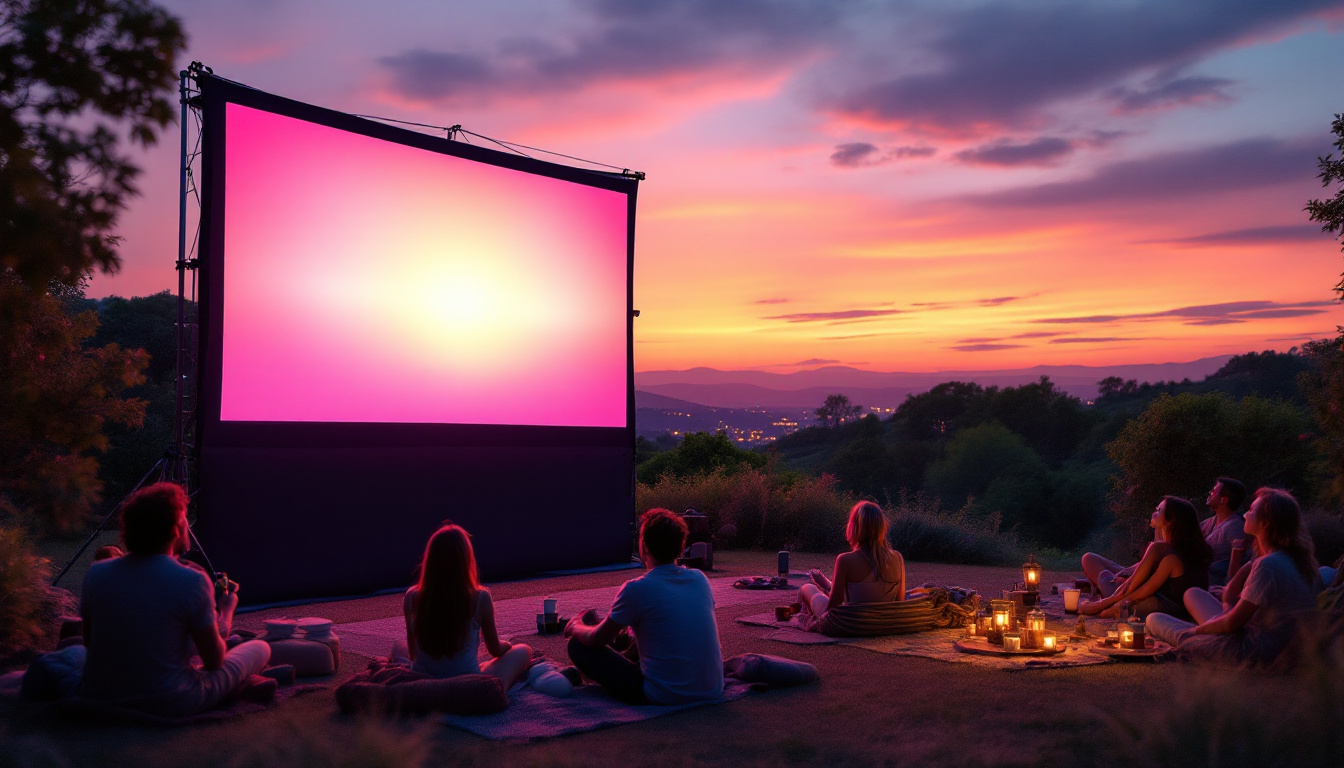In today’s fast-paced digital world, having an efficient workspace is essential for productivity. One of the most effective ways to enhance your workspace is by utilizing a dual monitor setup. This article delves into the benefits of a dual monitor computer stand, particularly focusing on LED displays, and how they can transform your work experience.
Understanding Dual Monitor Setups
A dual monitor setup involves using two screens simultaneously, allowing users to expand their digital workspace. This configuration is particularly beneficial for professionals in fields such as graphic design, programming, and data analysis, where multitasking is crucial. The ability to manage multiple tasks at once can lead to a more streamlined workflow, enabling users to focus on their projects without unnecessary distractions.
By having two monitors, users can keep multiple applications open, compare documents side by side, or even engage in video calls while working on a project. The versatility offered by dual monitors can significantly increase efficiency and reduce the time spent switching between tabs or applications. Furthermore, this setup can also help in organizing workspaces better, as users can dedicate one screen to communication tools and the other to primary tasks, ensuring that important messages are never missed.
Benefits of Dual Monitors
The advantages of using dual monitors extend beyond mere convenience. Studies have shown that dual monitor setups can boost productivity by up to 30%. This increase can be attributed to the ability to view more information at once, reducing the cognitive load on the user. With the capacity to display extensive data sets or multiple documents simultaneously, users can make informed decisions faster and with greater accuracy.
Moreover, dual monitors can enhance collaboration. In a team environment, having two screens allows for easier sharing of information during meetings or brainstorming sessions. Participants can display presentations on one screen while taking notes or conducting research on the other. This not only fosters a more interactive discussion but also encourages real-time feedback, as team members can quickly reference materials without interrupting the flow of conversation.
Choosing the Right Monitors
When selecting monitors for a dual setup, several factors should be considered. Screen size, resolution, and panel type are critical elements that can impact the user experience. For instance, larger screens can provide more workspace, while higher resolutions ensure sharper images and text. A common recommendation is to choose monitors that are at least 24 inches in size, as this size strikes a balance between usability and desk space.
Additionally, the type of panel—such as IPS, TN, or VA—can influence color accuracy and viewing angles. Depending on the tasks at hand, users may prioritize different features. For creative work, color accuracy may be paramount, while for coding, a higher refresh rate could be more beneficial. It’s also worth considering ergonomic features such as height adjustment and tilt capabilities, which can help reduce strain during long hours of use. Finally, connectivity options should not be overlooked; ensuring that the monitors have compatible ports with your computer can save time and hassle during setup.
The Role of a Dual Monitor Stand
A dual monitor stand is an essential accessory for anyone looking to optimize their dual monitor setup. It not only saves desk space but also allows for better ergonomics. Proper monitor placement can reduce strain on the neck and eyes, promoting a healthier work environment.
Monitor stands come in various designs, including fixed, adjustable, and even motorized options. Each type offers different benefits, allowing users to customize their workspace according to their needs.
Space-Saving Solutions
One of the primary advantages of using a dual monitor stand is the ability to reclaim valuable desk space. By elevating the monitors, users can free up room for other essential items, such as a keyboard, mouse, and documents. This organization can lead to a more streamlined and efficient workspace.
Furthermore, many stands are designed to accommodate additional accessories, such as speakers or webcams, further enhancing the functionality of the workspace. This integration can lead to a cleaner and more professional setup. Some models even include built-in cable management systems, which help to reduce clutter and keep wires neatly organized, contributing to a visually appealing environment.
Improving Ergonomics
Ergonomics plays a vital role in maintaining comfort during long work hours. A well-designed dual monitor stand allows users to adjust the height and angle of their monitors, ensuring that they are at eye level. This adjustment can help prevent neck and back pain, which are common complaints among office workers.
Moreover, having monitors at the correct distance can reduce eye strain. The ideal distance is typically an arm’s length away, which can be easily achieved with an adjustable stand. This consideration is crucial for maintaining long-term health and productivity. Additionally, many stands offer tilt and swivel features, allowing users to easily share their screens with colleagues or adjust their viewing angle for different tasks, further enhancing collaboration and flexibility in a shared workspace.
Incorporating a dual monitor stand also encourages a more dynamic work posture. By allowing users to alternate between sitting and standing positions, especially with height-adjustable models, individuals can promote better circulation and reduce the risk of fatigue. This adaptability not only contributes to physical well-being but can also enhance focus and creativity, making it a valuable investment for anyone who spends significant time at their desk.
LED Displays: A Game Changer
LED displays have revolutionized the way users interact with their monitors. These screens offer vibrant colors, deep contrasts, and energy efficiency, making them a popular choice for dual monitor setups. Understanding the benefits of LED technology can help users make informed decisions when selecting their monitors.
Color Accuracy and Brightness
One of the standout features of LED displays is their ability to produce bright and vivid colors. This quality is particularly important for professionals in creative fields, such as graphic design or video editing, where color accuracy is paramount. LED technology allows for a wider color gamut, ensuring that what is seen on-screen closely resembles the final output.
Additionally, LED monitors typically offer better brightness levels compared to traditional LCD screens. This enhanced brightness can improve visibility in well-lit environments, making it easier to work without straining the eyes.
Energy Efficiency
In an age where sustainability is increasingly important, LED displays stand out for their energy efficiency. They consume significantly less power than their LCD counterparts, which can lead to lower electricity bills over time. This efficiency is not only beneficial for the environment but also for users looking to reduce operational costs.
Moreover, many LED monitors come with features such as automatic brightness adjustment, which further enhances energy savings. This technology allows the screen to adapt to ambient lighting conditions, ensuring optimal performance without unnecessary power consumption.
Setting Up Your Dual Monitor Stand
Proper setup of a dual monitor stand is crucial for maximizing the benefits of a dual monitor configuration. The process involves several steps, from selecting the right location to adjusting the monitors for optimal viewing angles.
Choosing the Right Location
The first step in setting up a dual monitor stand is selecting the right location on your desk. Ideally, the monitors should be positioned in a way that minimizes glare from windows or overhead lights. This positioning can help reduce eye strain and improve visibility.
Additionally, consider the height of the monitors. They should be at or slightly below eye level to promote good posture. This adjustment can be easily achieved with an adjustable stand, allowing users to find the perfect height for their comfort.
Adjusting for Comfort
Once the monitors are in place, the next step is to adjust them for comfort. This includes tilting the screens to reduce glare and aligning them so that they are at the same height. Misaligned monitors can lead to neck strain as users constantly adjust their gaze.
Furthermore, ensuring that the monitors are at the correct distance is essential. Users should be able to view both screens without leaning forward or straining their eyes. A distance of about an arm’s length is generally recommended.
Maintaining Your Dual Monitor Setup
Once a dual monitor setup is established, regular maintenance is essential to keep it functioning optimally. This maintenance involves both physical cleaning and software updates to ensure the best performance.
Cleaning Your Monitors
Dust and fingerprints can accumulate on monitors, affecting visibility and overall aesthetics. Regular cleaning is necessary to maintain a clear view. Use a microfiber cloth and a gentle cleaning solution specifically designed for screens to avoid damage.
In addition to cleaning the screens, it is also important to keep the area around the monitors tidy. A clutter-free workspace can enhance focus and productivity, making it easier to concentrate on tasks at hand.
Updating Software and Drivers
Keeping software and drivers up to date is crucial for optimal performance. Monitor manufacturers often release updates that can improve functionality, fix bugs, or enhance compatibility with new operating systems.
Regularly checking for updates ensures that users are getting the most out of their dual monitor setup. This practice can prevent issues such as display lag or resolution problems, allowing for a seamless work experience.
Conclusion
In conclusion, a dual monitor computer stand combined with LED displays offers numerous benefits for enhancing productivity and comfort in the workspace. By understanding the advantages of dual monitor setups, the importance of ergonomic stands, and the features of LED technology, users can create an efficient and visually appealing work environment.
Whether for professional use or personal projects, investing in a dual monitor setup is a decision that can lead to significant improvements in workflow and overall satisfaction. As technology continues to evolve, embracing these advancements will undoubtedly pave the way for a more productive future.
Enhance Your Workspace with LumenMatrix
Ready to take your productivity to the next level? Discover the unparalleled clarity and vibrancy of LumenMatrix’s LED display solutions. From indoor and outdoor environments to specialized applications like vehicle displays and sports arenas, LumenMatrix is your partner in creating immersive visual experiences. Elevate your dual monitor setup with our cutting-edge technology and transform the way you work and communicate. Check out LumenMatrix LED Display Solutions today and see the difference for yourself.