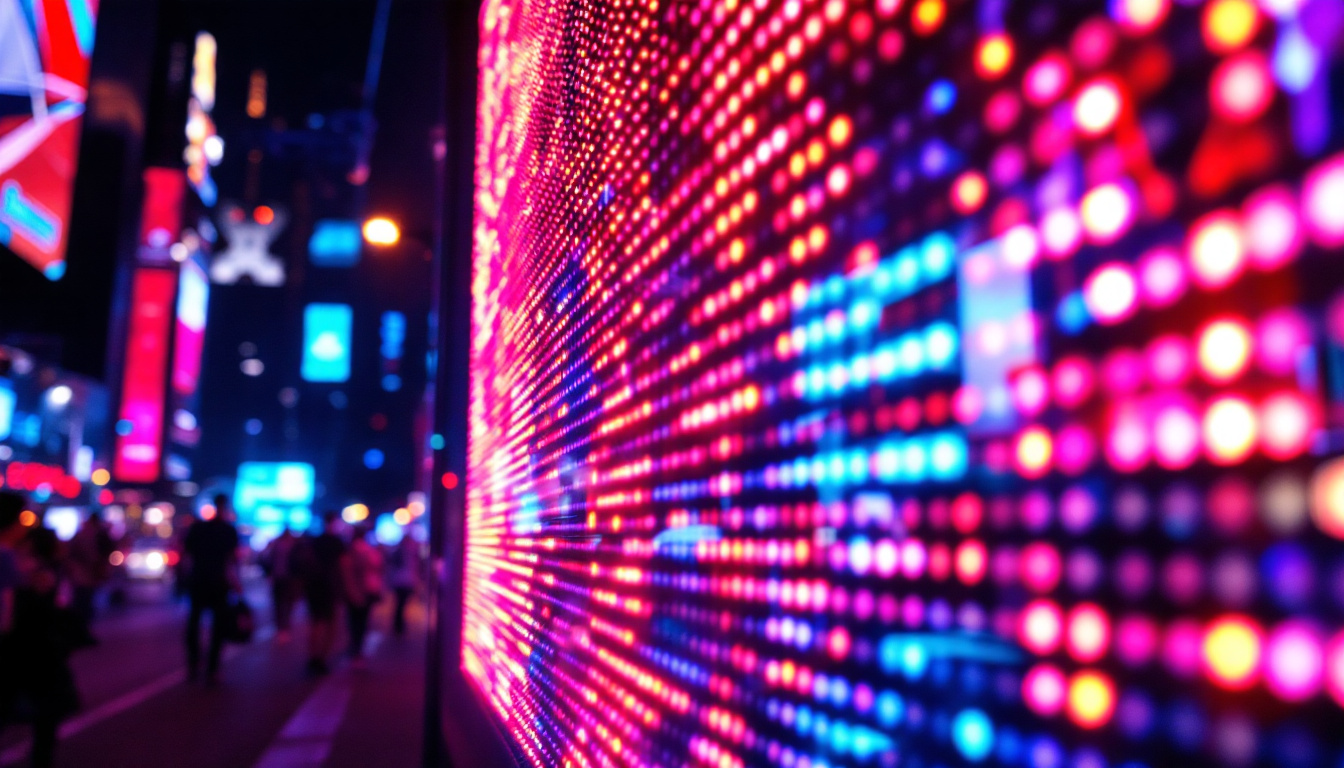In today’s fast-paced digital world, maximizing productivity is essential for both professionals and enthusiasts alike. One effective way to enhance workflow is through a dual monitor setup. This article delves into the intricacies of dual monitor mounts, particularly focusing on LED displays, their advantages, and how to optimize your workspace.
Understanding Dual Monitor Setups
A dual monitor setup involves using two screens simultaneously, allowing users to extend their desktop space. This configuration is increasingly popular among graphic designers, programmers, gamers, and anyone who requires multitasking capabilities. The benefits of such a setup are numerous, ranging from increased efficiency to improved organization.
Benefits of Dual Monitors
One of the primary advantages of a dual monitor setup is the ability to multitask effectively. Users can have multiple applications open at once, reducing the need to switch between tabs and windows. For instance, a programmer can write code on one screen while referencing documentation or debugging tools on another.
Moreover, dual monitors can significantly enhance collaboration. In a professional setting, one screen can display a presentation while the other showcases notes or relevant data. This arrangement is particularly beneficial during meetings or brainstorming sessions, as it allows for a more interactive experience. Additionally, creative professionals, such as video editors or graphic designers, can benefit from having their editing software open on one monitor while using the second for previewing their work, which streamlines the workflow and fosters creativity.
Choosing the Right Monitors
When selecting monitors for a dual setup, several factors come into play. Screen size, resolution, and panel type are critical considerations. For instance, larger screens provide more workspace, while higher resolutions ensure clearer images. Additionally, the panel type—whether IPS, TN, or VA—affects color accuracy and viewing angles, which are vital for design work.
Another important aspect is the compatibility of the monitors with the intended mount. Ensuring that the monitors can be adjusted for height and angle is crucial for ergonomic comfort. Furthermore, users should consider the connectivity options available on the monitors, such as HDMI, DisplayPort, or USB-C, to ensure they can easily connect to their computers. Some monitors even come with built-in USB hubs, which can simplify the connection of peripherals like keyboards and mice, further decluttering the workspace.
The Role of Monitor Mounts
Monitor mounts play a pivotal role in the effectiveness of a dual monitor setup. They not only free up desk space but also allow for greater flexibility in positioning the screens. This can lead to a more comfortable viewing experience and improved posture. By elevating monitors to eye level, users can reduce neck strain and promote better ergonomics, which is particularly important for those who spend long hours in front of their screens. Furthermore, the ability to adjust the angle and distance of the monitors can minimize glare from surrounding light sources, enhancing visibility and reducing eye fatigue.
Types of Monitor Mounts
There are several types of monitor mounts available on the market, each designed to cater to different needs. Fixed mounts are the simplest and most affordable option, providing a stable solution for users who do not require height or angle adjustments. However, they lack flexibility. These mounts are ideal for environments where monitors are set at a predetermined height and angle, such as in a dedicated workstation or a public display setup.
Articulating mounts, on the other hand, offer a range of motion, allowing users to tilt, swivel, and adjust the height of their monitors. This is particularly useful for those who frequently change their seating position or need to share their screens with others. In addition to enhancing comfort, articulating mounts can also facilitate collaborative work, as they allow for easy repositioning of screens to accommodate multiple viewers. Some advanced models even include features like gas spring mechanisms for effortless adjustments and built-in USB ports for added convenience.
Installation Considerations
Installing a dual monitor mount requires careful planning. First, users must determine the best location for the mount, considering factors such as desk height and the distance from the eyes. It is also essential to check the weight capacity of the mount to ensure it can support both monitors. Proper alignment is crucial; misalignment can lead to discomfort and reduced productivity, so taking the time to measure and adjust is well worth the effort.
Most mounts come with detailed installation instructions, but some users may prefer professional assistance to guarantee a secure and stable setup. Additionally, cable management solutions can help keep the workspace tidy and organized. Many mounts include integrated cable management systems that hide unsightly wires, contributing to a clean and professional-looking workspace. This not only enhances the aesthetic appeal but also reduces the risk of tangling and damage to cables, ensuring a longer lifespan for the equipment. Moreover, investing in quality monitor mounts can lead to a more efficient workflow, as users can easily reposition their screens to suit their tasks, whether it’s programming, graphic design, or video editing.
LED Displays: A Closer Look
LED displays have gained immense popularity due to their vibrant colors, energy efficiency, and slim designs. Understanding the technology behind LED displays can help users make informed decisions when setting up their dual monitor configurations.
What is an LED Display?
An LED display utilizes light-emitting diodes to create images and videos. Unlike traditional LCD screens that use fluorescent backlighting, LED displays offer improved brightness and contrast ratios. This technology allows for deeper blacks and more vivid colors, making them ideal for graphic-intensive tasks.
Moreover, LED displays are generally more energy-efficient, consuming less power compared to their LCD counterparts. This not only reduces electricity bills but also contributes to a lower carbon footprint, making them an environmentally friendly choice.
Advantages of LED Displays in Dual Monitor Setups
In a dual monitor setup, LED displays provide several advantages. Their slim profile allows for a more streamlined workspace, while the high refresh rates enhance the experience for gamers and video editors. The ability to display a wider color gamut is crucial for professionals in creative fields, ensuring that colors are rendered accurately.
Additionally, LED displays typically have faster response times, reducing motion blur and ghosting effects. This feature is particularly beneficial for users who engage in fast-paced gaming or video editing, where precision is paramount.
Optimizing Your Dual Monitor Setup
Once the monitors and mounts are selected and installed, optimizing the dual monitor setup is the next step. This involves adjusting settings for both hardware and software to ensure a seamless experience.
Adjusting Monitor Settings
Each monitor may have different settings, including brightness, contrast, and color calibration. It is advisable to adjust these settings to achieve a consistent look across both screens. Many monitors come with built-in calibration tools, but third-party software can also assist in fine-tuning color accuracy.
Furthermore, adjusting the physical positioning of the monitors can enhance ergonomics. The top of the screens should be at or just below eye level, and they should be positioned at an arm’s length away to reduce eye strain.
Software Configuration
Operating systems like Windows and macOS offer various options for configuring dual monitors. Users can choose to extend their desktop, mirror displays, or set one monitor as the primary display. Customizing these settings can enhance workflow and make navigation between applications more intuitive.
Additionally, utilizing virtual desktops can further improve productivity. This feature allows users to create separate workspaces for different tasks, making it easier to organize projects and applications.
Common Challenges and Solutions
While a dual monitor setup can significantly enhance productivity, users may encounter challenges along the way. Understanding these issues and their solutions can help ensure a smooth experience.
Screen Flickering and Resolution Issues
One common problem is screen flickering, which can occur due to mismatched refresh rates or resolution settings. To resolve this, users should ensure that both monitors are set to the same refresh rate and that their resolutions are compatible.
In some cases, updating graphics drivers can also alleviate these issues. Keeping drivers up to date ensures that the latest features and fixes are implemented, improving overall performance.
Ergonomic Concerns
Another challenge is maintaining ergonomic comfort. Users may experience neck or back pain if their monitors are not positioned correctly. To combat this, investing in an adjustable monitor mount is advisable, as it allows for easy height and angle adjustments.
Regular breaks and stretches can also help mitigate discomfort. Implementing the 20-20-20 rule—looking at something 20 feet away for 20 seconds every 20 minutes—can reduce eye strain and promote better posture.
Future Trends in Dual Monitor Setups
The landscape of dual monitor setups is continually evolving, with new technologies and trends emerging. Keeping abreast of these developments can help users stay ahead in optimizing their workspaces.
Advancements in Display Technology
As technology progresses, the quality of displays continues to improve. OLED and Mini-LED technologies are gaining traction, offering even better color accuracy and contrast ratios. These advancements promise to enhance the visual experience for users, particularly in creative fields.
Additionally, the integration of touch capabilities in monitors is becoming more common, allowing for a more interactive experience. This feature can be particularly beneficial for designers and artists who require precision in their work.
Increased Focus on Sustainability
With growing awareness of environmental issues, manufacturers are increasingly focusing on sustainability. This includes using eco-friendly materials and energy-efficient technologies in monitor production. Consumers are becoming more conscious of their choices, and opting for sustainable products can contribute to a greener future.
Conclusion
A dual monitor setup, particularly with LED displays, offers a multitude of benefits that can significantly enhance productivity and workflow. By understanding the various components involved—from monitor mounts to display technologies—users can create an optimized workspace tailored to their needs.
As technology continues to evolve, staying informed about the latest trends and advancements will ensure that users can make the most of their dual monitor setups. Whether for professional use, gaming, or creative projects, a well-configured dual monitor arrangement can transform the way tasks are approached and completed.
Ultimately, investing time and resources into creating an effective dual monitor setup is a step towards achieving greater efficiency and comfort in the digital workspace.
Enhance Your Workspace with LumenMatrix
Ready to take your dual monitor setup to the next level? Discover the unparalleled clarity and vibrancy of LumenMatrix’s advanced LED display solutions. Whether you’re looking to boost your professional productivity, elevate your gaming experience, or unleash your creative potential, LumenMatrix has the perfect LED display technology to suit your needs. From Indoor and Outdoor LED Wall Displays to innovative Custom and All-in-One LED solutions, LumenMatrix is committed to revolutionizing your visual experience. Check out LumenMatrix LED Display Solutions today and transform your digital workspace into a hub of efficiency and inspiration.