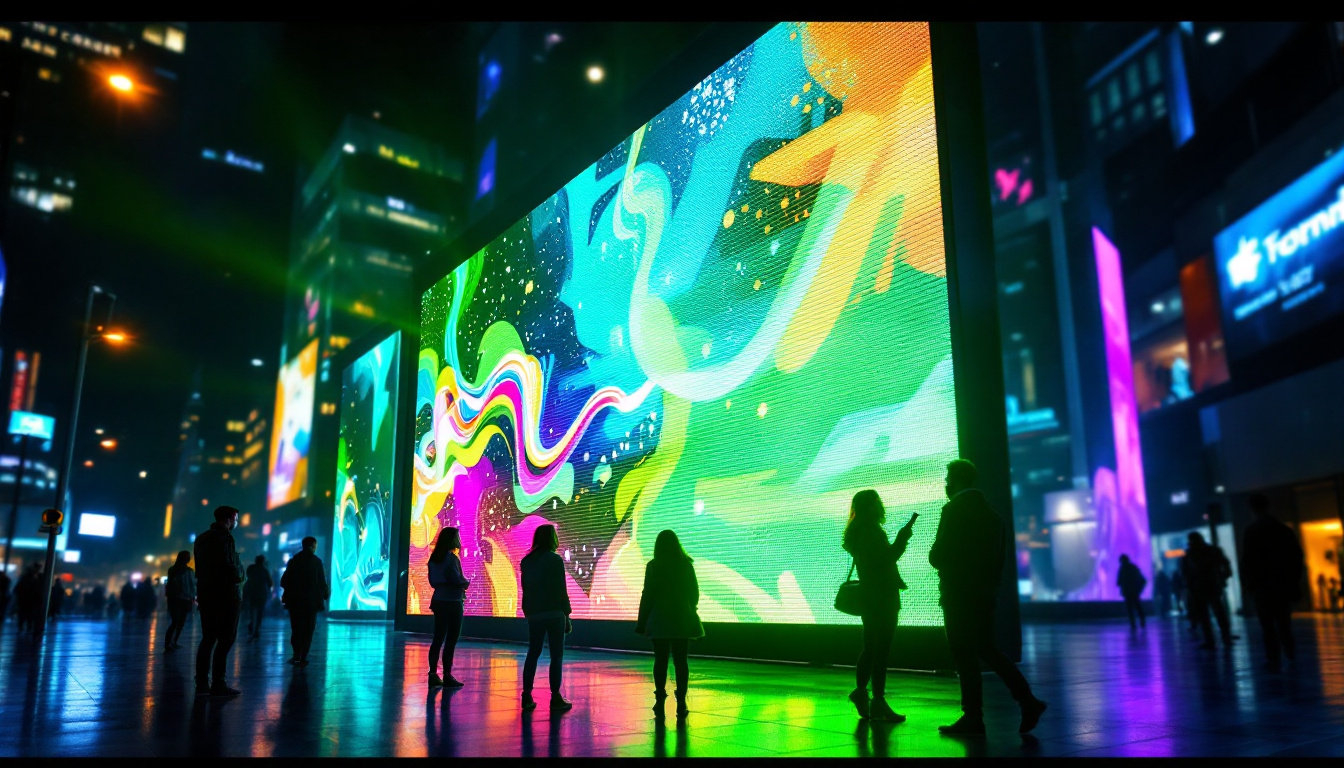In today’s fast-paced digital world, the demand for efficient workspace solutions has never been higher. One such solution that has gained popularity is the dual screen stand, particularly for LED displays. This article delves into the intricacies of dual screen stands, their benefits, and how they can enhance productivity in various environments.
Understanding Dual Screen Stands
A dual screen stand is designed to hold two monitors simultaneously, allowing users to expand their visual workspace. This setup is particularly beneficial for professionals who require multitasking capabilities, such as graphic designers, programmers, and financial analysts. By providing a larger display area, dual screen stands facilitate better organization and workflow. The ability to view multiple applications side by side can significantly enhance productivity, as users can easily reference documents, code, or data without the need to switch between tabs or windows constantly. This seamless transition between tasks can lead to a more efficient work process and a reduction in time spent on repetitive actions.
Types of Dual Screen Stands
There are several types of dual screen stands available on the market, each catering to different needs and preferences. The most common types include:
- Fixed Stands: These stands offer a stable base for monitors and are typically more affordable. However, they lack flexibility in terms of height and angle adjustment. Fixed stands are often a good choice for users who have a designated workstation and do not require frequent adjustments.
- Articulating Arms: These stands allow users to adjust the position of each monitor independently. This flexibility is ideal for those who frequently change their seating position or require different viewing angles. Articulating arms can also help reduce neck strain by allowing users to position monitors at eye level.
- Desk Mounts: These are mounted directly to the desk surface, freeing up valuable desk space. They often come with adjustable arms for optimal positioning. Desk mounts are particularly popular in minimalist setups, where maximizing available space is essential.
Key Features to Consider
When selecting a dual screen stand, there are several features to take into account:
- Adjustability: Look for stands that offer height, tilt, and swivel adjustments to ensure ergonomic comfort. Adjustable stands can help accommodate different user heights and preferences, promoting a healthier posture during long hours of work.
- Weight Capacity: Ensure that the stand can support the weight of both monitors. Most stands will specify their weight limits. It’s crucial to choose a stand that can handle the combined weight of your monitors to prevent accidents or damage.
- Compatibility: Verify that the stand is compatible with the VESA mount specifications of your monitors. Compatibility is key, as not all monitors are designed to fit every stand, and ensuring a proper fit will enhance stability and safety.
Additionally, consider the material and build quality of the stand. Many dual screen stands are made from durable materials such as steel or high-grade aluminum, which not only provide stability but also contribute to a sleek, modern aesthetic. Some stands even come with built-in cable management systems, helping to keep your workspace tidy and free from clutter. This attention to detail can make a significant difference in creating an organized and visually appealing work environment.
Furthermore, the installation process can vary widely between different types of stands. Some models may require tools for assembly, while others are designed for quick and easy setup without additional equipment. If you frequently move your workspace or need to set up and take down your monitors regularly, opting for a user-friendly installation process can save you time and hassle. Ultimately, selecting the right dual screen stand involves balancing your specific needs with the features available in the market, ensuring that your dual monitor setup enhances your productivity and comfort.
Benefits of Using a Dual Screen Stand
The advantages of employing a dual screen stand are numerous and can significantly impact productivity and comfort levels in the workplace.
Enhanced Productivity
One of the most significant benefits of using a dual screen stand is the ability to increase productivity. With two screens, users can have multiple applications open simultaneously. For instance, a programmer can write code on one screen while testing it on another, or a financial analyst can compare data sets side by side without the need for constant window switching. This setup not only streamlines workflows but also reduces the cognitive load associated with toggling between different windows, allowing for a more fluid and efficient work process. Moreover, studies have shown that individuals using dual monitors can complete tasks up to 20-30% faster than those using a single screen, making it a worthwhile investment for anyone looking to enhance their efficiency.
Improved Ergonomics
Proper ergonomics are crucial for maintaining health and comfort during long hours of work. A dual screen stand allows users to position their monitors at eye level, reducing neck and back strain. Many stands also offer tilt and swivel options, enabling users to find the most comfortable viewing angle. This adaptability is particularly beneficial for those who may have specific physical needs or preferences, as it helps to create a customized workspace that promotes better posture. Additionally, by reducing the need to lean forward or look down at screens, users can minimize the risk of developing repetitive strain injuries, which are increasingly common in today’s tech-driven work environments.
Space Efficiency
In many office environments, desk space is at a premium. Dual screen stands help to maximize available space by elevating monitors off the desk surface. This not only creates a cleaner workspace but also allows for additional items, such as documents or office supplies, to be placed more conveniently. Furthermore, many modern dual screen stands are designed with integrated cable management systems, which help to keep cords organized and out of sight. This not only enhances the aesthetic appeal of the workspace but also contributes to a safer environment by reducing tripping hazards. With a more organized and efficient setup, users can focus better on their tasks, leading to improved overall performance and satisfaction in their work. Additionally, the versatility of dual screen stands means they can be easily adjusted or reconfigured to accommodate different tasks or collaborative efforts, making them an invaluable asset in dynamic work settings.
Setting Up Your Dual Screen Stand
Setting up a dual screen stand can be straightforward, but it’s essential to follow the correct procedure to ensure stability and functionality.
Step-by-Step Installation
1. Gather Your Tools: Most dual screen stands come with the necessary tools for assembly. Common tools include a screwdriver and an Allen wrench.
2. Attach the Mounting Brackets: Begin by attaching the VESA mounting brackets to the back of each monitor. Ensure they are securely fastened to avoid any accidents.
3. Assemble the Stand: Follow the manufacturer’s instructions to assemble the stand itself. This usually involves securing the base and attaching the arms.
4. Mount the Monitors: Carefully lift each monitor and attach it to the stand. Ensure that they are securely locked in place.
5. Adjust for Comfort: Once the monitors are mounted, adjust their height, tilt, and swivel to find the most comfortable viewing position.
Common Issues and Troubleshooting
While setting up a dual screen stand is generally straightforward, users may encounter some common issues:
- Stability Problems: If the stand feels wobbly, double-check that all screws and bolts are tightened properly.
- Misalignment: If the monitors are not aligned correctly, adjust the arms or brackets to achieve proper positioning.
- Weight Distribution: Ensure that the weight of the monitors is evenly distributed on the stand to prevent tipping.
Choosing the Right LED Displays
When investing in a dual screen setup, the choice of LED displays is just as crucial as the stand itself. The right monitors can enhance the overall experience and performance.
Resolution and Size
Consider the resolution and size of the LED displays. Higher resolutions, such as 4K, provide sharper images and more screen real estate, making them ideal for graphic-intensive tasks. Additionally, the size of the monitors should complement the workspace without overwhelming it.
Panel Technology
Different panel technologies, such as IPS, TN, and VA, offer varying levels of color accuracy, response times, and viewing angles. IPS panels are often preferred for their superior color reproduction and wide viewing angles, making them suitable for design work.
Connectivity Options
Ensure that the LED displays have the necessary connectivity options to work seamlessly with your computer. Common connections include HDMI, DisplayPort, and USB-C. Having multiple input options can also be beneficial for connecting additional devices.
Maintaining Your Dual Screen Setup
Once a dual screen stand and monitors are set up, regular maintenance is essential to ensure longevity and optimal performance.
Cleaning and Care
Keeping the monitors clean is vital for maintaining clarity and preventing dust buildup. Use a microfiber cloth and a gentle cleaning solution specifically designed for screens. Avoid using harsh chemicals that can damage the display.
Adjusting Settings
Regularly check and adjust the display settings of each monitor for optimal performance. This includes brightness, contrast, and color calibration. Many monitors come with built-in settings that can enhance the viewing experience based on the environment.
Conclusion
In conclusion, a dual screen stand for LED displays is a valuable investment for anyone looking to enhance their workspace efficiency and comfort. With the right setup, users can enjoy increased productivity, improved ergonomics, and a more organized work environment. By carefully selecting the appropriate monitors and maintaining the setup, professionals can create a workspace that meets their specific needs and preferences.
As technology continues to evolve, the importance of effective workspace solutions will only grow. Embracing tools like dual screen stands can lead to significant improvements in both performance and well-being, making it a worthwhile consideration for any modern workspace.
Discover LumenMatrix’s Advanced LED Display Solutions
Ready to take your workspace to the next level with a dual screen stand? Explore LumenMatrix’s comprehensive range of LED display solutions, designed to elevate your productivity and transform your visual experience. From Indoor LED Walls to Custom Displays, our cutting-edge technology ensures that your message stands out with unparalleled clarity and impact. Don’t just enhance your workspace; revolutionize it with LumenMatrix. Check out LumenMatrix LED Display Solutions today and see the difference for yourself.