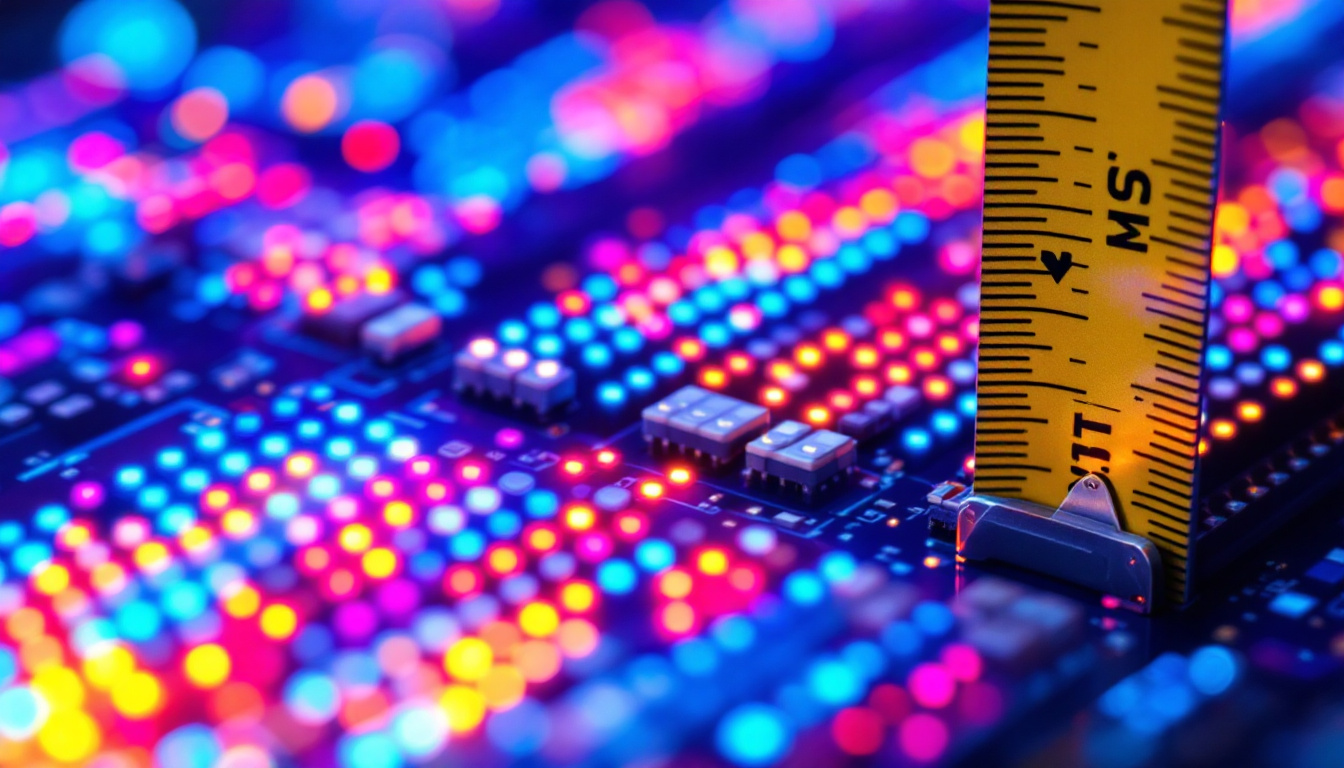Dual Monitor Stand: LED Display Explained
In today’s fast-paced digital world, having an efficient workspace is more important than ever. One of the best ways to enhance productivity is by utilizing a dual monitor setup. This article delves into the intricacies of dual monitor stands and LED displays, examining their benefits, features, and how they can transform a workspace.
The Importance of Dual Monitor Setups
Dual monitor setups have become increasingly popular among professionals, gamers, and creatives alike. The ability to extend the screen real estate allows for multitasking and improved workflow. By having two screens, users can work on one monitor while referencing documents or browsing the internet on the other.
Enhanced Productivity
Studies have shown that using dual monitors can significantly boost productivity. With two screens, users can easily compare documents, drag and drop files, or monitor social media feeds while working on projects. This seamless transition between tasks reduces the time spent switching windows and enhances overall efficiency. Additionally, many users report that having a dual monitor setup helps to minimize distractions, as they can dedicate one screen to focused work while keeping the other for less demanding tasks, such as checking emails or notifications.
Improved Ergonomics
Another advantage of dual monitor setups is the potential for improved ergonomics. A well-designed dual monitor stand allows users to position their screens at eye level, reducing neck and back strain. Proper alignment can lead to a more comfortable working environment, which is essential for long hours spent in front of a computer. Furthermore, the flexibility of positioning monitors side by side or in a stacked configuration can cater to individual preferences and workspace constraints, ensuring that users can create a setup that best fits their body mechanics and workflow habits.
Versatility for Different Tasks
Whether one is a graphic designer, programmer, or financial analyst, the versatility of dual monitors caters to various professional needs. For instance, designers can work on one screen while using the other for tools and palettes. Similarly, programmers can have their code on one monitor and documentation on another, streamlining the development process. This versatility extends beyond professional applications; gamers can benefit from dual monitors by dedicating one screen to gameplay while using the other for chat windows, strategy guides, or streaming their gameplay live. This immersive experience not only enhances gameplay but also fosters community engagement among players.
Moreover, dual monitor setups are not just limited to traditional work environments. In educational settings, students can utilize dual screens to enhance their learning experience. For example, they can take notes on one monitor while watching lectures or accessing online resources on the other. This method of learning can significantly improve information retention and comprehension, making it a valuable tool for both students and educators alike. As technology continues to evolve, the integration of dual monitors into various fields will likely become even more prevalent, further showcasing their importance in modern work and learning environments.
Understanding LED Displays
LED (Light Emitting Diode) displays have revolutionized the way we view content on screens. Known for their vibrant colors and energy efficiency, LED displays are a popular choice for dual monitor setups. Understanding the characteristics of LED displays is crucial for selecting the right monitors for a dual setup.
Color Accuracy and Brightness
One of the standout features of LED displays is their ability to produce bright, vivid colors. This is particularly important for tasks that require color accuracy, such as photo editing or graphic design. The brightness levels of LED monitors can also enhance visibility in various lighting conditions, making them suitable for both home and office environments. Additionally, many LED displays come with advanced color calibration options, allowing users to fine-tune settings to achieve the most accurate representation of colors. This is especially beneficial for professionals in fields like digital art and video production, where precision is paramount.
Energy Efficiency
LED displays are known for their energy efficiency compared to traditional LCD screens. They consume less power, which not only reduces electricity bills but also makes them a more environmentally friendly option. This efficiency is especially beneficial for users who spend long hours in front of their screens. Furthermore, the longevity of LED technology means that these displays often have a longer lifespan than their counterparts, reducing the need for frequent replacements. As a result, investing in LED displays can lead to significant savings over time, both in terms of energy costs and the reduced frequency of monitor upgrades.
Thin and Lightweight Design
The design of LED monitors is often sleek and lightweight, making them ideal for dual monitor setups. Their slim profiles allow for a more organized workspace, and many models come with adjustable stands that facilitate easy positioning. This design flexibility is essential for creating an ergonomic and aesthetically pleasing workspace. Moreover, some LED displays feature ultra-narrow bezels, which minimize distractions when using multiple monitors side by side. This not only enhances the visual experience but also maximizes screen real estate, allowing users to multitask more efficiently. With the increasing trend towards remote work and home offices, the compact nature of LED displays makes them a practical choice for those looking to optimize their work environment.
Choosing the Right Dual Monitor Stand
When setting up a dual monitor system, selecting the right stand is crucial. The stand not only supports the monitors but also influences the overall ergonomics and aesthetics of the workspace. Here are some key considerations when choosing a dual monitor stand.
Adjustability and Flexibility
Look for a dual monitor stand that offers adjustable height, tilt, and swivel options. This flexibility allows users to customize their viewing angles, ensuring that the monitors are positioned at eye level and reducing strain on the neck. Some stands even offer the ability to rotate monitors between landscape and portrait orientations, which can be beneficial for certain tasks. For instance, portrait mode is particularly useful for coding or reading long documents, as it allows for more vertical screen space. Furthermore, some advanced models come with gas spring mechanisms, enabling smooth adjustments with minimal effort, making it easy to switch between different tasks or share screens with colleagues.
Stability and Durability
Stability is paramount when selecting a dual monitor stand. A sturdy stand will not only support the weight of the monitors but also prevent wobbling during use. Materials such as steel or high-quality aluminum are often preferred for their durability and strength. Additionally, checking the weight capacity of the stand is essential to ensure it can accommodate the monitors being used. It’s also worth noting that some stands include features like rubberized feet or clamp mounts that enhance grip and prevent slipping, providing an extra layer of security. Investing in a robust stand can save you from the frustration of a toppled monitor and the potential damage to your equipment.
Space Efficiency
In many cases, desk space is at a premium. A well-designed dual monitor stand can help maximize this space by elevating the monitors off the desk, allowing for additional storage underneath. Some stands also come with built-in cable management systems, which help keep wires organized and out of sight, contributing to a cleaner workspace. This not only enhances the visual appeal of your setup but also minimizes distractions, allowing for better focus during work. Moreover, certain models are designed with a minimalist aesthetic in mind, seamlessly blending into modern office environments while providing essential functionality. By choosing a stand that prioritizes space efficiency, you can create a more organized and productive workspace that caters to your specific needs.
Installation and Setup
Setting up a dual monitor stand can seem daunting, but with the right approach, it can be a straightforward process. Proper installation ensures that the monitors are securely mounted and positioned correctly for optimal use.
Step-by-Step Installation Guide
Begin by gathering all necessary tools and components. Most dual monitor stands come with installation kits that include brackets, screws, and an instruction manual. Start by attaching the mounting brackets to the back of each monitor, ensuring they are securely fastened.
Next, assemble the stand according to the manufacturer’s instructions. This usually involves attaching the base to the vertical pole and securing it in place. Once the stand is assembled, carefully lift the monitors and attach them to the stand, ensuring they click into place securely.
Adjusting Monitor Positions
Once the monitors are mounted, take the time to adjust their positions. This includes setting the height, tilt, and angle to achieve the most comfortable viewing experience. It may be helpful to sit at the desk and make adjustments while seated to ensure optimal ergonomics.
Maintaining Your Dual Monitor Setup
Once the dual monitor setup is complete, regular maintenance is key to ensuring longevity and optimal performance. This includes cleaning, checking connections, and making adjustments as needed.
Cleaning the Monitors
Dust and fingerprints can accumulate on screens, affecting visibility and clarity. Regularly cleaning the monitors with a microfiber cloth and appropriate cleaning solution can keep them looking pristine. Avoid using harsh chemicals that could damage the screen.
Checking Connections
Periodically, it’s wise to check all connections to ensure that cables are secure and functioning correctly. Loose connections can lead to display issues or interruptions in performance. Keeping cables organized and untangled can also help prevent wear and tear over time.
Conclusion
In conclusion, a dual monitor stand paired with LED displays can significantly enhance productivity, comfort, and overall workspace aesthetics. By understanding the benefits of dual monitor setups, the features of LED displays, and the importance of choosing the right stand, users can create an efficient and enjoyable working environment. With the right tools and setup, the potential for increased productivity and a more organized workspace is within reach.
Investing in a dual monitor stand and high-quality LED displays is not just a trend; it is a step towards a more efficient and enjoyable work experience. As the digital landscape continues to evolve, embracing technology that enhances productivity becomes essential for success.
Discover the Future of Visual Display with LumenMatrix
Ready to elevate your workspace and experience unparalleled clarity and vibrancy in your visual tasks? Embrace the future with LumenMatrix’s cutting-edge LED display solutions. From enhancing brand visibility with our Indoor and Outdoor LED Wall Displays to creating dynamic visual experiences with our Vehicle, Sports, and Floor LED Displays, LumenMatrix is your partner in revolutionizing visual communication. Our mission is to empower your business with digital signage and LED displays that captivate, engage, and deliver your message with unforgettable impact. Check out LumenMatrix LED Display Solutions today and transform your workspace into a hub of productivity and creativity.