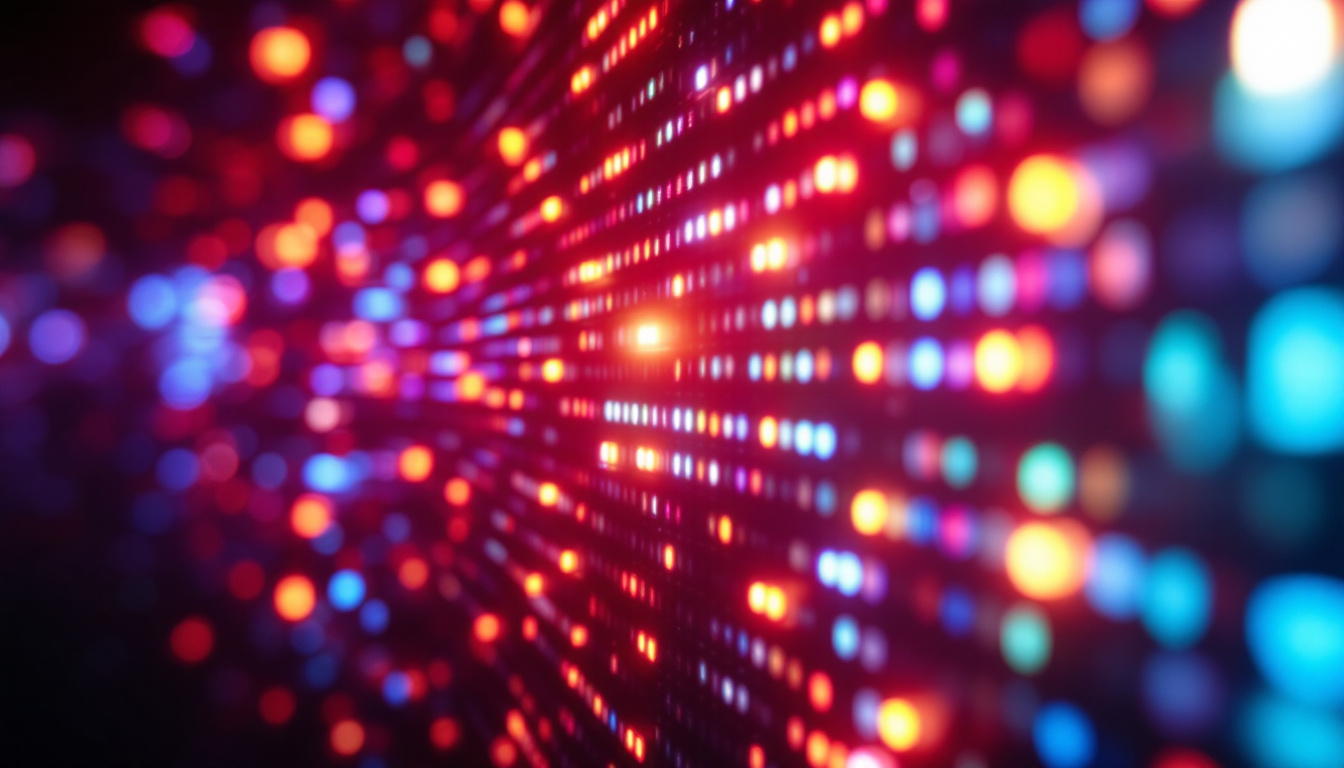Understanding how to measure computer screen size is essential for anyone looking to purchase a new monitor or simply wanting to understand their current setup better. With the proliferation of LED displays, knowing the right way to measure can ensure that you select a screen that fits your needs perfectly. This article will delve into the methods of measuring screen size, the nuances of LED technology, and the factors to consider when choosing a display.
Understanding Screen Size Measurement
Screen size is typically measured diagonally from one corner of the display to the opposite corner. This measurement is expressed in inches and is a key factor in determining the overall viewing experience. However, there are other dimensions and specifications that are equally important to consider.
Diagonal Measurement
The diagonal measurement is the most common way to describe screen size. It provides a quick reference for consumers, allowing them to compare different monitors easily. To measure the screen size accurately, one would need a measuring tape or ruler. The measurement should start from the bottom left corner of the screen to the top right corner, avoiding the bezels that frame the display.
It’s important to note that the diagonal measurement does not account for the aspect ratio of the screen, which can significantly affect the viewing experience. For instance, a 24-inch screen with a 16:9 aspect ratio will have different width and height dimensions compared to a 24-inch screen with a 4:3 aspect ratio. Additionally, the technology behind the display, such as LCD, LED, or OLED, can also influence how the size feels in practical use, as different technologies can produce varying levels of brightness and color accuracy.
Width and Height Considerations
While diagonal measurement is standard, understanding the width and height of a screen is also crucial. These dimensions can impact how the monitor fits into a workspace and how comfortable it is for extended use. To find the width and height, one can measure the screen directly or refer to the manufacturer’s specifications.
For example, a monitor with a width of 21 inches and a height of 13 inches will provide a different viewing experience than one that is 20 inches wide and 15 inches tall, even if both are advertised as 24-inch displays. This variance can affect how many windows can be displayed side by side, which is particularly important for multitasking. Furthermore, the physical design of the monitor, including its stand and bezel thickness, can also play a role in how much desk space is consumed, which is an essential consideration for users with limited workspace.
Aspect Ratio
The aspect ratio is the ratio of the width to the height of the screen. Common aspect ratios include 16:9, 16:10, and 4:3. The aspect ratio can influence not only the screen’s physical dimensions but also the types of content that are best displayed on it. For instance, a 16:9 aspect ratio is ideal for watching movies and playing video games, while a 4:3 aspect ratio may be better suited for certain types of productivity tasks.
When selecting a monitor, consider how the aspect ratio aligns with your primary usage. For example, if gaming or multimedia consumption is a priority, a widescreen monitor with a 16:9 aspect ratio may be the best choice. Conversely, for tasks that require more vertical space, such as coding or document editing, a taller screen with a different aspect ratio might be more beneficial. Additionally, newer aspect ratios like 21:9 ultra-wide displays are becoming increasingly popular, as they provide an immersive experience for gaming and allow for efficient multitasking by offering more horizontal screen real estate. This can be particularly advantageous for creative professionals who often work with multiple applications simultaneously, as it allows for a more seamless workflow without the need for multiple monitors.
The Role of LED Technology
LED (Light Emitting Diode) technology has revolutionized the way displays are manufactured and perceived. Unlike traditional LCD screens that utilize fluorescent backlighting, LED displays offer enhanced brightness, contrast, and energy efficiency. Understanding how LED technology impacts screen size and quality can help consumers make informed decisions. The advent of LED technology has not only improved the visual experience but has also paved the way for thinner, lighter displays, making them more versatile for various applications, from smartphones to large-scale televisions.
Types of LED Displays
There are several types of LED displays, including standard LED, OLED (Organic LED), and QLED (Quantum Dot LED). Each type has its own unique characteristics that can affect the viewing experience. Standard LED displays are known for their brightness and energy efficiency, making them a popular choice for general use. These displays are particularly effective in well-lit environments, where their luminosity can cut through ambient light, ensuring that images remain clear and vivid.
On the other hand, OLED displays provide superior color accuracy and contrast ratios, which can be particularly advantageous for graphic design and video editing. The ability of OLED screens to produce true blacks by turning off individual pixels leads to an unparalleled depth in image quality, making them the preferred choice for professionals in creative fields. QLED technology, which uses quantum dots to enhance color and brightness, offers a middle ground between standard LED and OLED displays, providing vibrant colors and excellent performance. This technology is particularly effective in enhancing HDR (High Dynamic Range) content, allowing for a more immersive viewing experience with a wider range of colors and brightness levels.
Brightness and Contrast
Brightness and contrast are critical factors that can influence how screen size is perceived. A larger screen with lower brightness may not provide the same viewing experience as a smaller screen with higher brightness. The brightness of a display is measured in nits, with higher values indicating a brighter screen. For instance, a display with 1000 nits can deliver a more impactful viewing experience in bright rooms, making it ideal for daytime viewing.
Contrast ratio, which compares the luminance of the brightest white to the darkest black, is equally important. A higher contrast ratio can enhance the clarity of images and text, making it easier to view content on larger screens. When evaluating monitors, it’s essential to consider both brightness and contrast in relation to the screen size to ensure optimal performance. Additionally, the dynamic contrast ratio, which adjusts based on the content being displayed, can further enhance the viewing experience by providing deeper blacks during dark scenes and brighter highlights during vibrant sequences.
Viewing Angles
The viewing angle of a display refers to the maximum angle at which the screen can be viewed without a significant loss of image quality. This is particularly important for larger screens, where viewers may not always be sitting directly in front of the monitor. LED technology generally offers better viewing angles compared to older LCD technologies, but this can vary between different types of LED displays. Understanding the viewing angles can significantly enhance the experience during group viewings, such as movie nights or presentations.
For instance, OLED displays are known for their excellent viewing angles, maintaining color accuracy and brightness even at sharp angles. This characteristic makes them ideal for home theaters where multiple viewers may be seated at various positions. In contrast, some standard LED displays may exhibit color shifts or reduced brightness when viewed from the side. When measuring screen size and considering placement, take into account the viewing angles to ensure that all users can enjoy the display equally. Furthermore, advancements in technology have led to the development of specialized screens, such as those with anti-glare coatings or wide viewing angle enhancements, which can further improve the experience in diverse lighting conditions.
Factors to Consider When Choosing a Monitor
When selecting a monitor, screen size is just one of many factors to consider. Other specifications, such as resolution, refresh rate, and connectivity options, can significantly impact the overall experience. Understanding these elements can help in making a well-rounded decision.
Resolution
Resolution refers to the number of pixels that make up the display, typically expressed as width x height (e.g., 1920 x 1080). Higher resolutions provide more detail and clarity, which can be particularly beneficial for tasks such as graphic design, video editing, and gaming. Common resolutions include Full HD (1920 x 1080), Quad HD (2560 x 1440), and 4K (3840 x 2160).
When choosing a monitor, consider how the resolution aligns with the screen size. A larger screen with a lower resolution may result in a less sharp image, while a smaller screen with a higher resolution can provide a more detailed view. Balancing screen size with resolution is key to achieving the best visual experience.
Refresh Rate
The refresh rate, measured in hertz (Hz), indicates how many times per second the display updates the image. A higher refresh rate can lead to smoother motion, which is particularly important for gaming and fast-paced video content. Standard monitors typically have a refresh rate of 60Hz, while gaming monitors may offer refresh rates of 120Hz, 144Hz, or even higher.
When considering refresh rate, it’s essential to match it with the intended use of the monitor. For casual browsing and office work, a 60Hz refresh rate may suffice. However, for gamers seeking a competitive edge, investing in a monitor with a higher refresh rate can enhance the overall experience.
Connectivity Options
Modern monitors come with a variety of connectivity options, including HDMI, DisplayPort, USB-C, and VGA. The availability of these ports can determine how easily the monitor can be connected to different devices, such as laptops, gaming consoles, or desktop computers. It’s crucial to ensure that the monitor has the necessary ports to accommodate your existing setup.
Additionally, some monitors offer built-in USB hubs, which can be convenient for connecting peripherals like keyboards and mice. When selecting a monitor, consider the connectivity options available to ensure compatibility with your devices and to facilitate a seamless user experience.
Conclusion
Measuring computer screen size is a fundamental aspect of selecting the right monitor, especially in the age of LED technology. Understanding how to measure screen size, the implications of different dimensions, and the impact of LED technology can help consumers make informed decisions. By considering factors such as resolution, refresh rate, and connectivity options, one can find a display that meets their specific needs and enhances their overall computing experience.
Ultimately, the right monitor can significantly improve productivity, entertainment, and overall satisfaction with technology. Whether for work, gaming, or casual use, taking the time to understand screen size and specifications will lead to a more informed and rewarding purchase.
Discover the Perfect LED Display with LumenMatrix
Ready to elevate your visual experience with a monitor that meets all your needs? Look no further than LumenMatrix, a pioneer in LED display technology. Whether you’re seeking to enhance your workspace or create an immersive entertainment setup, LumenMatrix offers a diverse range of solutions including Indoor and Outdoor LED Wall Displays, Vehicle LED Displays, and more. Each product is crafted to deliver unparalleled brand visibility and captivating visual experiences. Embrace the future of visual communication with LumenMatrix’s innovative LED display modules. Check out LumenMatrix LED Display Solutions today and transform the way you share your message with the world.