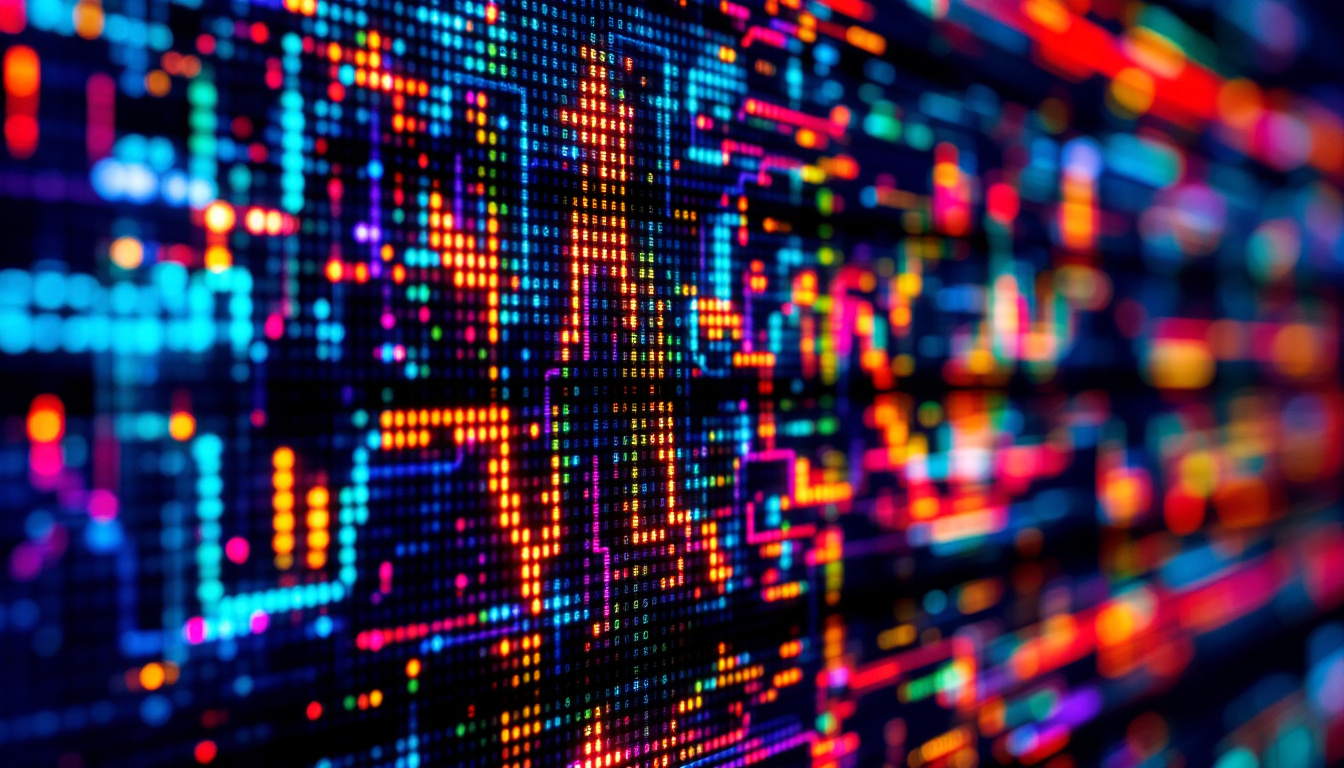In the age of digital media, the importance of video content cannot be overstated. Whether for advertising, entertainment, or information dissemination, videos are a powerful medium. However, when it comes to displaying videos on LED screens, size matters. Understanding how to change the size of a video for LED displays is crucial for achieving the best visual impact. This article delves into the intricacies of video sizing, the technology behind LED displays, and practical steps to optimize video content for various screen sizes.
Understanding Video Resolution and Aspect Ratio
Before diving into the specifics of resizing videos for LED displays, it’s essential to grasp the concepts of video resolution and aspect ratio. These two elements play a significant role in how a video is perceived on different screens.
Video Resolution
Video resolution refers to the number of pixels displayed on the screen, typically represented in width x height format. Common resolutions include 1920×1080 (Full HD), 1280×720 (HD), and 3840×2160 (4K). The higher the resolution, the clearer and more detailed the image. When preparing a video for an LED display, it’s vital to match the resolution of the video to the native resolution of the display to avoid distortion or pixelation. Additionally, it’s important to consider the bit rate of the video, as this affects the overall quality and smoothness of playback. A higher bit rate generally results in better quality but also requires more storage space and bandwidth, which can be a crucial factor in live streaming scenarios.
Aspect Ratio
The aspect ratio is the ratio of the width to the height of a video. Common aspect ratios include 16:9, 4:3, and 1:1. Different LED displays may have varying aspect ratios, and failing to consider this can lead to unwanted cropping or letterboxing. Understanding the aspect ratio of both the video and the display is crucial for ensuring that the content is presented as intended. For instance, a video shot in a 16:9 aspect ratio may look awkward on a display designed for a 4:3 aspect ratio, leading to either stretching or black bars on the sides. Moreover, the choice of aspect ratio can also influence the viewer’s experience; for example, a square 1:1 video may be more engaging on social media platforms where users scroll through content quickly, while a widescreen format can enhance cinematic storytelling in films.
Types of LED Displays
LED displays come in various forms, each with unique characteristics and applications. Recognizing the type of LED display being used can inform the approach to resizing video content.
Indoor LED Displays
Indoor LED displays are typically used for events, conferences, and retail environments. They often have a higher pixel density, allowing for closer viewing distances. When resizing videos for indoor displays, it’s important to maintain high resolution to ensure clarity, especially in environments where viewers are close to the screen. Additionally, indoor LED displays can be designed in various shapes and sizes, enabling creative installations that enhance the overall aesthetic of a venue. This versatility allows for dynamic content that can be tailored to fit specific themes or branding requirements, making them a popular choice for marketing and promotional activities.
Outdoor LED Displays
Outdoor LED displays are designed to withstand weather conditions and are often used for billboards and large-scale advertising. These displays usually have a lower pixel density compared to indoor displays, as they are viewed from greater distances. When preparing videos for outdoor displays, it’s essential to consider the brightness and contrast levels, as well as the resolution, to ensure visibility in various lighting conditions. Furthermore, outdoor LED displays are often equipped with advanced technology to combat glare and enhance image quality, ensuring that the content remains vibrant and eye-catching even in direct sunlight. The integration of smart technology also allows for real-time updates and dynamic content changes, making them an effective tool for advertisers looking to engage audiences with timely messages and promotions.
Tools for Resizing Videos
There are several tools available for resizing videos, ranging from professional software to online platforms. Each tool has its advantages and limitations, making it essential to choose the right one based on specific needs.
Professional Video Editing Software
Programs like Adobe Premiere Pro, Final Cut Pro, and DaVinci Resolve offer comprehensive features for resizing videos. These tools allow for precise control over resolution, aspect ratio, and quality settings. They also provide options for exporting videos in various formats suitable for different LED displays. However, they may require a learning curve and are typically more suitable for users with some video editing experience. Additionally, these software packages often include advanced features such as color correction, motion graphics, and audio editing capabilities, making them ideal for creating polished, professional-grade content. Users can also take advantage of plugins and presets to streamline their workflow, further enhancing their editing experience.
Online Video Resizers
For those looking for a quick and easy solution, online video resizers can be a great option. Websites like Kapwing and Clideo allow users to upload videos, select the desired size and aspect ratio, and download the resized video. While these tools are user-friendly and accessible, they may not offer the same level of quality or customization as professional software. Furthermore, many online platforms provide additional features such as basic editing tools, allowing users to trim clips or add text overlays before resizing. This can be particularly useful for social media content creators who need to quickly adapt their videos for various platforms, each with its own size requirements. However, users should be mindful of potential limitations on file size and processing time, which can vary significantly between different online services.
Steps to Resize a Video for LED Displays
Resizing a video for an LED display involves several steps, from selecting the right tool to exporting the final product. Following a systematic approach can help ensure that the video is optimized for the intended display.
Step 1: Determine the Display Specifications
Before resizing a video, it’s crucial to gather information about the LED display specifications. This includes the native resolution, aspect ratio, and any specific requirements for video format and quality. Understanding these parameters will guide the resizing process and help avoid common pitfalls.
Step 2: Choose the Right Tool
Based on the specifications gathered, select the appropriate tool for resizing the video. If high-quality editing is required, professional software may be the best choice. For quick adjustments, an online tool may suffice. Ensure that the chosen tool supports the desired output format for the LED display.
Step 3: Import and Resize the Video
Once the tool is selected, import the video file into the software or online platform. Adjust the resolution and aspect ratio according to the display specifications. Most tools will provide options to crop, stretch, or fit the video to the desired size. It’s essential to preview the changes to ensure that the video maintains its quality and visual integrity.
Best Practices for Video Resizing
To achieve optimal results when resizing videos for LED displays, consider the following best practices:
Maintain Aspect Ratio
When resizing a video, always maintain the original aspect ratio to prevent distortion. Stretching or compressing the video can lead to an unnatural appearance and detract from the viewing experience. Most editing tools offer options to lock the aspect ratio during the resizing process.
Optimize for Quality
Prioritize video quality over file size. While smaller file sizes may be easier to manage, they can compromise visual fidelity, especially on large LED displays. Use high-quality codecs and settings that preserve detail and clarity during the export process.
Test on the Actual Display
If possible, test the resized video on the actual LED display before the final presentation. This allows for adjustments to be made based on how the video appears in the intended environment. Factors such as brightness, contrast, and color accuracy can vary significantly between different displays.
Common Challenges and Solutions
Resizing videos for LED displays can present several challenges. Understanding these challenges and having solutions at hand can streamline the process.
Video Distortion
One common issue when resizing videos is distortion, which can occur if the aspect ratio is not maintained. To avoid this, always lock the aspect ratio during resizing. If cropping is necessary, ensure that important visual elements are not cut off.
Loss of Quality
Another challenge is the potential loss of quality during resizing. To mitigate this, choose high-quality source files and export settings that prioritize quality. Additionally, consider using lossless formats if the final file size allows for it.
Compatibility Issues
Compatibility between video formats and LED display systems can also pose challenges. Before finalizing the video, verify that the format is supported by the display. Common formats for LED displays include MP4, AVI, and MOV. Checking compatibility can save time and prevent technical difficulties during playback.
Conclusion
Changing the size of a video for LED displays is a crucial skill in the digital age. By understanding video resolution, aspect ratio, and the specific requirements of different LED displays, one can create visually compelling content that captivates audiences. Utilizing the right tools and following best practices ensures that videos are resized effectively without compromising quality.
As technology evolves, staying informed about the latest trends and tools in video editing will further enhance the ability to produce high-quality content for LED displays. Whether for marketing, entertainment, or information, mastering the art of video resizing opens up a world of possibilities in visual communication.
Discover LumenMatrix’s Advanced LED Display Solutions
Ready to take your video content to the next level with LED displays that truly make an impact? Look no further than LumenMatrix, a pioneer in LED display technology. Our extensive range of solutions, from Indoor and Outdoor LED Wall Displays to innovative LED Sports and Floor Displays, is designed to captivate your audience and amplify your message. Embrace the future of visual communication with our Custom, All-in-One, and Transparent LED Displays. Check out LumenMatrix LED Display Solutions today and transform your digital signage into a breathtaking visual experience.