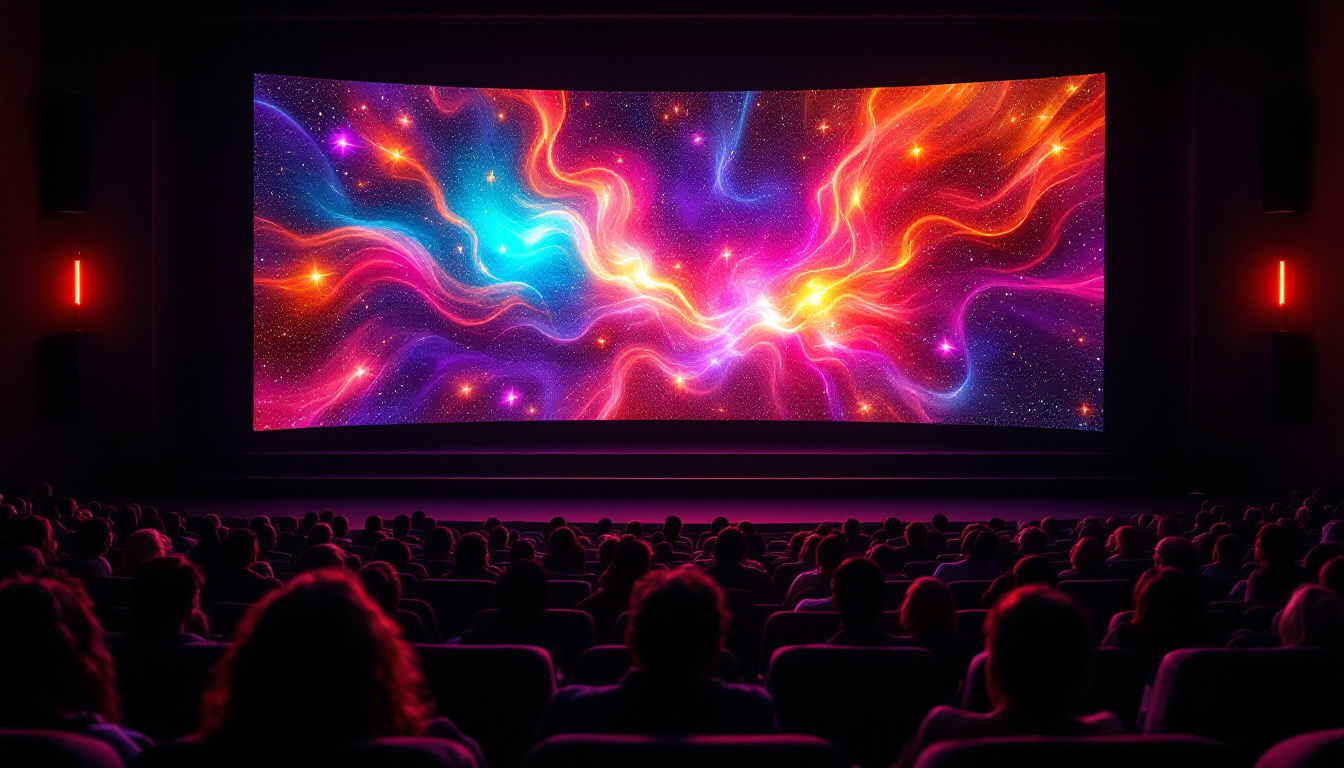Understanding the Basics of Video Orientation
In the digital age, video content has become a cornerstone of communication, marketing, and entertainment. However, with the rise of smartphones and social media platforms, vertical video has gained popularity. While vertical videos work well on mobile devices, they can pose challenges when displayed on traditional LED screens, which are typically horizontal. Understanding the differences in video orientation is crucial for anyone looking to adapt their content for various platforms.
Vertical videos, often shot in a 9:16 aspect ratio, are designed for viewing on smartphones held upright. This format captures a more immersive experience for viewers when using their mobile devices. In contrast, horizontal videos, with a 16:9 aspect ratio, are better suited for larger displays, such as televisions and LED screens, providing a wider field of view. The need to convert vertical videos to horizontal formats has become increasingly relevant, especially for businesses and content creators aiming to reach broader audiences.
The Importance of Aspect Ratios
Aspect ratio refers to the proportional relationship between a video’s width and height. Understanding this concept is essential when converting videos, as it directly impacts how content is displayed. A video with a 9:16 aspect ratio will not fill a 16:9 screen without adjustments. This can lead to black bars on the sides, cropping of important content, or distortion of the visual elements.
When changing vertical video to horizontal, maintaining the integrity of the content is vital. This means ensuring that key subjects remain in focus and that the overall visual appeal is not compromised. The choice of aspect ratio not only affects the aesthetics but also influences viewer engagement and retention. For instance, studies have shown that viewers are more likely to engage with content that is visually optimized for their viewing device. This highlights the importance of tailoring video formats to meet the expectations of the audience, depending on whether they are watching on a smartphone, tablet, or desktop.
Moreover, the rise of platforms like TikTok and Instagram Stories has further solidified the dominance of vertical video. These platforms encourage quick, engaging content that fits seamlessly into the mobile experience. As a result, content creators are now faced with the challenge of producing videos that not only capture attention quickly but also convey messages effectively within the confines of a vertical frame. This shift has led to innovative storytelling techniques that leverage the unique characteristics of vertical video, such as dynamic framing and creative transitions, ultimately enhancing the viewer’s experience and encouraging shares across social media channels.
Methods for Converting Vertical Video to Horizontal
There are several methods to convert vertical video to horizontal, each with its advantages and drawbacks. Depending on the tools available and the desired outcome, content creators can choose the most suitable approach for their needs.
1. Cropping and Resizing
Cropping is one of the simplest methods to convert vertical video to horizontal. This technique involves trimming the sides of the vertical video to fit the horizontal format. While this method is straightforward, it can result in the loss of important visual information. Careful consideration must be given to what is cropped out to ensure that the main subjects remain visible.
Once the video is cropped, resizing is typically necessary to match the desired aspect ratio. This can be done using various video editing software tools, which often provide options for adjusting the dimensions. However, resizing can sometimes lead to pixelation or loss of quality, particularly if the original video resolution is low. To mitigate this issue, creators might consider using higher resolution footage or applying filters that can help maintain clarity. Additionally, some advanced editing programs offer upscaling algorithms that can enhance the visual quality of resized videos, making them appear sharper and more defined.
2. Adding Backgrounds or Borders
Another effective method for converting vertical videos to horizontal is to add backgrounds or borders. This technique allows the original vertical video to remain intact while filling the extra space with a complementary background or blurred version of the video itself. This approach maintains the integrity of the content while adapting it to fit the horizontal format.
Using backgrounds or borders can also enhance the visual appeal of the video. By selecting colors or images that align with the video’s theme, creators can create a more engaging viewing experience. This method is particularly useful for social media posts, where aesthetics play a significant role in attracting viewers. Furthermore, adding animated elements or subtle motion to the background can create a more dynamic feel, drawing the audience’s attention and encouraging them to watch longer. This technique not only preserves the essence of the original video but also adds a layer of creativity that can differentiate the content in a crowded digital space.
3. Reframing the Content
Reframing involves rethinking the composition of the video to make it suitable for horizontal viewing. This can include repositioning subjects within the frame, adding new elements, or even shooting additional footage to fill in the gaps. While this method requires more effort and creativity, it can yield the best results in terms of viewer engagement.
Reframing allows for a more dynamic presentation of the content, as it encourages the creator to think critically about how to best utilize the horizontal space. This approach is particularly beneficial for storytelling, as it can enhance the narrative flow and visual interest of the video. By incorporating wider shots or panoramic views, creators can provide context and depth that might be lost in a vertical format. Additionally, using techniques such as split screens or picture-in-picture can allow for multiple perspectives or simultaneous actions, enriching the viewer’s experience and making the content more interactive and engaging.
Choosing the Right Tools for Conversion
With a variety of tools available for video editing, selecting the right software can significantly impact the conversion process. Different tools offer unique features that cater to various needs, from basic cropping to advanced editing capabilities.
Popular Video Editing Software
There are numerous video editing software options available, ranging from beginner-friendly applications to professional-grade tools. Some popular choices include Adobe Premiere Pro, Final Cut Pro, and DaVinci Resolve. These programs provide comprehensive features for cropping, resizing, and adding backgrounds, making them suitable for both novice and experienced editors.
For those seeking simpler solutions, mobile apps like InShot or KineMaster offer intuitive interfaces that allow users to quickly convert vertical videos to horizontal formats. These apps often include templates and presets that streamline the editing process, making them ideal for social media content creators.
Online Conversion Tools
In addition to software, various online tools can assist in converting vertical videos to horizontal formats. Websites like Kapwing and Clideo provide user-friendly interfaces that allow users to upload their videos and apply necessary adjustments without the need for downloading software. These tools are particularly useful for quick edits or for users who may not have access to advanced editing programs.
While online tools offer convenience, it is essential to consider factors such as file size limits and potential watermarks. Users should choose a platform that aligns with their needs and provides the necessary features for their specific projects.
Best Practices for Video Conversion
Converting vertical videos to horizontal formats requires careful consideration to ensure that the final product meets quality standards. Following best practices can help creators maintain the integrity of their content while adapting it for different platforms.
Maintain Quality and Resolution
One of the most critical aspects of video conversion is maintaining the quality and resolution of the original footage. When cropping or resizing, it is essential to ensure that the final video remains sharp and clear. Using high-resolution footage as a starting point can help mitigate quality loss during the editing process.
Additionally, exporting the final video in a suitable format and resolution for the intended platform is crucial. Different platforms have varying requirements, and adhering to these specifications can enhance viewer experience and engagement.
Test on Multiple Devices
Before finalizing the converted video, testing it on multiple devices is advisable. This ensures that the content displays correctly across different screens and formats. Checking the video on smartphones, tablets, and larger displays can help identify any issues with cropping, resolution, or overall presentation.
By testing on various devices, creators can make necessary adjustments to optimize the viewing experience for their audience. This step is particularly important for content that will be shared on social media, where users may access videos from different platforms and devices.
Conclusion: Embracing Versatility in Video Content
As video content continues to evolve, the ability to adapt to different formats is essential for creators and businesses alike. Converting vertical videos to horizontal formats opens up new opportunities for engagement and reach, particularly on larger displays. By understanding the methods, tools, and best practices for video conversion, content creators can ensure that their work resonates with audiences across platforms.
Whether through cropping, adding backgrounds, or reframing, the key lies in maintaining the quality and integrity of the original content. By embracing versatility in video production, creators can enhance their storytelling and connect with viewers more effectively. As the digital landscape continues to change, staying informed about video trends and techniques will be crucial for success in the competitive world of content creation.
Discover the Perfect LED Display Solution with LumenMatrix
Ready to elevate your video content and captivate your audience with flawless horizontal displays? LumenMatrix is at the forefront of LED display technology, offering a diverse range of solutions to bring your vision to life. From Indoor and Outdoor LED Walls to innovative LED Sports and Floor Displays, our products are designed to transform any space into a dynamic visual experience. Don’t let orientation limitations hold you back. Check out LumenMatrix LED Display Solutions today and see how we can help you make a powerful impact with your video content.