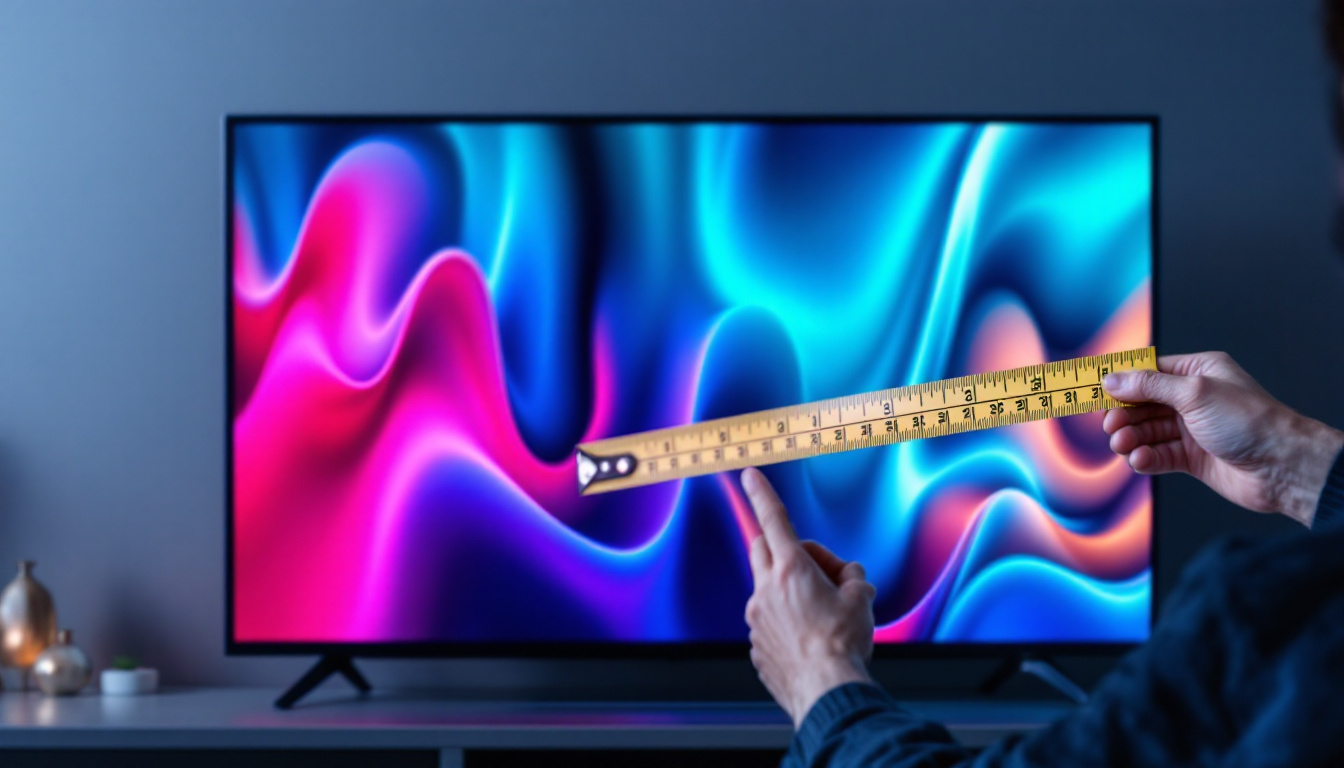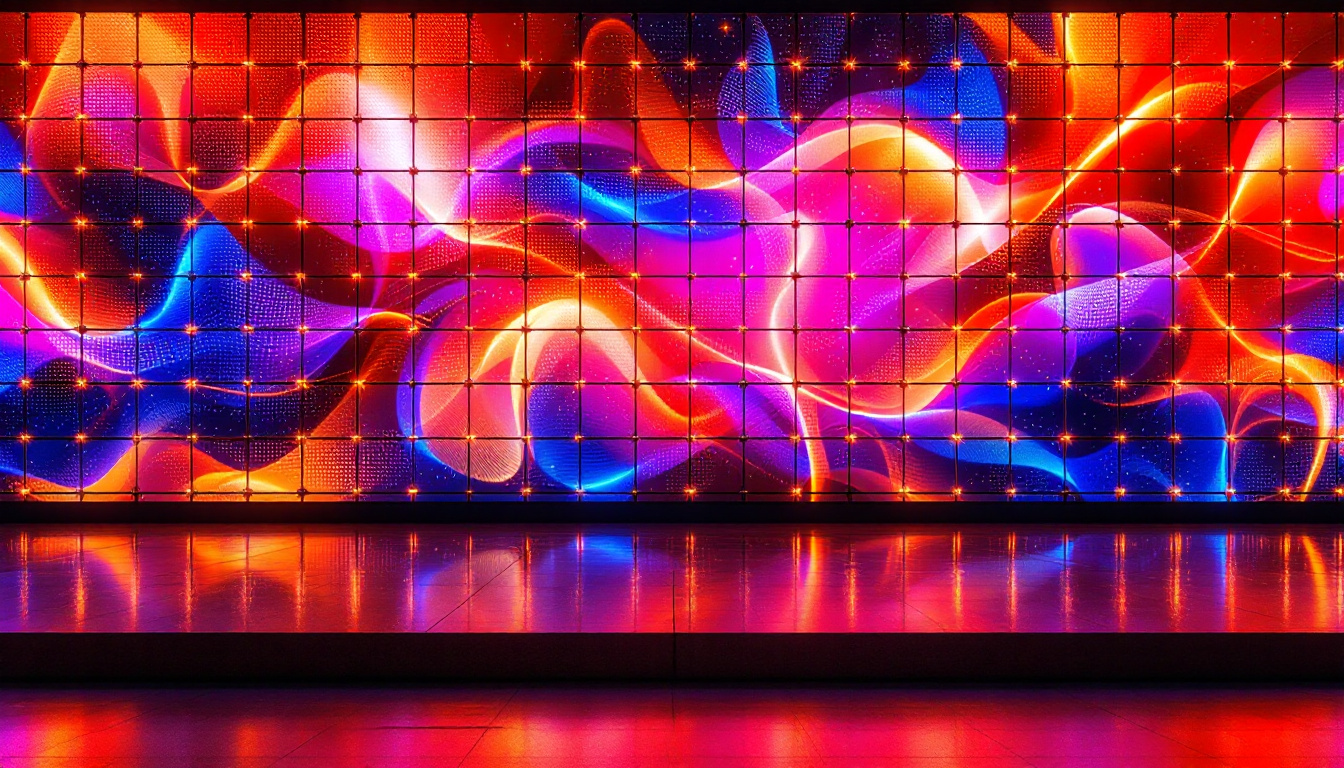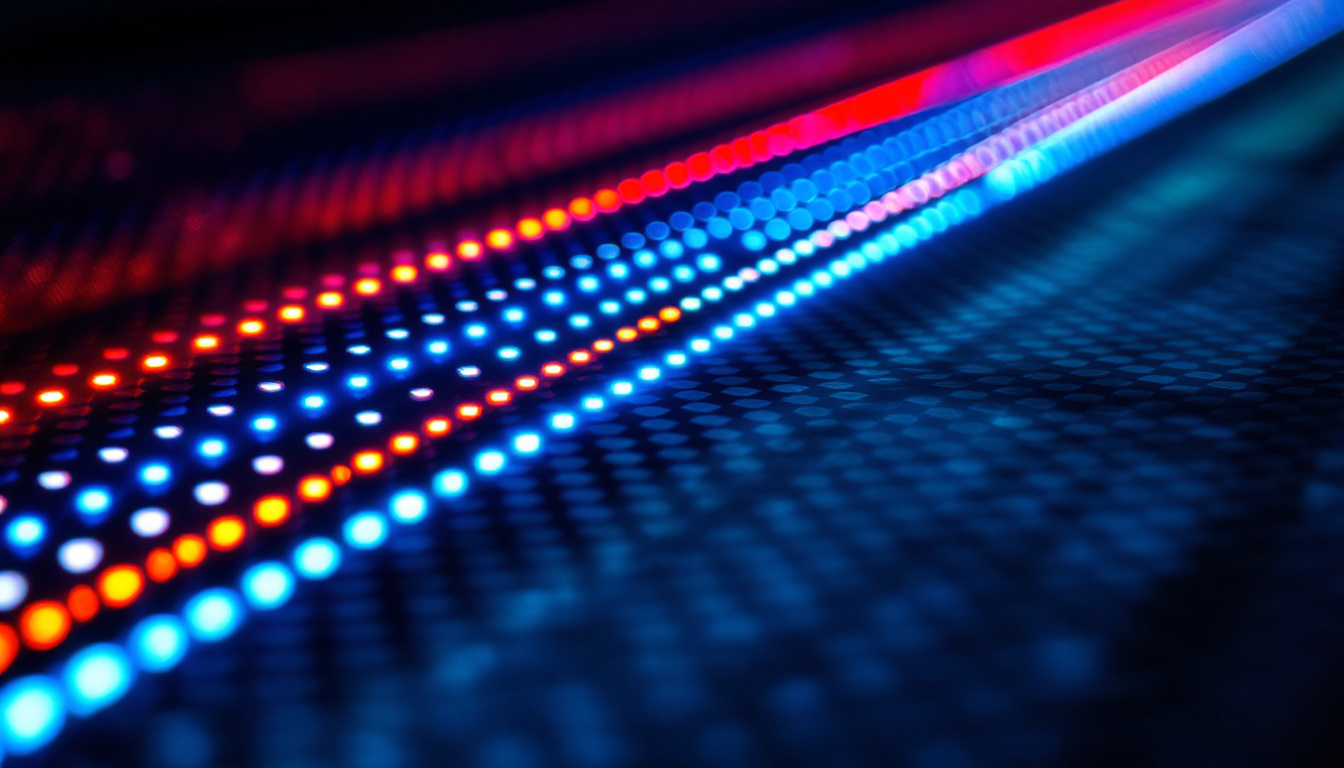How To Measure A TV Screen: LED Display Explained
Measuring a TV screen accurately is essential for anyone looking to purchase a new television or fit one into a specific space. Understanding the dimensions and specifications of LED displays can help ensure that the chosen model meets both aesthetic and functional needs. This article will guide you through the process of measuring a TV screen and delve into the specifics of LED technology.
Understanding TV Screen Measurements
TV screens are typically measured diagonally from one corner to the opposite corner. This measurement is expressed in inches and is the most common way to denote the size of a television. However, there are additional dimensions that are important to consider when assessing a TV’s overall size and fit.
Diagonal Measurement
The diagonal measurement is the most recognized specification when it comes to TVs. To measure it, you will need a measuring tape. Start at the bottom left corner of the screen and extend the tape to the top right corner. This will give you the diagonal size of the display, which is often what is advertised by manufacturers.
For instance, a TV that is marketed as a “55-inch TV” means that the diagonal measurement of the screen is 55 inches. This is the standard way to compare sizes across different brands and models, making it easier for consumers to make informed decisions.
It’s worth noting that the diagonal measurement does not account for the bezels or frames surrounding the screen, which can also impact the overall footprint of the TV. As manufacturers strive for sleeker designs, the bezels have become thinner, allowing for larger screens without significantly increasing the size of the TV itself. This trend is particularly evident in high-end models, where the screen-to-body ratio is maximized to enhance the viewing experience.
Width and Height Measurements
While the diagonal measurement is critical, understanding the width and height of the TV screen is equally important, especially for fitting the television into a specific space. To measure the width, take the tape measure and measure from the left edge to the right edge of the screen. For height, measure from the top edge to the bottom edge.
These measurements can vary significantly depending on the TV’s aspect ratio. Most modern televisions have a 16:9 aspect ratio, meaning for every 16 units of width, there are 9 units of height. Knowing the width and height can help you determine if the TV will fit on a shelf, in a cabinet, or on a wall mount.
Moreover, understanding the aspect ratio is crucial for content consumption. While most movies and TV shows are produced in a 16:9 format, some older content may be in a 4:3 aspect ratio, which could lead to black bars on the sides of the screen if not properly adjusted. Additionally, gaming consoles and streaming services often offer various display settings, so knowing your TV’s dimensions can help you optimize your viewing experience across different types of media.
Depth of the TV
Another dimension to consider is the depth of the TV, which is often overlooked. The depth can affect how the TV fits into furniture or how it looks mounted on a wall. To measure the depth, place the tape measure at the back of the TV and extend it to the front edge of the screen.
Depth measurements can vary widely between models, especially when comparing LED TVs to older plasma or CRT models. A slimmer profile is often preferred for modern aesthetics, but it’s important to ensure that the TV can be accommodated in the intended space.
Additionally, the depth of the TV can influence the choice of mounting hardware. Wall mounts are available in various styles, including fixed, tilting, and full-motion options, and the depth of the TV can determine the best type of mount to use. A deeper TV may require a more robust mount to ensure stability, while a slim model could allow for a more discreet installation, enhancing the overall look of your living space.
Types of LED Displays
LED TVs are a popular choice due to their superior picture quality and energy efficiency. However, not all LED displays are created equal. Understanding the different types can help consumers make better choices based on their needs.
Standard LED
Standard LED TVs use LED backlighting to illuminate the LCD screen. This technology provides better brightness and color accuracy compared to traditional LCD TVs. Standard LED TVs are widely available and come in various sizes and price ranges, making them accessible for most consumers.
These displays are suitable for a variety of viewing environments, from bright rooms to darker home theaters. However, they may not offer the same level of contrast as more advanced technologies. Furthermore, many standard LED models now come equipped with features such as HDR (High Dynamic Range), which enhances the overall viewing experience by providing a broader range of colors and improved detail in both bright and dark scenes. This makes them a versatile option for casual viewers and families who enjoy a range of content, from movies to sports.
QLED and OLED
QLED (Quantum Dot LED) and OLED (Organic LED) are two advanced types of LED displays that offer enhanced picture quality. QLED TVs utilize quantum dots to improve color and brightness, resulting in vibrant images. They are particularly effective in bright environments due to their high peak brightness levels.
On the other hand, OLED TVs use organic compounds that emit light when an electric current is applied. This technology allows for true blacks and exceptional contrast ratios, making them ideal for dark viewing environments. However, OLED TVs tend to be more expensive than standard LED or QLED models. Additionally, OLED technology is known for its wide viewing angles, ensuring that picture quality remains consistent even when viewed from the side. This feature is particularly advantageous for gatherings or family movie nights, where multiple viewers may be seated at different angles. As the market continues to evolve, both QLED and OLED are pushing the boundaries of display technology, with manufacturers constantly innovating to improve color accuracy, brightness, and energy efficiency, catering to the ever-growing demands of consumers.
How to Measure a TV Screen: Step-by-Step Guide
Measuring a TV screen can be straightforward if you follow a systematic approach. Here’s a step-by-step guide to help you through the process.
Step 1: Gather Your Tools
Before starting, gather the necessary tools: a measuring tape, a notepad, and a pen. Having these items ready will streamline the measuring process and help you keep track of your findings.
Step 2: Clear the Area
Ensure that the area around the TV is clear. If you are measuring an existing TV, remove any obstacles that might obstruct your view or access to the screen. This will allow for accurate measurements without any distractions.
Step 3: Measure the Diagonal
Using the measuring tape, measure the diagonal length of the screen as described earlier. Make sure to only measure the screen itself, avoiding any bezels or frames that may add to the total size.
Step 4: Measure Width and Height
Next, measure the width and height of the screen. Record these dimensions on your notepad. If you’re considering a new TV, you may want to measure the space where the TV will be placed to ensure a proper fit.
Step 5: Measure Depth
Finally, measure the depth of the TV. This is particularly important if you plan to mount the TV on a wall or place it in a cabinet. Knowing the depth will help you choose the right mounting hardware or furniture.
Considerations for TV Placement
Once you have the measurements, it’s essential to consider how they will affect the placement of your TV. The right positioning can enhance the viewing experience significantly.
Viewing Distance
The distance between the viewer and the TV is crucial for optimal viewing. A general rule of thumb is to sit at a distance that is 1.5 to 2.5 times the diagonal size of the TV. For example, if you have a 55-inch TV, the ideal viewing distance would be between 6.5 and 11.5 feet.
Adjusting the distance can impact the clarity and overall enjoyment of the viewing experience, so it’s worth considering when planning your setup.
Height and Angle
The height at which the TV is mounted or placed can also affect viewing comfort. Ideally, the center of the screen should be at eye level when seated. This positioning helps reduce neck strain and provides a more immersive experience.
Additionally, consider the angle of the TV. If the TV is mounted too high or too low, it can lead to glare and distortion, affecting picture quality. Finding the right height and angle is key to maximizing enjoyment.
Conclusion
Measuring a TV screen accurately is a straightforward process that can greatly enhance your viewing experience. By understanding the various dimensions, types of LED displays, and placement considerations, consumers can make informed decisions when purchasing a new television. Whether opting for a standard LED, QLED, or OLED model, knowing how to measure and assess a TV will ensure that it fits perfectly in your space and meets your viewing needs.
In today’s market, where technology is constantly evolving, staying informed about the latest advancements in TV displays can also help you choose a model that will stand the test of time. With the right measurements and considerations, finding the perfect TV can be a rewarding experience.
Discover the Future of Visual Experience with LumenMatrix
Ready to elevate your viewing experience with the latest in LED display technology? Look no further than LumenMatrix, a pioneer in crafting immersive visual solutions. From the comfort of your home to the excitement of outdoor events, LumenMatrix offers a diverse range of LED display modules designed to transform any space. Whether you’re interested in an Indoor LED Wall Display, a dynamic Vehicle LED Display, or any of our innovative products, we’re here to help you communicate with impact. Check out LumenMatrix LED Display Solutions today and step into a world where clarity meets creativity.