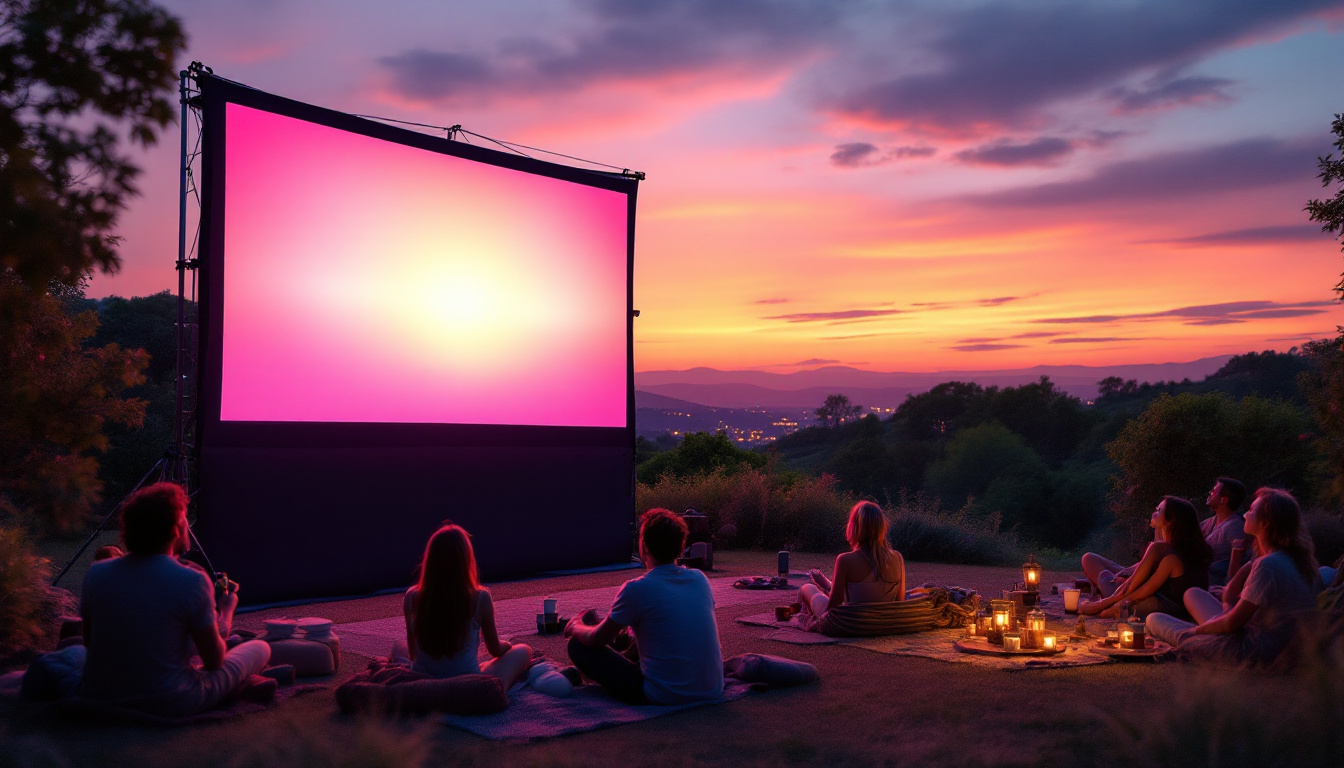How To Set Up LEDs: LED Display Explained
LED displays have become a staple in modern technology, used in everything from large advertising billboards to small electronic devices. Understanding how to set up and utilize these displays is essential for anyone looking to harness their potential. This article will delve into the intricacies of LED displays, providing a comprehensive guide on setting them up effectively.
Understanding LED Technology
Before diving into the setup process, it is crucial to understand what LED technology entails. LED stands for Light Emitting Diode, a semiconductor device that emits light when an electric current passes through it. This technology has revolutionized the way displays are designed and utilized, offering numerous advantages over traditional display methods. The mechanism behind LEDs is fascinating; they work by electroluminescence, where the movement of electrons through a semiconductor material releases energy in the form of photons, producing light. This efficient process contributes to their widespread adoption in various applications, from household lighting to large-scale advertising billboards.
Benefits of LED Displays
LED displays are known for their energy efficiency, longevity, and vibrant color reproduction. Unlike traditional incandescent bulbs, LEDs consume significantly less power, which translates to lower energy costs over time. Furthermore, they have a longer lifespan, often lasting up to 50,000 hours or more, making them a cost-effective choice in the long run. This durability not only reduces the frequency of replacements but also minimizes waste, aligning with environmentally friendly practices. Additionally, the low heat emission of LEDs contributes to their safety and efficiency, making them suitable for a wide range of settings.
Additionally, LED technology allows for a broader color spectrum, resulting in brighter and more vivid displays. This makes them ideal for applications requiring high visibility, such as outdoor advertising or stage lighting. The ability to produce dynamic and rich colors enhances the viewer’s experience, making LED displays a preferred choice for events, concerts, and public displays. Moreover, advancements in LED technology have led to innovations such as smart LEDs, which can be programmed for various effects and patterns, further expanding their creative potential.
Types of LED Displays
LED displays come in various forms, each suited for different applications. The most common types include:
- LED Matrix Displays: Often used for text and simple graphics, these displays consist of a grid of LEDs that can be controlled individually. They are popular in scoreboards and message boards due to their versatility and ease of use.
- Full-Color LED Displays: These displays can produce a wide range of colors and are typically used for video and high-resolution graphics. Their ability to display moving images and animations makes them ideal for advertising and entertainment venues.
- OLED Displays: Organic LEDs offer superior contrast and color accuracy, making them popular for smartphones and televisions. The flexibility of OLED technology also allows for innovative designs, such as curved screens and ultra-thin displays, enhancing the aesthetic appeal of modern devices.
In addition to these types, there are also specialized LED displays designed for niche applications. For instance, transparent LED displays are gaining traction in retail environments, allowing for eye-catching advertisements without obstructing the view of products behind them. Similarly, LED screens designed for outdoor use are engineered to withstand harsh weather conditions, ensuring durability and performance in various climates. As technology continues to evolve, the possibilities for LED displays seem limitless, paving the way for new applications and enhanced user experiences.
Components of an LED Display System
Setting up an LED display requires several key components. Understanding these parts will help streamline the installation process and ensure optimal performance.
LED Modules
LED modules are the building blocks of an LED display. Each module contains a grid of LEDs and is designed to be connected with others to form a larger screen. When selecting modules, consider factors such as pixel pitch, which affects the display’s resolution and clarity.
Control Systems
A control system is essential for managing the content displayed on the screen. This system typically includes a computer or media player that sends signals to the LED modules. Depending on the complexity of the display, the control system may also include software for content management, allowing users to schedule and update the displayed material easily.
Power Supply
LED displays require a stable power supply to function correctly. The power supply must match the voltage and current requirements of the LED modules to prevent damage. Additionally, it is vital to ensure that the power supply can handle the total load of the display system.
Preparing for Installation
Before setting up an LED display, several preparatory steps should be taken to ensure a smooth installation process. This preparation includes site assessment, equipment gathering, and planning the layout.
Site Assessment
The first step in preparing for installation is conducting a thorough site assessment. This involves evaluating the location where the display will be installed, considering factors such as visibility, ambient light conditions, and available space. Understanding these elements will help determine the appropriate type and size of the LED display.
Gathering Equipment
Once the site has been assessed, the next step is to gather all necessary equipment. This includes the LED modules, control systems, power supplies, and any mounting hardware. Ensuring that all components are available before starting the installation will help avoid delays and complications.
Planning the Layout
Planning the layout of the LED display is crucial for achieving the desired visual impact. Consider the height and angle of the display to optimize visibility from various distances. Additionally, plan for any necessary cabling and wiring routes to ensure a clean and professional installation.
Installation Process
The installation of an LED display can be broken down into several key steps. Following these steps will help ensure that the display is set up correctly and functions as intended.
Mounting the Display
The first step in the installation process is mounting the display. Depending on the size and type of the LED display, this may involve securing it to a wall, a structure, or a freestanding frame. It is essential to use appropriate mounting hardware and techniques to ensure the display is stable and secure.
Connecting the Modules
After the display is mounted, the next step is to connect the LED modules. This typically involves linking the modules together using ribbon cables or connectors. Ensure that each module is correctly aligned and securely connected to maintain uniformity in the display.
Wiring and Powering Up
Once the modules are connected, the wiring process can begin. This includes connecting the power supply to the LED modules and ensuring that the control system is properly integrated. It is crucial to follow the manufacturer’s guidelines for wiring to prevent any electrical issues. After all connections are made, power up the display to test its functionality.
Configuring the Control System
With the hardware installed, the next step is to configure the control system. This process involves setting up the software and ensuring that the display can receive and display content correctly.
Installing Software
The control system typically requires specific software to manage the content displayed on the LED screen. This software may come with the control system or be available for download from the manufacturer. Follow the installation instructions carefully to ensure proper functionality.
Connecting to the Display
After the software is installed, the next step is to connect it to the LED display. This may involve configuring network settings if the display is to be controlled remotely. Ensure that the control system can communicate effectively with the display for seamless content management.
Content Management
Once the control system is configured, users can begin uploading and managing content. This may include images, videos, and text. Many control systems offer scheduling features, allowing users to set specific times for content to be displayed. Familiarizing oneself with the content management features will enhance the overall effectiveness of the display.
Maintenance and Troubleshooting
After the LED display is set up and operational, regular maintenance and troubleshooting are essential to ensure longevity and performance. Understanding common issues and their solutions will help keep the display in optimal condition.
Regular Maintenance
Regular maintenance of an LED display involves cleaning the screen and checking for any signs of wear or damage. Dust and debris can accumulate on the surface, affecting visibility. Use a soft, lint-free cloth and appropriate cleaning solutions to maintain the display’s clarity.
Additionally, inspect the wiring and connections periodically to ensure everything remains secure and functional. Keeping a maintenance schedule can help identify potential issues before they become significant problems.
Troubleshooting Common Issues
Despite proper installation and maintenance, issues may still arise. Common problems include flickering, color inconsistencies, or complete display failure. For flickering issues, check the power supply and connections to ensure stability. Color inconsistencies may require recalibrating the display settings.
If the display fails to power on, verify that the power supply is functioning and that all connections are secure. Consulting the manufacturer’s troubleshooting guide can also provide valuable insights into resolving specific issues.
Conclusion
Setting up an LED display involves a multifaceted approach, from understanding the technology to the installation and maintenance processes. By following the steps outlined in this article, users can effectively harness the power of LED displays for various applications. Whether for advertising, information dissemination, or entertainment, mastering LED setup will undoubtedly enhance visual communication capabilities.
As technology continues to evolve, staying informed about the latest advancements in LED technology will ensure that displays remain relevant and effective. With proper setup and maintenance, LED displays can provide stunning visuals that captivate audiences and convey messages with clarity.
Discover LumenMatrix’s Innovative LED Solutions
Ready to take your visual displays to the next level? Explore LumenMatrix’s comprehensive range of LED display solutions, where innovation meets functionality. Whether you’re looking to captivate passersby with an Outdoor LED Wall Display, engage fans with a dynamic LED Sports Display, or create a unique environment with a Custom LED Display, LumenMatrix has the technology to bring your vision to life. Elevate your brand’s presence and create immersive experiences with our cutting-edge LED displays. Check out LumenMatrix LED Display Solutions today and see how we can transform your visual communication.