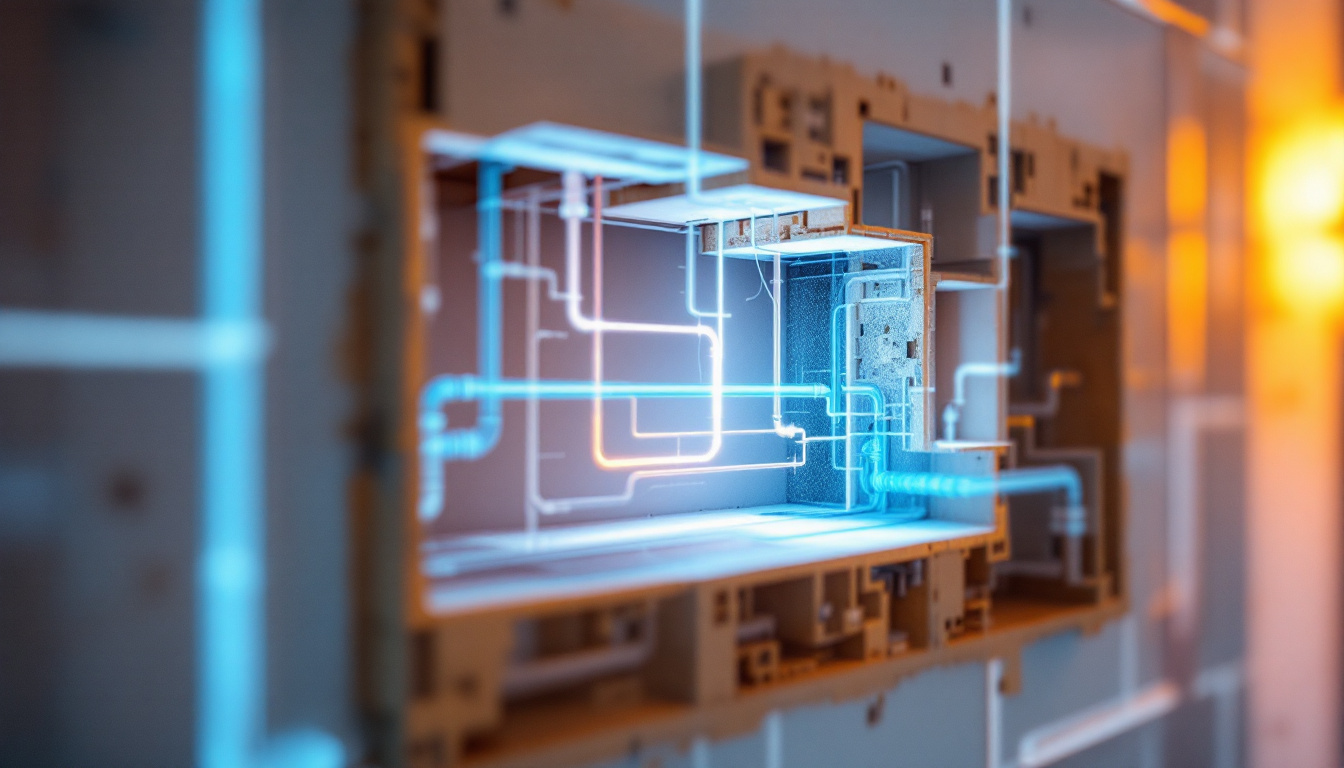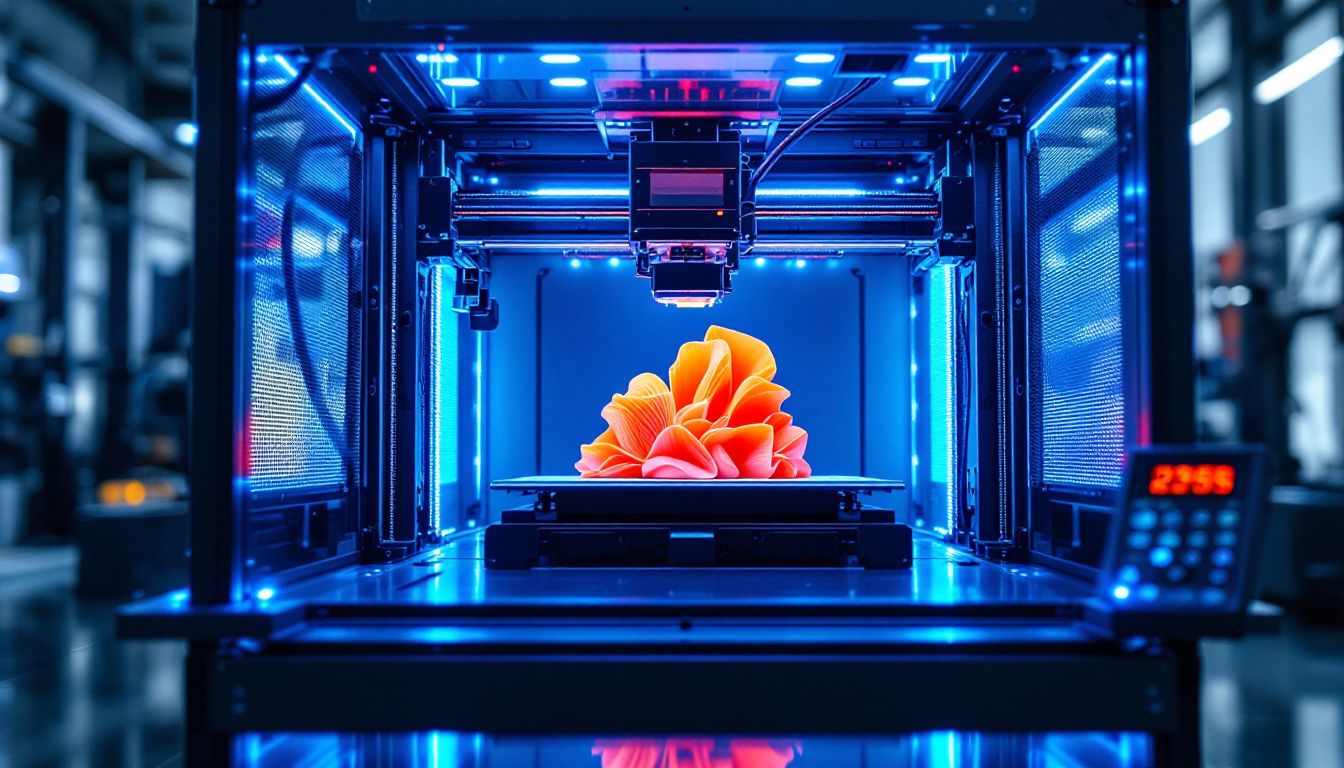Large PC Monitors For Sale: LED Display Explained
In today’s digital age, the demand for larger and more efficient PC monitors has surged. With the rapid advancements in technology, LED displays have become the standard for both casual users and professionals alike. This article delves into the intricacies of large PC monitors, focusing on LED display technology, its benefits, and what to consider when purchasing one.
Understanding LED Display Technology
LED, or Light Emitting Diode, technology has revolutionized the way screens display images. Unlike traditional LCD monitors that use fluorescent backlighting, LED monitors utilize an array of tiny diodes to produce light. This fundamental difference not only enhances the quality of the display but also contributes to energy efficiency.
How LED Displays Work
At the core of LED technology is the ability of diodes to emit light when an electric current passes through them. In large PC monitors, these diodes are arranged in a grid, allowing for precise control over brightness and color. This setup enables deeper blacks and brighter whites, resulting in a more dynamic range of colors and improved overall image quality.
Additionally, there are two main types of LED displays: edge-lit and full-array. Edge-lit displays have LEDs positioned along the edges of the screen, while full-array displays feature a grid of LEDs behind the entire screen. Full-array displays tend to provide better contrast and uniformity, making them a popular choice for high-end monitors. Furthermore, advancements in technology have led to the development of local dimming features in full-array displays, which allow specific zones of the screen to dim or brighten independently, further enhancing contrast and depth in images.
Benefits of LED Monitors
One of the primary advantages of LED monitors is their energy efficiency. They consume less power compared to traditional displays, which can lead to significant savings on electricity bills over time. Furthermore, LED monitors often have a longer lifespan, reducing the need for frequent replacements. This longevity is particularly beneficial in commercial settings, where displays are used extensively and downtime can be costly.
Image quality is another significant benefit. LED monitors boast superior color accuracy and brightness levels, making them ideal for tasks that require precise visual representation, such as graphic design or video editing. The enhanced viewing angles also mean that colors remain consistent, even when viewed from the side. In addition, many LED monitors support a wide color gamut, allowing for a richer and more vibrant display that can reproduce a broader spectrum of colors, which is especially advantageous for professionals in creative industries. As technology continues to evolve, features like HDR (High Dynamic Range) are becoming more common in LED displays, further elevating the viewing experience by providing greater detail in both the brightest and darkest areas of an image.
Choosing the Right Large Monitor
When it comes to selecting a large PC monitor, several factors should be taken into consideration. Understanding these elements can help ensure that the chosen monitor meets the user’s specific needs and preferences.
Screen Size and Resolution
Screen size is one of the most critical factors to consider. Large monitors typically range from 27 inches to 49 inches or more. The appropriate size often depends on the user’s workspace and intended use. For instance, gamers may prefer larger screens for an immersive experience, while professionals might opt for a size that fits comfortably within their desk space.
Resolution is equally important. Higher resolutions, such as 4K (3840 x 2160), provide sharper images and more detail, making them ideal for tasks that require precision. However, it is essential to ensure that the computer’s graphics card can support the desired resolution to avoid performance issues. Additionally, for creative professionals, such as graphic designers and video editors, monitors that support HDR (High Dynamic Range) can significantly enhance color accuracy and contrast, allowing for a more vibrant and true-to-life representation of their work.
Refresh Rate and Response Time
The refresh rate, measured in hertz (Hz), indicates how many times the screen updates per second. A higher refresh rate results in smoother motion, which is particularly beneficial for gaming and fast-paced video content. Monitors with refresh rates of 120Hz or higher are often preferred by gamers for a competitive edge. Furthermore, some monitors offer adaptive sync technologies, like NVIDIA G-SYNC or AMD FreeSync, which synchronize the refresh rate with the frame rate of the graphics card, reducing screen tearing and providing an even smoother gaming experience.
Response time, measured in milliseconds (ms), refers to how quickly a pixel can change from one color to another. A lower response time reduces motion blur, making it crucial for gaming and video editing. Look for monitors with a response time of 5ms or lower for optimal performance. In addition to these specifications, consider the panel type—such as IPS, TN, or VA—as each offers different advantages in terms of color reproduction, viewing angles, and response times, which can significantly affect the overall user experience depending on the intended application.
Additional Features to Consider
Beyond the basics, many large monitors come with additional features that can enhance the user experience. Understanding these features can help in making a more informed decision.
Panel Types
There are several types of panels used in LED monitors, each with its advantages and disadvantages. The most common types include In-Plane Switching (IPS), Twisted Nematic (TN), and Vertical Alignment (VA). IPS panels are known for their excellent color accuracy and wide viewing angles, making them ideal for creative work. TN panels, while typically cheaper, offer faster response times but poorer color reproduction. VA panels strike a balance between the two, providing good contrast and decent color accuracy. Additionally, newer technologies like OLED (Organic Light Emitting Diode) are gaining popularity for their superior color vibrancy and deep blacks, although they often come at a higher price point. Understanding the nuances of these panel types can help users select the best monitor tailored to their specific needs, whether for gaming, graphic design, or general use.
Connectivity Options
Modern monitors come equipped with various connectivity options, including HDMI, DisplayPort, USB-C, and VGA. Ensuring that the monitor has compatible ports with the user’s computer is essential for seamless connectivity. Additionally, some monitors offer built-in USB hubs for easy access to peripherals. This can be particularly beneficial for users who frequently connect devices like external hard drives, webcams, or gaming consoles. Furthermore, some monitors support daisy chaining via DisplayPort, allowing multiple monitors to be connected through a single port, which can significantly reduce cable clutter and enhance productivity for multi-monitor setups.
Ergonomics and Adjustability
Ergonomics should not be overlooked when selecting a large monitor. Features such as height adjustment, tilt, swivel, and pivot capabilities can significantly enhance comfort during prolonged use. Monitors with VESA mount compatibility allow users to attach them to adjustable arms or stands, further improving ergonomics. Additionally, some monitors now come with blue light filtering technology and flicker-free screens, which can help reduce eye strain during long working hours. These features are particularly valuable for professionals who spend extensive time in front of their screens, as they contribute to a more comfortable and healthier viewing experience. Investing in a monitor with robust ergonomic features can lead to increased productivity and overall satisfaction in daily tasks.
Popular Large PC Monitors on the Market
With the growing popularity of large monitors, numerous models are available on the market. Here are a few notable options that have garnered positive reviews from users and experts alike.
LG UltraGear 38GN950-B
The LG UltraGear 38GN950-B is a stunning 38-inch curved monitor that offers a 3840 x 1600 resolution and a refresh rate of up to 160Hz. Its IPS panel provides excellent color reproduction and wide viewing angles, making it a favorite among gamers and content creators. Additionally, it supports NVIDIA G-SYNC, ensuring smooth gameplay without screen tearing. The monitor also features a sleek design with customizable RGB lighting, allowing users to personalize their setup. With HDR600 support, the UltraGear enhances dynamic range, bringing games and movies to life with deeper blacks and brighter highlights.
Dell UltraSharp U3821DW
For professionals seeking a large monitor for productivity, the Dell UltraSharp U3821DW is an excellent choice. This 38-inch monitor features a 3840 x 1600 resolution and an IPS panel, providing vibrant colors and sharp details. Its USB-C connectivity allows for easy connection to laptops, while the built-in KVM switch enables users to control multiple devices with a single keyboard and mouse. The monitor also boasts a wide color gamut, covering 95% of the DCI-P3 spectrum, making it ideal for graphic designers and video editors who require precise color accuracy. Furthermore, its ergonomic stand offers height, tilt, and swivel adjustments, ensuring comfort during long working hours.
Samsung Odyssey G9
The Samsung Odyssey G9 is a massive 49-inch ultra-wide monitor that offers an immersive gaming experience. With a 5120 x 1440 resolution and a 240Hz refresh rate, it delivers stunning visuals and smooth motion. The QLED technology enhances color accuracy and brightness, making it a top choice for gamers who demand the best performance. Its 1000R curvature matches the natural curve of the human eye, providing a more engaging field of view that draws players into the action. Additionally, the Odyssey G9 features advanced gaming technologies such as FreeSync Premium Pro and low input lag, ensuring that competitive gamers can react swiftly and accurately. The monitor also includes customizable gaming modes, allowing users to optimize settings for different genres, from fast-paced shooters to immersive RPGs.
Conclusion
Investing in a large PC monitor with LED display technology can significantly enhance the computing experience, whether for gaming, professional work, or casual use. Understanding the various features, specifications, and options available can help users make an informed decision that aligns with their needs.
As technology continues to evolve, the options for large monitors will only expand, offering even more capabilities and features. By staying informed and considering personal requirements, users can find the perfect monitor to elevate their digital experience.
Discover LumenMatrix’s Advanced LED Display Solutions
Ready to take your visual experience to the next level? Explore LumenMatrix’s innovative LED display technology, designed to bring your content to life with unparalleled clarity and vibrancy. Whether you’re in need of an Indoor LED Wall Display for your business, an Outdoor LED Wall Display for advertising, or any of our specialized solutions like Vehicle LED Displays and Custom LED Displays, LumenMatrix has you covered. Elevate your space with our captivating LED Sports Displays, Floor LED Displays, and more. Don’t miss out on the opportunity to transform your visual communication. Check out LumenMatrix LED Display Solutions today and see the difference for yourself!