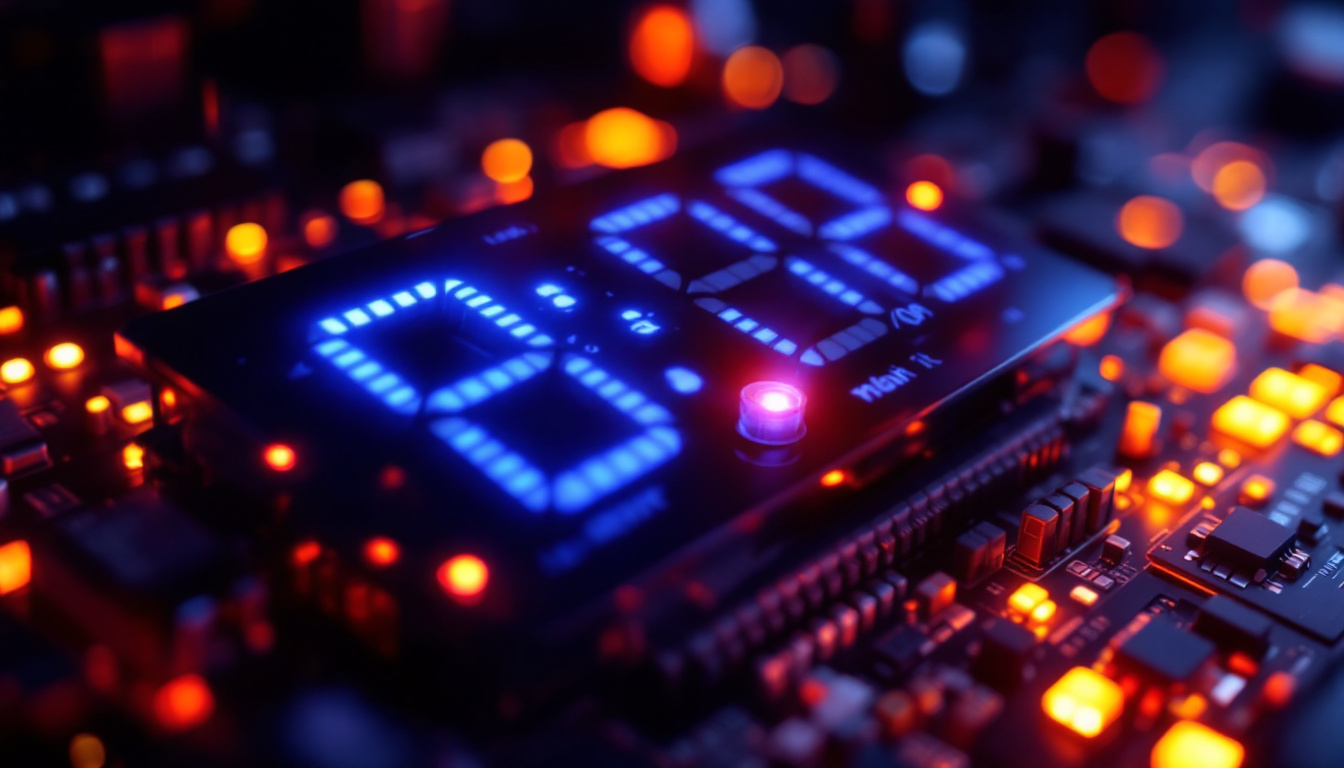The world of technology is ever-evolving, and one of the most significant advancements in recent years has been the development of LED displays. Among the various sizes available, the 24-inch monitor has gained popularity for its balance of screen real estate and compactness. This article delves into the features, benefits, and considerations of 24-inch LED displays, providing a comprehensive understanding for potential buyers and tech enthusiasts alike.
Understanding LED Technology
Light Emitting Diode (LED) technology has revolutionized the way displays are designed and manufactured. Unlike traditional LCD screens that require a backlight, LED displays utilize tiny diodes that emit light when an electric current passes through them. This fundamental difference leads to several advantages that enhance the viewing experience.
Key Features of LED Displays
LED displays are characterized by their vibrant colors, high contrast ratios, and energy efficiency. The technology allows for a broader color spectrum, resulting in more accurate and vivid images. Additionally, LED monitors typically have faster response times, making them ideal for gaming and fast-paced video content.
Another notable feature is their slim profile. LED monitors are generally thinner and lighter than their LCD counterparts, making them easier to mount and fit into various spaces. This is particularly beneficial in environments where desk space is limited. Furthermore, the lightweight design of LED displays facilitates easier transportation and installation, making them a popular choice for both home and professional settings.
Types of LED Displays
There are primarily two types of LED displays: edge-lit and backlit. Edge-lit displays have LEDs positioned around the edges of the screen, which allows for a thinner design. However, they may not offer the same level of uniform brightness as backlit displays, where LEDs are placed directly behind the screen. Backlit displays tend to provide better image quality, especially in darker scenes.
Additionally, there are variations such as OLED (Organic LED) and Mini-LED displays. While OLED offers superior color and contrast due to its ability to turn off individual pixels, Mini-LED technology enhances backlit displays by using smaller diodes for improved control over brightness and contrast. The advancements in Mini-LED technology are particularly noteworthy, as they allow for local dimming capabilities that can significantly enhance the viewing experience, especially in HDR (High Dynamic Range) content. This means that viewers can enjoy deeper blacks and brighter highlights, making scenes more lifelike and engaging.
Moreover, the versatility of LED technology extends beyond just displays. It has found applications in various fields, including automotive lighting, architectural illumination, and even horticulture. In automotive lighting, for instance, LED headlights provide brighter and more efficient lighting compared to traditional halogen bulbs, improving safety on the road. In horticulture, specialized LED grow lights are used to optimize plant growth by providing the specific wavelengths of light that plants need for photosynthesis. This adaptability showcases the transformative potential of LED technology across different industries, making it a cornerstone of modern innovation.
Benefits of a 24-Inch Monitor
The 24-inch monitor strikes a perfect balance for many users, providing ample screen space without overwhelming the workspace. Here are some of the key benefits of opting for a 24-inch LED display.
Optimal Size for Various Uses
Whether for gaming, graphic design, or general office work, a 24-inch monitor is versatile enough to meet various needs. Its size is ideal for multitasking, allowing users to have multiple windows open side by side without feeling cramped. This is particularly advantageous for professionals who rely on extensive data analysis or creative software.
Moreover, the 24-inch display is often considered the sweet spot for viewing distance. Users can comfortably sit at a desk without straining their eyes, making it suitable for prolonged use. The pixel density on a 24-inch monitor also tends to be high enough to ensure crisp visuals, which is essential for tasks that require attention to detail, such as photo editing or CAD design. This clarity enhances the overall user experience, allowing for more precise work and reducing the likelihood of errors.
Enhanced Productivity
Studies have shown that larger screens can significantly enhance productivity. A 24-inch monitor allows for better visibility of content, reducing the need to scroll or switch between tabs frequently. This can lead to improved workflow and efficiency, especially in collaborative environments where multiple users may need to view the same content simultaneously.
Furthermore, many 24-inch monitors come equipped with features such as adjustable stands and multiple connectivity options, making them adaptable to various work setups. This flexibility can contribute to a more ergonomic workspace, promoting better posture and comfort. Additionally, some models offer built-in blue light filters and flicker-free technology, which can help reduce eye strain during long hours of use. These features are particularly beneficial for individuals who spend their days in front of a screen, as they can help maintain focus and reduce fatigue, ultimately leading to a more productive workday.
Considerations When Choosing a 24-Inch Monitor
While a 24-inch LED monitor offers numerous advantages, there are several factors to consider before making a purchase. Understanding these aspects will ensure that the chosen display meets specific needs and preferences.
Resolution and Image Quality
Resolution is a critical factor that directly impacts image quality. A common resolution for 24-inch monitors is Full HD (1920 x 1080), which provides sharp and clear visuals. However, for those seeking even greater detail, options such as Quad HD (2560 x 1440) or even 4K (3840 x 2160) are available. Higher resolutions are particularly beneficial for graphic designers and video editors who require precision in their work.
It’s also essential to consider the monitor’s panel type, as this affects color accuracy and viewing angles. IPS (In-Plane Switching) panels are known for their superior color reproduction and wider viewing angles compared to TN (Twisted Nematic) panels, making them a popular choice for creative professionals.
Refresh Rate and Response Time
For gamers, refresh rate and response time are crucial specifications. A higher refresh rate, such as 144Hz, provides smoother motion and reduces motion blur, enhancing the gaming experience. Similarly, a lower response time (measured in milliseconds) minimizes ghosting effects during fast-paced action, making it an important consideration for competitive gaming.
While many 24-inch monitors cater to casual users, those who play graphically intensive games should prioritize displays that offer these enhanced specifications to ensure a competitive edge.
Top Brands and Models
The market is flooded with various brands and models of 24-inch LED monitors, each offering unique features and specifications. Here are a few notable options that stand out for their performance and reliability.
Popular Choices in the Market
One of the top contenders in the 24-inch monitor category is the Dell UltraSharp U2415. This model boasts an IPS panel with a resolution of 1920 x 1200, providing excellent color accuracy and a 178-degree viewing angle. It also includes features like height adjustment and multiple connectivity options, making it a favorite among professionals.
Another strong option is the ASUS VG248QE, which is tailored for gamers. With a refresh rate of 144Hz and a response time of 1ms, it delivers a smooth gaming experience. Additionally, its ergonomic design allows for comfortable long hours of use.
Budget-Friendly Alternatives
For those on a budget, the AOC 24B1XHS is an excellent choice. This monitor offers a sleek design, Full HD resolution, and decent color performance at an affordable price. It’s perfect for everyday tasks such as browsing, office work, and casual gaming.
Another budget-friendly option is the HP 24mh, which provides built-in speakers, an adjustable stand, and an IPS panel for vibrant visuals. This monitor is ideal for users who want a reliable display without breaking the bank.
Setting Up Your 24-Inch Monitor
Once the right 24-inch monitor has been selected, the next step is setting it up for optimal performance. Proper configuration can enhance the viewing experience and ensure comfort during use.
Ergonomics and Positioning
When setting up a monitor, ergonomics should be a top priority. The monitor should be positioned at eye level, approximately an arm’s length away from the user. This helps reduce eye strain and promotes better posture. Adjustable stands or monitor arms can assist in achieving the ideal height and angle.
Additionally, consider the lighting in the room. Avoid placing the monitor in direct sunlight or glare from windows, as this can affect visibility. Using anti-glare screens or adjusting the monitor’s brightness settings can also help mitigate these issues.
Calibration for Optimal Performance
To achieve the best image quality, calibration is essential. Many monitors come with preset modes for different activities, such as gaming, photo editing, or reading. However, for the most accurate colors, manual calibration may be necessary.
Utilizing calibration tools or software can assist in adjusting settings like brightness, contrast, and color temperature. Regular calibration ensures that the display maintains its performance over time, providing consistent and accurate visuals.
Conclusion
A 24-inch LED monitor is a versatile and practical choice for a wide range of users, from gamers to professionals. With its optimal size, enhanced productivity features, and superior image quality, it caters to various needs while fitting seamlessly into any workspace.
When selecting a monitor, it is crucial to consider factors such as resolution, refresh rate, and ergonomic setup. By understanding these elements and exploring the available options, users can make informed decisions that enhance their computing experience.
In a world where visual clarity and comfort are paramount, investing in a quality 24-inch LED display can significantly impact productivity and enjoyment, making it a worthy addition to any setup.
Discover LumenMatrix’s Advanced LED Displays
Ready to elevate your visual experience with a top-tier 24-inch LED monitor? Look no further than LumenMatrix, a pioneer in LED display technology. Our comprehensive range of solutions, from Indoor and Outdoor LED Wall Displays to innovative LED Sports and Floor Displays, is designed to bring your visual communication to life. Whether you’re enhancing a control room, captivating an audience, or boosting brand visibility, LumenMatrix is committed to providing you with displays that deliver unparalleled clarity and impact. Check out LumenMatrix LED Display Solutions today and transform your space with cutting-edge technology.