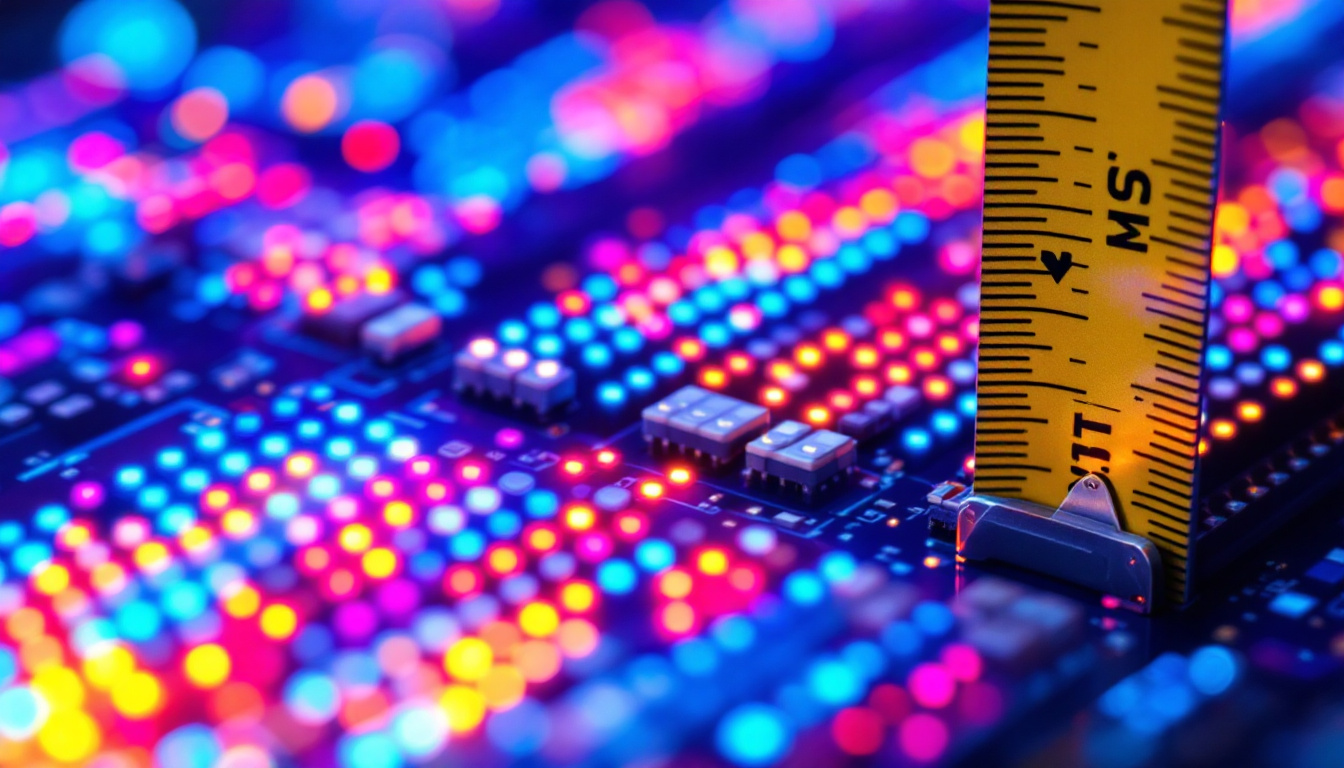In today’s fast-paced digital world, the need for efficient workspace setups has never been more pronounced. With the rise of remote work, gaming, and content creation, many individuals are turning to multiple monitor setups to enhance productivity and create immersive experiences. This article delves into the various types of multiple monitor stands available for desktop use, focusing on their features, benefits, and how they can optimize your workspace.
Understanding Multiple Monitor Stands
Multiple monitor stands are essential tools for anyone looking to expand their desktop workspace. They provide the necessary support and organization for multiple screens, allowing users to arrange their monitors in a way that maximizes visibility and comfort. By utilizing a monitor stand, users can free up valuable desk space, reduce clutter, and create a more ergonomic setup. The right monitor stand can transform a chaotic workspace into a streamlined environment, making it easier to focus on tasks and improving overall productivity.
In addition to enhancing organization, multiple monitor stands can also contribute to aesthetic appeal. Many stands come in sleek designs that complement modern office decor, allowing users to create a visually pleasing workspace. Whether you prefer a minimalist look or something more robust, there are monitor stands available in various materials and finishes, such as metal, wood, or plastic, ensuring that you can find one that fits your style while still meeting your functional needs.
Types of Monitor Stands
There are several types of monitor stands available on the market, each catering to different needs and preferences. The most common types include:
- Fixed Stands: These are basic stands that hold monitors at a set height. They are often adjustable in terms of angle but do not offer height adjustment.
- Adjustable Stands: These stands allow users to modify the height, angle, and orientation of the monitors. This flexibility can lead to a more comfortable viewing experience.
- Mounts: Wall-mounted or desk-mounted options provide a clean and modern aesthetic. They can save desk space and allow for greater positioning flexibility.
Additionally, there are specialized monitor stands designed for specific uses, such as gaming or graphic design. For instance, gaming monitor stands often feature adjustable heights and angles to accommodate fast-paced action, while stands for graphic designers may prioritize color accuracy and screen alignment. Furthermore, some stands come equipped with built-in cable management systems, helping to keep cords organized and out of sight, which can further enhance the overall look of your workspace.
Benefits of Using Multiple Monitor Stands
Investing in a multiple monitor stand can significantly enhance your workspace. Some key benefits include:
- improved ergonomics: Proper monitor placement can reduce neck and eye strain, promoting a healthier work environment.
- enhanced productivity: With multiple screens, users can multitask more effectively, switching between applications and documents with ease.
- Space Optimization: Monitor stands can help declutter your desk, allowing for a more organized workspace.
Moreover, the use of multiple monitor stands can facilitate better collaboration in shared workspaces. When monitors are positioned at optimal angles, it becomes easier for teams to view presentations or work together on projects without straining to see the screen. This can foster a more collaborative atmosphere, encouraging communication and teamwork. Additionally, many modern stands are designed with mobility in mind, allowing users to easily reposition their monitors as needed, whether for individual work or group discussions.
Choosing the Right Monitor Stand
Selecting the right monitor stand involves considering various factors, including the size and weight of your monitors, your desk space, and your specific use case. Here are some essential points to keep in mind:
Monitor Size and Weight Capacity
Before purchasing a monitor stand, it is crucial to check the specifications of your monitors. Each stand has a weight limit, and exceeding this limit can lead to instability or damage. Additionally, the size of the monitors will dictate how many can be accommodated on the stand. For instance, a dual-monitor setup may require a sturdier stand that can support the combined weight and size of both screens, ensuring they remain securely positioned without risk of tipping over.
Desk Space and Layout
Assessing your available desk space is vital. Some stands are designed to be compact, while others may require more room. Consider the layout of your workspace and how the stand will fit within it. A well-planned setup can enhance both aesthetics and functionality. If you have a larger desk, you might opt for a multi-tiered stand that not only holds your monitors but also provides additional shelving for documents, stationery, or other essential items, thereby maximizing your workspace efficiency.
Adjustability and Features
Look for stands that offer adjustable height and tilt features. This allows for a customized viewing experience, catering to individual preferences and comfort levels. Some stands also come with additional features such as cable management systems, which can help keep cords organized and out of sight. Furthermore, consider stands that include rotating capabilities, enabling you to switch between landscape and portrait modes effortlessly, which can be particularly beneficial for graphic designers or programmers who require versatility in their display orientation.
Another aspect to consider is the material and design of the monitor stand. Stands made from durable materials like metal or high-quality wood not only provide stability but also add an aesthetic appeal to your workspace. A sleek, modern design can complement your office decor, while a more traditional wooden stand can offer a classic touch. Additionally, some stands come with built-in USB hubs or wireless charging pads, adding further functionality and convenience to your setup. This integration of technology can streamline your workspace, reducing clutter and enhancing productivity.
Popular Multiple Monitor Stand Options
With a plethora of options available, it can be challenging to determine which monitor stand is the best fit. Below are some popular choices that have garnered positive reviews among users:
VESA-Compatible Monitor Mounts
VESA (Video Electronics Standards Association) mounts are a popular choice for those looking to maximize their monitor setup. These mounts adhere to a standardized mounting pattern, making them compatible with a wide range of monitors. VESA mounts can be wall-mounted or attached to a desk, providing flexibility in positioning.
Freestanding Monitor Stands
Freestanding stands are ideal for those who prefer a more traditional setup without the need for wall mounting. These stands typically feature a sturdy base and adjustable arms, allowing users to position their monitors at the desired height and angle. They are easy to install and can be moved around as needed.
Multi-Monitor Desktop Stands
For those who require multiple monitors for their work or gaming setup, multi-monitor desktop stands are an excellent choice. These stands can accommodate two, three, or even four monitors, providing a seamless and organized workspace. They often feature adjustable arms for optimal positioning and can help create an immersive experience for gamers and content creators alike.
Setting Up Your Multiple Monitor Stand
Once you have chosen the right monitor stand, the next step is to set it up correctly. Proper installation is crucial to ensure stability and functionality. Here are some guidelines to follow:
Installation Process
Begin by carefully reading the manufacturer’s instructions. Most stands will come with a detailed guide outlining the installation process. Ensure you have all the necessary tools at hand, such as screwdrivers and wrenches. Follow the steps methodically, securing all components tightly to avoid any wobbling or instability.
Positioning Your Monitors
When positioning your monitors, consider the height at which you will be viewing them. Ideally, the top of the screen should be at or slightly below eye level. This positioning helps reduce neck strain and promotes a more comfortable viewing experience. Additionally, angle the monitors slightly inward to create a more immersive setup.
Cable Management
After setting up the monitors, take the time to organize the cables. Many monitor stands come with built-in cable management systems, which can help keep cords tidy and out of sight. Use cable ties or clips to further organize any excess cables, ensuring a clean and professional look.
Maintaining Your Monitor Stand
To ensure the longevity and functionality of your multiple monitor stand, regular maintenance is essential. Here are some tips to keep in mind:
Regular Checks
Periodically check the stability of your monitor stand. Ensure that all screws and components are tight and secure. If you notice any wobbling or instability, address it immediately to prevent any potential accidents.
Cleaning and Care
Dust and debris can accumulate on your monitor stand and monitors over time. Use a soft, lint-free cloth to clean the surfaces regularly. Avoid using harsh chemicals, as they can damage the finish of your stand or screens. A gentle cleaning solution or simply water can be effective for maintaining a clean workspace.
Upgrading as Needed
As technology evolves, so do the needs of users. If you find that your current monitor stand no longer meets your requirements, consider upgrading to a more advanced model. Newer stands may offer enhanced features, such as improved adjustability or additional support for larger monitors.
Conclusion
In conclusion, multiple monitor stands are invaluable tools for enhancing productivity and creating an organized workspace. By understanding the various types of stands available, their benefits, and how to choose the right one, users can significantly improve their desktop experience. Whether for work, gaming, or content creation, investing in a quality monitor stand can lead to a more efficient and enjoyable setup.
As technology continues to advance, the importance of an optimized workspace cannot be overstated. With the right multiple monitor stand, users can enjoy the benefits of improved ergonomics, increased productivity, and a more aesthetically pleasing environment. Take the time to explore the options available and find the perfect solution for your needs.
Enhance Your Workspace with LumenMatrix LED Displays
Ready to elevate your desktop experience with unparalleled visual clarity and immersive displays? LumenMatrix, a pioneer in LED display technology, offers a wide range of innovative solutions tailored to meet your needs. From Indoor and Outdoor LED Wall Displays to specialized options like Vehicle, Sports, and Floor LED Displays, LumenMatrix is committed to transforming your workspace and visual communication. Embrace the future of digital signage with our Custom and All-in-One LED Display solutions, designed to captivate and engage. Check out LumenMatrix LED Display Solutions today and take the first step towards a more dynamic and impactful display setup.