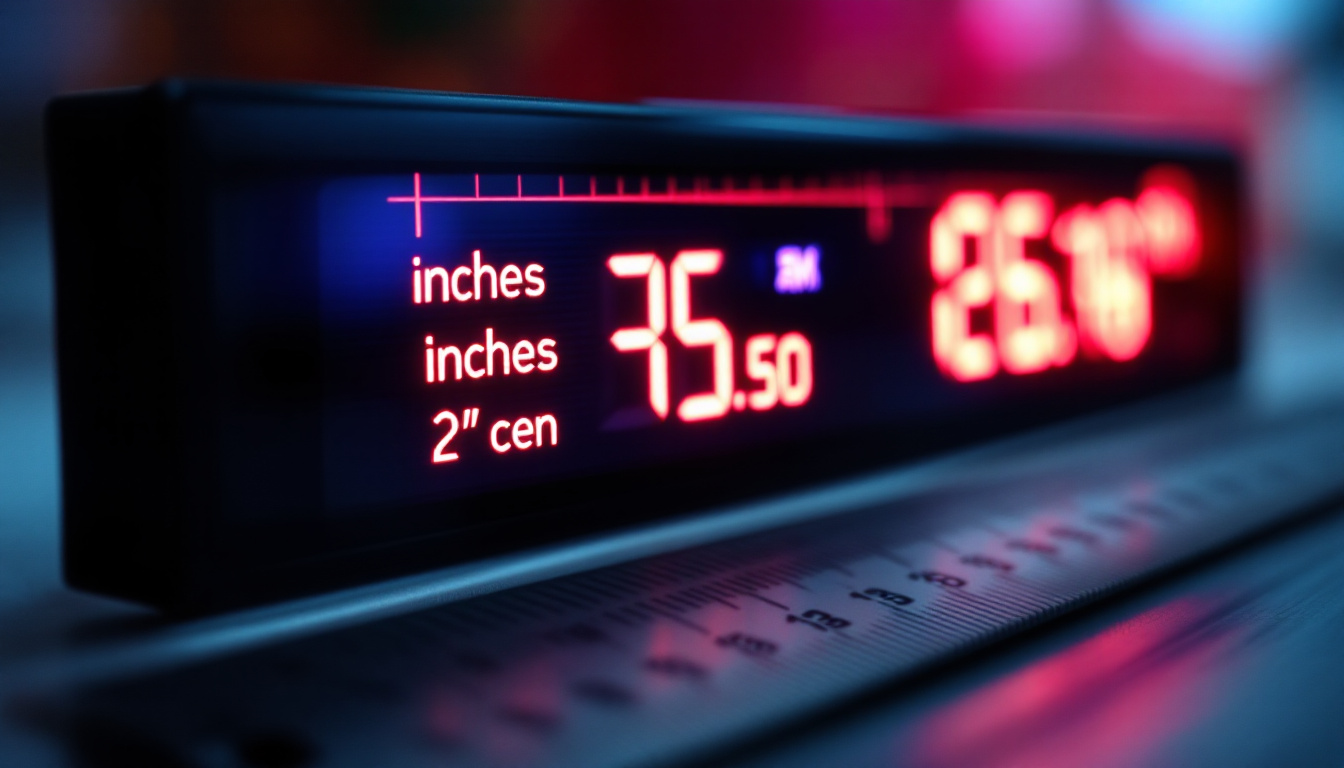In the modern world of electronics, the On-Screen Display (OSD) has become a crucial feature in various devices, particularly in monitors and televisions. One of the key components of an OSD is the LED display, which serves as an interface for users to interact with their devices. Understanding how OSD lock functions and its implications on LED displays can enhance user experience and device functionality. This article delves into the intricacies of OSD lock and LED displays, providing insights into their operation, benefits, and troubleshooting tips.
Understanding OSD Lock
The OSD lock feature is designed to prevent accidental changes to the settings of a display device. When activated, it locks the OSD menu, ensuring that users cannot inadvertently alter settings such as brightness, contrast, or input source. This feature is particularly useful in environments where multiple users interact with a single device, such as in educational institutions or public displays.
How OSD Lock Works
OSD lock functions through a combination of hardware and software mechanisms. When the OSD lock is enabled, the control buttons on the device are rendered inactive, preventing any adjustments to the display settings. This is typically achieved by holding down a specific button or combination of buttons for a few seconds, which activates the lock feature. Once locked, users will see a visual indication on the screen, often in the form of a message or icon, confirming that the OSD is locked.
To unlock the OSD, users must perform the same button combination. This two-step process ensures that unintentional changes are minimized, allowing users to maintain their preferred settings without constant adjustments.
Benefits of OSD Lock
Implementing OSD lock offers several advantages. Firstly, it enhances user experience by providing a stable viewing environment. Users can enjoy their content without the distraction of accidental settings changes. Secondly, it protects the display settings from being altered by unauthorized users, which is particularly important in public or shared spaces.
Moreover, OSD lock can contribute to the longevity of the device. By preventing frequent adjustments to settings, it reduces wear and tear on the buttons and internal components, ultimately extending the life of the display.
In addition to these benefits, OSD lock can also improve the overall security of the device. In settings such as corporate offices or educational institutions, where sensitive information may be displayed, the ability to lock the OSD ensures that only authorized personnel can make adjustments. This feature can be particularly crucial during presentations or examinations, where maintaining a consistent display setting is essential for clarity and focus.
Furthermore, the OSD lock can be an invaluable tool for IT administrators who manage multiple devices across various locations. By enabling OSD lock remotely or as part of a device management system, administrators can ensure that all displays maintain optimal settings without the risk of user interference. This centralized control not only streamlines the management process but also enhances the reliability of the devices in use, leading to a more efficient workflow.
The Role of LED Displays
LED displays have revolutionized the way information is presented visually. They are widely used in various applications, from televisions to computer monitors and signage. The technology behind LED displays offers several advantages, including energy efficiency, brightness, and color accuracy. As the demand for high-quality visual content continues to grow, LED displays have become an integral part of modern life, influencing everything from advertising strategies to entertainment experiences.
How LED Displays Work
LED stands for Light Emitting Diode, a semiconductor device that emits light when an electric current passes through it. In LED displays, thousands of these diodes are arranged in a grid, creating pixels that collectively form images and text. The brightness and color of each pixel can be controlled individually, allowing for vibrant and dynamic visuals. This technology not only enhances the aesthetic appeal of digital content but also enables real-time updates, making it a favorite for live events and news broadcasting.
There are two primary types of LED displays: RGB (Red, Green, Blue) and monochrome. RGB displays use a combination of red, green, and blue LEDs to create a full spectrum of colors, while monochrome displays typically use a single color. The versatility of RGB LED displays makes them the preferred choice for most applications, providing a rich viewing experience. Moreover, advancements in LED technology have led to the development of organic LEDs (OLEDs), which offer even greater flexibility in design, allowing for thinner and more lightweight displays that can bend and curve to fit unique spaces.
Advantages of LED Technology
One of the most significant advantages of LED technology is its energy efficiency. LED displays consume less power compared to traditional LCD or CRT displays, making them an environmentally friendly option. Additionally, they produce less heat, which can contribute to a longer lifespan for the device. This energy efficiency not only reduces operational costs but also aligns with global sustainability goals, prompting many businesses to transition to LED solutions as part of their green initiatives.
Another key benefit is the superior brightness and contrast levels that LED displays can achieve. This results in clearer images, even in brightly lit environments. The ability to produce deep blacks and vibrant colors enhances the overall viewing experience, making LED displays ideal for a variety of applications, from gaming to professional design work. Furthermore, the rapid response time of LED technology minimizes motion blur, making it particularly advantageous for fast-paced video content, such as sports broadcasts and action films. As technology continues to evolve, we can expect even more innovative uses for LED displays, such as augmented reality applications and interactive installations that engage audiences in unprecedented ways.
Interplay Between OSD Lock and LED Displays
The integration of OSD lock with LED displays is a critical aspect of user interaction. Understanding how these two features work together can significantly improve the overall experience of using a display device.
Enhancing User Control
With the OSD lock feature, users can maintain control over their display settings while enjoying the benefits of LED technology. The ability to lock the OSD ensures that once optimal settings are established, they remain unchanged unless intentionally modified. This is particularly beneficial for users who rely on specific configurations for tasks like graphic design or gaming.
Moreover, the visual feedback provided by LED displays when the OSD is locked or unlocked enhances user awareness. The bright, clear indicators on the screen serve as reminders of the current state of the OSD, allowing users to quickly ascertain whether they can make adjustments or not.
Potential Issues and Troubleshooting
Despite the advantages of OSD lock and LED displays, users may encounter issues that require troubleshooting. For instance, if the OSD lock feature is activated unintentionally, users may find themselves unable to adjust essential settings. In such cases, referring to the user manual for the specific device is advisable, as the button combination to unlock the OSD may vary between models.
Additionally, if the LED display is not functioning correctly—such as flickering or displaying incorrect colors—users should check the connections and settings. Ensuring that the device is properly connected to the power source and input source can often resolve these issues. If problems persist, consulting the manufacturer’s support resources may be necessary.
Best Practices for Using OSD Lock and LED Displays
To maximize the benefits of OSD lock and LED displays, users should consider implementing best practices that enhance their experience and prolong the life of their devices.
Regularly Update Device Firmware
Keeping the device firmware up to date can improve performance and introduce new features, including enhancements to the OSD lock functionality. Manufacturers often release updates that fix bugs and improve compatibility with other devices. Regularly checking for updates ensures that users have access to the latest improvements.
Optimize Display Settings
Before locking the OSD, users should take the time to optimize their display settings. Adjusting brightness, contrast, and color settings to suit the environment can significantly enhance the viewing experience. Once these settings are established, locking the OSD will prevent accidental changes, allowing users to enjoy their content without interruption.
Utilize Energy-Saving Features
Many LED displays come equipped with energy-saving features that can be activated through the OSD. These settings can help reduce power consumption, especially during prolonged use. By enabling these features, users can contribute to energy conservation while also benefiting from lower electricity bills.
Future Trends in OSD and LED Technology
The landscape of display technology is continually evolving, and future trends in OSD and LED technology promise exciting advancements that will enhance user experience even further.
Integration with Smart Technology
As smart technology becomes increasingly prevalent, the integration of OSD features with smart devices is expected to grow. Future LED displays may incorporate voice control and gesture recognition, allowing users to interact with the OSD without the need for physical buttons. This could lead to a more intuitive and seamless user experience.
Enhanced Customization Options
Future developments may also focus on providing users with enhanced customization options for their OSD. This could include the ability to create personalized profiles that adjust settings based on the user’s preferences or the type of content being viewed. Such advancements would allow for a more tailored experience, catering to individual needs and preferences.
Improved Energy Efficiency
As sustainability becomes a priority in technology development, future LED displays are likely to feature even greater energy efficiency. Innovations in LED technology, such as organic LEDs (OLEDs) and microLEDs, promise to deliver superior performance while consuming less power. This shift not only benefits users through lower energy costs but also aligns with global efforts to reduce environmental impact.
Conclusion
Understanding the functionality of OSD lock and its relationship with LED displays is essential for maximizing the user experience in today’s digital landscape. The OSD lock feature provides a safeguard against accidental changes, while LED technology offers vibrant visuals and energy efficiency. By implementing best practices and staying informed about future trends, users can enhance their interaction with display devices, ensuring a seamless and enjoyable experience.
As technology continues to advance, the interplay between OSD features and LED displays will likely evolve, offering even more innovative solutions for users. Embracing these changes will not only improve device functionality but also contribute to a more sustainable future in display technology.
Discover LumenMatrix’s Advanced LED Display Solutions
Ready to elevate your visual experience with the latest in LED display technology? LumenMatrix is at the forefront of innovation, offering a wide range of LED display solutions tailored to meet your needs. From stunning Indoor and Outdoor LED Wall Displays to dynamic Vehicle and Sports LED Displays, our products are designed to captivate your audience and amplify your message. Embrace the future of visual communication with LumenMatrix’s energy-efficient and vibrant displays. Check out LumenMatrix LED Display Solutions today and transform the way you share your vision with the world.