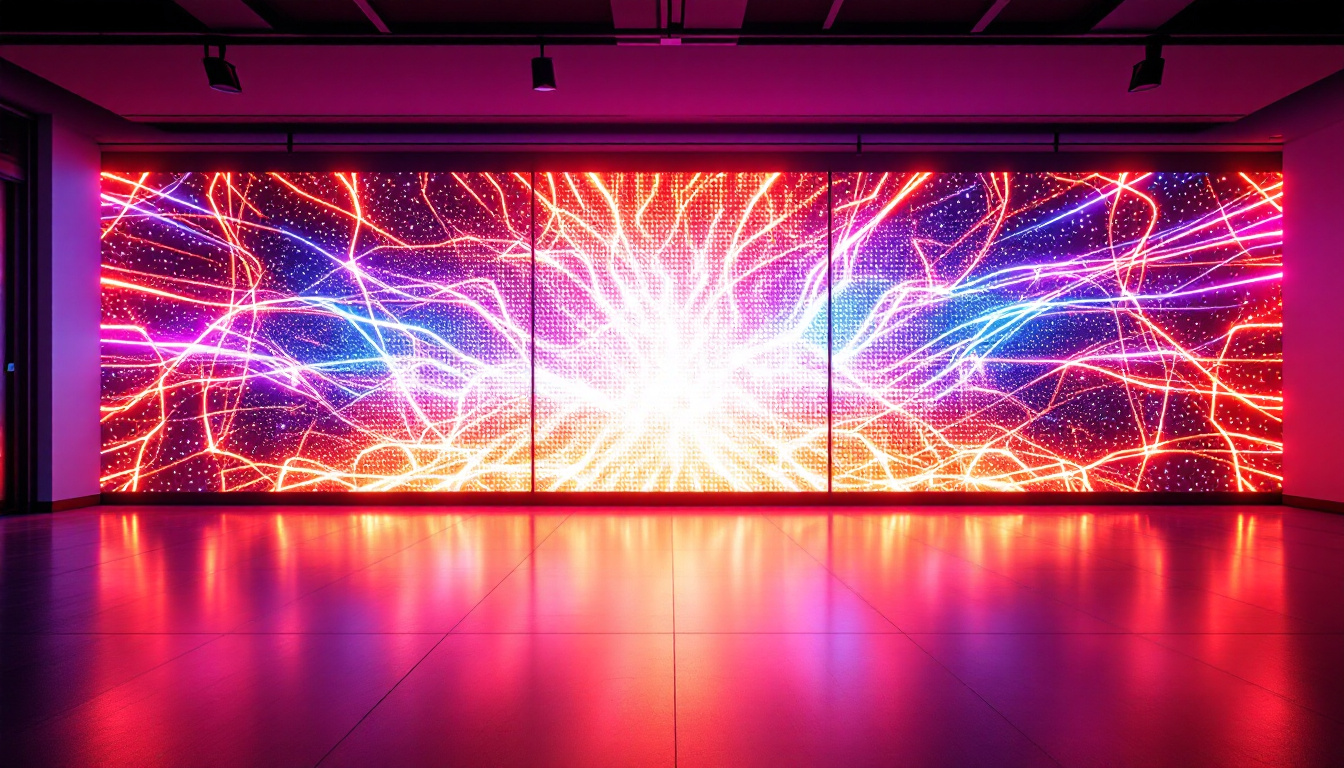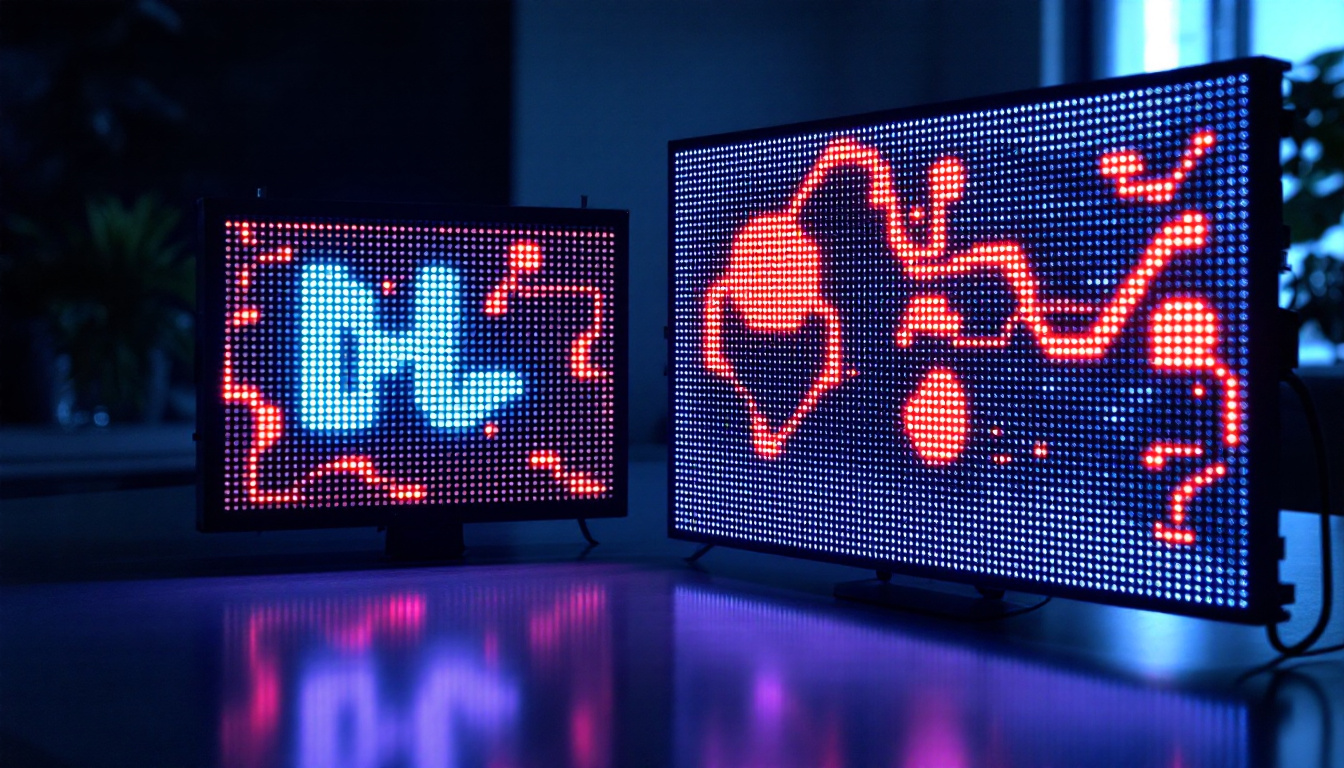PC Touchscreen Monitor: LED Display Explained
In the digital age, the way we interact with our devices has evolved significantly. One of the most notable advancements is the introduction of touchscreen monitors, which combine the functionality of traditional displays with the intuitive nature of touch input. This article delves into the intricacies of PC touchscreen monitors, particularly focusing on LED display technology, to provide a comprehensive understanding of their features, benefits, and applications.
Understanding Touchscreen Technology
Touchscreen technology has transformed the way users engage with their computers. Unlike traditional monitors that rely solely on a mouse and keyboard, touchscreen monitors allow users to interact directly with what is displayed on the screen. This technology has become increasingly prevalent in various sectors, from education to healthcare, enhancing user experience and productivity.
Types of Touchscreen Technologies
There are several types of touchscreen technologies, each with its unique characteristics and applications. The most common types include resistive, capacitive, and optical touchscreens. Understanding these differences is crucial for selecting the right monitor for specific needs.
Resistive touchscreens are composed of multiple layers that register touch through pressure. They are durable and cost-effective, making them suitable for environments where durability is paramount, such as industrial settings. Capacitive touchscreens, on the other hand, utilize the electrical properties of the human body to detect touch. This technology offers a more responsive and accurate touch experience, commonly found in smartphones and tablets. Optical touchscreens use cameras to detect touch, providing a versatile option that can support multiple touch points.
Advantages of Touchscreen Monitors
Touchscreen monitors offer several advantages over traditional displays. One of the most significant benefits is the ease of use. Users can navigate through applications and files with simple gestures, reducing the learning curve for new technologies. Additionally, touchscreen monitors promote a more interactive experience, making them ideal for presentations, collaborative work, and educational settings.
Another advantage is the space-saving design. Touchscreen monitors eliminate the need for a separate mouse and keyboard, creating a cleaner workspace. This feature is particularly beneficial in environments where space is limited, such as small offices or home setups.
LED Display Technology Explained
LED (Light Emitting Diode) display technology has become the standard for modern monitors due to its superior performance and efficiency. LED displays utilize a series of diodes to produce light, resulting in brighter images and more vibrant colors compared to traditional LCD monitors.
How LED Displays Work
LED displays function by using a backlighting system that illuminates the screen. There are two primary types of LED backlighting: edge-lit and full-array. Edge-lit LED displays have diodes placed along the edges of the screen, while full-array displays feature a grid of diodes behind the entire screen. Full-array technology generally offers better contrast and uniformity, making it a preferred choice for high-end monitors.
The technology behind LED displays also allows for thinner and lighter monitors, which is advantageous for touchscreen applications. The sleek design complements modern aesthetics, making LED touchscreen monitors an attractive addition to any workspace.
Benefits of LED Displays
One of the standout features of LED displays is their energy efficiency. Compared to traditional LCD monitors, LED displays consume less power, contributing to lower electricity bills and a reduced carbon footprint. This efficiency is particularly important for businesses looking to minimize operational costs while maintaining high-quality displays.
Moreover, LED displays provide enhanced color accuracy and contrast ratios. This feature is particularly beneficial for graphic designers, photographers, and video editors who require precise color representation. The ability to display deeper blacks and brighter whites ensures that images and videos appear more lifelike, enhancing overall visual experiences.
Applications of PC Touchscreen Monitors
PC touchscreen monitors have found their way into various industries, each leveraging their unique capabilities to enhance productivity and user engagement. From education to retail, the applications of touchscreen technology are vast and varied.
Education
In educational settings, touchscreen monitors have revolutionized the way teachers and students interact. Interactive displays allow educators to present information dynamically, engaging students in a way that traditional teaching methods cannot. Students can participate in lessons by touching the screen, making learning more interactive and enjoyable.
Furthermore, touchscreen monitors facilitate collaborative learning. Students can work together on projects, brainstorming ideas and presenting their findings directly on the screen. This collaborative approach fosters teamwork and communication skills, essential attributes in today’s workforce.
Healthcare
The healthcare industry has also embraced touchscreen technology, utilizing it for patient care and management. Touchscreen monitors allow medical professionals to access patient records quickly and efficiently, streamlining workflows and improving patient outcomes. In addition, interactive displays can be used for patient education, providing visual aids that help patients understand their conditions and treatment options.
Moreover, touchscreen technology can enhance telemedicine services, allowing healthcare providers to conduct virtual consultations seamlessly. This capability has become increasingly important in recent years, especially during the COVID-19 pandemic, where remote healthcare services surged in demand.
Retail and Hospitality
In the retail and hospitality sectors, touchscreen monitors have transformed customer interactions. Digital signage equipped with touchscreen capabilities allows customers to browse products, access information, and even place orders directly from the display. This self-service approach enhances customer satisfaction by reducing wait times and providing instant access to information.
Additionally, touchscreen monitors can be used for interactive kiosks, allowing customers to explore menus, check in for flights, or navigate through stores. This technology not only improves customer experience but also increases operational efficiency, freeing up staff to focus on more complex tasks.
Choosing the Right PC Touchscreen Monitor
When selecting a PC touchscreen monitor, several factors should be considered to ensure that it meets specific needs and requirements. Understanding the key features and specifications can help make an informed decision.
Screen Size and Resolution
The screen size and resolution are critical factors that influence the overall user experience. Larger screens provide more screen real estate, making them ideal for multitasking and presentations. On the other hand, higher resolutions, such as Full HD or 4K, offer sharper images and more detailed visuals, which is particularly important for graphic-intensive applications.
It’s essential to assess the workspace and intended use when choosing the screen size. For instance, a large touchscreen monitor may be suitable for a conference room, while a smaller monitor may be more appropriate for a home office setup.
Touch Technology
As previously discussed, different touchscreen technologies offer varying levels of responsiveness and durability. Capacitive touchscreens are generally more responsive and support multi-touch gestures, making them suitable for applications that require intricate interactions. Conversely, resistive touchscreens may be more durable and cost-effective, making them ideal for environments where durability is a priority.
Evaluating the intended use will help determine the most appropriate touch technology. For example, a retail environment may benefit from a capacitive touchscreen for quick customer interactions, while an industrial setting may require a resistive touchscreen for its robustness.
Connectivity Options
Connectivity is another crucial aspect to consider when choosing a PC touchscreen monitor. Ensure that the monitor has the necessary ports to connect to existing devices, such as HDMI, DisplayPort, or USB-C. Additionally, consider whether the monitor supports wireless connectivity options, which can enhance flexibility and reduce cable clutter.
Compatibility with various operating systems is also essential. Most touchscreen monitors are designed to work with popular operating systems, but verifying compatibility can prevent potential issues during setup.
Future Trends in Touchscreen Technology
The future of touchscreen technology is promising, with ongoing advancements that are set to enhance user experiences further. As technology continues to evolve, several trends are emerging that will shape the landscape of PC touchscreen monitors.
Integration of Artificial Intelligence
Artificial intelligence (AI) is poised to play a significant role in the future of touchscreen technology. AI can enhance user interactions by providing personalized experiences based on user behavior and preferences. For instance, touchscreen monitors could learn from user interactions to offer tailored suggestions and improve efficiency.
Moreover, AI-driven touchscreens could facilitate voice recognition and gesture control, allowing users to interact with their devices in more intuitive ways. This integration could revolutionize how users engage with technology, making interactions more seamless and efficient.
Advancements in Display Technology
As display technology continues to advance, we can expect improvements in resolution, color accuracy, and refresh rates. Emerging technologies, such as OLED and MicroLED, promise to deliver even more vibrant colors and deeper blacks, enhancing the overall visual experience.
Additionally, advancements in flexible display technology may lead to innovative form factors for touchscreen monitors, allowing for more versatile applications in various environments. This flexibility could open up new possibilities for design and functionality, catering to the evolving needs of users.
Enhanced Durability and Sustainability
With increasing awareness of environmental issues, the demand for sustainable technology is on the rise. Future touchscreen monitors are likely to incorporate eco-friendly materials and energy-efficient components, reducing their environmental impact.
Moreover, advancements in durability will likely lead to more robust touchscreen monitors that can withstand harsh conditions, making them suitable for a broader range of applications. This focus on durability and sustainability will be essential in meeting the needs of businesses and consumers alike.
Conclusion
PC touchscreen monitors equipped with LED display technology have revolutionized the way users interact with their devices. The intuitive nature of touch input, combined with the superior performance of LED displays, offers numerous benefits across various sectors. From enhancing educational experiences to streamlining healthcare workflows, the applications of touchscreen technology are vast and impactful.
As technology continues to evolve, the future of touchscreen monitors looks promising, with advancements in AI, display technology, and sustainability on the horizon. Understanding the key features and considerations when selecting a touchscreen monitor is essential for maximizing its potential. Ultimately, embracing this technology can lead to improved productivity, enhanced user experiences, and a more interactive engagement with the digital world.
Discover the Future of Touchscreen Technology with LumenMatrix
Ready to experience the cutting-edge of PC touchscreen monitors and LED display technology? LumenMatrix is at the forefront of innovation, offering a wide array of LED display solutions tailored to meet your needs. Whether you’re looking to enhance educational environments, streamline healthcare operations, or captivate retail customers, our Indoor and Outdoor LED Wall Displays, Vehicle LED Displays, and more are designed to create immersive visual experiences and communicate your message with unparalleled clarity. Don’t miss out on the opportunity to transform your space. Check out LumenMatrix LED Display Solutions today and step into the future of digital engagement.