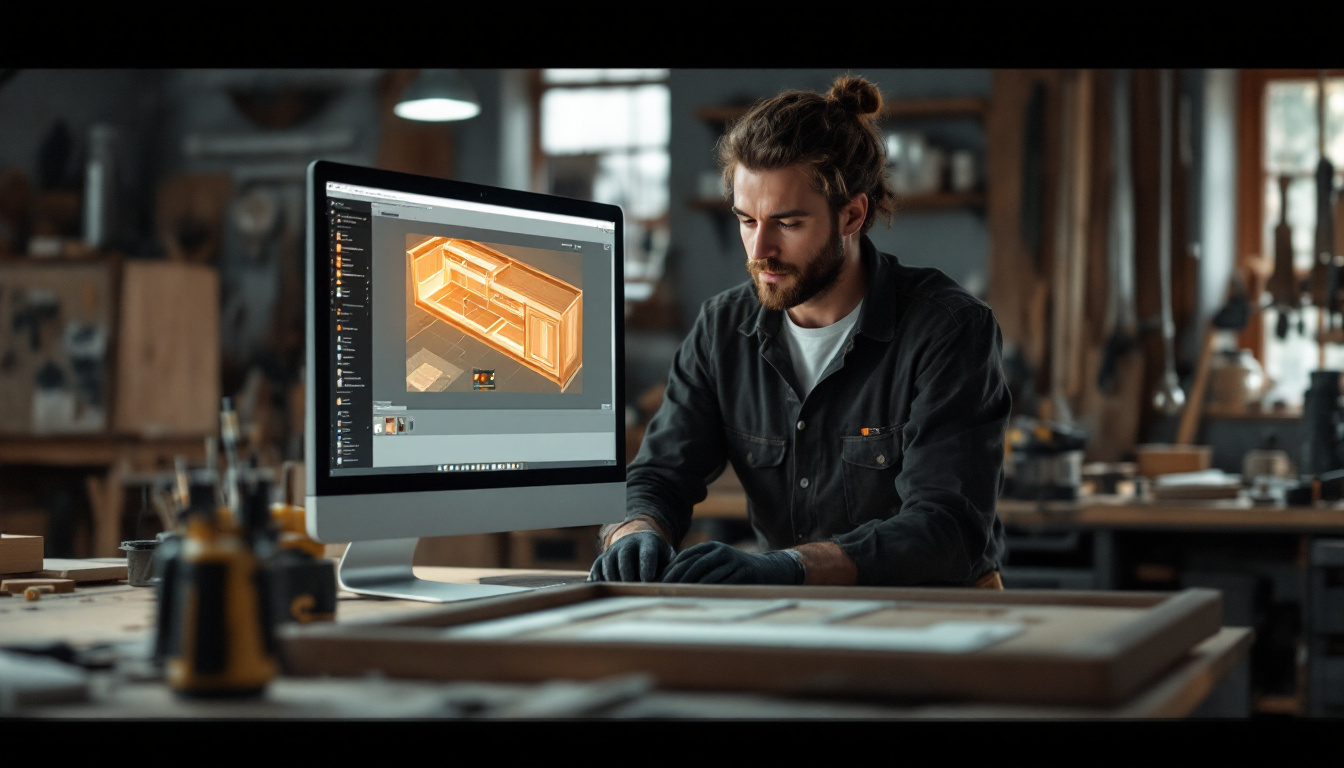The Google Pixel 7 has garnered attention for its impressive features and sleek design. However, like any smartphone, it is susceptible to screen damage. Understanding the cost of screen replacement and the intricacies of the LED display can help users make informed decisions. This article delves into the details surrounding Pixel 7 screen replacement costs and the technology behind its display.
Understanding the Pixel 7 Display Technology
The Pixel 7 features a high-quality OLED display, which stands out for its vibrant colors and deep blacks. OLED, or Organic Light Emitting Diode, technology allows each pixel to emit its own light, resulting in enhanced contrast and energy efficiency. This section explores the benefits of OLED technology and how it impacts the overall user experience.
Benefits of OLED Technology
One of the primary advantages of OLED displays is their ability to produce true blacks. Since individual pixels can turn off completely, users enjoy a level of contrast that traditional LCD screens cannot match. This results in stunning visuals, particularly when viewing high-definition content. The rich color saturation and sharpness provided by the Pixel 7’s display make it ideal for everything from streaming movies to gaming, where visual fidelity is paramount.
Additionally, OLED displays are known for their wider viewing angles. Users can enjoy consistent color and brightness levels from various angles, making it ideal for sharing content with friends or family. The Pixel 7’s display shines in outdoor conditions as well, thanks to its high brightness levels, ensuring visibility even in direct sunlight. This feature is particularly beneficial for users who frequently use their devices outdoors, whether for navigation, photography, or simply browsing the web while enjoying the fresh air.
Impact on Battery Life
Another significant benefit of OLED technology is its energy efficiency. Since black pixels consume no power, users can extend battery life by utilizing dark themes or wallpapers. The Pixel 7 leverages this feature, allowing users to enjoy longer usage times without frequent recharging. Moreover, the adaptive brightness feature intelligently adjusts the screen’s brightness based on ambient lighting conditions, further optimizing battery performance and ensuring that users can rely on their devices throughout the day.
Furthermore, the Pixel 7’s display technology also supports HDR (High Dynamic Range), which enhances the viewing experience by providing a broader range of colors and brightness levels. This capability allows for more lifelike images and videos, making it a fantastic choice for media consumption. With HDR content becoming increasingly prevalent, the Pixel 7 ensures that users can fully appreciate the nuances in their favorite films and shows, elevating their overall viewing experience to new heights.
Common Reasons for Screen Damage
Despite its robust design, the Pixel 7 is not immune to accidents. Understanding the common causes of screen damage can help users take preventive measures. Here are some of the most frequent reasons for screen issues.
Accidental Drops
Accidental drops are perhaps the most common cause of screen damage. Whether it slips from a pocket or falls off a table, the impact can lead to cracks or shattered glass. Users should consider investing in a protective case to minimize the risk of damage from falls. Additionally, using a tempered glass screen protector can provide an extra layer of defense, absorbing some of the impact and preventing scratches from everyday objects like keys and coins that might come into contact with the screen.
Water Damage
While the Pixel 7 is designed to withstand some exposure to water, it is not entirely waterproof. Submerging the device or exposing it to heavy rain can lead to internal damage, including screen malfunctions. Users should take care to keep their devices dry to avoid costly repairs. It’s also wise to be cautious around bodies of water, such as pools or beaches, where splashes can occur unexpectedly. Investing in a waterproof pouch or case can provide peace of mind for those who enjoy outdoor activities or travel frequently.
Wear and Tear
Over time, screens can suffer from wear and tear due to daily usage. Scratches and scuffs can accumulate, affecting the display’s clarity and touch responsiveness. Regular maintenance, such as using screen protectors, can help mitigate these issues. Furthermore, users should be mindful of how they store their devices; keeping them in pockets with other items or placing them face down on surfaces can exacerbate wear. Periodically cleaning the screen with appropriate materials can also help maintain its condition, ensuring that dirt and grime do not contribute to long-term damage.
Cost of Pixel 7 Screen Replacement
When faced with a damaged screen, understanding the replacement costs is crucial. The price can vary significantly based on several factors, including whether the repair is done through an official service provider or a third-party repair shop.
Official Repair Costs
Google offers official repair services for the Pixel 7, which typically come at a premium price. As of the latest data, the cost for a screen replacement through Google can range from $200 to $300. This price includes genuine parts and professional installation, ensuring the device retains its original quality. Additionally, opting for an official repair may provide peace of mind, as the technicians are trained specifically for Google devices and can often diagnose any underlying issues that may not be immediately apparent.
Third-Party Repair Options
For those seeking a more budget-friendly alternative, third-party repair shops often provide screen replacement services at a lower cost. Prices can range from $100 to $200, depending on the shop and the quality of parts used. However, it is essential to research the reputation of the repair shop, as using subpar components can lead to further issues down the line. Many reputable third-party shops also offer warranties on their repairs, which can be a significant advantage. Furthermore, some shops may even provide same-day service, allowing users to have their devices back in hand quickly, minimizing disruption to their daily routines.
Warranty Considerations
Users should also consider warranty implications when opting for screen replacement. If the device is still under warranty, it is advisable to check if screen damage is covered. Many warranties do not cover accidental damage, but some insurance plans may offer protection against such incidents. Understanding these options can save users from unexpected expenses. Moreover, it is worth noting that some credit cards offer purchase protection or extended warranties that may cover repair costs, so checking with your credit card provider could reveal additional savings opportunities.
DIY Repair Options
For the more tech-savvy individuals, a DIY screen replacement is another avenue worth exploring. Various online tutorials and kits are available, allowing users to replace their screens at home. While this option can be significantly cheaper, often costing between $50 to $100 for parts, it does come with risks. Improper installation can lead to further damage, voiding any existing warranties, and potentially creating safety hazards. Therefore, those considering this route should weigh their confidence in their technical skills against the potential costs of mistakes.
Long-Term Implications
Ultimately, the choice of repair method can have long-term implications for the device’s performance and lifespan. Using high-quality parts and professional services can help maintain the integrity of the Pixel 7, ensuring it continues to function optimally. Conversely, opting for the cheapest repair may result in diminished performance, screen discoloration, or even hardware malfunctions down the line. Therefore, users should carefully consider their options, balancing cost against quality to make the best decision for their device’s future.
DIY Screen Replacement: Is It Worth It?
For the tech-savvy individual, a DIY screen replacement may seem like an appealing option. However, this approach comes with its own set of challenges and risks. This section evaluates the pros and cons of attempting a DIY repair.
Pros of DIY Replacement
One of the most significant advantages of a DIY screen replacement is cost savings. By purchasing a replacement screen online and following instructional videos, users can potentially save a substantial amount compared to professional repair costs. Additionally, the satisfaction of completing the repair independently can be rewarding.
Cons of DIY Replacement
However, the risks associated with DIY repairs cannot be overlooked. The Pixel 7’s construction is complex, and improper handling can lead to further damage. Additionally, users may void any existing warranty by opening the device. For those without experience in electronics repair, the potential for mistakes may outweigh the benefits.
Tools and Resources Needed
If one decides to proceed with a DIY replacement, having the right tools is essential. Common tools include a heat gun, suction cup, and various screwdrivers. Online tutorials and repair guides can provide step-by-step instructions, but thorough research is crucial to ensure a successful outcome.
Preventing Screen Damage
Prevention is always better than cure. Taking proactive measures can significantly reduce the likelihood of screen damage. Here are some practical tips to help protect the Pixel 7’s display.
Invest in a Quality Case
A sturdy case can provide essential protection against drops and impacts. Look for cases that offer shock absorption and raised edges to safeguard the screen. Many brands offer a variety of styles, ensuring users can find one that suits their aesthetic preferences while providing adequate protection.
Use a Screen Protector
Applying a screen protector is another effective way to prevent scratches and cracks. Tempered glass protectors offer excellent durability and can absorb impacts, preserving the integrity of the original display. Regularly replacing the screen protector can keep the device looking new.
Be Mindful of Usage
Users should also be mindful of how they handle their devices. Avoid placing the phone in the same pocket as keys or other sharp objects, and be cautious when using the phone in crowded or active environments. Simple habits can make a significant difference in maintaining the device’s condition.
Conclusion
The Pixel 7 is a remarkable smartphone, but like any device, it requires care and attention to maintain its functionality. Understanding the intricacies of its OLED display, the costs associated with screen replacement, and the best practices for preventing damage can empower users to make informed decisions. Whether opting for professional repairs or considering a DIY approach, being proactive about screen care can extend the lifespan of the device and enhance the overall user experience.
In the end, investing in protective measures and being aware of repair options can save users time and money, ensuring that their Pixel 7 remains a reliable companion for years to come.
Enhance Your Visual Experience with LumenMatrix
As you consider the best ways to protect and maintain your Pixel 7’s OLED display, why not explore the broader possibilities of LED technology for your other visual needs? LumenMatrix, a leader in LED display innovation, offers a range of solutions that can transform your environment and captivate any audience. From dynamic indoor and outdoor LED walls to specialized displays for vehicles, sports, and custom installations, LumenMatrix is committed to revolutionizing visual communication. Check out LumenMatrix LED Display Solutions today and discover how you can create unforgettable visual experiences that resonate with clarity and impact.