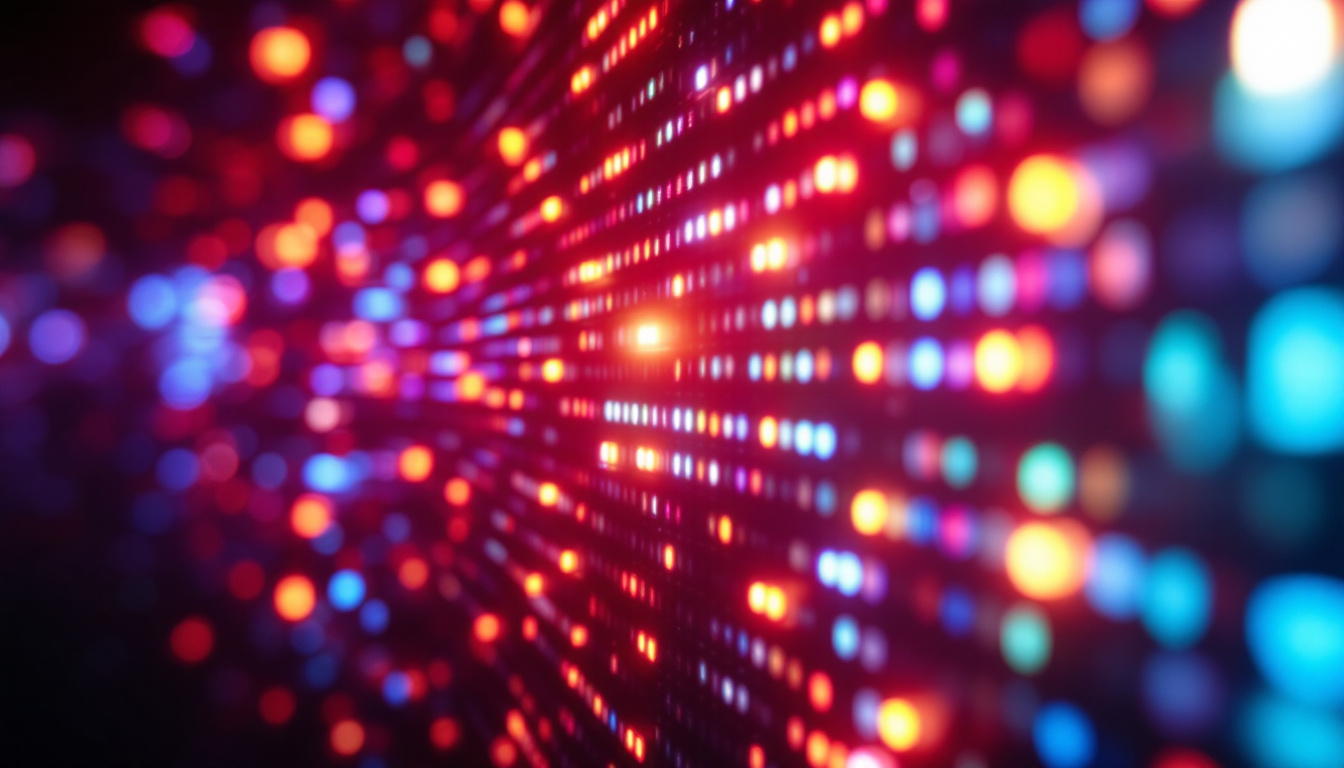In recent years, pixel light show kits have gained immense popularity among enthusiasts and professionals alike. These kits, which utilize LED technology, allow users to create stunning visual displays that can be synchronized to music, events, or personal preferences. This article delves into the intricacies of pixel light show kits, exploring their components, functionalities, and the creative possibilities they offer.
Understanding Pixel Light Show Kits
Pixel light show kits are essentially collections of LED lights that can be programmed to display various colors and patterns. The technology behind these kits combines hardware and software to create dynamic visual experiences. These kits are often used for holiday decorations, events, and even in artistic installations. The versatility of pixel light shows has made them increasingly popular, not just for personal use but also for commercial applications, such as in retail displays and public art projects. With the right setup, these kits can transform any space into a vibrant spectacle, captivating audiences and enhancing the atmosphere.
Components of a Pixel Light Show Kit
A typical pixel light show kit consists of several key components that work together to create the desired effects. Understanding these components is crucial for anyone looking to dive into the world of pixel displays. Each element plays a vital role in ensuring that the final output is not only visually stunning but also reliable and easy to control.
- LED Pixels: These are the individual lights that make up the display. Each pixel can be controlled independently, allowing for a wide range of colors and effects. The quality of the LED pixels can vary, with options ranging from basic RGB to more advanced addressable LEDs that offer greater control over brightness and color mixing.
- Controller: The controller is the brain of the operation. It communicates with the LED pixels and dictates how they should behave based on the programmed sequences. Many controllers come with user-friendly interfaces, enabling even beginners to create impressive light shows without extensive technical knowledge.
- Power Supply: Sufficient power is essential for the operation of the LED pixels. The power supply needs to match the voltage and current requirements of the entire setup. Users must consider the total number of pixels and their power consumption to ensure that the power supply can handle the load without overheating or failing.
- Software: This is where the magic happens. Software programs allow users to design light sequences, control timing, and synchronize displays with music or other events. Some software options offer advanced features like real-time editing, which lets users see changes instantly, making it easier to perfect their designs.
Types of LED Displays
Pixel light show kits come in various forms, each suited for different applications and environments. Understanding these types can help users select the right kit for their needs. From festive holiday displays to professional-grade installations, the options are as diverse as the creative possibilities they offer.
- Static Displays: These displays remain fixed and show a single design or color scheme. They are often used for signage or simple decorative purposes. Static displays can be enhanced with additional elements, such as backlighting or framing, to make them stand out even more.
- Dynamic Displays: These kits allow for changing patterns and colors, creating an engaging visual experience. They are ideal for events and performances, often synchronized with music to provide a multisensory experience. The ability to create complex animations and transitions can elevate any event, making it memorable for attendees.
- Interactive Displays: Some advanced kits can respond to user input, such as sound or motion, making them perfect for installations where audience interaction is desired. These displays can be used in museums, exhibitions, or entertainment venues, allowing visitors to engage with the artwork or performance in a unique way.
Setting Up Your Pixel Light Show Kit
Setting up a pixel light show kit can be a rewarding experience, but it requires careful planning and execution. Here’s a step-by-step guide to help you get started.
Gathering Your Materials
Before diving into the setup, ensure that you have all the necessary components. This includes your LED pixels, controller, power supply, and any additional accessories such as mounting hardware or extension cables. Having everything on hand will streamline the process.
Connecting the Components
Once you have your materials, the next step is to connect the components. Begin by attaching the LED pixels to the controller. This usually involves plugging in the pixel connectors to the designated ports on the controller. Make sure to follow the manufacturer’s instructions for proper connections.
Next, connect the power supply to both the controller and the LED pixels. It is essential to ensure that the power supply is compatible with your setup to avoid any damage. Double-check all connections before powering on the system.
Configuring the Software
After the hardware is set up, it’s time to configure the software. Download the recommended software for your pixel light show kit and install it on your computer. Most software programs come with user-friendly interfaces that guide users through the setup process.
Begin by creating a new project and selecting your specific hardware configuration. This may involve inputting details such as the number of pixels and their arrangement. Once configured, users can start designing their light sequences, experimenting with colors, patterns, and timings.
Creating Stunning Light Displays
With the setup complete, the real fun begins. Creating light displays that captivate audiences involves creativity and experimentation. Here are some tips to elevate your pixel light show.
Synchronization with Music
One of the most exciting features of pixel light show kits is the ability to synchronize displays with music. This can transform a simple light show into a mesmerizing experience. To achieve this, users can import audio files into the software and map light sequences to specific beats or sections of the music.
Experimenting with different genres can yield unique results. For instance, fast-paced electronic music might call for rapid color changes and dynamic patterns, while a slow ballad could benefit from softer transitions and subtle effects.
Incorporating Themes
Thematic displays can enhance the visual impact of a light show. Whether it’s for a holiday celebration, a wedding, or a corporate event, aligning the light patterns with a specific theme can create a cohesive atmosphere. Users can choose colors and patterns that reflect the theme, making the display more engaging and memorable.
For example, during Halloween, orange and purple colors with flickering effects can evoke a spooky ambiance, while a Christmas display might incorporate red, green, and white lights in a more traditional pattern.
Utilizing Pre-Made Sequences
For those who may not have the time or expertise to create their own sequences, many software programs offer pre-made light sequences. These can be a great starting point, allowing users to customize existing designs to fit their needs. Additionally, many online communities share sequences, providing a wealth of inspiration and ideas.
Advanced Features and Customization
As users become more familiar with pixel light show kits, they may wish to explore advanced features and customization options. These can significantly enhance the versatility and creativity of the displays.
Using Multiple Controllers
For larger installations, using multiple controllers can expand the capabilities of a light show. This allows for more pixels to be connected and controlled, enabling larger and more intricate displays. When using multiple controllers, it’s important to ensure they are properly synchronized to maintain a cohesive visual experience.
Setting up multiple controllers may require additional configuration in the software, but the results can be stunning, especially for large events or installations.
Integrating with Other Technologies
Pixel light show kits can also be integrated with other technologies to create a more immersive experience. For instance, combining LED displays with fog machines or lasers can add depth and dimension to a show. Additionally, some users incorporate motion sensors or cameras to create interactive displays that respond to audience movements.
This level of integration opens up a world of possibilities, allowing creators to push the boundaries of traditional light displays.
Custom Programming
For those with programming skills, custom scripts can be written to control the LED pixels in unique ways. This allows for intricate patterns and effects that may not be achievable through standard software. Many pixel light show kits support programming languages like Python or C++, providing a platform for advanced users to explore their creativity.
Custom programming can be particularly useful for artists looking to create one-of-a-kind installations that stand out from the crowd.
Maintenance and Troubleshooting
Like any technology, pixel light show kits require maintenance and occasional troubleshooting. Keeping the system in good working order ensures that displays remain vibrant and functional.
Regular Maintenance Tips
Regular maintenance can prolong the lifespan of your pixel light show kit. Here are some essential tips:
- Inspect Connections: Periodically check all connections to ensure they are secure and free from corrosion or damage.
- Clean the LEDs: Dust and debris can accumulate on the LED pixels, affecting their brightness. Use a soft cloth to gently clean the surfaces.
- Update Software: Keep the software up to date to benefit from new features and improvements.
Troubleshooting Common Issues
Despite careful maintenance, issues may arise. Here are some common problems and solutions:
- No Power: If the system does not power on, check the power supply and connections. Ensure that the power outlet is functioning.
- Pixels Not Responding: If certain pixels are not lighting up, check the connections and ensure they are properly configured in the software.
- Color Mismatch: If the colors displayed do not match the programmed sequences, recalibrate the software settings or check for any wiring issues.
Conclusion
Pixel light show kits offer an exciting avenue for creativity and expression through visual displays. With their ability to synchronize with music, incorporate themes, and utilize advanced features, these kits can transform any event into a captivating experience.
Whether for personal enjoyment or professional use, the versatility of pixel light show kits makes them an invaluable tool for anyone looking to create stunning visual effects. By understanding their components, setup, and customization options, users can unlock the full potential of these remarkable displays, bringing their artistic visions to life.
As technology continues to evolve, the possibilities for pixel light show kits will only expand. Embracing this technology today can lead to innovative displays that captivate audiences and leave a lasting impression.
Discover the Future of LED Displays with LumenMatrix
Ready to elevate your visual experiences with cutting-edge LED technology? LumenMatrix is at the forefront of innovation, offering a wide array of LED display solutions that bring your creative visions to life. From mesmerizing Indoor LED Walls to dynamic Outdoor Displays and beyond, our products are designed to captivate and engage. Don’t miss the opportunity to transform your space and captivate your audience. Check out LumenMatrix LED Display Solutions today and join the revolution in visual communication.