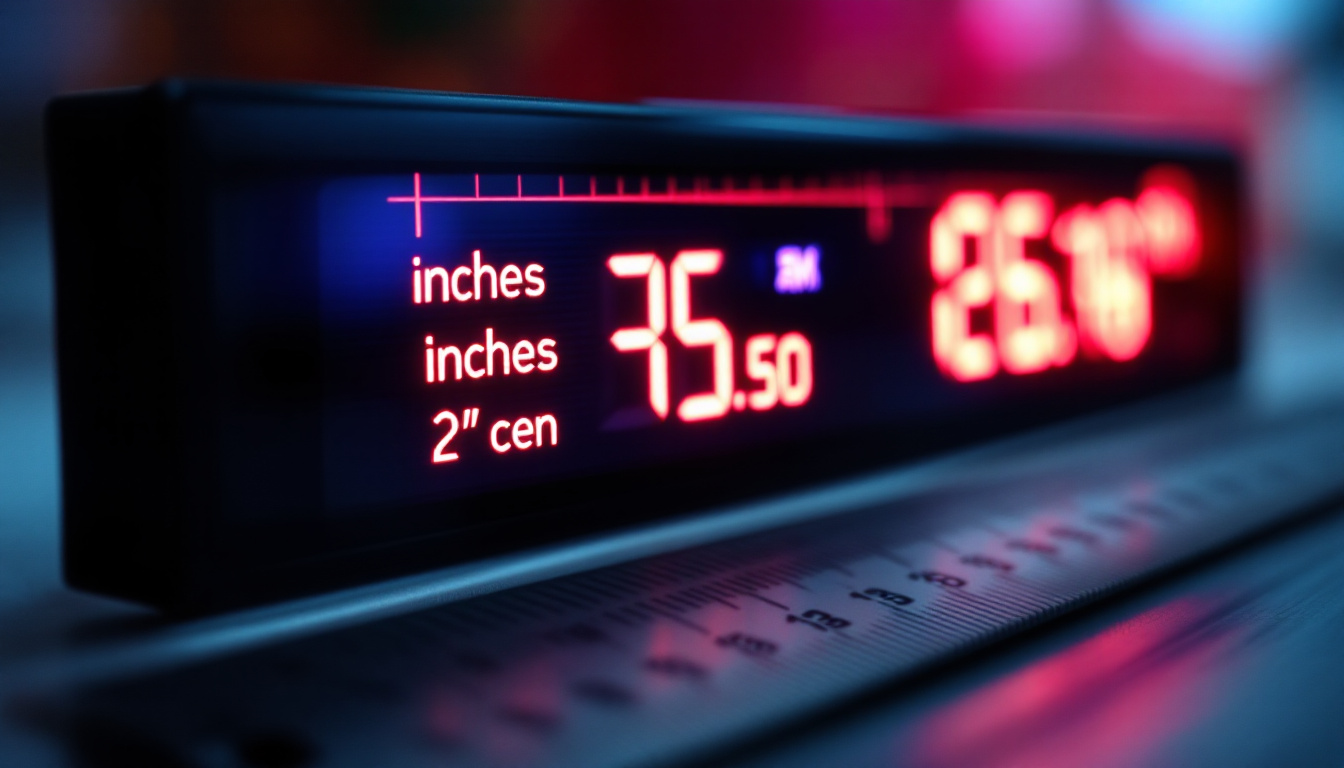In an increasingly mobile world, the demand for portable desktop monitors has surged. These devices offer the flexibility of a traditional desktop setup while allowing users to work from virtually anywhere. This article delves into the intricacies of portable desktop monitors, focusing on LED displays, their advantages, and how to choose the right one for your needs.
Understanding Portable Desktop Monitors
Portable desktop monitors are compact screens designed to be lightweight and easy to transport. They can connect to laptops, tablets, and even smartphones, providing an extended display for enhanced productivity. These monitors are particularly popular among professionals who travel frequently or work remotely. With the rise of remote work and digital nomadism, the demand for portable solutions has surged, making these monitors an essential tool for many individuals seeking flexibility in their work environments.
What Sets Portable Monitors Apart?
Unlike traditional monitors, portable monitors are engineered for mobility. They often feature slim profiles, lightweight materials, and energy-efficient designs. Many models come with built-in batteries, allowing them to function without being plugged into a power source, which is a significant advantage for on-the-go users. This feature is particularly beneficial for those who might find themselves in locations without easy access to power outlets, such as cafes, airports, or co-working spaces.
Additionally, portable monitors typically offer various connectivity options, including USB-C, HDMI, and DisplayPort. This versatility ensures compatibility with a wide range of devices, making them an excellent choice for users who switch between different platforms. Some models even support wireless connectivity, allowing users to connect their devices without the hassle of cables, further enhancing the user experience and making presentations more seamless.
The Role of LED Technology
Most portable monitors utilize LED (Light Emitting Diode) technology for their displays. LED screens are known for their vibrant colors, sharp contrast, and energy efficiency. Unlike traditional LCD monitors that use fluorescent backlighting, LED displays provide a more uniform light source, resulting in better image quality. This clarity is particularly advantageous for graphic designers, photographers, and video editors who require precise color representation and detail in their work.
Furthermore, LED technology allows for thinner and lighter designs, which is crucial for portable monitors. The reduced weight and size not only enhance portability but also make these monitors more convenient for users who need to set up quickly in various environments. Many portable monitors also come with protective cases that double as stands, ensuring that users can easily adjust the viewing angle for comfort, whether they are working on a train or in a hotel room. This adaptability makes them not just a luxury but a necessity for anyone looking to maximize their productivity while on the move.
Advantages of Using Portable Desktop Monitors
Portable desktop monitors come with a plethora of benefits that cater to various user needs. From improved productivity to enhanced viewing experiences, these devices can significantly elevate the way individuals work and consume content.
Enhanced Productivity
One of the primary advantages of using a portable monitor is the boost in productivity it offers. With an additional screen, users can multitask more effectively. For instance, one screen can be dedicated to a video conference while the other displays relevant documents or presentations. This setup minimizes the need to switch between applications, streamlining workflows.
Moreover, the larger screen real estate allows for better organization of tasks. Users can have multiple windows open simultaneously, making it easier to reference information without constantly toggling back and forth. This feature is particularly beneficial for professionals in fields such as graphic design, programming, and data analysis. Additionally, studies have shown that having a dual-monitor setup can lead to a significant increase in productivity, with some users reporting up to a 30% improvement in task completion times. This is largely due to the reduced cognitive load when accessing information across multiple screens, allowing for a more fluid and efficient workflow.
Improved Viewing Experience
Portable monitors equipped with LED displays offer a superior viewing experience compared to standard laptop screens. The brightness, contrast, and color accuracy of LED technology contribute to a more immersive experience, whether for work or leisure. This is especially important for creative professionals who rely on precise color representation for their projects.
Additionally, many portable monitors come with features like anti-glare coatings and adjustable brightness settings, making them suitable for various lighting conditions. Whether in a dimly lit café or a brightly lit conference room, users can adjust their displays for optimal viewing comfort. Some advanced models even feature high refresh rates and low response times, making them ideal for gamers who require smooth visuals and quick reactions. This combination of features ensures that users can enjoy a cinematic experience while watching movies or playing games, transforming any environment into a personal entertainment hub.
Versatility and Connectivity
Another significant advantage of portable monitors is their versatility. They can be used for a wide range of applications, from gaming to presentations. Many models support multiple input sources, allowing users to connect various devices seamlessly. This flexibility is particularly appealing for those who need to switch between devices frequently.
Furthermore, the ability to connect to smartphones and tablets opens up new possibilities for mobile productivity. Users can extend their smartphone displays for a more desktop-like experience, making it easier to manage tasks on the go. Some portable monitors even come with built-in battery packs, allowing for true portability without the need for a power outlet. This feature is particularly beneficial for digital nomads or professionals who travel frequently, as it enables them to set up an efficient workspace anywhere, from airport lounges to coffee shops. With the rise of remote work, the adaptability of portable monitors has made them an essential tool for maintaining productivity in a variety of settings.
Choosing the Right Portable Desktop Monitor
With numerous options available on the market, selecting the right portable desktop monitor can be a daunting task. Several factors should be considered to ensure that the chosen model meets individual needs and preferences.
Screen Size and Resolution
The screen size and resolution are crucial elements to consider when choosing a portable monitor. Most portable monitors range from 13 to 17 inches, with resolutions varying from Full HD (1920×1080) to 4K (3840×2160). A larger screen size can enhance productivity, but it may also increase the weight and bulk of the monitor.
For users primarily engaged in tasks that require detailed visuals, such as graphic design or video editing, opting for a higher resolution is advisable. However, for general productivity tasks, a Full HD resolution is often sufficient and can help keep costs down.
Connectivity Options
Connectivity is another critical factor to consider. Ensure that the monitor supports the necessary ports for your devices. USB-C has become increasingly popular due to its versatility and ability to transmit both power and data. However, some users may still require HDMI or DisplayPort connections, especially if they are using older devices.
Additionally, consider whether the monitor has built-in speakers or headphone jacks, as these features can enhance the overall user experience, particularly during presentations or multimedia consumption.
Portability Features
Since portability is a key selling point, evaluating the weight and design of the monitor is essential. Look for models that are lightweight and come with protective cases or stands for easy transport. Some monitors even feature foldable designs that can fit into a laptop bag, making them ideal for travel.
Battery life is another important consideration, especially for users who may not have access to power outlets. Monitors with built-in batteries can provide the freedom to work in various environments without worrying about charging options.
Popular Use Cases for Portable Monitors
Portable monitors are not just for professionals; they cater to a wide range of use cases. Understanding these applications can help users maximize the benefits of their portable displays.
Traveling Professionals
For those who frequently travel for work, portable monitors can be a game-changer. They provide a reliable way to maintain productivity while on the road. Whether working from a hotel room or a co-working space, having an additional screen can make a significant difference in efficiency.
Many traveling professionals appreciate the ability to conduct video calls, present materials, or analyze data on a larger screen. This capability not only enhances productivity but also improves the overall work experience while away from a traditional office setup.
Content Creators
Content creators, including photographers, videographers, and graphic designers, benefit immensely from portable monitors. The superior color accuracy and resolution offered by LED displays allow for precise editing and review of creative work. These professionals often need to showcase their work to clients or collaborators, and a portable monitor provides an excellent platform for presentations.
Moreover, the ability to connect to various devices means that content creators can easily switch between their cameras, laptops, and tablets, streamlining their workflow and enhancing creativity.
Gaming on the Go
Portable monitors are also gaining popularity among gamers. With the rise of cloud gaming and portable consoles, having an additional screen can enhance the gaming experience. Many portable monitors offer high refresh rates and low input lag, making them suitable for competitive gaming.
Gamers can enjoy larger displays without being tethered to a stationary setup. This flexibility allows them to play in different environments, whether at home, in a café, or during travel.
Conclusion
Portable desktop monitors with LED displays have transformed the way individuals work and interact with technology. Their lightweight design, superior image quality, and versatility make them an indispensable tool for professionals, creatives, and gamers alike. By understanding the benefits and features of these monitors, users can make informed decisions that enhance their productivity and overall experience.
As the demand for mobile solutions continues to grow, portable monitors will likely evolve further, offering even more features and capabilities. Investing in a quality portable monitor can lead to significant improvements in efficiency, creativity, and enjoyment, making it a worthwhile addition to any tech arsenal.
Discover LumenMatrix’s Advanced LED Display Solutions
Ready to elevate your visual experience with a portable desktop monitor that embodies innovation and quality? Look no further than LumenMatrix, a pioneer in LED display technology. Our extensive range of products, from Indoor and Outdoor LED Wall Displays to specialized solutions like Vehicle and Sports LED Displays, are designed to meet your diverse needs. Whether for professional use or entertainment, LumenMatrix’s LED displays offer unmatched clarity and performance. Don’t miss the opportunity to transform your workspace or play area. Check out LumenMatrix LED Display Solutions today and step into a world of vivid colors and dynamic visuals.