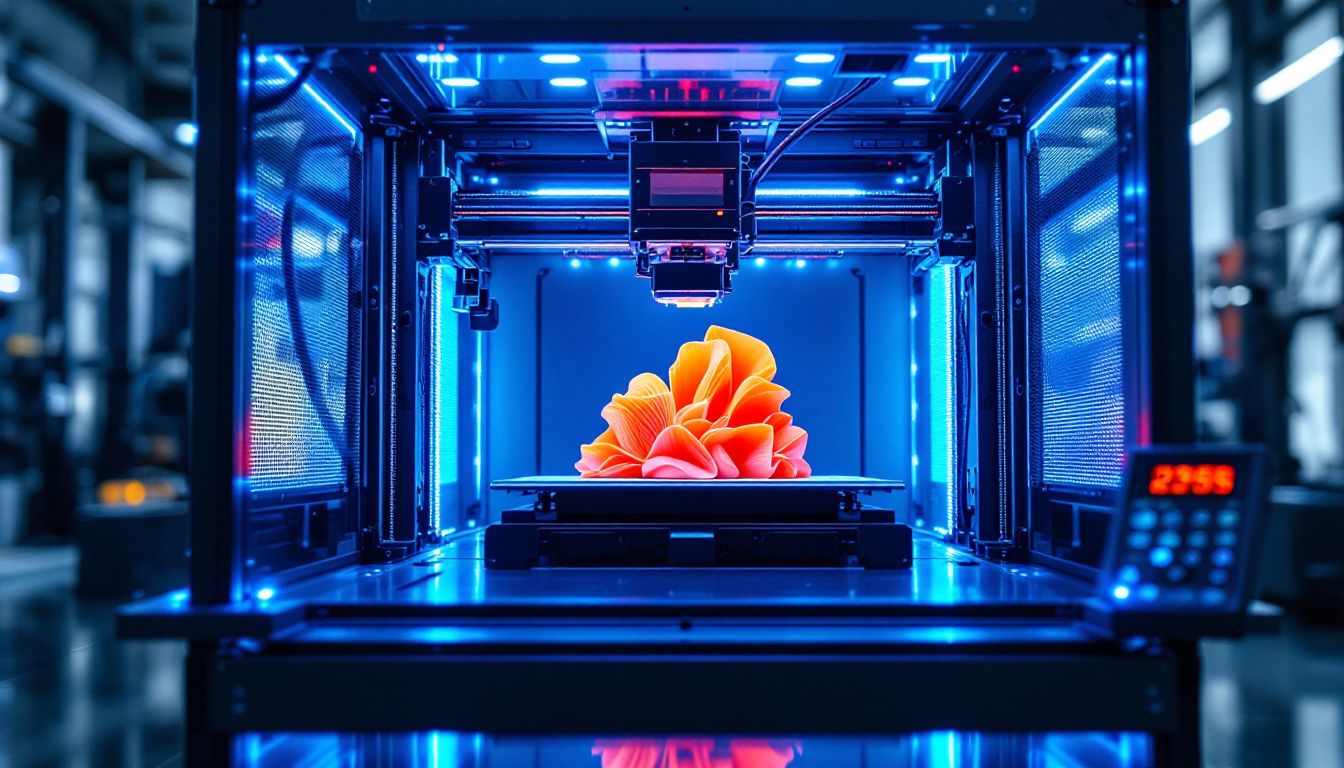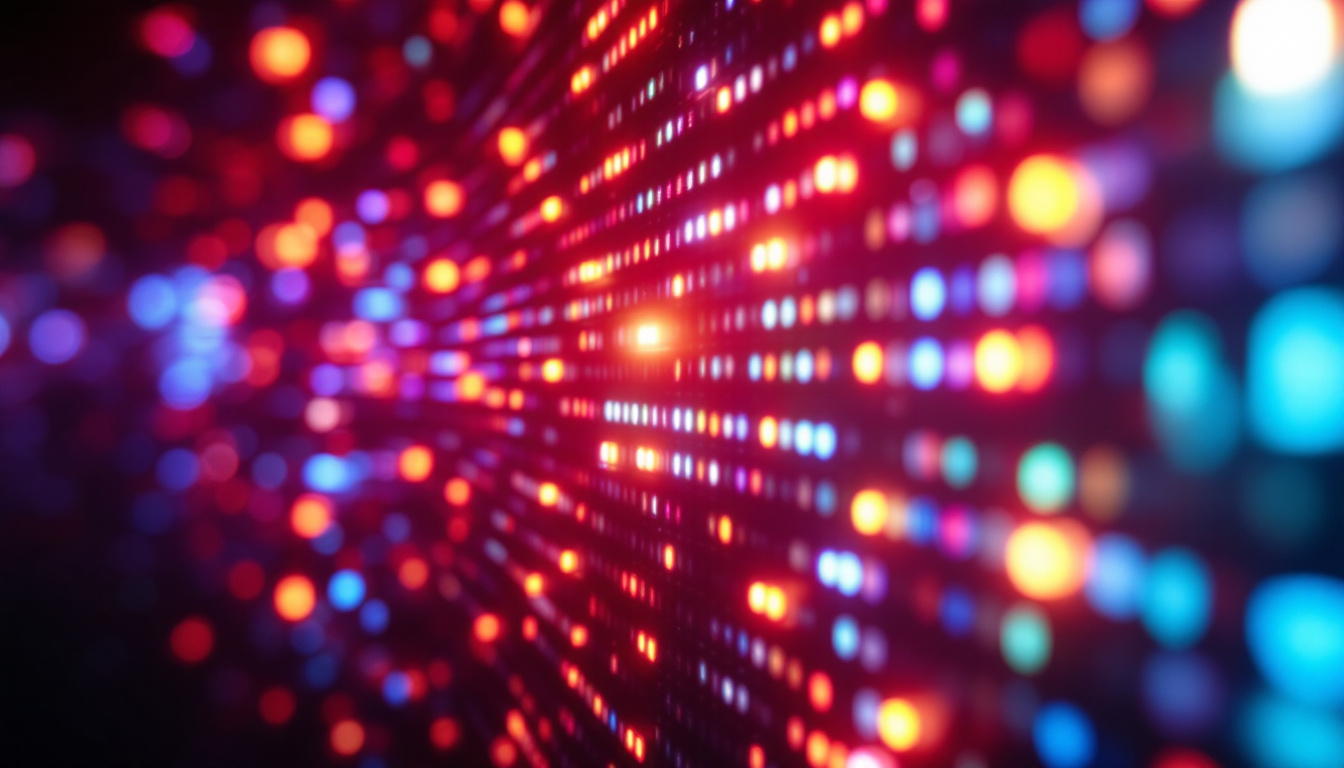The Surface Pro 9 has garnered attention for its versatility and performance, making it a popular choice among professionals and creatives alike. However, to maximize productivity, many users seek to enhance their experience with a portable monitor. This article delves into the benefits of using a portable monitor with the Surface Pro 9, focusing on LED display technology and its advantages.
Understanding the Surface Pro 9
The Surface Pro 9 is a powerful 2-in-1 device that combines the functionality of a laptop with the portability of a tablet. It features a high-resolution display, robust processing capabilities, and a sleek design. Despite its impressive specifications, some users may find the screen size limiting, especially when multitasking or working on detailed projects.
Key Features of Surface Pro 9
Equipped with the latest Intel processors, the Surface Pro 9 offers exceptional performance for demanding applications. The device supports a wide range of software, from graphic design tools to programming environments. Additionally, its lightweight design makes it easy to carry, which is ideal for professionals on the go.
Another notable feature is its high-resolution PixelSense display, which provides vibrant colors and sharp images. This makes it suitable for creative work, such as photo editing and graphic design. However, for users who require more screen real estate, a portable monitor can significantly enhance the overall experience.
Benefits of Using a Portable Monitor
Integrating a portable monitor with the Surface Pro 9 can lead to a multitude of benefits. One of the primary advantages is the increased screen space, allowing users to work on multiple applications simultaneously. This is particularly useful for tasks that require side-by-side comparisons or extensive data analysis.
Moreover, a portable monitor can improve ergonomics. By positioning the monitor at eye level, users can reduce neck strain and enhance comfort during long working hours. This is an essential consideration for anyone who spends significant time in front of a screen.
LED Display Technology: An Overview
LED (Light Emitting Diode) display technology has become increasingly popular in recent years, thanks to its numerous advantages over traditional display types. Understanding how LED technology works and its benefits can help users make informed decisions when selecting a portable monitor.
How LED Displays Work
LED displays utilize small diodes that emit light when an electric current passes through them. This technology can be used in various display types, including backlit LCDs and OLED screens. In the context of portable monitors, LED-backlit LCDs are most common, providing a balance of performance and cost-effectiveness.
One of the key features of LED displays is their ability to produce bright images with excellent color accuracy. This is particularly important for professionals in fields such as graphic design, photography, and video editing, where color representation is crucial.
Advantages of LED Displays
LED displays offer several advantages that make them a preferred choice for portable monitors. Firstly, they are energy-efficient, consuming less power compared to traditional LCDs. This is especially beneficial for users who need to extend battery life while on the go.
Additionally, LED displays tend to have faster response times, reducing motion blur and providing a smoother viewing experience. This is particularly advantageous for gamers or those who watch high-definition videos. Furthermore, LED technology allows for thinner and lighter monitors, enhancing portability.
Choosing the Right Portable Monitor for Surface Pro 9
When selecting a portable monitor to pair with the Surface Pro 9, several factors should be considered to ensure compatibility and optimal performance. Understanding these elements can guide users in making the best choice for their needs.
Screen Size and Resolution
Screen size is a crucial consideration when choosing a portable monitor. A larger display can enhance productivity, but it is essential to strike a balance between size and portability. Monitors ranging from 13 to 15 inches are often ideal for users who need a balance of screen real estate and ease of transport.
Resolution is another important factor. A Full HD (1920 x 1080) resolution is typically sufficient for most tasks, providing sharp images and clear text. However, for users engaged in graphic-intensive work, a higher resolution monitor may be worth the investment.
Connectivity Options
Compatibility with the Surface Pro 9 is essential when selecting a portable monitor. Most Surface devices feature USB-C ports, making it important to choose a monitor that supports this connection type. Additionally, some monitors may offer HDMI or DisplayPort options, providing flexibility in connectivity.
It is also advisable to consider the inclusion of built-in speakers or USB hubs, which can further enhance the user experience. These features can reduce the need for additional peripherals, streamlining the workspace.
Portability and Design
Portability is a key factor for users who frequently travel or work in various locations. Look for monitors that are lightweight and slim, making them easy to carry alongside the Surface Pro 9. Some models even come with protective cases that double as stands, adding convenience for on-the-go use.
Design also plays a role in usability. Monitors with adjustable stands or those that can be easily tilted offer better ergonomics, allowing users to find the most comfortable viewing angle.
Top Portable Monitors for Surface Pro 9
With numerous options available on the market, identifying the best portable monitors for the Surface Pro 9 can be challenging. Below are some highly regarded models that cater to various needs and preferences.
ASUS ZenScreen MB16AC
The ASUS ZenScreen MB16AC is a popular choice among professionals seeking a portable monitor. With a 15.6-inch Full HD display, it offers vibrant colors and sharp images. The monitor features USB-C connectivity, making it compatible with the Surface Pro 9.
Weighing just 1.76 pounds, the ZenScreen is lightweight and easy to carry. Its sleek design and built-in stand allow for versatile positioning, making it a practical option for users who need to set up quickly in different environments.
Lenovo ThinkVision M14
The Lenovo ThinkVision M14 is another excellent portable monitor that pairs well with the Surface Pro 9. This 14-inch display boasts a Full HD resolution and USB-C connectivity, ensuring seamless integration with the device.
One of the standout features of the ThinkVision M14 is its ultra-slim design, weighing only 1.3 pounds. This makes it one of the most portable options available. Additionally, it offers adjustable brightness settings and a flexible stand, allowing users to customize their viewing experience.
AOC I1601FWUX
The AOC I1601FWUX is a 15.6-inch portable monitor that combines performance with affordability. It features a Full HD display and USB-C connectivity, making it a suitable companion for the Surface Pro 9.
This monitor is designed with portability in mind, weighing just 1.76 pounds and featuring a slim profile. The built-in stand allows for easy setup, making it an excellent choice for users who frequently work in different locations.
Setting Up Your Portable Monitor
Once the right portable monitor has been selected, setting it up with the Surface Pro 9 is straightforward. Following a few simple steps can ensure a smooth and efficient connection.
Connecting the Monitor
To connect the portable monitor to the Surface Pro 9, use a compatible USB-C cable. Simply plug one end into the Surface Pro and the other into the monitor. Most portable monitors will automatically detect the connection and display the screen.
If the monitor does not automatically display, users may need to adjust the display settings on the Surface Pro 9. This can be done by navigating to the display settings and selecting the option to extend or duplicate the screen.
Adjusting Display Settings
After connecting the monitor, it is essential to adjust the display settings for optimal performance. Users can modify the resolution, orientation, and scaling to suit their preferences. This customization can enhance the overall experience, ensuring that the monitor meets individual needs.
Additionally, consider adjusting the brightness and color settings to match the working environment. This can help reduce eye strain and improve visibility, especially in varying lighting conditions.
Maximizing Productivity with Dual Screens
Utilizing a portable monitor alongside the Surface Pro 9 can significantly enhance productivity. The expanded screen space allows for multitasking, making it easier to work on multiple applications simultaneously.
Effective Multitasking Techniques
One effective technique for maximizing productivity is to dedicate one screen to primary tasks and the other to secondary applications. For instance, users can keep their main document or design software open on the Surface Pro while using the portable monitor for reference materials, email, or communication tools.
Another approach is to utilize the portable monitor for video conferencing or virtual meetings, allowing users to maintain focus on their primary work without interruptions. This setup can create a more efficient workflow, especially for remote workers or those in collaborative environments.
Organizing Your Workspace
Creating an organized workspace is essential for maintaining productivity. With the addition of a portable monitor, users can arrange their setup to minimize clutter and distractions. Consider using monitor stands or risers to elevate the screens to eye level, promoting better posture and comfort.
Additionally, using cable management solutions can help keep cords organized and prevent tangling. A tidy workspace can lead to improved focus and efficiency, allowing users to concentrate on their tasks without unnecessary interruptions.
Conclusion
The Surface Pro 9 is a powerful device that can be significantly enhanced with the addition of a portable monitor. By understanding the benefits of LED display technology and selecting the right monitor, users can create a versatile and efficient workspace that meets their needs.
Whether for professional tasks, creative projects, or everyday use, a portable monitor can unlock new levels of productivity and comfort. With options available to suit various preferences and requirements, finding the perfect portable monitor to complement the Surface Pro 9 is an investment worth considering.
In a world where flexibility and efficiency are paramount, the combination of the Surface Pro 9 and a portable monitor can provide the ideal solution for users seeking to elevate their work experience.
Discover LumenMatrix LED Display Solutions
Ready to take your Surface Pro 9 experience to the next level? Explore the innovative world of LumenMatrix, where cutting-edge LED display technology meets creative and professional demands. From enhancing your workspace with a portable monitor to creating immersive visual environments, LumenMatrix offers a diverse range of LED display solutions tailored to your needs. Whether it’s for indoor presentations, outdoor advertising, or custom installations, LumenMatrix is committed to revolutionizing your visual communication. Check out LumenMatrix LED Display Solutions today and transform the way you share your message with the world.