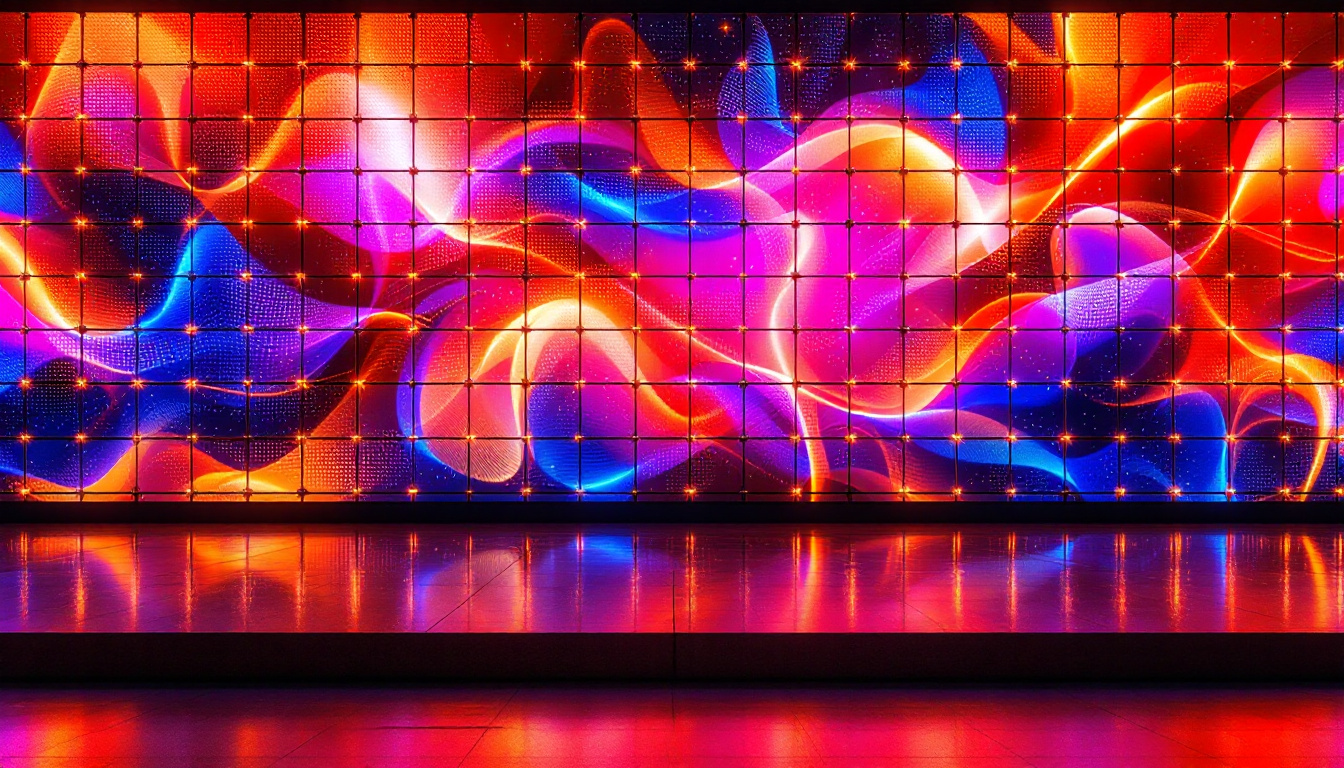In the world of visual technology, LED displays have revolutionized the way information is presented. From corporate presentations to home theaters, the installation of LED projection screens has become increasingly popular due to their versatility and superior image quality. This article delves into the intricacies of LED display installation, exploring the benefits, considerations, and best practices to ensure a successful setup.
Understanding LED Technology
LED, or Light Emitting Diode, technology has made significant strides in recent years. Unlike traditional projection screens that rely on bulbs, LED displays utilize tiny diodes to emit light, resulting in brighter and more vibrant images. This section will explore the core principles behind LED technology and its advantages over conventional projection systems.
How LED Displays Work
At the heart of LED displays are the individual diodes that create the images we see. Each pixel on an LED screen is made up of red, green, and blue (RGB) diodes. By adjusting the intensity of each color, a wide spectrum of colors can be produced, which contributes to the vividness of the display. This technology allows for higher contrast ratios and deeper blacks compared to traditional projectors.
Moreover, LED displays can be configured in various ways, including direct view, where the screen is made up of multiple LED panels, and rear projection, where images are projected onto a transparent screen. This flexibility makes LED technology suitable for a variety of applications, from large-scale events to intimate home settings. Additionally, advancements in technology have led to the development of flexible LED displays that can bend and curve, allowing for innovative designs in architecture and advertising. These displays can wrap around surfaces or fit into unconventional spaces, opening up new possibilities for creative expression.
Benefits of LED Displays
One of the most significant advantages of LED displays is their brightness. Unlike traditional projectors that can struggle in well-lit environments, LED screens maintain clarity and vibrancy even in daylight. This feature makes them ideal for outdoor events or brightly lit conference rooms.
Additionally, LED displays are known for their longevity. With a lifespan often exceeding 50,000 hours, they require less frequent replacements than traditional bulbs, which can burn out quickly. This durability translates into lower maintenance costs and less downtime. Furthermore, LED technology is more energy-efficient, consuming less power while delivering superior performance. This efficiency not only reduces electricity bills but also contributes to a smaller carbon footprint, making LED displays a more environmentally friendly choice. As sustainability becomes increasingly important in technology, the adoption of LED displays aligns well with global efforts to reduce energy consumption and promote eco-friendly practices.
Planning for Installation
The installation of an LED display requires careful planning to ensure optimal performance and user experience. Several factors must be considered, including the environment, screen size, and mounting options. This section outlines the essential steps to prepare for a successful installation.
Assessing the Environment
Before installation, it is crucial to evaluate the environment where the LED display will be placed. Factors such as ambient light, viewing distance, and audience size can significantly impact the effectiveness of the display. For instance, in a dimly lit room, a smaller screen may suffice, while a larger screen may be necessary in a bright environment.
Furthermore, the layout of the space should be taken into account. Consider the placement of seating and the angle from which the audience will view the screen. A well-planned layout enhances visibility and ensures that everyone has a clear view of the display. Additionally, it is important to consider any potential obstructions, such as pillars or furniture, that may block the line of sight. Conducting a thorough site survey can help identify these challenges early on, allowing for adjustments to be made before installation begins.
Choosing the Right Screen Size
Determining the appropriate screen size is crucial for maximizing the impact of an LED display. A general rule of thumb is to consider the viewing distance; the larger the screen, the closer the audience can sit. For example, a screen that is 100 inches may be suitable for a viewing distance of around 10-12 feet.
Additionally, the resolution of the display should match the intended use. Higher resolutions are necessary for detailed graphics and text, while lower resolutions may suffice for video playback. Balancing size and resolution ensures that the display meets the specific needs of the audience. It’s also worth noting that the aspect ratio of the screen can influence the overall viewing experience. A wider aspect ratio may be more suitable for cinematic presentations, while a standard ratio might work better for traditional slideshows. Evaluating the content that will be displayed can guide the choice of both size and aspect ratio, ensuring that the visual experience is both engaging and effective.
Installation Process
Once the planning phase is complete, the installation process can begin. This stage involves several steps, from preparing the site to configuring the display settings. Understanding each step will help ensure a smooth installation experience.
Preparing the Site
Before installing the LED display, the site must be adequately prepared. This includes ensuring that the mounting surface is stable and secure. For wall-mounted displays, it is essential to use appropriate hardware that can support the weight of the screen.
Additionally, consider the accessibility of power sources and data connections. Proper cable management is crucial for maintaining a clean and professional appearance. Running cables through walls or using cable conduits can help keep the installation tidy and organized.
Furthermore, it is important to assess the environmental conditions of the installation site. Factors such as humidity, temperature fluctuations, and exposure to direct sunlight can impact the performance and longevity of the LED display. If the display will be installed outdoors, consider using weatherproof enclosures or protective coverings to shield it from the elements. Conducting a thorough site assessment will not only enhance the display’s performance but also prolong its lifespan.
Mounting the Display
Mounting the LED display requires precision and care. Depending on the size and type of display, various mounting options are available, including fixed mounts, tilting mounts, and motorized mounts. Fixed mounts are ideal for permanent installations, while tilting and motorized mounts offer flexibility for adjusting the viewing angle.
It is advisable to follow the manufacturer’s guidelines during the mounting process. Ensuring that the display is level and securely fastened will prevent any potential damage or misalignment in the future.
Moreover, during the mounting phase, it is beneficial to involve a team of skilled professionals who can assist with the heavy lifting and ensure that all safety protocols are adhered to. Using a laser level can help achieve perfect alignment, while a stud finder can ensure that the mounting brackets are anchored into the most secure points of the wall. Taking these additional precautions will not only enhance the aesthetic appeal of the installation but also ensure that the display functions optimally for its intended use.
Configuration and Calibration
After the physical installation is complete, the next step is to configure and calibrate the LED display. This process is vital for achieving optimal performance and ensuring that the display meets the intended visual standards.
Connecting to the Source
Connecting the LED display to the source device is a straightforward process, but it requires attention to detail. Depending on the type of content being displayed, various connections may be needed, including HDMI, DisplayPort, or VGA. Ensuring that the correct cables are used and securely connected is essential for a seamless experience.
Additionally, configuring the display settings on the source device can enhance the overall quality of the output. Adjusting settings such as resolution, refresh rate, and color profiles will help ensure that the content is displayed as intended.
Calibrating the Display
Calibration is a critical step in the installation process that often goes overlooked. Proper calibration involves adjusting the brightness, contrast, and color settings to achieve the best possible image quality. This step is particularly important for applications that require precise color representation, such as graphic design or video editing.
Using professional calibration tools can help achieve accurate results. Many LED displays also come with built-in calibration features that can simplify the process. Regular calibration ensures that the display maintains its performance over time.
Maintenance and Troubleshooting
Once the LED display is installed and calibrated, ongoing maintenance is necessary to ensure its longevity and performance. Understanding common issues and maintenance practices can help prevent problems and extend the life of the display.
Regular Cleaning
Dust and dirt can accumulate on the surface of the LED display, affecting image quality. Regular cleaning is essential to maintain clarity and brightness. It is advisable to use a microfiber cloth and a gentle cleaning solution specifically designed for screens to avoid damaging the display.
Additionally, keeping the surrounding area clean can minimize dust accumulation. Regularly checking the installation site for any obstructions or debris will help maintain optimal performance.
Troubleshooting Common Issues
Even with proper installation and maintenance, issues may arise with LED displays. Common problems include flickering images, color distortion, or connectivity issues. Identifying the root cause of these problems is crucial for effective troubleshooting.
For flickering images, checking the cable connections and ensuring that the source device is functioning properly can often resolve the issue. Color distortion may require recalibrating the display settings or updating the firmware. Connectivity issues should be addressed by inspecting cables and ensuring that the correct input source is selected.
Conclusion
LED display technology has transformed the way visuals are presented, offering unparalleled brightness, longevity, and versatility. The installation process, while intricate, can be streamlined with careful planning and attention to detail. By understanding the principles of LED technology, assessing the installation environment, and following best practices for setup and maintenance, users can enjoy the full benefits of their LED displays.
As this technology continues to evolve, staying informed about advancements and best practices will ensure that installations remain effective and efficient. Whether for business or personal use, investing in a quality LED display and proper installation can significantly enhance visual experiences.
Discover the Future of Visual Engagement with LumenMatrix
Ready to elevate your visual presentations and captivate your audience like never before? Explore LumenMatrix’s comprehensive range of LED display solutions, where innovation meets excellence. From the immersive Indoor LED Wall Display to the dynamic Outdoor LED Wall Display, and from the versatile Vehicle LED Display to the sleek LED Poster Display, LumenMatrix has the perfect solution to fit your unique needs. Embrace the future of visual communication with our LED Sports Display, Floor LED Display, Custom LED Display, All-in-One LED Display, and LED Transparent Display. Each product is crafted to enhance engagement and deliver your message with unparalleled impact and clarity. Check out LumenMatrix LED Display Solutions today and join the revolution in digital signage and visual storytelling.