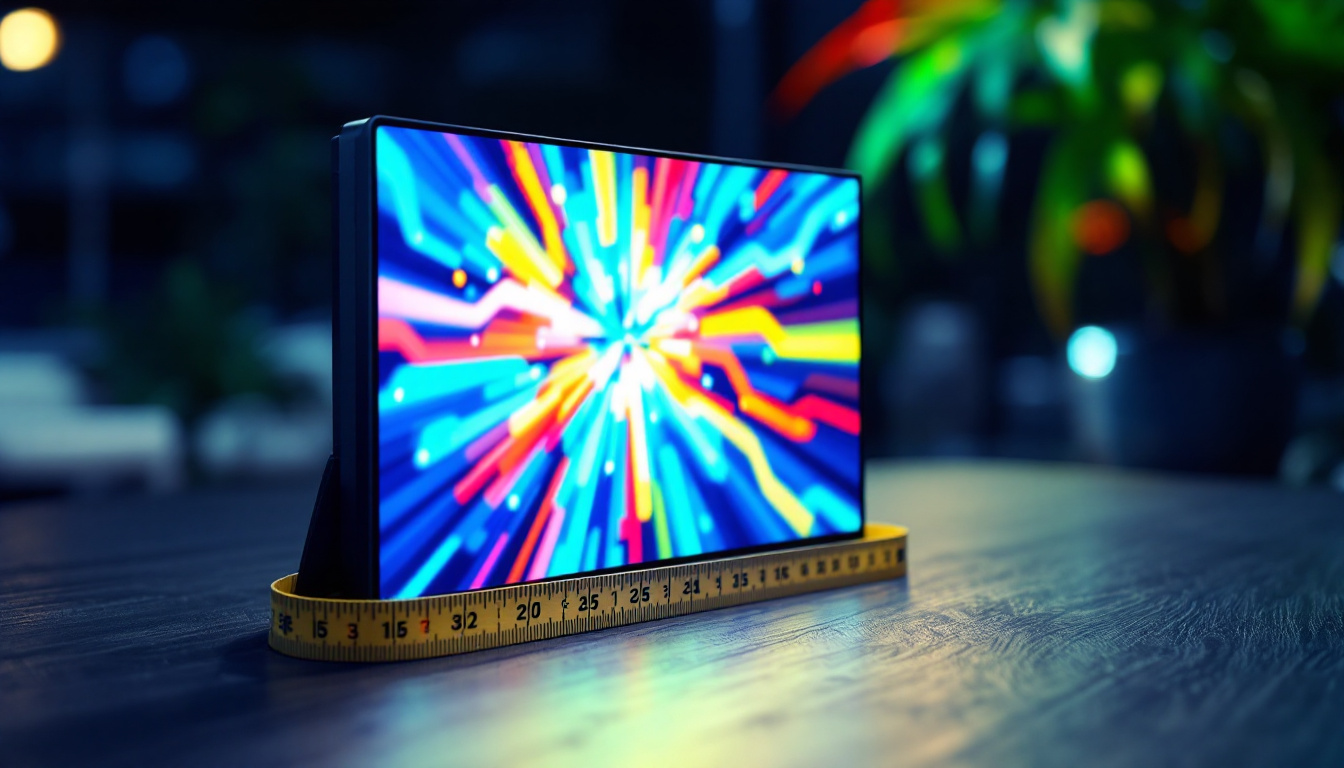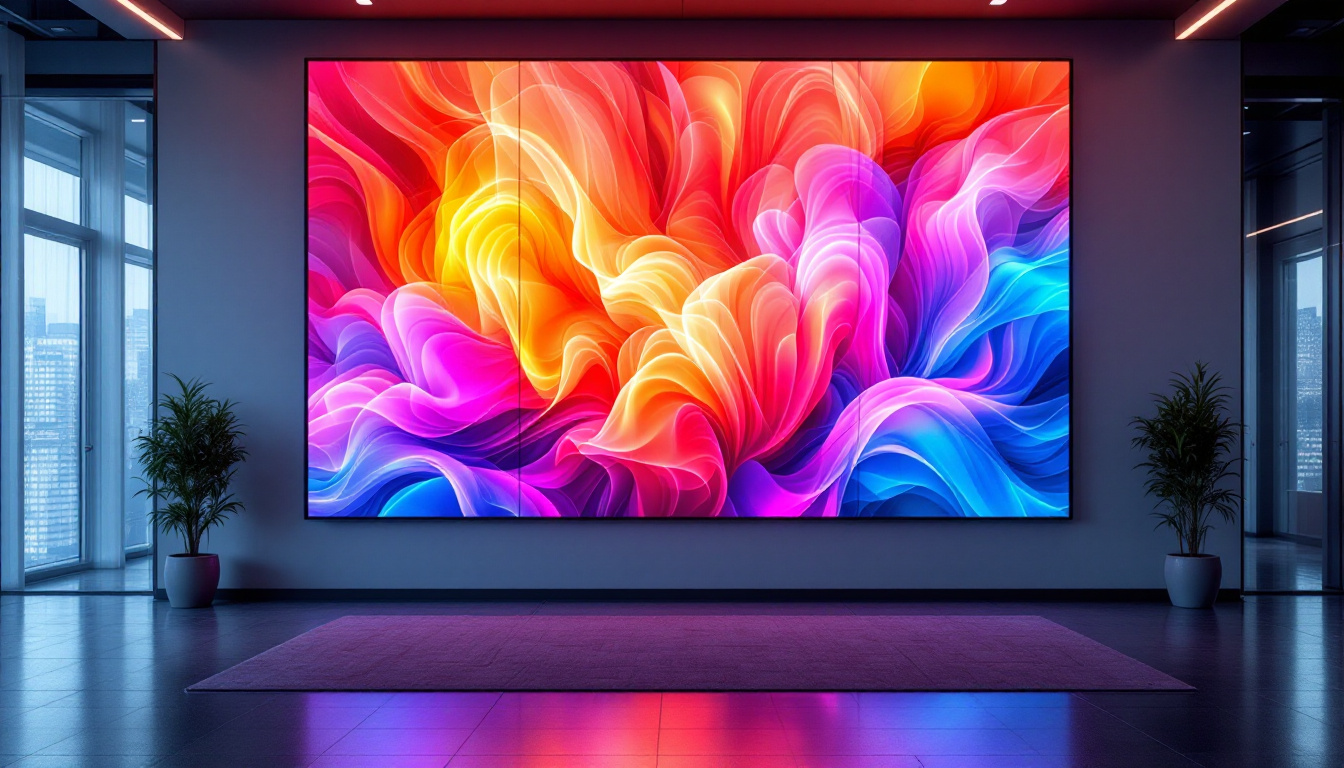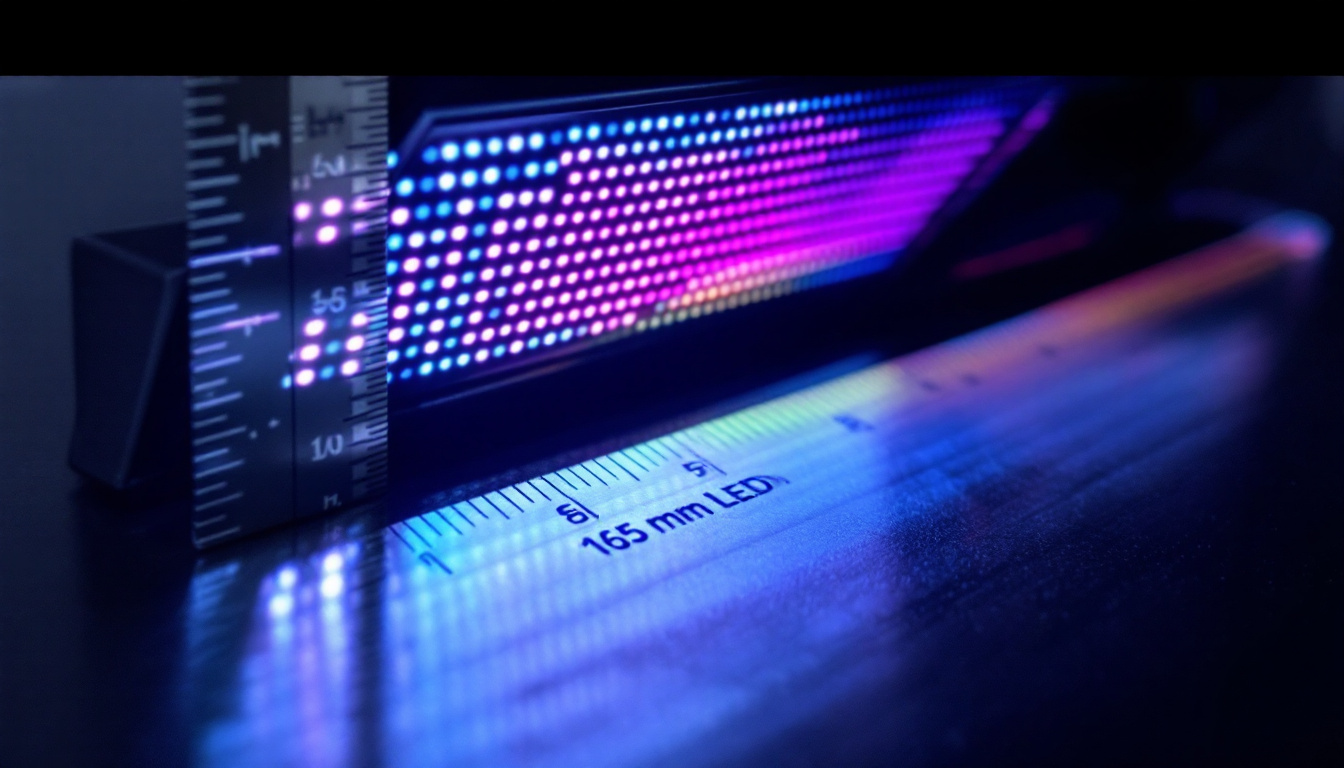In today’s digital age, the choice of a computer screen can significantly influence the overall user experience. Among the various display technologies available, LED (Light Emitting Diode) displays have emerged as one of the most popular options. This article delves into the intricacies of LED displays, exploring their advantages, types, and the technology that powers them.
Understanding LED Technology
LED technology has revolutionized the way screens are designed and manufactured. Unlike traditional LCD (Liquid Crystal Display) screens that rely on fluorescent backlighting, LED displays utilize small, energy-efficient diodes to produce light. This fundamental difference leads to a variety of benefits, including improved brightness, contrast, and energy efficiency.
How LED Displays Work
At the core of LED technology is the semiconductor material that emits light when an electric current passes through it. In an LED display, thousands of these diodes are arranged in a grid to form pixels. Each pixel can emit different colors by combining red, green, and blue light, allowing for a full spectrum of colors to be displayed.
There are two primary types of LED displays: edge-lit and backlit. Edge-lit displays have LEDs positioned along the edges of the screen, while backlit displays have LEDs distributed across the entire back of the panel. The latter typically offers better uniformity in brightness and color. Furthermore, advancements in technology have led to the development of OLED (Organic LED) displays, which utilize organic compounds to emit light and provide even greater contrast and color accuracy, making them a popular choice for high-end televisions and smartphones.
Benefits of LED Displays
One of the most significant advantages of LED displays is their energy efficiency. Compared to traditional displays, LED screens consume less power, making them an environmentally friendly choice. Additionally, they generate less heat, which can contribute to a longer lifespan for the device. This energy efficiency is particularly beneficial in commercial settings, where large arrays of screens are used for advertising or information displays, significantly reducing operational costs over time.
Another notable benefit is the superior image quality. LED displays can produce deeper blacks and brighter whites, resulting in higher contrast ratios. This capability enhances the viewing experience, particularly for tasks that require precise color accuracy, such as graphic design or video editing. Moreover, the rapid response time of LED technology minimizes motion blur, making it ideal for fast-paced video games and action films. As a result, users are not only treated to vibrant visuals but also to an immersive experience that draws them deeper into the content being displayed.
Types of LED Displays
LED displays come in various forms, each catering to different needs and preferences. Understanding these types can help users make informed decisions when selecting a screen for their computer.
Standard LED Displays
Standard LED displays are the most common type found in consumer electronics. They are suitable for general use, including web browsing, office applications, and casual gaming. These displays offer a good balance between performance and cost, making them a popular choice among everyday users.
In addition to their affordability, standard LED displays often feature energy-efficient designs, which can contribute to lower electricity bills over time. Many of these displays also come equipped with various connectivity options, such as HDMI and DisplayPort, allowing users to easily connect multiple devices. Furthermore, advancements in technology have led to improved refresh rates and response times, making them increasingly capable of handling fast-paced content without noticeable lag or blurring.
OLED Displays
Organic Light Emitting Diode (OLED) displays represent a significant advancement in LED technology. Unlike standard LED displays, OLED screens do not require a backlight because each pixel emits its own light. This feature allows for true blacks and a wider color gamut, resulting in stunning image quality.
However, OLED displays can be more expensive than their standard counterparts and may suffer from burn-in issues if static images are displayed for extended periods. Despite these drawbacks, they are favored by professionals in creative fields due to their superior color accuracy and contrast. Additionally, OLED technology is continually evolving, with manufacturers implementing features like dynamic tone mapping and improved longevity to mitigate burn-in effects. This makes them an increasingly viable option for a broader range of users, from graphic designers to avid movie watchers.
QLED Displays
Quantum Dot LED (QLED) displays are another innovative option that combines LED technology with quantum dot film. This technology enhances color reproduction and brightness, making QLED displays particularly appealing for multimedia consumption and gaming.
QLED displays are known for their vibrant colors and high peak brightness levels. They are a popular choice for users who prioritize dynamic visuals, such as gamers or movie enthusiasts. Additionally, QLED technology allows for better performance in bright environments, as the screens can maintain color accuracy and clarity even in well-lit rooms. Many QLED models also incorporate advanced features like local dimming and HDR support, which further enhance the viewing experience by providing deeper contrasts and more lifelike images. As a result, QLED displays are becoming increasingly sought after for home theaters and gaming setups, where immersive visuals are paramount.
Choosing the Right LED Display
Selecting the right LED display involves considering various factors that align with individual needs and preferences. Here are some key aspects to keep in mind when making a choice.
Screen Size and Resolution
The screen size and resolution are crucial elements that can impact the overall experience. Larger screens provide more screen real estate, which is beneficial for multitasking and immersive gaming. However, the resolution also plays a vital role; higher resolutions, such as 4K, deliver sharper images and finer details.
For most users, a 24 to 27-inch screen with a resolution of 1080p is sufficient for everyday tasks. However, professionals in design, video editing, or gaming may opt for larger screens with higher resolutions to take full advantage of their work or entertainment.
Refresh Rate and Response Time
The refresh rate and response time are critical specifications, especially for gamers. The refresh rate, measured in hertz (Hz), indicates how many times the screen refreshes per second. A higher refresh rate, such as 144Hz or 240Hz, results in smoother motion and reduced motion blur, enhancing the gaming experience.
Response time, measured in milliseconds (ms), refers to how quickly a pixel can change from one color to another. Lower response times are preferable for gaming, as they minimize ghosting and blurring during fast-paced action sequences.
Connectivity Options
Modern LED displays come equipped with various connectivity options, including HDMI, DisplayPort, and USB-C. It’s essential to ensure that the chosen display is compatible with the computer’s output ports. Additionally, some displays offer built-in USB hubs, which can be convenient for connecting peripherals.
For users who frequently switch between devices, displays with multiple input options can provide added flexibility. This feature allows for seamless transitions between a laptop, desktop, or gaming console without the need for constant re-plugging of cables.
Maintaining an LED Display
To ensure the longevity and optimal performance of an LED display, proper maintenance is essential. Regular care can prevent issues such as screen burn-in, color degradation, and dust accumulation.
Cleaning the Screen
Dust and fingerprints can accumulate on the screen, affecting visibility and image quality. To clean an LED display, use a microfiber cloth slightly dampened with water or a specialized screen cleaner. Avoid using harsh chemicals or abrasive materials, as they can damage the screen’s surface.
It’s advisable to turn off the display before cleaning to prevent any accidental damage or static buildup. Regular cleaning can help maintain the display’s clarity and brightness over time.
Adjusting Brightness and Contrast
Adjusting the brightness and contrast settings can enhance the viewing experience and reduce eye strain. Most LED displays come with built-in settings that allow users to customize these parameters according to their preferences and the ambient lighting conditions.
For prolonged use, especially in low-light environments, reducing brightness can help minimize fatigue. Conversely, increasing brightness in well-lit areas can improve visibility and clarity.
The Future of LED Displays
The landscape of LED display technology is continually evolving, with advancements promising even more exciting developments in the future. Emerging technologies such as MicroLED and MiniLED are gaining traction, offering improved performance and efficiency.
MicroLED Technology
MicroLED technology utilizes microscopic self-emitting LEDs to create displays that offer exceptional color accuracy, brightness, and contrast. This technology is poised to compete with OLED displays, providing similar benefits without the risk of burn-in.
MicroLED displays are expected to be more energy-efficient and scalable, allowing for larger screens without compromising image quality. As this technology matures, it may redefine the standards for high-end displays.
MiniLED Technology
MiniLED technology serves as an intermediary between traditional LED and OLED displays. By using smaller LEDs for backlighting, MiniLED displays can achieve better local dimming capabilities, resulting in improved contrast and color accuracy.
This technology is particularly beneficial for HDR (High Dynamic Range) content, as it allows for deeper blacks and brighter highlights. MiniLED displays are becoming increasingly popular in premium monitors and TVs, offering a compelling alternative to both OLED and standard LED screens.
Conclusion
LED displays have transformed the way users interact with their computers, providing vibrant visuals and energy efficiency. Understanding the different types of LED displays, their benefits, and how to choose the right one can significantly enhance the computing experience.
As technology continues to advance, LED displays will likely evolve further, offering even more impressive features and capabilities. Whether for work, gaming, or entertainment, selecting the right LED display is a crucial step in optimizing the digital experience.
Discover LumenMatrix LED Display Solutions
Ready to elevate your visual experience with the latest in LED display technology? Look no further than LumenMatrix, a pioneer in crafting immersive LED display modules tailored for any application. From vibrant Indoor LED Walls to dynamic Outdoor Displays, and from versatile Vehicle LED Displays to innovative Custom Solutions, LumenMatrix is committed to revolutionizing visual communication. Explore our full range of products, including the captivating LED Sports and Transparent Displays, and see how we can transform your space and message into an unforgettable visual journey. Check out LumenMatrix LED Display Solutions today and step into the future of digital engagement.