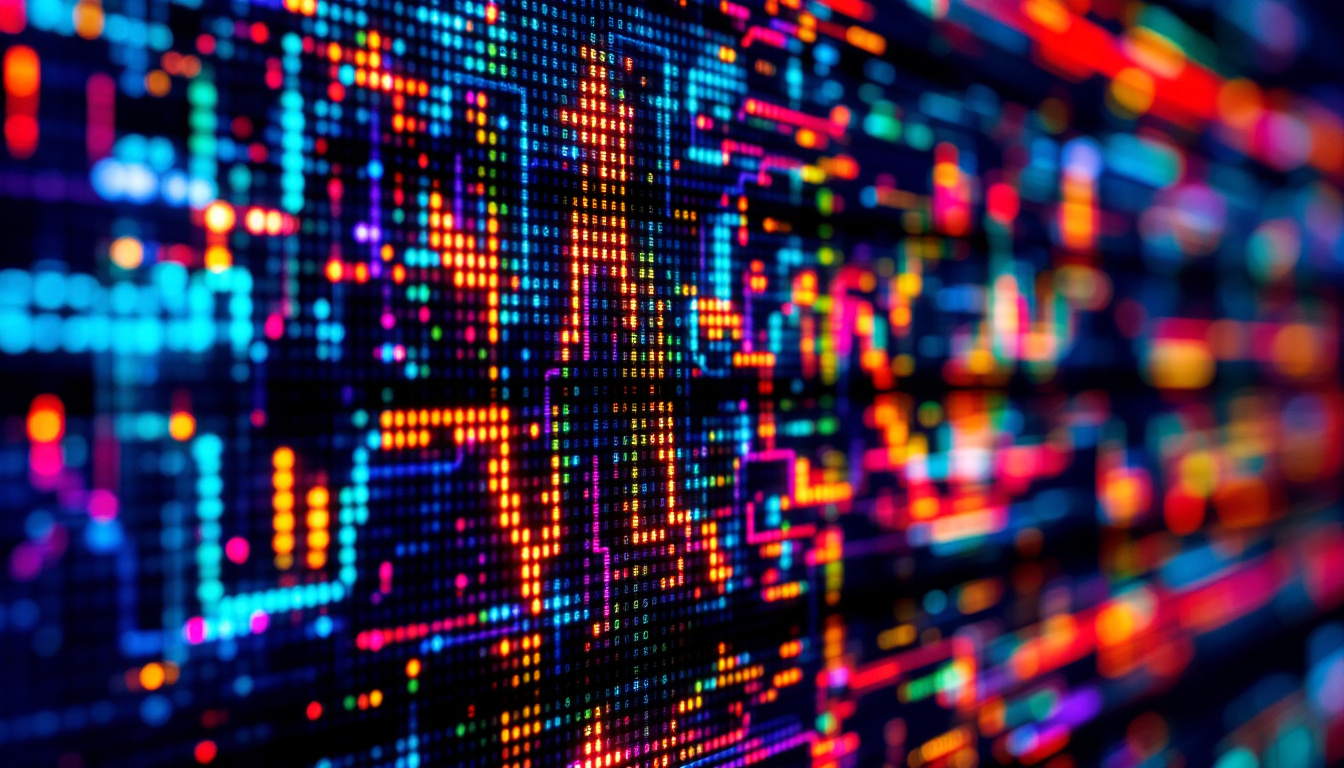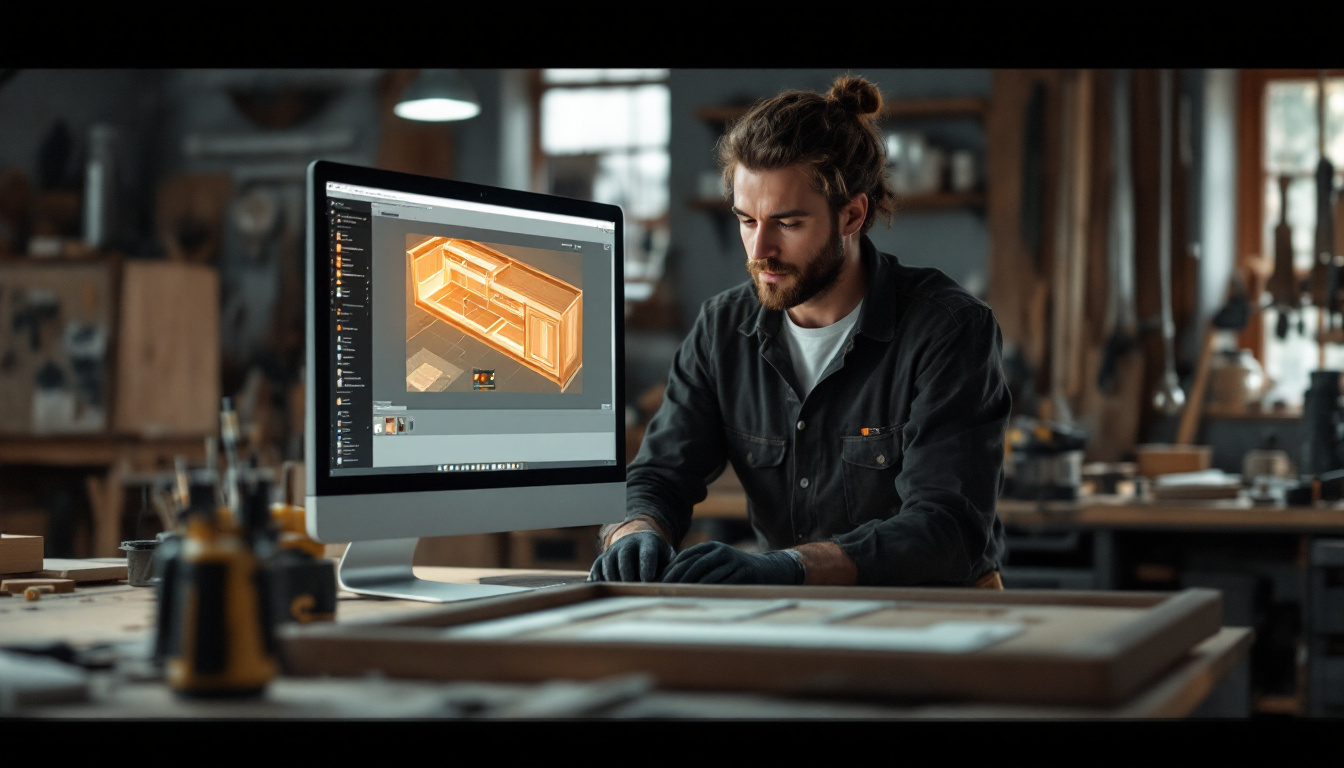The Slim Planner has emerged as a popular choice for individuals seeking an efficient and modern way to manage their schedules. One of the standout features of this planner is its LED display, which not only enhances functionality but also adds a touch of sophistication. In this article, we will delve into the intricacies of the LED display in the Slim Planner, exploring its features, benefits, and how it revolutionizes the way users interact with their planning tools.
Understanding the LED Display
The LED display is at the heart of the Slim Planner’s innovative design. It serves as the primary interface through which users can access various features and functionalities. Unlike traditional planners that rely solely on paper, the LED display offers a dynamic and interactive experience.
What is an LED Display?
LED, or Light Emitting Diode, displays are widely used in modern technology due to their brightness, energy efficiency, and versatility. In the context of the Slim Planner, the LED display provides a clear and vibrant interface that can be easily read in various lighting conditions. This is particularly beneficial for users who are often on the go or working in different environments. The technology behind LED displays has evolved significantly, allowing for thinner designs and higher resolutions, which means that the Slim Planner can present information in a more engaging and visually appealing manner.
Key Features of the LED Display
The LED display in the Slim Planner is packed with features designed to enhance usability. Some of the key features include:
- Touchscreen Interface: The planner’s touchscreen functionality allows for intuitive navigation, making it easy to switch between different modes and settings.
- Customizable Settings: Users can personalize their display settings, including brightness levels and color themes, to suit their preferences.
- real-time updates: The LED display can sync with calendars and to-do lists, providing real-time updates and reminders.
In addition to these features, the Slim Planner’s LED display supports a variety of interactive applications that can help users manage their time more effectively. For instance, users can access productivity tools such as timers and habit trackers, which can be displayed directly on the screen. This integration of technology not only streamlines the planning process but also encourages users to engage more deeply with their goals and tasks. Furthermore, the display can showcase motivational quotes or daily affirmations, providing a source of inspiration throughout the day.
Another noteworthy aspect of the LED display is its ability to connect with other smart devices. Through Bluetooth technology, users can sync their Slim Planner with smartphones and tablets, allowing for seamless integration of tasks and schedules. This connectivity means that users can receive notifications directly on their planner, ensuring they never miss an important appointment or deadline. The potential for integration with other applications, such as fitness trackers or budgeting tools, opens up a world of possibilities for users looking to enhance their overall productivity and organization.
Benefits of Using the Slim Planner’s LED Display
The integration of an LED display into the Slim Planner offers numerous advantages that enhance the overall planning experience. These benefits extend beyond mere aesthetics, impacting productivity and efficiency.
Enhanced Visibility
One of the most significant advantages of the LED display is its enhanced visibility. The bright and clear screen ensures that users can easily read their schedules, even in low-light conditions. This feature is particularly useful for individuals who may need to check their planner during evening hours or in dimly lit environments. Moreover, the high contrast and vibrant colors of the display make it easier to differentiate between various tasks and appointments, allowing users to quickly scan their schedules without straining their eyes.
Interactive Features
The interactive nature of the LED display allows users to engage with their planning tools in a way that traditional planners cannot. The touchscreen interface enables users to quickly add, edit, or delete tasks with just a few taps. This level of interactivity streamlines the planning process, making it more efficient and enjoyable. Additionally, the planner can offer reminders and notifications that pop up directly on the screen, ensuring that important deadlines and events are never overlooked. Users can also customize their interface, choosing different layouts and themes that suit their personal style, further enhancing their engagement with the planner.
Synchronization with Digital Tools
In today’s digital age, the ability to synchronize with other devices is crucial. The Slim Planner’s LED display can connect with smartphones, tablets, and computers, allowing users to access their schedules from multiple platforms. This feature ensures that users are always up to date, regardless of where they are or what device they are using. Furthermore, the planner can integrate with popular calendar applications, enabling seamless updates and the ability to share schedules with colleagues or family members. This connectivity not only simplifies the management of personal and professional commitments but also fosters collaboration, as users can coordinate plans and meetings more effectively.
Eco-Friendly Design
Another noteworthy benefit of the Slim Planner’s LED display is its eco-friendly design. Unlike traditional paper planners, which contribute to deforestation and waste, the Slim Planner promotes sustainability by reducing paper usage. Users can create, modify, and delete entries without ever needing to print anything out. This not only helps the environment but also encourages a more organized and clutter-free lifestyle. Additionally, the LED display is energy-efficient, consuming minimal power while providing maximum functionality, making it a responsible choice for the eco-conscious planner.
Customizable Features
The Slim Planner’s LED display also offers a range of customizable features that cater to individual preferences. Users can personalize their planners with different themes, fonts, and colors, allowing them to create a unique planning experience that reflects their personality. This level of customization can enhance user satisfaction and encourage regular use, as individuals are more likely to engage with a planner that resonates with their style. Furthermore, the planner can include various widgets, such as weather updates or motivational quotes, providing users with additional information and inspiration at a glance.
How to Maximize the Use of the LED Display
To fully leverage the capabilities of the Slim Planner’s LED display, users can adopt several strategies. These tips will help enhance productivity and make the most of this innovative tool.
Regularly Update Your Schedule
To ensure that the LED display remains a valuable resource, users should make it a habit to regularly update their schedules. This involves adding new tasks, marking completed ones, and adjusting deadlines as necessary. By keeping the planner current, users can rely on it as a trustworthy source of information.
Utilize Reminders and Alerts
The Slim Planner’s LED display allows users to set reminders and alerts for important tasks and events. Taking advantage of this feature can help prevent missed deadlines and ensure that critical appointments are not overlooked. Users can customize notifications to suit their preferences, whether they prefer subtle alerts or more prominent reminders.
Explore Customization Options
Customization is a key feature of the Slim Planner’s LED display. Users should explore the various settings available to tailor the planner to their liking. This includes adjusting brightness levels, selecting color themes, and organizing tasks in a way that makes sense for their workflow. A personalized planner can significantly enhance user experience and satisfaction.
Comparing LED Displays with Traditional Planners
While traditional planners have their charm, the advantages of LED displays are hard to ignore. A comparison between the two reveals significant differences in functionality and user experience.
Functionality
Traditional planners are limited to written notes and static layouts, which can become cumbersome over time. In contrast, the LED display offers dynamic functionality, allowing for easy modifications and real-time updates. Users can quickly adapt their schedules without the need for erasing or crossing out entries.
Portability and Convenience
Carrying a traditional planner can sometimes be a hassle, especially if it is bulky or heavy. The Slim Planner, with its sleek design and lightweight construction, is easy to carry around. The LED display adds to this convenience, as users can access their schedules at a glance without flipping through pages.
Environmental Impact
In an era where sustainability is a growing concern, the Slim Planner’s LED display offers an eco-friendly alternative to traditional paper planners. By reducing the need for paper, users contribute to environmental conservation efforts. This aspect is particularly appealing to those who prioritize sustainable practices in their daily lives.
Potential Drawbacks of the LED Display
While the LED display in the Slim Planner offers numerous benefits, it is essential to consider potential drawbacks as well. Understanding these limitations can help users make informed decisions about their planning tools.
Battery Life Concerns
One of the primary concerns with any electronic device is battery life. The Slim Planner’s LED display requires power to function, which means users must be mindful of battery levels. Regular charging may be necessary, especially for those who rely heavily on the planner throughout the day.
Learning Curve
For individuals who are accustomed to traditional planners, transitioning to an LED display may present a learning curve. Users may need time to familiarize themselves with the touchscreen interface and various features. However, with practice, most users find that the benefits far outweigh the initial challenges.
Cost Considerations
LED displays can be more expensive than traditional paper planners. The initial investment in a Slim Planner may be higher, which could deter some potential users. However, considering the long-term benefits and enhanced functionality, many find that the cost is justified.
Conclusion
The Slim Planner’s LED display represents a significant advancement in the world of personal organization. With its interactive features, enhanced visibility, and ability to synchronize with digital tools, it offers a modern solution for those seeking to streamline their planning processes. While there are some drawbacks to consider, the overall benefits make it a compelling choice for individuals looking to enhance their productivity.
As technology continues to evolve, the integration of features like LED displays in planning tools is likely to become more commonplace. Embracing these innovations can lead to a more organized and efficient lifestyle, making the Slim Planner a worthy investment for anyone serious about managing their time effectively.
Discover LumenMatrix LED Display Solutions
Ready to take your personal organization to the next level with the latest in LED display technology? LumenMatrix is at the forefront of creating immersive visual experiences that can transform the way you plan and interact with your digital tools. From enhancing brand visibility to captivating audiences, our range of innovative LED display solutions—including Indoor and Outdoor LED Walls, Vehicle Displays, LED Posters, and more—offers something for everyone. Don’t miss out on the opportunity to revolutionize your space. Check out LumenMatrix LED Display Solutions today and see the difference for yourself!